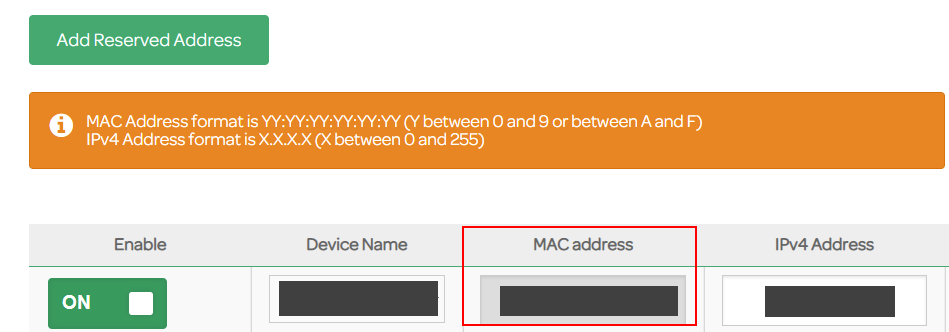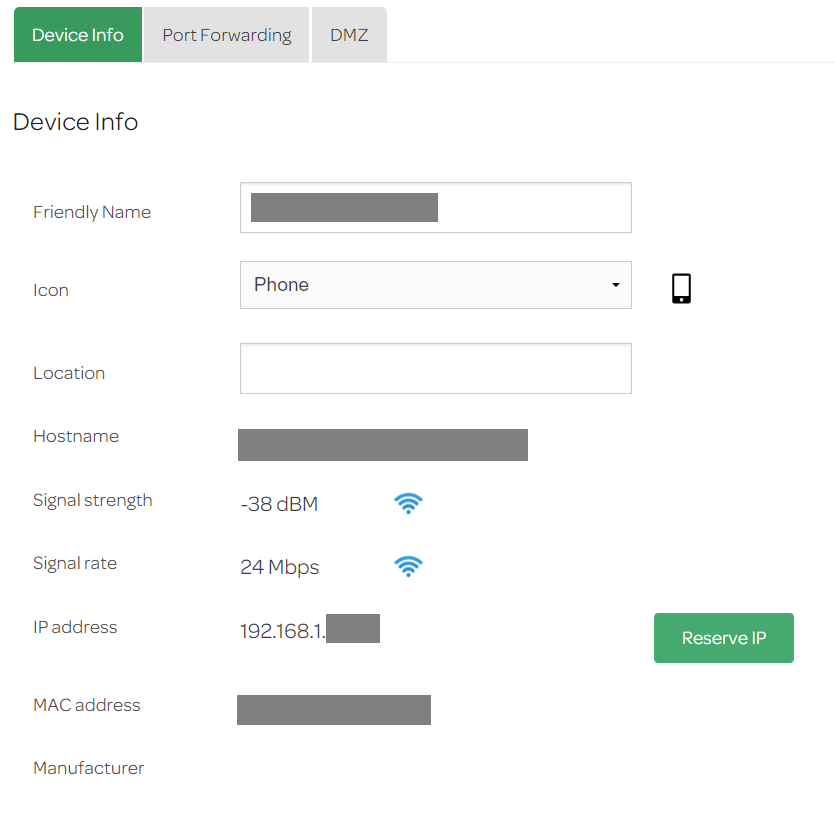Broadband help
For queries about your TalkTalk broadband service.
- Subscribe to RSS Feed
- Mark Topic as New
- Mark Topic as Read
- Float this Topic for Current User
- Bookmark
- Subscribe
- Mute
- Printer Friendly Page
DHCP BUG on FAST5364
on 10-02-2022 11:40 AM
Serial Number | N7211418E007691 |
Hardware Version | FAST5364 4.00 |
Software Version | SG4K100130 |
GUI Version | 5.6.1 |
Since 09.02.2022 the device seems to have difficulties with DHCP. Not a single host connecting to the sagecom is able to get an IP address. Tried a reboot, reset but nothing helps. This is affecting wireless and wired connections. The only workaround that does allow me to do anything is by adding devices into the reservation list which seems to have a pretty severe BUG as well.
The reservation list seems to have 2 tables/databases (no idea how sagecom keeps the information).
There is the basic "My Devices" and the advanced "My Devices" page. On the advanced one it is possible to access a device that the hub has recognised from somewhere and change some options (like the device name, icon and reserve an IP if that has been granted). The devices on this page are now usually just showing up with as a MAC address and with no IP obtained (so the "reserve an IP" button does not work).
The 2nd place that retains information about devices is the "LAN IPv4 page" where one can make IP reservations (which is what I would consider a DHCP configuration page).
The 2 pages ("My Devices" and "LAN IPv4") seem to share some information but I find that they are somehow separate tables/databases. I have been able to create a problem while solving the "IP not automatically obtained" problem. I have added a device to the DHCP reservation via the "LAN IPv4" page but I have made a mistake in the MAC (easy enough to mess one of the characters here). Rather than clearing the reservation I have corrected the MAC but now the device that has originally been discovered on the "My Devices" page is showing a different name than on the "LAN IPv4" page.
Another way I was able to recreate the naming conflict is by adding a device on the "IPv4" page, hitting apply and while still on that page with the device name not discovered yet changing the reserved IP to something else (just changing the last octet).
The last thing that is happening is that when I remove one of the reservations that has been generated with the above mentioned naming conflict is that the reservation remains somewhere. When I try to reserve an IP that I have removed from the list (for a device that had a naming conflict) it will not allow me to reserve that IP stating that this reservation already exists. This is indeed so and I have only one example of a windows PC indeed showing up on the "My Devices" list with an IP reservation but that reservation not showing up on the "LAN IPv4" page.
I have seen many problems with a GUI but not having the ability to CLI onto the HUB and fixing the problems manually really does my head in...the only fix that I can think of is unplugging the hub, opening the window or a bin flap and throwing it to there. Not possible to talk to talktalk about it since they have no knowledge of the device they are "selling"...
- Labels:
-
Router
- Mark as New
- Bookmark
- Subscribe
- Mute
- Subscribe to RSS Feed
- Highlight
- Report Inappropriate Content
on 10-02-2022 03:39 PM
I have requested this change & hopefully, it will resolve your issues.
Keith
I am not employed by TalkTalk, I'm just a customer. If my post has fixed the issue, please set Accept as Solution from the 3 dot menu.
TalkTalk support and Community Stars - Who are they?
- Mark as New
- Bookmark
- Subscribe
- Mute
- Subscribe to RSS Feed
- Highlight
- Report Inappropriate Content
on 10-02-2022 03:33 PM
@KeithFrench Of course Keith.
I was hoping to be nice and helpful. I guess we do have something in common.
- Mark as New
- Bookmark
- Subscribe
- Mute
- Subscribe to RSS Feed
- Highlight
- Report Inappropriate Content
on 10-02-2022 03:20 PM
Please keep this friendly as per the terms & conditions that you agreed to when you signed up to join this forum. Making comments about me like " if you are missing a conversation with a living being" is rude.
I have already made a recommendation that the MAC address field is made read-only to stop the errors that you are seeing.
Keith
I am not employed by TalkTalk, I'm just a customer. If my post has fixed the issue, please set Accept as Solution from the 3 dot menu.
TalkTalk support and Community Stars - Who are they?
- Mark as New
- Bookmark
- Subscribe
- Mute
- Subscribe to RSS Feed
- Highlight
- Report Inappropriate Content
on 10-02-2022 03:16 PM
Why would I add a MAC of a non-existing device, I am not making up MAC addresses...
when a device is not connected as per your update the HUB does not know of its existence so I cannot choose it from a list.
The problem is that when I populate a device and make a mistake when populating the MAC, save the change and then try to edit that MAC the fault comes to existence. Mind that this is only one of the problems I have been able to generate.
Not sure if you are trying to help but by making an assumption that I am trying to do something out of the ordinary you are 100% going to fail at helping, if you are missing a conversation with a living being (be it a discussion or an argument) I more than happy to have a chat but I would prefer to keep this post clean for those who want to help and those who might at some point find this helpful.
- Mark as New
- Bookmark
- Subscribe
- Mute
- Subscribe to RSS Feed
- Highlight
- Report Inappropriate Content
on 10-02-2022 03:09 PM
I have never seen a case where that dropdown box is not automatically populated correctly from the connected devices, except in the original firmware version (1400). If you enter MAC addresses for a non-existent device, surely that will not help?
Keith
I am not employed by TalkTalk, I'm just a customer. If my post has fixed the issue, please set Accept as Solution from the 3 dot menu.
TalkTalk support and Community Stars - Who are they?
- Mark as New
- Bookmark
- Subscribe
- Mute
- Subscribe to RSS Feed
- Highlight
- Report Inappropriate Content
10-02-2022 03:06 PM - edited 10-02-2022 03:11 PM
Thanks for the feedback, what fw do you want to push?
If you were to reserve IP addresses only via choosing devices from a dropdown then how would you populate that drop down in the first place. In case of what problem I am having I would have not a single device on the list nor a single device able to connect to the LAN. That is not really a great recommendation in this case?
EDIT:
My biggest problem is that the DHCP server on sagem seems to be "half-started" since a reservation IP works while a device that does not have an IP reservation is unable to connect.
- Mark as New
- Bookmark
- Subscribe
- Mute
- Subscribe to RSS Feed
- Highlight
- Report Inappropriate Content
on 10-02-2022 02:47 PM
Further to this, I do think there is an issue here that might be the cause of your problems. I think that the MAC address field should be made read-only & force the selection to be via the Device Name dropdown box, which might help:-
I will make this recomendation.
Keith
I am not employed by TalkTalk, I'm just a customer. If my post has fixed the issue, please set Accept as Solution from the 3 dot menu.
TalkTalk support and Community Stars - Who are they?
- Mark as New
- Bookmark
- Subscribe
- Mute
- Subscribe to RSS Feed
- Highlight
- Report Inappropriate Content
on 10-02-2022 01:55 PM
I don't see these problems in V130:-
If you try & add a new reserved IP address by changing the MAC address field, I think this is wrong, you should just select from the devices in the Device Name dropdown box.
Keith
I am not employed by TalkTalk, I'm just a customer. If my post has fixed the issue, please set Accept as Solution from the 3 dot menu.
TalkTalk support and Community Stars - Who are they?
- Mark as New
- Bookmark
- Subscribe
- Mute
- Subscribe to RSS Feed
- Highlight
- Report Inappropriate Content
on 10-02-2022 12:57 PM
OK thanks, I can try changing your firmware to see if this resolves the issue, do you want to give this a try
Chris
Chris, Community Team
Our latest Blog l Share your Ideas l Service Status l Help with your Service l Community Stars l Set your preferences
- Mark as New
- Bookmark
- Subscribe
- Mute
- Subscribe to RSS Feed
- Highlight
- Report Inappropriate Content
on 10-02-2022 12:31 PM
updated
- Mark as New
- Bookmark
- Subscribe
- Mute
- Subscribe to RSS Feed
- Highlight
- Report Inappropriate Content
on 10-02-2022 11:57 AM
Hi dymusi,
Can you please update your community profile to include your:
- Name
- Telephone number
- Alternative contact number
We'll then look into this further. Please do not post this information on this thread. Once you've updated your profile please post in your topic to confirm it's updated.
Thanks
Chris
Chris, Community Team
Our latest Blog l Share your Ideas l Service Status l Help with your Service l Community Stars l Set your preferences
- Mark as New
- Bookmark
- Subscribe
- Mute
- Subscribe to RSS Feed
- Highlight
- Report Inappropriate Content