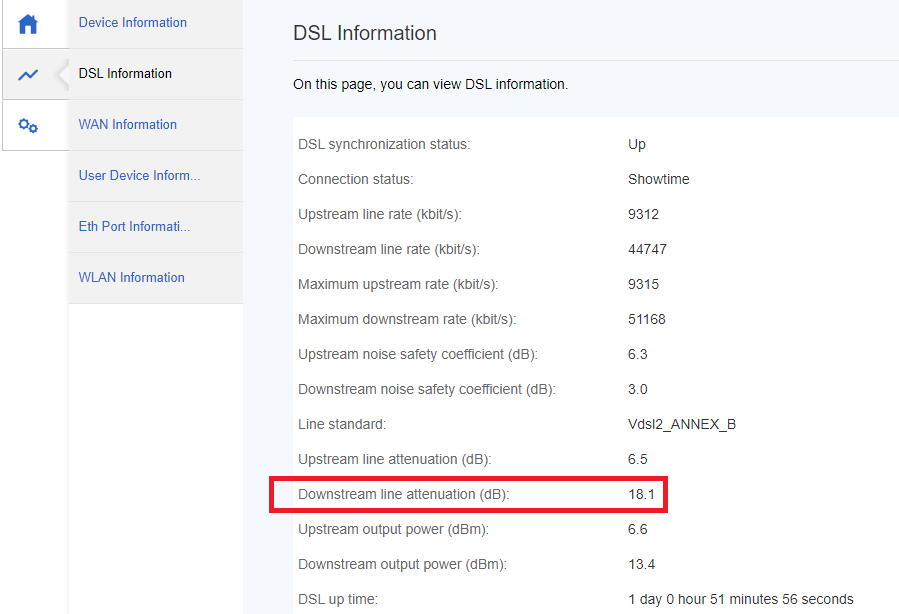Broadband help
For queries about your TalkTalk broadband service.
- Subscribe to RSS Feed
- Mark Topic as New
- Mark Topic as Read
- Float this Topic for Current User
- Bookmark
- Subscribe
- Mute
- Printer Friendly Page
DLM not working on new connection
on 17-12-2021 09:40 AM
Hi there,
My Fibre 65 connection went live on 06 December after being transferred from PlusNet, and ever since then DLM has not kicked in to drop my downstream SnR margin from 18dB to 3dB like it has been for over 5 years. This means that I've lost ~5mbit of my downstream speed.
I am using the same cables and microfilter as I was using with PlusNet, but I am now using TalkTalk's Huawei DG8041W router.
Is there a way to get DLM to kick in? I restarted the router yesterday after 7 days of uptime
and it made no difference.
Thanks.
- Labels:
-
DLM
- Mark as New
- Bookmark
- Subscribe
- Mute
- Subscribe to RSS Feed
- Highlight
- Report Inappropriate Content
on 17-12-2021 09:55 AM
Thanks Michelle. The upload speed is the same, however my download speed was about 48.5mbit (it used to be about 52mbit a few years ago but I think crosstalk has affected things).
I can move the phone line to the test socket, but it won't be until this evening as there are two people working from home on this line at the moment.
- Mark as New
- Bookmark
- Subscribe
- Mute
- Subscribe to RSS Feed
- Highlight
- Report Inappropriate Content
on 17-12-2021 09:53 AM
Hi,
I've run a test on the line now which is clear. What speeds were you seeing with your previous provider? Does your main socket have a test socket? If it does then if possible please can you connect the microfilter, router and phone at the test socket for at least 48hrs so we can see if DLM makes any changes to the speed.
Thanks
- Mark as New
- Bookmark
- Subscribe
- Mute
- Subscribe to RSS Feed
- Highlight
- Report Inappropriate Content
on 17-12-2021 09:49 AM
That is indeed a "d'oh!" moment! However, it doesn't really change the fact that my line is 4-5mbit slower than it was with Plusnet 11 days ago and nothing has changed apart from transferring the service to TalkTalk and switching to their supplied Huawei router.
- Mark as New
- Bookmark
- Subscribe
- Mute
- Subscribe to RSS Feed
- Highlight
- Report Inappropriate Content
17-12-2021 09:47 AM - edited 17-12-2021 09:48 AM
@aga84 you are looking at the WRONG figure !
What you have highlighted is the ATTENUATION, the amount of LOSS on your line.
Your downstream noise safety coefficient = Noise Margin and IT IS 3 dB.
You've had a bit of a Homer Simpson moment, d'oh !
- Mark as New
- Bookmark
- Subscribe
- Mute
- Subscribe to RSS Feed
- Highlight
- Report Inappropriate Content
on 17-12-2021 09:45 AM
Thanks Michelle. I've just updated my details.
- Mark as New
- Bookmark
- Subscribe
- Mute
- Subscribe to RSS Feed
- Highlight
- Report Inappropriate Content
on 17-12-2021 09:43 AM
Morning,
Can you please update your community profile to include your:
- Name
- Telephone number
- Alternative contact number
We'll then look into this further. Please do not post this information on this thread. Once you've updated your profile please post in your topic to confirm it's updated.
Thanks
- Mark as New
- Bookmark
- Subscribe
- Mute
- Subscribe to RSS Feed
- Highlight
- Report Inappropriate Content
- « Previous
-
- 1
- 2
- Next »