Broadband help
For queries about your TalkTalk broadband service.
- Subscribe to RSS Feed
- Mark Topic as New
- Mark Topic as Read
- Float this Topic for Current User
- Bookmark
- Subscribe
- Mute
- Printer Friendly Page
Fast 5364 User Interface is an absolute mess!
on 22-11-2023 12:37 PM
I'm having so many issues with this UI!
- Devices are frequently missing from the list of connected devices, despite being connected. Clicking the refresh button often reduces the list further rather than fixing the issue.
- Often pages don't load and refreshing the page just hangs, forcing me to go back to the homepage, force refresh, and log back in again (not going back to the homepage before refreshing just results in a page with no data loaded in it!)
- I keep being randomly logged out and redirected to the login. This happens very randomly and doesn't seem linked to a timeout as sometimes it happens very soon after logging in, like within 1 or 2 minutes.
Current software version is SG4K100174
- Mark as New
- Bookmark
- Subscribe
- Mute
- Subscribe to RSS Feed
- Highlight
- Report Inappropriate Content
on 27-11-2023 11:52 AM
Hi carlos7,
Some of the problems that you've reported experiencing seem to indicate that there could be a fault with the router so I think it's worth testing with another.
Chris
Chris, Community Team
Our latest Blog l Share your Ideas l Service Status l Help with your Service l Community Stars l Set your preferences
- Mark as New
- Bookmark
- Subscribe
- Mute
- Subscribe to RSS Feed
- Highlight
- Report Inappropriate Content
on 24-11-2023 03:33 PM
This is a new router, recently sent because the Huawei one I had from you was unable to meet my port forwarding requirements. Dealing with support on the phone was an absolute nightmare and wasted hours of my time. Having to get a new router has meant having to totally reconfigure my home network again, which has also been time consuming. I REALLY don't want to have to go through this again.
Until recently, for the past couple of years, I've been very happy with TalkTalk but to be honest I'm really on the verge of looking elsewhere after all this.
As the router issues seem to be primarily with the software (UI), is a new device really going to fix this or is it just going to waste more of my time setting it up again!?
- Mark as New
- Bookmark
- Subscribe
- Mute
- Subscribe to RSS Feed
- Highlight
- Report Inappropriate Content
on 24-11-2023 12:35 PM
Hi ÉIRE55,
If you need assistance can you please start your own thread/topic and we'll be happy to help
Chris
Chris, Community Team
Our latest Blog l Share your Ideas l Service Status l Help with your Service l Community Stars l Set your preferences
- Mark as New
- Bookmark
- Subscribe
- Mute
- Subscribe to RSS Feed
- Highlight
- Report Inappropriate Content
on 24-11-2023 12:17 PM
Hello, Carlos.
I've had exactly the same problems with my new router (version is SG4K100174) since I joined TT two weeks ago today.
Everything's skew whiff with trying to set it up, and I'm fed up with it freezing whilst I'm trying to familiarise myself with it.
I'm just about to ask for help in adding my Wi-Fi devices, so will keep an eye on your progress here.
- Mark as New
- Bookmark
- Subscribe
- Mute
- Subscribe to RSS Feed
- Highlight
- Report Inappropriate Content
on 23-11-2023 09:48 AM
Hi carlos7,
I can send another router to test with, would you like me to arrange this?
Chris
Chris, Community Team
Our latest Blog l Share your Ideas l Service Status l Help with your Service l Community Stars l Set your preferences
- Mark as New
- Bookmark
- Subscribe
- Mute
- Subscribe to RSS Feed
- Highlight
- Report Inappropriate Content
on 22-11-2023 03:41 PM
OK thanks for the information. As far as I'm aware this isn't a known issue but I'll check and get back to you
Chris
Chris, Community Team
Our latest Blog l Share your Ideas l Service Status l Help with your Service l Community Stars l Set your preferences
- Mark as New
- Bookmark
- Subscribe
- Mute
- Subscribe to RSS Feed
- Highlight
- Report Inappropriate Content
on 22-11-2023 01:34 PM
Now only 3 of 5 wired devices are showing and I can't get the other 2 to show at all even through logging in and out over and again. One of the missing devices is the one to which I just reserved an IP, the other is one which hasn't shown in the list since a reset to factory settings.
Both devices do have an active internet connection, I just can't configure them because the router UI won't list them.
What a mess!
- Mark as New
- Bookmark
- Subscribe
- Mute
- Subscribe to RSS Feed
- Highlight
- Report Inappropriate Content
on 22-11-2023 01:29 PM
Here is an example of what frequently happens when I suddenly see empty pages.
I'll I've done prior to this is: login > go to advanced settings > select device > reserve ip
Then when I come back to 'home' to configure another device this is what I see, the only option being to force a logout and start again
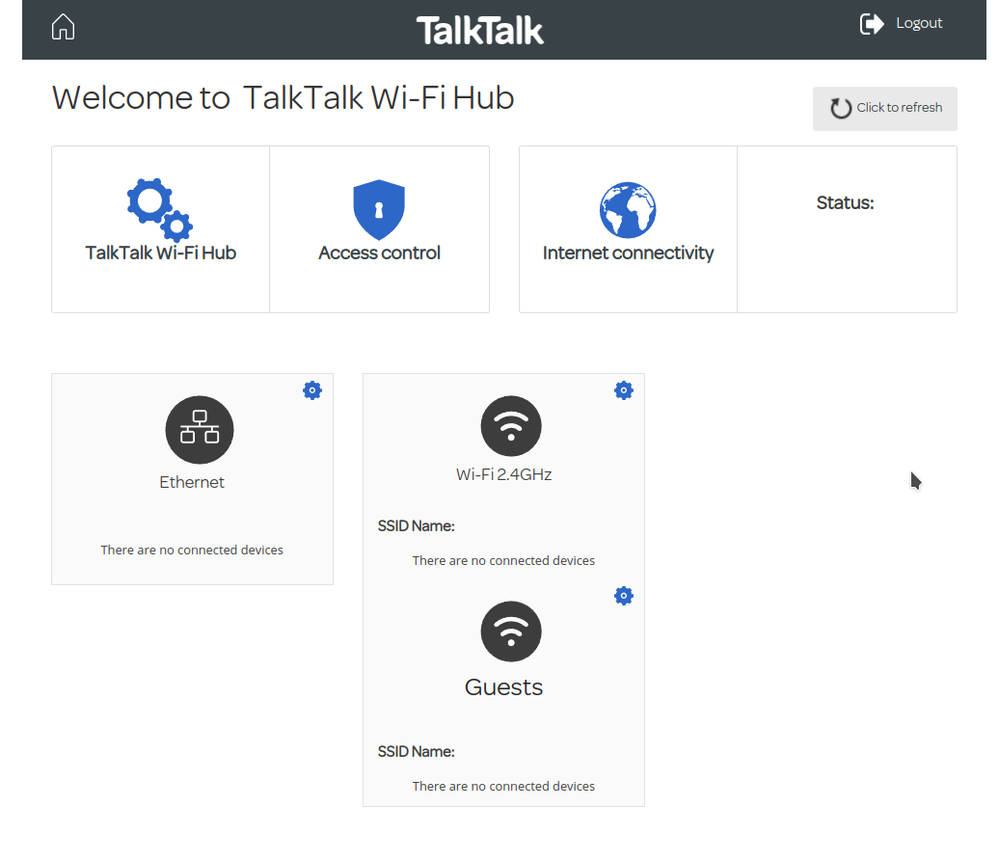
- Mark as New
- Bookmark
- Subscribe
- Mute
- Subscribe to RSS Feed
- Highlight
- Report Inappropriate Content
on 22-11-2023 01:08 PM
Still the exact same issues. I just logged in and only 4 of 5 wired devices are showing in the list. Clicking refresh now leaves me with 2 devices showing.
The only real difference after resetting is that now my home network is a mess because I've lost my configuration settings.
- Mark as New
- Bookmark
- Subscribe
- Mute
- Subscribe to RSS Feed
- Highlight
- Report Inappropriate Content
on 22-11-2023 12:59 PM
Could you just try resetting it and let us know if it makes any difference.
Chris
Chris, Community Team
Our latest Blog l Share your Ideas l Service Status l Help with your Service l Community Stars l Set your preferences
- Mark as New
- Bookmark
- Subscribe
- Mute
- Subscribe to RSS Feed
- Highlight
- Report Inappropriate Content
on 22-11-2023 12:56 PM
It's a new router and I've had the same issues since it arrived (presumably with factory settings)
- Mark as New
- Bookmark
- Subscribe
- Mute
- Subscribe to RSS Feed
- Highlight
- Report Inappropriate Content
on 22-11-2023 12:50 PM
Hi Carlos,
I'm sorry to hear that you are experiencing problems with your router, have you tried resetting it to factory default settings? - Restore your router to factory settings - TalkTalk Help & Support
Chris
Chris, Community Team
Our latest Blog l Share your Ideas l Service Status l Help with your Service l Community Stars l Set your preferences
- Mark as New
- Bookmark
- Subscribe
- Mute
- Subscribe to RSS Feed
- Highlight
- Report Inappropriate Content