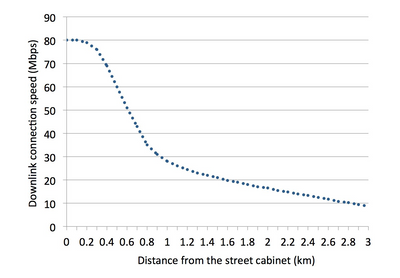Turn on suggestions
Auto-suggest helps you quickly narrow down your search results by suggesting possible matches as you type.
Broadband help
For queries about your TalkTalk broadband service.
Show option menu
- Subscribe to RSS Feed
- Mark Topic as New
- Mark Topic as Read
- Float this Topic for Current User
- Bookmark
- Subscribe
- Mute
- Printer Friendly Page
New fibre 35 and continuing slow broadband speed
on 21-01-2022 04:49 PM
Message 18 of 18
At the beginning of December last year my fast Broadband, which had been running at a measly 1.7nbps .went into freefall at times down to 0.5 download. Line tests all came back ok and after some investigation by the community reps I got a new all singing all dancing router. Speeds improved, up to 1.6 and sometimes the heady heights of my previous 1.7mbps. Just before Christmas Talk Talk indicated that they were going to try and upgrade the speed of the line. On 19th January this year an email from Talk Talk, we have successfully upgraded your service to fiber 35 and I should have a minimum of 5mbps. Whoopee I rushed to the lap top to do some speed checks, 5mbps, no chance speeds running between 1.2 and 1.5 download and 0.3 to 0.4 upload. Given to recurring problems with my line and our distance from a fiber equipped exchange, about 2.5 miles , I did not expect 5mbps but surely 2mbps should not be out of the question. Am I alone with this problem or does anybody else feel let down by the supposed upgrade? Is there a solution to getting reasonable speeds in the countryside? Not remote, in the middle of the moors, but only 2.5 miles from the town with its fiber Any and all views and assistance welcome
PS I know it is not called fiber 35 but the spell checker doesn't like the official spelling.
Labels:
- Labels:
-
Speed
Show option menu
- Mark as New
- Bookmark
- Subscribe
- Mute
- Subscribe to RSS Feed
- Highlight
- Report Inappropriate Content
17 REPLIES 17
on 28-01-2022 03:17 PM
Message 1 of 18
Hi Bankendrob,
I've sent you a PM
Chris
Chris, Community Team
Our latest Blog l Share your Ideas l Service Status l Help with your Service l Community Stars l Set your preferences
Show option menu
- Mark as New
- Bookmark
- Subscribe
- Mute
- Subscribe to RSS Feed
- Highlight
- Report Inappropriate Content
on 28-01-2022 02:44 PM
Message 2 of 18
hi Chris
I confirm I will accept engineer charges if no fault found on line and equipment. As to timing anytime am or pm other than Tuesday or Thursday.
Rob
Show option menu
- Mark as New
- Bookmark
- Subscribe
- Mute
- Subscribe to RSS Feed
- Highlight
- Report Inappropriate Content
on 28-01-2022 02:05 PM
Message 3 of 18
OK Rob, if you'd like us to book the engineer visit can you confirm:
- That you accept potential Engineers charges
- Provide availability, either AM (8am to 1pm) or PM (1pm to 6pm) between Monday to Friday.
I'll also send you a PM to confirm some other details
Thanks
Chris
Chris, Community Team
Our latest Blog l Share your Ideas l Service Status l Help with your Service l Community Stars l Set your preferences
Show option menu
- Mark as New
- Bookmark
- Subscribe
- Mute
- Subscribe to RSS Feed
- Highlight
- Report Inappropriate Content
on 28-01-2022 01:44 PM
Message 4 of 18
Hi Chris,
Yes please, we were both out on Wednesday 26th so we till quite late so if there were a number of interruptions to the service it is down to the system malfunctioning.
Rob
Show option menu
- Mark as New
- Bookmark
- Subscribe
- Mute
- Subscribe to RSS Feed
- Highlight
- Report Inappropriate Content
on 28-01-2022 01:02 PM
Message 5 of 18
OK thanks. As the connection appears to be unstable we can arrange an engineer visit to investigate, if you'd like us to do this please let us know
Chris
Chris, Community Team
Our latest Blog l Share your Ideas l Service Status l Help with your Service l Community Stars l Set your preferences
Show option menu
- Mark as New
- Bookmark
- Subscribe
- Mute
- Subscribe to RSS Feed
- Highlight
- Report Inappropriate Content
on 28-01-2022 12:42 PM
Message 6 of 18
Hi Chris,
No phone seems to be working ok. Router was switched off yesterday evening to reset as speeds were down to 0.5 download and 0.2 upload. I should, according to Openreach and BT, be able to get around 3 download given my distance from fiber equipped cabinet 19 to which I am connected. Despite line tests coming back clear I still feel there is a problem on the line somewhere as speeds tend to be weather dependent slower in wet and windy weather, which in the West of Scotland tends to be most of the winter. When I do the line test on the Service Centre it always comes back with a problem on stage 1 but stage 2 seems to be clear. Any idea why this is the case?
Show option menu
- Mark as New
- Bookmark
- Subscribe
- Mute
- Subscribe to RSS Feed
- Highlight
- Report Inappropriate Content
on 28-01-2022 07:16 AM
Message 7 of 18
Hi Rob,
Line test is showing a lot of reconnections on the 26th. Are you experiencing any problems with your telephone service, any noise on the line?
Chris
Chris, Community Team
Our latest Blog l Share your Ideas l Service Status l Help with your Service l Community Stars l Set your preferences
Show option menu
- Mark as New
- Bookmark
- Subscribe
- Mute
- Subscribe to RSS Feed
- Highlight
- Report Inappropriate Content
on 27-01-2022 11:48 PM
Message 8 of 18
Hi Michelle,
Any progress with my broadband speed? I have just done a speed check with the talk talk speed check facility 0.8 download, 0.4 upload and a ping of 220ms. Something is not working as it should.
Rob
Show option menu
- Mark as New
- Bookmark
- Subscribe
- Mute
- Subscribe to RSS Feed
- Highlight
- Report Inappropriate Content
on 25-01-2022 10:29 PM
Message 9 of 18
The 'VDSL' rows at the top of the results on that site should also have given you an estimate of the speed BT think your line could achieve, would be interesting to see if that is anything close to the speeds TalkTalk think your line can achieve.
Show option menu
- Mark as New
- Bookmark
- Subscribe
- Mute
- Subscribe to RSS Feed
- Highlight
- Report Inappropriate Content
on 25-01-2022 10:23 PM
Message 10 of 18
Thanks Ally I will now try and find cabinet 19 to which I am apparently connected. Will take a bit of leg work as BT seem to keep the locations secret.
Rob
Show option menu
- Mark as New
- Bookmark
- Subscribe
- Mute
- Subscribe to RSS Feed
- Highlight
- Report Inappropriate Content
on 25-01-2022 09:00 PM
Message 11 of 18
@Bankendrob wrote:I found the graph most interesting as we are probably around 2.5 miles from a fiber equipped cabinet and our speeds are nowhere like the ones shown. 10mbps, in your dreams, we are struggling to get 2mbps
The important factor is the length of copper wiring from your house to the cabinet. Bear in mind that this wiring may not take the most direct route to the cabinet and also that the cabinet physically closest to your house may not be the one you are connected to anyway.
have you done a search with your address here?: BT Broadband (btwholesale.com)
That should tell you which cabinet you are connected to (PCP cabinet number, which should have their numbers painted on them, and which will in turn be connected to a fibre cabinet located very close to it) and an estimated speed range for your line.
Show option menu
- Mark as New
- Bookmark
- Subscribe
- Mute
- Subscribe to RSS Feed
- Highlight
- Report Inappropriate Content
on 25-01-2022 08:24 PM
Message 12 of 18
Hi Skynet,
Thanks for the advice, I have checked and definitely on fiber35. I found the graph most interesting as we are probably around 2.5 miles from a fiber equipped cabinet and our speeds are nowhere like the ones shown. 10mbps, in your dreams, we are struggling to get 2mbps which is why I think we have a line problem despite the clear test results from the talk talk end of things.
Thanks again,
Rob
Show option menu
- Mark as New
- Bookmark
- Subscribe
- Mute
- Subscribe to RSS Feed
- Highlight
- Report Inappropriate Content
on 25-01-2022 08:01 PM
Message 13 of 18
Hi Michelle,
No the speed originally dropped from 1.7mbps at the lap top to around 0.5mbps and after some investigation you sent me the new router. The new router initially showed great promise up to 1.6mbps download but now is getting around 1.2mbps. On receipt of the new router I returned the old one as requested. going back is not therefore an option. I had anticipated with the upgrade to fiber35 that I would be able to again scale the dizzy heights of 1.7 or possibly even 2. The system is connected into the test socket on the box where the line comes in. I know your line checks are coming up clear but the speed here is to an extent weather dependent, slower when it is wet and windy, which leads me to believe that all is not as it should be with the line. Previously when Openreach checked the line the engineer found an open joint on the line up to the farm and fixed it. I think at that time your line checks were not revealing any problems. When I do a line check from here using the talk talk site the initial check normally indicates a problem but stage 2 check rules it out. I don't know if this is in any way significant. If I consistently had 1.7 in the past before the recent problems. With an upgraded router and package ,surely that should be at least achievable if not bettered.
Yours is some confusion,
Rob
Show option menu
- Mark as New
- Bookmark
- Subscribe
- Mute
- Subscribe to RSS Feed
- Highlight
- Report Inappropriate Content
on 25-01-2022 07:22 AM
Message 14 of 18
Morning,
Can I just confirm, did the speed only drop after connecting the alternative router? Do you still have the original router that you were using?
Thanks
Show option menu
- Mark as New
- Bookmark
- Subscribe
- Mute
- Subscribe to RSS Feed
- Highlight
- Report Inappropriate Content
on 24-01-2022 11:26 PM
Message 15 of 18
Hi Chris,
Yes the router is connected to the test socket. About a year ago I used to get 1.7 at the lap top, so probably around 2 at the router, with fast broadband and the old router. I now have the new router and fiber 35 whatever that actually means. Openreach assure me that the line can take 3 so 1.7 at the router is not in the least impressive. Ok the upgrades are infinitely better than the recent 0.5 download, but have certainly not caught up with the speed originally provided with the old system. I know your line tests are coming back clear but I am far from convinced that the line is fault free.
Rob
Show option menu
- Mark as New
- Bookmark
- Subscribe
- Mute
- Subscribe to RSS Feed
- Highlight
- Report Inappropriate Content
on 24-01-2022 07:11 AM
Message 16 of 18
Hi Bankendrob,
Line test is clear and router is in sync at 1.7Mbps which appear to be within the predicted range for your line. Is your router currently connected to your Test Socket?
Chris
Chris, Community Team
Our latest Blog l Share your Ideas l Service Status l Help with your Service l Community Stars l Set your preferences
Show option menu
- Mark as New
- Bookmark
- Subscribe
- Mute
- Subscribe to RSS Feed
- Highlight
- Report Inappropriate Content
21-01-2022 07:30 PM - edited 21-01-2022 07:54 PM
Message 17 of 18
Hi @Bankendrob,
If you are now on Fibre 35 the distance to your exchange is irrelevant, it is the distance between your home and the street cabinet that your phone lines connects to that matters, this is because the connection from the street cabinet to the exchange is fibre optic, and so is super fast, it is only the old copper phone line between the street cabinet and your home that causes the drop in speed based on the length of the line.
If you have noticed no real change in speed since the upgrade, the first thing to do is to check to make sure the upgrade really has happened.
- If you log into 'My Account 'does it show you are on Fibre 35
- I'm not sure what model of router you have, but if you log into your router and go to the screen that shows your connection stats it will show the line standard, this will say ADSL if you are still on your old copper connection, and VDSL if you are on Fibre
If you don't know where to find that info in your router, then let me know what model of router you have, and I can try to advise where to find that info (if it is a router I'm familiar with).
If you are doing a speed test from a wireless device then this can affect the results, as your Wi-Fi environment could affect the speed, are you able to run a speed test from a device connect 'wired'. Also, when you check the stats in your router you should be able to see a 'downstream line rate' or 'downstream actual rate', this will be the speed that your router is actually connected at.
The staff here won't be around now until Monday, but they should be able to respond to this post early next week to help.
Approx. speed you could expect on FTTC Fibre :
Show option menu
- Mark as New
- Bookmark
- Subscribe
- Mute
- Subscribe to RSS Feed
- Highlight
- Report Inappropriate Content