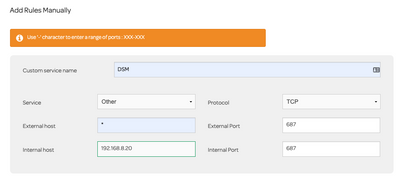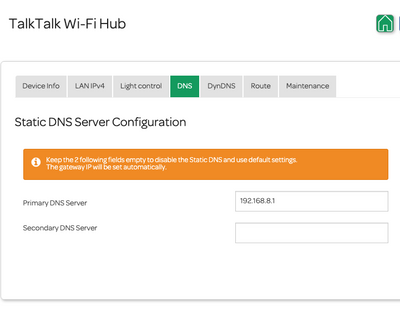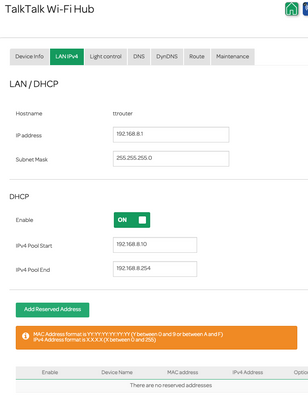Broadband help
For queries about your TalkTalk broadband service.
- Subscribe to RSS Feed
- Mark Topic as New
- Mark Topic as Read
- Float this Topic for Current User
- Bookmark
- Subscribe
- Mute
- Printer Friendly Page
Sagemcom router port forwarding rules add failure
on 03-12-2021 08:54 PM
Hi guys, I've just setup my sagemcom router and trying to add port forwarding rules.
However, I keep getting "Operation could not complete, something wrong happened.". I'm not too sure what's wrong with the setup, can you please advice?
My rules are as follows:
What have I done wrongly? Do I need to specify the external host?
Thanks
- Labels:
-
port forwarding
- Mark as New
- Bookmark
- Subscribe
- Mute
- Subscribe to RSS Feed
- Highlight
- Report Inappropriate Content
on 07-12-2021 06:37 AM
Hello,
Thanks for the update.
Thanks
- Mark as New
- Bookmark
- Subscribe
- Mute
- Subscribe to RSS Feed
- Highlight
- Report Inappropriate Content
on 04-12-2021 09:55 PM
Hi @KeithFrench the hard reset took me awhile, no idea why the button keeps "moving" but manage to see the flashing orange light so all good.
I tried again on the port forwarding before changing the 192.168.1.1 to 192.168.8.1, and it works.
Then i delete that and tried again on the 192.168.8.*, it seems to work fine this time. Really weird why factory reset works.
Thanks for the help, port forwarding all working again!
- Mark as New
- Bookmark
- Subscribe
- Mute
- Subscribe to RSS Feed
- Highlight
- Report Inappropriate Content
on 04-12-2021 04:21 PM
Hi @vtan5
There were problems with using different IP addresses on the router in older firmware. What version are you running? If it is 2816 or 130 you should be fine.
Keith
I am not employed by TalkTalk, I'm just a customer. If my post has fixed the issue, please set Accept as Solution from the 3 dot menu.
TalkTalk support and Community Stars - Who are they?
- Mark as New
- Bookmark
- Subscribe
- Mute
- Subscribe to RSS Feed
- Highlight
- Report Inappropriate Content
on 04-12-2021 11:27 AM
That looks fine, try the factory default of the configuration.
Keith
I am not employed by TalkTalk, I'm just a customer. If my post has fixed the issue, please set Accept as Solution from the 3 dot menu.
TalkTalk support and Community Stars - Who are they?
- Mark as New
- Bookmark
- Subscribe
- Mute
- Subscribe to RSS Feed
- Highlight
- Report Inappropriate Content
on 04-12-2021 11:25 AM
Hello @KeithFrench thanks for coming back to me, I've changed the followings:
And i've also set the range as follows:
This was done before this post.
Am i missing anything?
- Mark as New
- Bookmark
- Subscribe
- Mute
- Subscribe to RSS Feed
- Highlight
- Report Inappropriate Content
on 04-12-2021 10:28 AM
No, I am not saying that at all. It is just that it wouldn't work if the router was still set to 192.168.1.1.
I have just tried TCP port 687 on my Sagemcom & it forwarded fine without errors and actually worked.
I would suggest that you reset the router to the factory default configuration.
When you changed the router's IP address, did you:-
-
Change the DNS address handed out by DHCP
-
Change the router’s IP address & DHCP IPv4 Pool Start & End ranges to match.
Keith
I am not employed by TalkTalk, I'm just a customer. If my post has fixed the issue, please set Accept as Solution from the 3 dot menu.
TalkTalk support and Community Stars - Who are they?
- Mark as New
- Bookmark
- Subscribe
- Mute
- Subscribe to RSS Feed
- Highlight
- Report Inappropriate Content
on 03-12-2021 11:03 PM
Hi @KeithFrench yeah, i changed the router to have IP of 192.168.8.1, the range will be 192.168.8.10 - 192.168.8.254 (all else equals, just the 3rd position being 8 instead of 1.
So you're saying it won't work if I were to change it to 192.168.8.1 ?
- Mark as New
- Bookmark
- Subscribe
- Mute
- Subscribe to RSS Feed
- Highlight
- Report Inappropriate Content
on 03-12-2021 10:09 PM
Is your router's IP address changed from the default of 192.168.1.1, as your rule points to an IP address of 192.168.8.20?
Leave the external host address as *, which is a wildcard to say that any IP address on the internet has the ability to try & connect to your router.
Keith
I am not employed by TalkTalk, I'm just a customer. If my post has fixed the issue, please set Accept as Solution from the 3 dot menu.
TalkTalk support and Community Stars - Who are they?
- Mark as New
- Bookmark
- Subscribe
- Mute
- Subscribe to RSS Feed
- Highlight
- Report Inappropriate Content