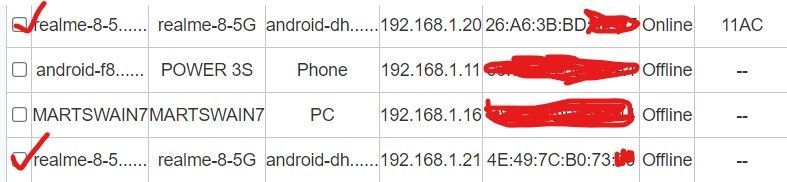Turn on suggestions
Auto-suggest helps you quickly narrow down your search results by suggesting possible matches as you type.
Broadband help
For queries about your TalkTalk broadband service.
Show option menu
- Subscribe to RSS Feed
- Mark Topic as New
- Mark Topic as Read
- Float this Topic for Current User
- Bookmark
- Subscribe
- Mute
- Printer Friendly Page
i have unautherised mac adresses connecting to my net work, router HG633
on 19-01-2022 02:16 PM
Message 20 of 20
i have unauthorized mac address connecting to my net work, To be honest it is causing me distress they could be using my network for illegal purposes and i,m finding it impossible to contact talktalk about it, my router is a HG633 and i believe it does not support a blacklist mac function. could someone suggest how i deal with this ?.
can i also get the data that they are using my router for?
should i just get rid of talktalk and get virgin or bt
Show option menu
- Mark as New
- Bookmark
- Subscribe
- Mute
- Subscribe to RSS Feed
- Highlight
- Report Inappropriate Content
19 REPLIES 19
on 22-01-2022 01:39 PM
Message 1 of 20
@Skynet_TX and @KeithFrench just for info, I have been delving into the WiFi settings menu for my Realme 8 5G Android 11 phone and I have the option to select either a random or the device MAC address.
The settings are separate for each band as I have split the SSIDs.
Show option menu
- Mark as New
- Bookmark
- Subscribe
- Mute
- Subscribe to RSS Feed
- Highlight
- Report Inappropriate Content
on 21-01-2022 09:58 AM
Message 2 of 20
thanks for your offer, but since i reported what was happening to the police, my mind is at ease. so i,m no longer worried about it.
thanks again martin
Show option menu
- Mark as New
- Bookmark
- Subscribe
- Mute
- Subscribe to RSS Feed
- Highlight
- Report Inappropriate Content
on 20-01-2022 02:55 PM
Message 3 of 20
Hi
It's ok. In these times of scammers and so many nasty things on the internet it's normal to worry when you see something you don't recognize showing up in your connection.
Karl
Check & Report l Our latest Blog l Set Your Preferences l Service Status l Help with your Service l Community Stars
Please log in to My Account if you need to view or pay your bill, manage boosts and track your usage. From My Account you can also check your connection and test your line for any issues in the Service Centre.
Show option menu
- Mark as New
- Bookmark
- Subscribe
- Mute
- Subscribe to RSS Feed
- Highlight
- Report Inappropriate Content
on 20-01-2022 02:39 PM
Message 4 of 20
Listen guys i,m here to apologize to each and every one you who tried to help me, i still don't know who or what was connecting to my network but i no longer care about, in reading my posts i have over reacted and i,m sorry about that...I AM TRULY SORRY.
Show option menu
- Mark as New
- Bookmark
- Subscribe
- Mute
- Subscribe to RSS Feed
- Highlight
- Report Inappropriate Content
on 20-01-2022 02:38 PM
Message 5 of 20
Listen guys i,m here to apologize to each and every one you who tried to help me, i still dont know who or what was connecting to my network but i no longer care about, in reading my posts i have over reacted and i,m sorry about that...I AM TRULY SORRY.
Show option menu
- Mark as New
- Bookmark
- Subscribe
- Mute
- Subscribe to RSS Feed
- Highlight
- Report Inappropriate Content
on 20-01-2022 08:53 AM
Message 6 of 20
The best thing is to change your wireless password to something more secure.
If you want to give me a list of these MAC addresses I will be able to tell you their manufacturers.
Keith
I am not employed by TalkTalk, I'm just a customer. If my post has fixed the issue, please set Accept as Solution from the 3 dot menu.
TalkTalk support and Community Stars - Who are they?
Show option menu
- Mark as New
- Bookmark
- Subscribe
- Mute
- Subscribe to RSS Feed
- Highlight
- Report Inappropriate Content
on 20-01-2022 07:06 AM
Message 7 of 20
@Skynet_TX , you have hit a possible nail on the head.
My ANDROID phone, realme-8-5G in the devices table below gets a different IP address on each WiFi band along with showing a different MAC address.
Show option menu
- Mark as New
- Bookmark
- Subscribe
- Mute
- Subscribe to RSS Feed
- Highlight
- Report Inappropriate Content
19-01-2022 09:11 PM - edited 19-01-2022 09:15 PM
Message 8 of 20
Are you sure the phones are not using a randomised MAC, or maybe a device that normally connects on the 2.4GHz band with one MAC connected using 5GHz and therefore on a different MAC ?
https://support.apple.com/en-gb/HT211227 lists reasons why the MAC might change for an iPhone even when it is connecting to the same Wi-Fi network.
Show option menu
- Mark as New
- Bookmark
- Subscribe
- Mute
- Subscribe to RSS Feed
- Highlight
- Report Inappropriate Content
on 19-01-2022 09:03 PM
Message 9 of 20
I use netwatcher it dings on a new conection plus i can see it inside the router login to monitor it, i have items named, 2 cameras, 2 iPhone 1 laptop 1 tv box 2 wireless links for tv box so i dont have a cable running round the house. last connecting from the ghost connection was last night at 7:15pm, none today.
Show option menu
- Mark as New
- Bookmark
- Subscribe
- Mute
- Subscribe to RSS Feed
- Highlight
- Report Inappropriate Content
on 19-01-2022 08:44 PM
Message 10 of 20
Have you read message 2 on this thread, which came from one of the TalkTalk support team?
Show option menu
- Mark as New
- Bookmark
- Subscribe
- Mute
- Subscribe to RSS Feed
- Highlight
- Report Inappropriate Content
on 19-01-2022 08:38 PM
Message 11 of 20
friend i really appreciate your concern , i really do. but bad customer service is bad customer service full stop, ive mentioned before and ill say it again. it is and was causing me distress. but it will be over soon because BT cant install for 3 weeks so ill stick it until then. i didn't know you had to fix things yourself, talktalk could have looked into it but instead ive to get members of the public to help me. you didn't take money from my bank every month talktalk did for years but no more. in fact when i speak to my solicitor i,m going to go after talk talk for compensation for the distress it has caused me i actually used one of my holidays of work today but i,m no further on. i,m waiting on talktalk to climb up the pole outside to fix it myself and believe me. PLEASE LET THIS BE A WARNING TO ANYONE ELSE THINKING OF TAKING ANY TALKTALK SERVICE............MY ADVICE WOULD BE "DONT"
Show option menu
- Mark as New
- Bookmark
- Subscribe
- Mute
- Subscribe to RSS Feed
- Highlight
- Report Inappropriate Content
on 19-01-2022 07:43 PM
Message 12 of 20
@Dyersy if you had reset your router to factory default and then followed my suggestions in post #6 along with @Skynet_TX 's advice to see if the mystery device was still listed and had an active connection, your concerns may have been genuine.
I think you have let your paranoia get the better of you.
Show option menu
- Mark as New
- Bookmark
- Subscribe
- Mute
- Subscribe to RSS Feed
- Highlight
- Report Inappropriate Content
on 19-01-2022 07:34 PM
Message 13 of 20
Also, does it actually indicate that the device is actively connected at the moment, or is it just a device that has been connected at some point in the past. I've not used my HG633 for a long time, but I seem to remember that when it was new it had a couple of devices listed as having connected in the past, I'd always just assumed it was devices that had been connected to the router back 'at base', or possibly it wasn't a brand new router and had been used before.
But those devices were never 'active' when I had the router, they were just devices that had connected to it before I even owned the router.
Show option menu
- Mark as New
- Bookmark
- Subscribe
- Mute
- Subscribe to RSS Feed
- Highlight
- Report Inappropriate Content
on 19-01-2022 07:30 PM
Message 14 of 20
friend you don't know what Ive done so how can you say that, and not only am i leaving so are my two daughters and one of my sons, and i,m hoping my other son does too. Ive been with talk talk for years and the first problem ive had and customer service doesn't exist! Ive to rely on members of the public to try and sort it? i,m hearing good things about BT
Show option menu
- Mark as New
- Bookmark
- Subscribe
- Mute
- Subscribe to RSS Feed
- Highlight
- Report Inappropriate Content
on 19-01-2022 07:22 PM
Message 15 of 20
As you haven't even taken the basic steps to identify the device, moving ISPs is a total overreaction.
You could have renamed your WiFi SSIDs and changed passwords and if you had really been hacked it would have taken the intruder a considerable time to get back in.
In all the years I have been on this forum, nobody has conclusively proved a router has been hacked and mystery devices have always been something forgotten such as an extender, extra SKY box or CCTV recorder etc.
@KeithFrench is a community WiFi expert and may have a helpful opinion.
Show option menu
- Mark as New
- Bookmark
- Subscribe
- Mute
- Subscribe to RSS Feed
- Highlight
- Report Inappropriate Content
on 19-01-2022 06:57 PM
Message 16 of 20
the option does not exist just in case you "think" it does for someone else with the same problem
Show option menu
- Mark as New
- Bookmark
- Subscribe
- Mute
- Subscribe to RSS Feed
- Highlight
- Report Inappropriate Content
on 19-01-2022 06:55 PM
Message 17 of 20
thank you for your time, ive give up friend. i reported this afternoon to police and i m changing supplier because of lack of response from taltalk
Show option menu
- Mark as New
- Bookmark
- Subscribe
- Mute
- Subscribe to RSS Feed
- Highlight
- Report Inappropriate Content
on 19-01-2022 04:39 PM
Message 18 of 20
@Dyersy much more likely is that it is actually a device you have forgotten about.
Change both the admin login and WiFi passwords.
If someone really has hacked your WiFi then changing ISPs won't make any difference if they really want to do so again.
Show option menu
- Mark as New
- Bookmark
- Subscribe
- Mute
- Subscribe to RSS Feed
- Highlight
- Report Inappropriate Content
on 19-01-2022 02:42 PM
Message 19 of 20
Hi
If you look under Advanced then Firewall in the router settings I think there is a mac filtering option.
You can also look up the mac on the internet, there are various websites to help identify the type of device or manufacturer. I had one recently with a device made in China, took a while to figure out it was a smart watch I had connected.
Thanks
Karl.
Check & Report l Our latest Blog l Set Your Preferences l Service Status l Help with your Service l Community Stars
Please log in to My Account if you need to view or pay your bill, manage boosts and track your usage. From My Account you can also check your connection and test your line for any issues in the Service Centre.
Show option menu
- Mark as New
- Bookmark
- Subscribe
- Mute
- Subscribe to RSS Feed
- Highlight
- Report Inappropriate Content