email support
Ask us about your TalkTalk email account and Webmail.
- Subscribe to RSS Feed
- Mark Topic as New
- Mark Topic as Read
- Float this Topic for Current User
- Bookmark
- Subscribe
- Mute
- Printer Friendly Page
Authentification Problems
on 23-10-2023 05:28 PM
10 days ago my Tiscali email account started generating "Authentification Failed" errors in my EmClient setup. I had made no changes which could have caused it. It then refused to accept new mails. I was able to reset my password and things worked normally at first. This morning it failed again. Is there an alternative which can give a setup which can avoid constant resets?
- Labels:
-
Mail Plus
- Mark as New
- Bookmark
- Subscribe
- Mute
- Subscribe to RSS Feed
- Highlight
- Report Inappropriate Content
on 27-10-2023 08:29 PM
The system resets the password if there are security vulnerabilities detected. Or someone is changing the password.
As a precaution, first scan your email devices to detect and remove any potential password capturing virus, trojan or other malware. Then upgrade the password using an unique password of 12 - 15 multicase letters, numbers and a symbol.
Sign out of all devices that are connecting to the mailbox save for one device using just webmail and direct via your home broadband not via a VPN connection.
When you get access to webmail, once more, go via the Settings cog icon, All settings menu item and Mail in the left pane. Scroll down to Rules and delete all rules found. This is to ensure there's been no rules set up to spy on your mail messages.
Then via the left pane again select Security. Sign out of all devices save the one you're using and confirm. This is to positively lock out any unauthorised access.
Having carried out those security checks and got an unique new strong password I would have confidence that you can return to emClient to set that up exactly as I've given you the details for.
Gondola Community Star 2017-2024
Like below to appreciate my post . . . Mark as solved Accept as Solution
- Mark as New
- Bookmark
- Subscribe
- Mute
- Subscribe to RSS Feed
- Highlight
- Report Inappropriate Content
on 27-10-2023 07:42 PM
Webmail no longer accepts my password and neither does EmClient when I enter it manually. I'll have to reset it again and I'll get back to you.
Peter
- Mark as New
- Bookmark
- Subscribe
- Mute
- Subscribe to RSS Feed
- Highlight
- Report Inappropriate Content
on 27-10-2023 06:31 PM
Check that the password you're using in emClient does work in TalkTalk Mail webmail. Confirm that you are sending mail from the TalkTalk Mail address, clear the Password boxes and enter the password manually.Retry.
Then please take and upload screenshots of the IMAP and SMTP tabs, image editing only to remove just the first part of the email address entered in the Username box.
Gondola Community Star 2017-2024
Like below to appreciate my post . . . Mark as solved Accept as Solution
- Mark as New
- Bookmark
- Subscribe
- Mute
- Subscribe to RSS Feed
- Highlight
- Report Inappropriate Content
on 27-10-2023 05:32 PM
Hi Gondola,
I tried the settings you gave and the "Authentication Failed" window reappeared immediately. My unsent replies are still stuck in the Outbox. Anything else I can try?
Peter
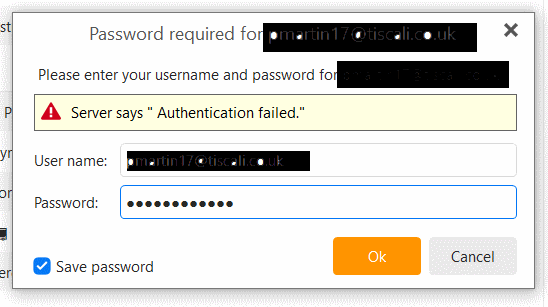
- Mark as New
- Bookmark
- Subscribe
- Mute
- Subscribe to RSS Feed
- Highlight
- Report Inappropriate Content
on 27-10-2023 12:08 AM
The talktalk.net server host name should be used for all TalkTalk Mail domains including tiscali.co.uk so change the host names exactly as I've given you.
TT401 means the sending from email address must be authenticated with its full email address as the User name and the email Password.
Gondola Community Star 2017-2024
Like below to appreciate my post . . . Mark as solved Accept as Solution
- Mark as New
- Bookmark
- Subscribe
- Mute
- Subscribe to RSS Feed
- Highlight
- Report Inappropriate Content
on 26-10-2023 11:07 PM
Hi,
I'll try changing the port and security policy but won't mess with the Server Host unless you can confirm it applies to those of us with tiscali.co.uk email accounts. The existing imap.tiscali.co.uk seems ok at the moment.
Not getting "Authentication Failed" messages since I reset my password and receiving emails normally, but finding another authentication error when I try to send emails out by EmClient. Too much personal info to screenshot, but the core seems to be "5.1.0 w8PcqGyShtfZZ Authentication Required (TT401)" which appears in every case. Is it linked and what does it mean?
Peter
- Mark as New
- Bookmark
- Subscribe
- Mute
- Subscribe to RSS Feed
- Highlight
- Report Inappropriate Content
on 24-10-2023 07:47 PM
The IMAP server host should be: mail.talktalk.net
Port: 993
Security policy: Use SSL/TLS on special port (legacy)
Authentication: Select Use these credentials
User name: Full Email address
Password: Email password
Screenshot the SMTP settings if you wish me to check those for you.
Gondola Community Star 2017-2024
Like below to appreciate my post . . . Mark as solved Accept as Solution
- Mark as New
- Bookmark
- Subscribe
- Mute
- Subscribe to RSS Feed
- Highlight
- Report Inappropriate Content
on 24-10-2023 07:40 PM
Hi Gondola,
The "Authentication Failed" message is only on EmClient. If I try to login to TalkTalk directly, it does not accept my password - even though it did the previous day and I had not changed it. I will grab a screenshot if it all appears a third time.
All my passwords meet the stated combinations of case, numbers and symbols.
I have sent a screenshot of my EmClient account setup in case it helps
All the best, Peter
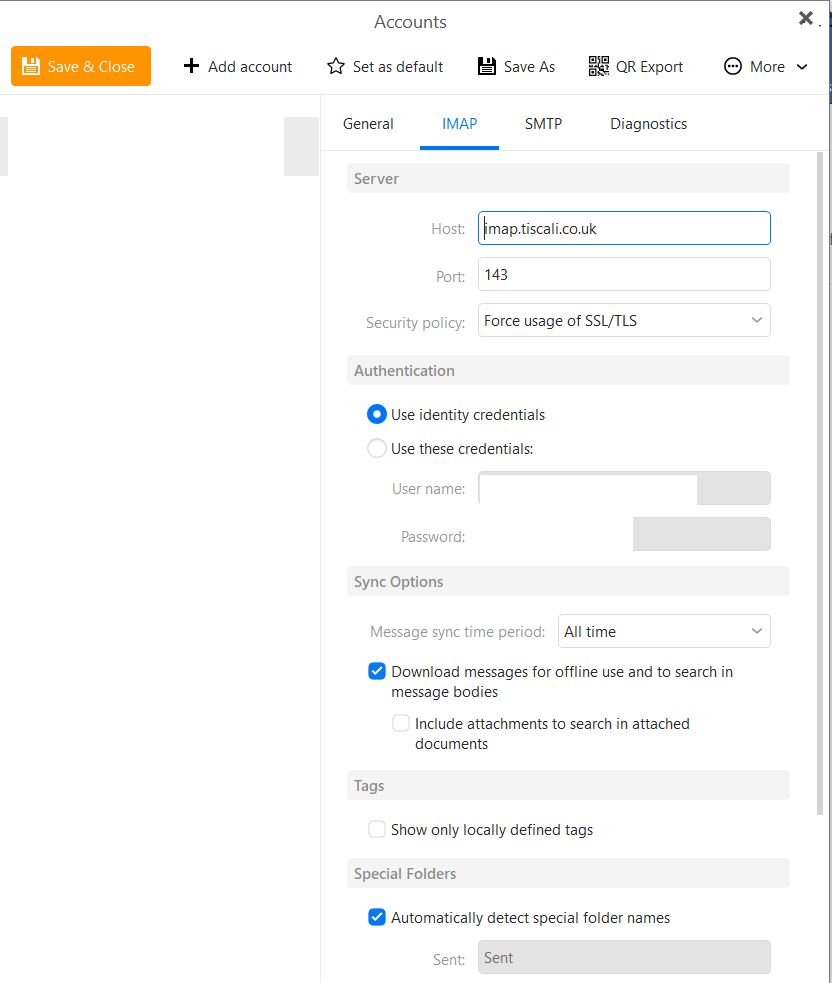
- Mark as New
- Bookmark
- Subscribe
- Mute
- Subscribe to RSS Feed
- Highlight
- Report Inappropriate Content
on 23-10-2023 06:25 PM
Does webmail work normally? i.e. the Authentication error is only seen in emClient?
Is the password multicase letters plus at least one number and one symbol?
Screenshot the settings you're using for the incoming and outgoing mail servers. Image edit to obscure the first part of your email address and upload here using the camera icon above this Reply area.
Gondola Community Star 2017-2024
Like below to appreciate my post . . . Mark as solved Accept as Solution
- Mark as New
- Bookmark
- Subscribe
- Mute
- Subscribe to RSS Feed
- Highlight
- Report Inappropriate Content