email support
Ask us about your TalkTalk email account and Webmail.
- Subscribe to RSS Feed
- Mark Topic as New
- Mark Topic as Read
- Float this Topic for Current User
- Bookmark
- Subscribe
- Mute
- Printer Friendly Page
Can only view 2 emails on TalkTalk Webmail
on 22-09-2023 03:49 PM
Since the introduction of the new 'improved' Webmail, I have only been able to see 3 emails in the list at any one time. Today, this list has reduced to 2. I can not see any way to increase the number of emails visible. Can anyone help please.
- Mark as New
- Bookmark
- Subscribe
- Mute
- Subscribe to RSS Feed
- Highlight
- Report Inappropriate Content
on 08-01-2024 08:30 PM
Good to know you've achieved your objective to see more messages in the List view. The ability to unselect the Show text preview is a new and useful option for the new platform. My personal preference is still to show a preview.
On the slowness to respond, yes I'd noticed that mailbox access was taking much longer then normal today. Seems better this evening. Difficult to know the root cause. Sometimes it's a high level of demand at a time when mailboxes are being transferred / copied to the server. Sometimes it's a server fault condition.
I'm using Firefox and AdBlocker Ultimate and my screen does not display either the reserved skyscraper space to the right or the reserved bottom of screen area. The white space at the top of the List view remains and you'd need to run a script to remove that as well. However, I'm content as the distractions from the Advertising are gone.
Gondola Community Star 2017-2024
Like below to appreciate my post . . . Mark as solved Accept as Solution
- Mark as New
- Bookmark
- Subscribe
- Mute
- Subscribe to RSS Feed
- Highlight
- Report Inappropriate Content
on 08-01-2024 05:38 PM
Many thanks for your help - ah ha, All Settings wasn’t very apparent when I was on the cog. I've now changed the preview. Thank you for this.
I already have AdBlock on my laptop which does its job great - however the ‘advertisement’ area is still visible - no ads of course, but just shows a blank white area which is a waste of space. I'm happy to forfeit the TalkTalk promotions as I find Ads distracting - with poor eyesight as it already is I don't want something moving on the screen when I'm viewing something. Its most disconcerting.
One more question - why is it now taking a long time for mail to open - it just took 7 minutes to open the mail page. What on earth is going on?
- Mark as New
- Bookmark
- Subscribe
- Mute
- Subscribe to RSS Feed
- Highlight
- Report Inappropriate Content
08-01-2024 05:08 PM - edited 08-01-2024 05:09 PM
Hi @Tipsycat
What you're looking for can be found via the header cog icon and via All settings > Mail > Message list. Just untick 'Show text preview'.
Also you can use an Ad blocker like AdBlocker Ultimate to recover some of the reserved Advertising space within the page although you may miss some TalkTalk promotions.
Gondola Community Star 2017-2024
Like below to appreciate my post . . . Mark as solved Accept as Solution
- Mark as New
- Bookmark
- Subscribe
- Mute
- Subscribe to RSS Feed
- Highlight
- Report Inappropriate Content
on 08-01-2024 04:16 PM
Sorry to butt in on this conversation (I can't find out how to start a new one atm) - but I have this very same issue. I don't like the new interface as it gives me less emails to view. The older interface was so much better plus I now find this new interface is clunky - it takes an age loading an email after clicking on it to open it. Anyhow, my big issues are listed below:
1. I have zoomed out - but then I can't see the text as well. Having smaller text is not good for an older person.
2. I have selected vertical - but still I can only see a few mail at one time, unlike the old interface.
3. Can I change the view so I can see email subjects and only 1 line of text? Having 3 lines of text underneath the subject takes up space that could be used for more email subjects.
4. Does the bottom drag down? This would be handy to reduce the wasted blank space at the bottom.
I've attached an image with comments.
Thank you for your help.
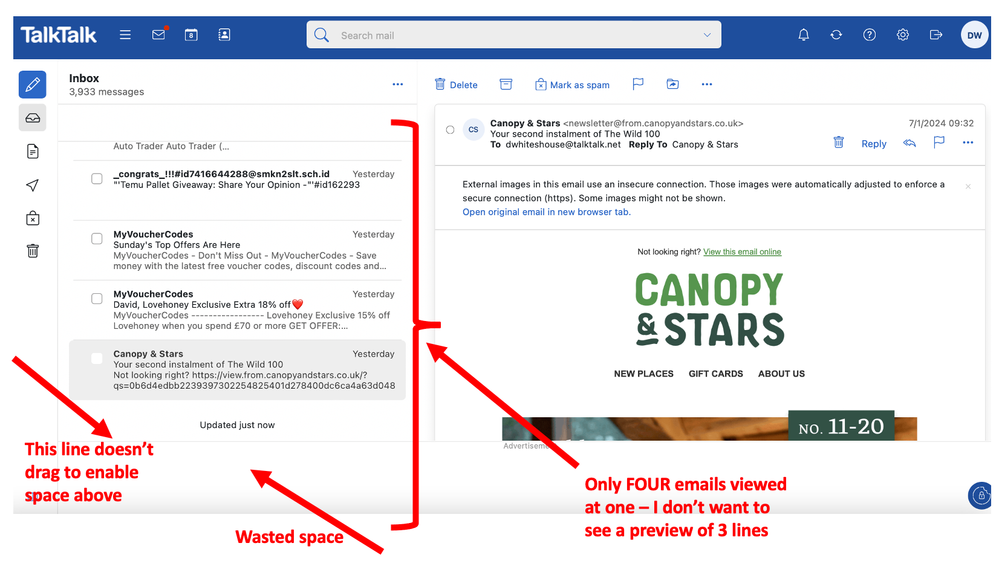
- Mark as New
- Bookmark
- Subscribe
- Mute
- Subscribe to RSS Feed
- Highlight
- Report Inappropriate Content
on 22-09-2023 05:36 PM
Hi DavidM6
When using desktop or mobile browser mode you should be able to scroll the list of mail messages.
I'll assume you're in desktop mode because that fits the description you're giving. My diagnosis is that either the browser is zoomed in (more than 100% zoom) or the Layout in in Horizontal display which gives the list above a panel for the detail view of the selected message. You may need to reset the browser zoom and or drag the detail view down to give more space for the list to be scrolled. In Horizontal layout the list view does normally show 3 or 4 messages and you'll show more using a browser zoom of less than 100% but of course that makes the font display smaller.
My personal recommendation is to use a Vertical layout that give the folder view or folder icons on the left, the scrollable list in the middle and the detail view of the selected message on the right.

You can create more space for the list and detail views by selecting the 'book' icon bottom left that narrows the folder view and uses folder icons.
Gondola Community Star 2017-2024
Like below to appreciate my post . . . Mark as solved Accept as Solution
- Mark as New
- Bookmark
- Subscribe
- Mute
- Subscribe to RSS Feed
- Highlight
- Report Inappropriate Content