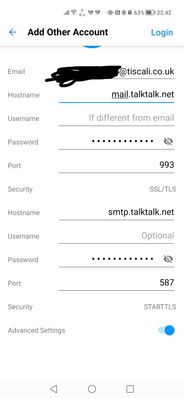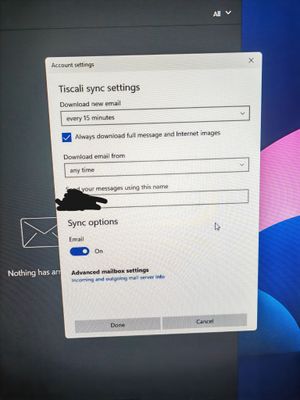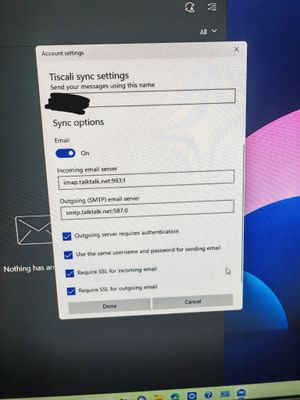email support
Ask us about your TalkTalk email account and Webmail.
- Subscribe to RSS Feed
- Mark Topic as New
- Mark Topic as Read
- Float this Topic for Current User
- Bookmark
- Subscribe
- Mute
- Printer Friendly Page
on 19-02-2023 09:13 PM - last edited on 19-02-2023 09:16 PM by Gondola
Hi,
Are you able to help me please. I also never updated the new server settings in time on Windows 11 mail and on my Android Honor Magic4 smartphone so I'm now locked out even after trying the new settings.
Steven
Answered! Go to Solution.
- Labels:
-
Clients & Apps
- Mark as New
- Bookmark
- Subscribe
- Mute
- Subscribe to RSS Feed
- Highlight
- Report Inappropriate Content
on 20-02-2023 08:18 AM
Thanks Steven
The screenshots show settings that will work perfectly for an IMAP email account setup so when TalkTalk restore IMAP access I would expect the accounts to be authenticated.
I've requested full access is restored and TalkTalk Support will respond right here.
Gondola Community Star 2017-2024
Like below to appreciate my post . . . Mark as solved Accept as Solution
- Mark as New
- Bookmark
- Subscribe
- Mute
- Subscribe to RSS Feed
- Highlight
- Report Inappropriate Content
on 20-02-2023 05:25 AM
Hi,
As requested please see the attached photos for the settings
Steven.
- Mark as New
- Bookmark
- Subscribe
- Mute
- Subscribe to RSS Feed
- Highlight
- Report Inappropriate Content
on 19-02-2023 10:22 PM
I'm concerned that you say the initial change to 'secure settings' didn't work so you changed back to the insecure settings. That tells me the so-called secure settings weren't correct. Perhaps the port number didn't match the type of email account.
For each device, Windows Mail and the Honor email app please take screenshots of the settings, Windows Mail sync options and both incoming and outgoing server settings so I can see what's going on. Image edit to obscure the first part of your email address and upload here using the camera icon (desktop browser) or picture icon (mobile browser) above this Reply area.
There's no point in requesting access is restored until the settings are confirmed as correct.
Gondola Community Star 2017-2024
Like below to appreciate my post . . . Mark as solved Accept as Solution
- Mark as New
- Bookmark
- Subscribe
- Mute
- Subscribe to RSS Feed
- Highlight
- Report Inappropriate Content
on 19-02-2023 09:51 PM
Hi,
Many thanks for the prompt reply. I did try to update these settings when first prompted however the emails then didn't work so I defaulted back to the original settings.
I can confirm I have now updated to the secure settings on both devices and that no other devices are connected to either mailbox. If you could therefore please restore full access that would be great thanks 👍🏼.
P.S. I have also completed the community profile details.
Thanks again,
- Mark as New
- Bookmark
- Subscribe
- Mute
- Subscribe to RSS Feed
- Highlight
- Report Inappropriate Content
on 19-02-2023 09:32 PM
Hi Stfish75
The message from TalkTalk advising "Our records show that you are still accessing your email using unencrypted email settings, because of this, from 17th February you will no longer be able to receive or send emails via this email app or software" would have been generated based on continued use of insecure email settings from a device connecting about two weeks ago. So, getting around to changing settings just prior to the withdrawal of IMAP access was simply too late to avoid restriction. Now the mailbox will not authenticate a password because there's no IMAP connection.
Windows Mail on Windows 11 and the email app on the Honor Magic 4 are both capable of secure email. Are you now 100% confident that you have set up secure mail on both devices? Are there any other devices connecting to your mailbox? Mail collection service, other desktop software, laptop, notebook, tablet, other phone etc? All must use secure settings from now on.
If you're confident you have the correct settings on all devices and need no extra confirmation here then I'll request TalkTalk Support restore full access. Heads up that if access has to be withdrawn again then that could be permanent as that's the only sure way to stop use of insecure mail.
Prepare for TalkTalk Support - include in the Community Profile (not in these public posts):
Account holder name, TalkTalk home 'phone number (if not Data Only broadband)
Alternative mobile contact number. Full address with postcode (in the Location box)
Scroll down to Private notes to add the email address and customer account number
Check and Save changes
Select here: Update your profile
Gondola Community Star 2017-2024
Like below to appreciate my post . . . Mark as solved Accept as Solution
- Mark as New
- Bookmark
- Subscribe
- Mute
- Subscribe to RSS Feed
- Highlight
- Report Inappropriate Content