email support
Ask us about your TalkTalk email account and Webmail.
- Subscribe to RSS Feed
- Mark Topic as New
- Mark Topic as Read
- Float this Topic for Current User
- Bookmark
- Subscribe
- Mute
- Printer Friendly Page
Email not working on iPad mail app
on 09-10-2023 08:56 PM - last edited on 09-10-2023 10:07 PM by Gondola
I’m having the same issue. Can access webmail for a talktalk account, but cannot connect via mail app on iPad or iPhone. iPad app is giving “cannot get mail, no password provided”, iPhone “cannot connect to server”. I’ve checked the new settings and checked the password via webmail, tried adding/deleting account but no luck. How can i get my account updated?
- Labels:
-
@talktalk.net
-
Clients & Apps
- Mark as New
- Bookmark
- Subscribe
- Mute
- Subscribe to RSS Feed
- Highlight
- Report Inappropriate Content
on 12-10-2023 05:07 AM
Well done.
I appreciate your time to let me know. Thank you.
Gondola Community Star 2017-2024
Like below to appreciate my post . . . Mark as solved Accept as Solution
- Mark as New
- Bookmark
- Subscribe
- Mute
- Subscribe to RSS Feed
- Highlight
- Report Inappropriate Content
on 12-10-2023 01:59 AM
Thanks all resolve, I think the / in the password was the issue
- Mark as New
- Bookmark
- Subscribe
- Mute
- Subscribe to RSS Feed
- Highlight
- Report Inappropriate Content
on 11-10-2023 07:16 PM
- Open Settings
- Select Mail
- Select Accounts
- Select your email address
- Select Account again
- To verify your Outgoing Mail Server Settings
Select SMTP
Select Primary server, this should be smtp.talktalk.net - Your settings should be;
Host Name - smtp.talktalk.net
Username - your full email address
Use SSL is set to ON (green) - slide the bar to right if not green
Server port is 587 - to change select the field and edit the number to 587
Once complete select Done, this will verify your settings if changed
The / forward slash is a reserved character and is not normally used in a password.
Gondola Community Star 2017-2024
Like below to appreciate my post . . . Mark as solved Accept as Solution
- Mark as New
- Bookmark
- Subscribe
- Mute
- Subscribe to RSS Feed
- Highlight
- Report Inappropriate Content
on 11-10-2023 06:42 PM
Hi
I’ve set the incoming port to 993 but don’t seem to be able to set the outgoing port on the iPad
Changing the port hasn’t solved the issue and what I don’t understand is I’ve being using the Mail app on my iPad for over 2 years and this hasn’t happened all of a sudden
The password fits the criteria you set out but can I just check if ‘/‘ is allowed as a special symbol? As I say the password works on Webmail but just thought I’d check
is there an option to ask TalkTalk to reinstate the access if they have blocked it to the iPad. As using Webmail is not as convenient
- Mark as New
- Bookmark
- Subscribe
- Mute
- Subscribe to RSS Feed
- Highlight
- Report Inappropriate Content
on 10-10-2023 10:53 AM
Hi Alan1937
Thanks for the screenshots.
Unfortunately you're not using secure mail settings so TalkTalk may have removed the ability to use mail via the iPad and iPhone. But first try the correct setup.
For both incoming and outgoing servers you must use SSL on with Password authentication.
The incoming port is 993 (not 143) and the outgoing port is 587.
Before we leave the password, just confirm that it is compliant with the security requirements or that will also cause a rejection. The password must be at least 8 characters (I recommend 12-15 characters) and with multicase letters, at least one number and a symbol.
Gondola Community Star 2017-2024
Like below to appreciate my post . . . Mark as solved Accept as Solution
- Mark as New
- Bookmark
- Subscribe
- Mute
- Subscribe to RSS Feed
- Highlight
- Report Inappropriate Content
on 10-10-2023 09:29 AM
I’ ve attached several screenshots so you can see the messages I’m getting and settings. I know the password id correct as I use it to get into webmail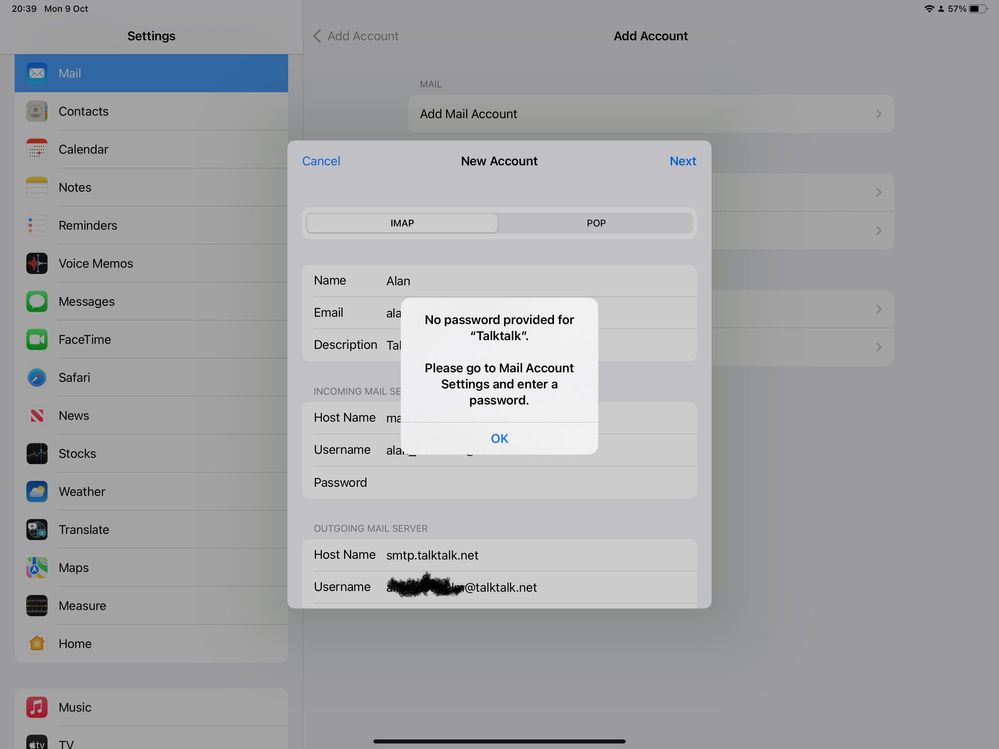
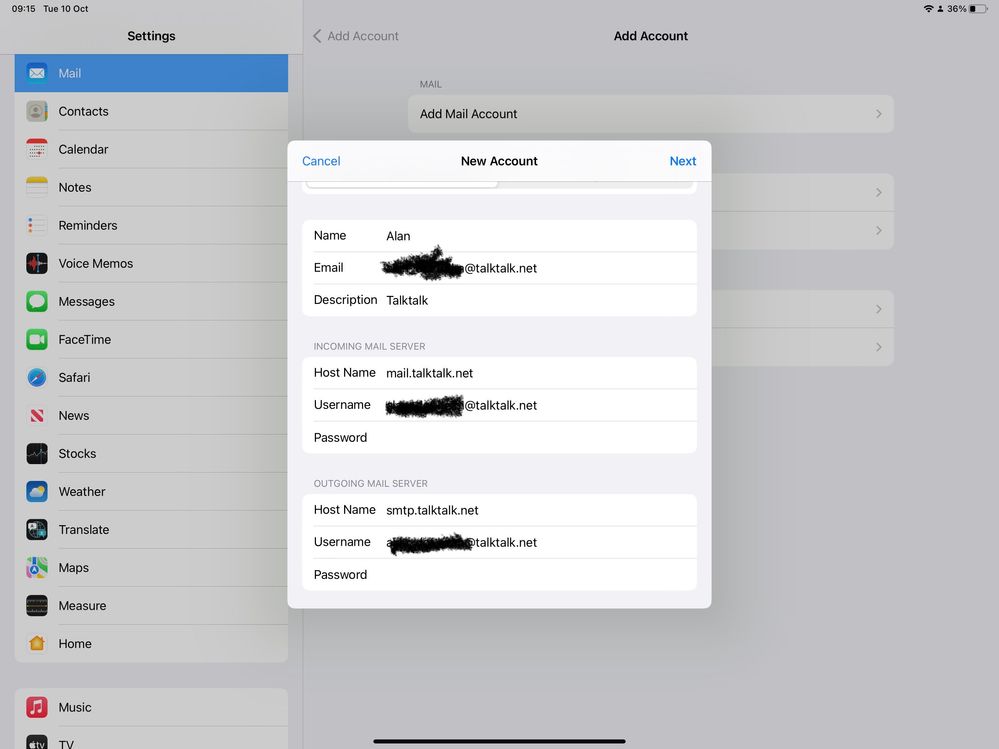
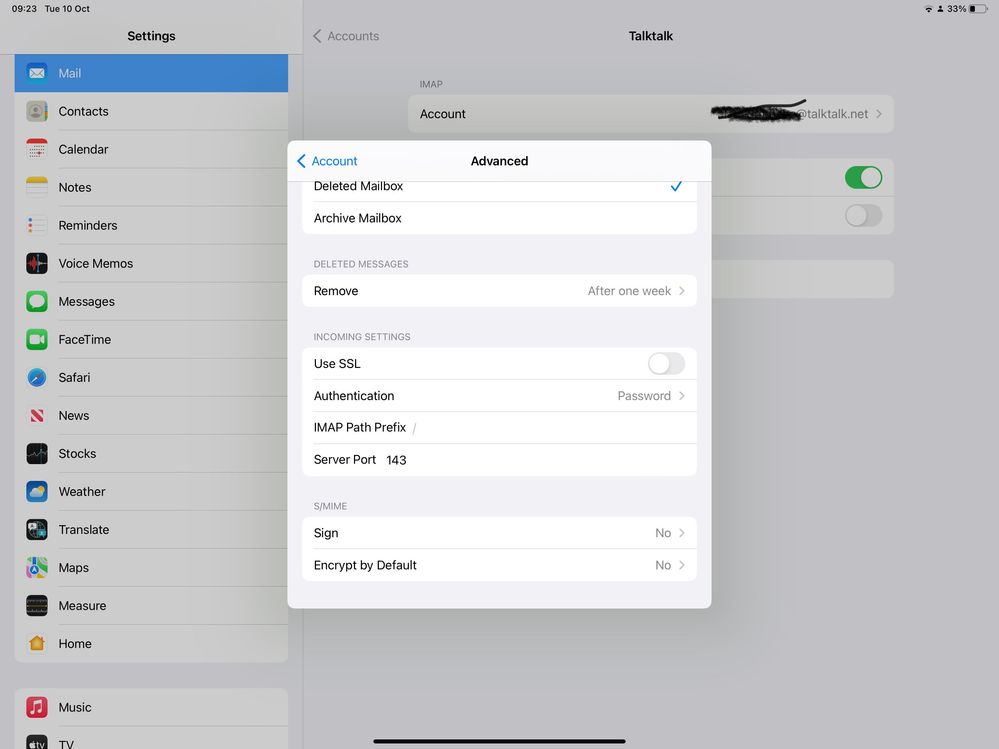
- Mark as New
- Bookmark
- Subscribe
- Mute
- Subscribe to RSS Feed
- Highlight
- Report Inappropriate Content
on 09-10-2023 10:01 PM
Hi Alan1937
I've moved your post to its own topic as you'd posted on a closed topic.
I'll provide the TalkTalk guides below but what would really help is for you to take screenshots of the incoming and outgoing server settings on the iPad and or iPhone, image edit to obscure the first part of your email address and upload here so I can see what you see to check the device(s) is/are set up as expected.
The TalkTalk Mail Support Hub is your go to resource for information, guides and Community support for TalkTalk Consumer home broadband and MailPlus subscribers.
Select here:
TalkTalk Mail Support
TalkTalk Mail help
Using TalkTalk Mail
Email settings and device setup guides for TalkTalk Mail
Setting up TalkTalk email on iPhone
Setting up TalkTalk email on iPad
Gondola Community Star 2017-2024
Like below to appreciate my post . . . Mark as solved Accept as Solution
- Mark as New
- Bookmark
- Subscribe
- Mute
- Subscribe to RSS Feed
- Highlight
- Report Inappropriate Content
on 09-10-2023 09:21 PM
Please start your own thread, @Alan1937.
Return to the message board and click on start a topic.
Also, add your Talktalk landline number / account number to your community forum profile details.
Go via your avatar/name; settings. Personal Information. SAVE CHANGES.
Your own topic will be reached by staff during the day (Monday to Friday). They only reply to the original poster (so it's no use posting on an older thread or adding to a current one for your specific situation).
- Mark as New
- Bookmark
- Subscribe
- Mute
- Subscribe to RSS Feed
- Highlight
- Report Inappropriate Content