email support
Ask us about your TalkTalk email account and Webmail.
- Subscribe to RSS Feed
- Mark Topic as New
- Mark Topic as Read
- Float this Topic for Current User
- Bookmark
- Subscribe
- Mute
- Printer Friendly Page
Getting so much spam
on 24-01-2024 03:29 AM
For the last few weeks I’ve been getting a lot of spam email. Sender email addresses are all different but many of the emails are very similar (telling me McAffee antivirus has expired, I’ve won an air fryer etc)
im reporting each as spam from my inbox but they are not being stopped by the talktalk spam filters and it’s driving me round the bend. Any suggestions for how to stop them please?
- Labels:
-
Spam & Phishing
- Mark as New
- Bookmark
- Subscribe
- Mute
- Subscribe to RSS Feed
- Highlight
- Report Inappropriate Content
on 21-01-2025 11:39 AM
Hi Alison59, please start a new topic so that we offer advice.
Ady
Please log in to My Account if you need to view or pay your bill, manage boosts and track your usage. From My Account you can also check your connection and test your line for any issues in the Service Centre.
- Mark as New
- Bookmark
- Subscribe
- Mute
- Subscribe to RSS Feed
- Highlight
- Report Inappropriate Content
on 20-01-2025 10:58 AM
Same here. I can get about 10 to 12 a day. All marked as spam and deleted. Talktalk don't seem to be able to help. Changing passwords doesn't help. It almost seems to encourage them. Anti virus software makes no difference either.
Frustrating.
- Mark as New
- Bookmark
- Subscribe
- Mute
- Subscribe to RSS Feed
- Highlight
- Report Inappropriate Content
on 01-02-2024 08:09 AM
Absolutely do not delete your email addresses and start again. Spam will continue to that mail address regardless. Once your mail address has been harvested it will be sold on and on and on. The spammers are really good and the sending addresses will be polymorphic meaning they'll change everytime they're sent so that blocking them will fail as technically its a new sender each time. We have to fight a constant battle between blocking too much and blocking too little. You'll notice the posts on here are about 50/50 between not getting mails from and too much spam.
If there's a theme in the spam block the wording rather than sender.
Ady
Please log in to My Account if you need to view or pay your bill, manage boosts and track your usage. From My Account you can also check your connection and test your line for any issues in the Service Centre.
- Mark as New
- Bookmark
- Subscribe
- Mute
- Subscribe to RSS Feed
- Highlight
- Report Inappropriate Content
on 31-01-2024 11:07 PM
Sorry to hear this is happening to you too. Unfortunately the talktalk spam filters don’t seem to be able to manage to spot spam like this even though a human can spot it a mile off. Someone recommended Spamcop to me so I’m trying that in case it helps.
if any TalkTalk staff are reading this, we’d really appreciate some help!
- Mark as New
- Bookmark
- Subscribe
- Mute
- Subscribe to RSS Feed
- Highlight
- Report Inappropriate Content
on 31-01-2024 02:58 PM
Just to add to this, I'm getting loads of "spam emails" from many different domains so the talktalk "mark as junk" is having no effect.
I'm seeing senders names such as;
McAffee/Subscription
customer-support
Samsung-Galaxy-S24
Currys-Department
Elon-Musk's-Portable-Heater
DHgate-Department
all have which then have an extension after them to make the "name" unique, followed by a near unique senders email address and domain. Due to these changing parameters the setting up of rules within web-mail and talkatalk's own filters seem to be ineffective.
- Mark as New
- Bookmark
- Subscribe
- Mute
- Subscribe to RSS Feed
- Highlight
- Report Inappropriate Content
on 25-01-2024 12:35 PM
That’s right, but I’m getting the same type of spam from multiple domains and unsubscribing has no impact, the spam continues.
- Mark as New
- Bookmark
- Subscribe
- Mute
- Subscribe to RSS Feed
- Highlight
- Report Inappropriate Content
on 25-01-2024 11:35 AM
See the previous thread BeachGirl & the advice from CanTheSpam. I am just about to try it so dont know how successful it will be.
We've been round and round with spam for the past few weeks & been offered this & that advice by TalkTalk & various people. Dare I say it, most of it has been xxxxx. We even got advised to delete our e mail addresses and start again!
- Mark as New
- Bookmark
- Subscribe
- Mute
- Subscribe to RSS Feed
- Highlight
- Report Inappropriate Content
on 25-01-2024 10:40 AM
Hi @BeachGirl
Thanks for the confirmation screenshot. The spam is from an outlook.com domain.
It's a new requirement starting from February 2024 that all legitimate senders of bulk mail do provide an unsubscribe function that's easily seen and without searching for an unsubscribe link in the content of the email. This feature is detected in the email header in a line starting List-Unsubscribe:
So that's why you got the pop-up message asking if you wanted to confirm Spam or Unsubscribe.
Gondola Community Star 2017-2024
Like below to appreciate my post . . . Mark as solved Accept as Solution
- Mark as New
- Bookmark
- Subscribe
- Mute
- Subscribe to RSS Feed
- Highlight
- Report Inappropriate Content
on 25-01-2024 07:11 AM
Screenshot attached.
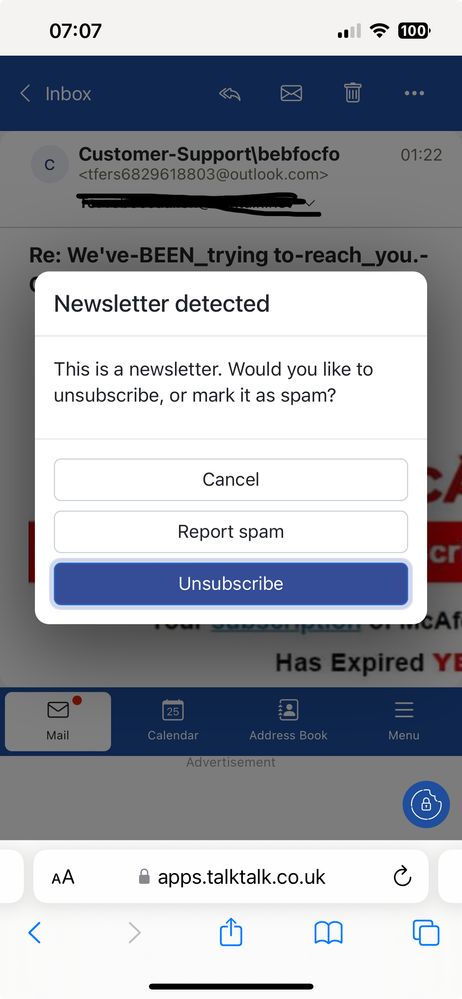
- Mark as New
- Bookmark
- Subscribe
- Mute
- Subscribe to RSS Feed
- Highlight
- Report Inappropriate Content
on 24-01-2024 08:12 PM
You're right to be wary of unsubscribing from unsolicited spam. Clicking that link will, as you say, just confirm your email address is actively used.
Selecting Mark as spam from the TalkTalk Mail toolbar will move the spam to the Spam folder and at the same time notify the spam to TalkTalk's network filtering by CloudMark. CloudMark takes in reports from a number of sources to fingerprint spam content. There may not be an immediate reduction in spam.
I'm not aware of a message indicating the spam is from a mailing list. Can you take a screenshot of that message so we can see it when you upload here. Redact any of your personal details before uploading.
Gondola Community Star 2017-2024
Like below to appreciate my post . . . Mark as solved Accept as Solution
- Mark as New
- Bookmark
- Subscribe
- Mute
- Subscribe to RSS Feed
- Highlight
- Report Inappropriate Content
on 24-01-2024 06:22 PM
Unfortunately not, I’ve checked the source and they are all different domains. They all look very similar in terms of the format and when I report them as spam, the talktalk prompt says they are from a mailing list. Unsubscribing has no effect and I suspect just confirms my email address is active. My husband is also getting the same spam emails to his talktalk email.
- Mark as New
- Bookmark
- Subscribe
- Mute
- Subscribe to RSS Feed
- Highlight
- Report Inappropriate Content
on 24-01-2024 08:52 AM
Is there a common sender email domain? Domain is the part of the sending email address after the @ symbol.
Gondola Community Star 2017-2024
Like below to appreciate my post . . . Mark as solved Accept as Solution
- Mark as New
- Bookmark
- Subscribe
- Mute
- Subscribe to RSS Feed
- Highlight
- Report Inappropriate Content