email support
Ask us about your TalkTalk email account and Webmail.
- Subscribe to RSS Feed
- Mark Topic as New
- Mark Topic as Read
- Float this Topic for Current User
- Bookmark
- Subscribe
- Mute
- Printer Friendly Page
on 25-02-2023 12:26 PM
We have a domain name hosted by Freeola, so our incoming email settings are different to outgoing.
So the instructions from Talk Talk this week after changing their port for outgoing emails to check the box for outgoing emails to use the same authentication as incoming does not work for us.
Does anyone have any suggestions?
Answered! Go to Solution.
- Mark as New
- Bookmark
- Subscribe
- Mute
- Subscribe to RSS Feed
- Highlight
- Report Inappropriate Content
on 27-02-2023 02:26 PM
Hi Thomsok, if you're not using a TalkTalk mail address you cannot use the TalkTalk mail servers.
Ady
Please log in to My Account if you need to view or pay your bill, manage boosts and track your usage. From My Account you can also check your connection and test your line for any issues in the Service Centre.
- Mark as New
- Bookmark
- Subscribe
- Mute
- Subscribe to RSS Feed
- Highlight
- Report Inappropriate Content
on 26-02-2023 05:36 PM
The From: name can be changed in the TalkTalk Mail mailbox.
Select here: Sign in to TalkTalk Mail
Enter your full TalkTalk Mail email address and password, select Sign in.
Select the main settings menu and then My contact data. Here you can enter your first and last name that appear as the friendly name to your recipients.

If you want something different, let's change the 'friendly name' / 'real name' that normally appears to recipients in the From: entry
- Select Mail or Email from the blue header bar
- Select Compose from the sub-header
- Select the blue down arrow to the right of the From: <email address>
- You'll see a drop-down box with options Hide names or Edit names
- Select Edit names
- In the pop-up Select the tick box
Enter the desired name in the custom name box - your personal domain address - Select Save
So, you can have just the email address or your real name or have the option of defining a custom name, which is where you put your personal domain address and emails appear as From: Personal Domain Address <TalkTalk email address>
Recipients often would just see the email as From: Personal Domain Address
You can do the same in email clients.
Which brings us back to the version of Outlook you're currently using. It appears to not be a current version so may not support the secure mail required by TalkTalk.
Gondola Community Star 2017-2024
Like below to appreciate my post . . . Mark as solved Accept as Solution
- Mark as New
- Bookmark
- Subscribe
- Mute
- Subscribe to RSS Feed
- Highlight
- Report Inappropriate Content
on 26-02-2023 05:13 PM
We are Fibre 65 customers, broadband, TV, phone. I'll have a look to set up talktalk.net email address.
Thanks for all your help 🙂
- Mark as New
- Bookmark
- Subscribe
- Mute
- Subscribe to RSS Feed
- Highlight
- Report Inappropriate Content
on 26-02-2023 05:00 PM
Are you a TalkTalk Consumer home broadband customer (excluding full fibre customers)? You create a new talktalk.net email address in the customer MyAccount.
Regrettably, if not a customer then there isn't an option to create a new talktalk.net address.
Not quite sure what to say about Freeola. Didn't they want you to upgrade your package to domain and email hosting? You can always find a new hosting service and switch your domain over to them for domain and email hosting.
The TalkTalk Mail Support Hub is your go to resource for information, guides and Community support for TalkTalk Consumer home broadband and MailPlus subscribers.
Select here:
TalkTalk Mail Support
TalkTalk Mail help
Using TalkTalk Mail
Managing your email in My Account
Gondola Community Star 2017-2024
Like below to appreciate my post . . . Mark as solved Accept as Solution
- Mark as New
- Bookmark
- Subscribe
- Mute
- Subscribe to RSS Feed
- Highlight
- Report Inappropriate Content
on 26-02-2023 04:53 PM
Thank you. We pay an annual fee for our domain name, but I guess you must be right - we do not subscribe to Freeola email services. This was all set up years ago! I contacted Freeola but I'm afraid to say they were extremely unhelpful!
Can we go back to the first option you mentioned?
'You can always send outgoing secure mail from your talktalk mailbox and set the 'friendly name', that users will see, as your personal domain email address. That way it 'looks' like it's mail from your personal domain but sent from your talktalk account as fully authenticated mail.'
I'm guessing I would need to set up a talktalk email account and follow the above steps? For incoming mail would I need to change anything? Sorry - as you can see not particularly tech savvy!
- Mark as New
- Bookmark
- Subscribe
- Mute
- Subscribe to RSS Feed
- Highlight
- Report Inappropriate Content
on 26-02-2023 04:27 PM
I see you're collecting the mail from the freeola mailbox but using a non domain name for the mail server host.
I believe that means you're not a subscriber to Freeola's email services but a free user?
Here's what the Freeola setup instructions say - but these are for Freeola's paying customers.
Incoming Mail server will be yourdomainname.freeolamail.net (dots in 'yourdomainname' must be replaced by hyphens)
Port 993
Encryption Method: SSL/TLS (SSL ON)
Outgoing Mail server smtp.freeolamail.net
Port: 465.
Encryption Method: SSL/TLS (SSL ON)
My server requires outgoing authentication: ON
Gondola Community Star 2017-2024
Like below to appreciate my post . . . Mark as solved Accept as Solution
- Mark as New
- Bookmark
- Subscribe
- Mute
- Subscribe to RSS Feed
- Highlight
- Report Inappropriate Content
on 26-02-2023 04:08 PM
These are our email settings - I have changed the outgoing mail port to 587 as per TalkTalk instructions - it was 25. But it doesn't work for outgoing emails anyway.
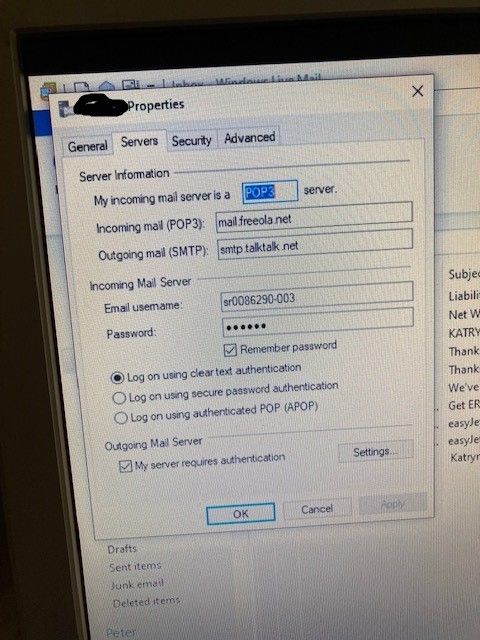
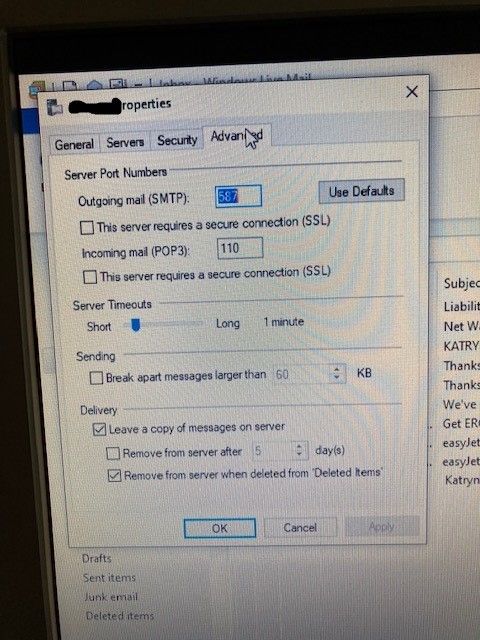
- Mark as New
- Bookmark
- Subscribe
- Mute
- Subscribe to RSS Feed
- Highlight
- Report Inappropriate Content
on 26-02-2023 03:53 PM
Thank you Gondola. We didn't actually receive the email from TalkTalk - so I had no idea this was happening, just found it all out by googling and on here! I don't think we have never had a TalkTalk legacy domain email address - we were originally with Tiscali before it changed to TalkTalk and just updated our settings when that changed. I'll upload some screenshots. Thank you for your help!
- Mark as New
- Bookmark
- Subscribe
- Mute
- Subscribe to RSS Feed
- Highlight
- Report Inappropriate Content
on 26-02-2023 03:38 PM
If you received a notification email from TalkTalk you must have a TalkTalk legacy domain email address... in addition to your personal domain?
By all means upload screenshots but redact the first part of any email address as I don't need to know the full address and wouldn't want you getting spammed. I'll help as best I can.
Gondola Community Star 2017-2024
Like below to appreciate my post . . . Mark as solved Accept as Solution
- Mark as New
- Bookmark
- Subscribe
- Mute
- Subscribe to RSS Feed
- Highlight
- Report Inappropriate Content
on 26-02-2023 03:31 PM
Thank you! Do you have any more in depth instructions available? We've never had '@talktalk' email addresses, only ever the email addresses related to our domain name, so I really have no idea where to start! We are still receiving incoming emails. If I sent screenshots of our email settings would you be able to help me?
- Mark as New
- Bookmark
- Subscribe
- Mute
- Subscribe to RSS Feed
- Highlight
- Report Inappropriate Content
on 26-02-2023 03:20 PM
Absolutely. TalkTalk has never authenticated personal domain mail via its servers so a lot of that mail would be marked as spam by recipient mail services anyway. Best to get fully authenticated outgoing mail from the Freeola servers.
You can always send outgoing secure mail from your talktalk mailbox and set the 'friendly name', that users will see, as your personal domain email address. That way it 'looks' like it's mail from your personal domain but sent from your talktalk account as fully authenticated mail.
Gondola Community Star 2017-2024
Like below to appreciate my post . . . Mark as solved Accept as Solution
- Mark as New
- Bookmark
- Subscribe
- Mute
- Subscribe to RSS Feed
- Highlight
- Report Inappropriate Content
on 26-02-2023 02:54 PM
Thank you Gondola! We've been using TalkTalk servers for years for our emails! Is this due to the security updates effective from 23rd Feb?
- Mark as New
- Bookmark
- Subscribe
- Mute
- Subscribe to RSS Feed
- Highlight
- Report Inappropriate Content
on 25-02-2023 12:43 PM
You may not use the TalkTalk mail servers for your personal domain email.
Use the mail servers provided by Freola. The Freola help guide is here: Freola email guide
Gondola Community Star 2017-2024
Like below to appreciate my post . . . Mark as solved Accept as Solution
- Mark as New
- Bookmark
- Subscribe
- Mute
- Subscribe to RSS Feed
- Highlight
- Report Inappropriate Content