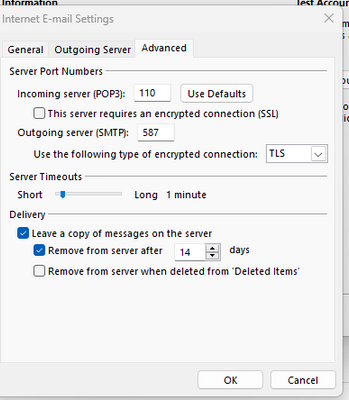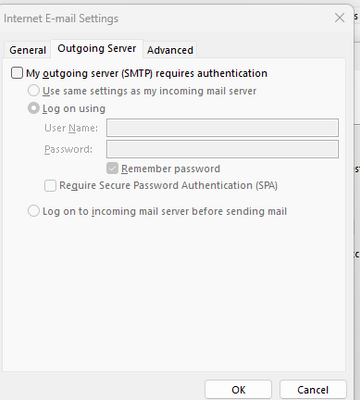Turn on suggestions
Auto-suggest helps you quickly narrow down your search results by suggesting possible matches as you type.
email support
Ask us about your TalkTalk email account and Webmail.
Show option menu
- Subscribe to RSS Feed
- Mark Topic as New
- Mark Topic as Read
- Float this Topic for Current User
- Bookmark
- Subscribe
- Mute
- Printer Friendly Page
on 04-03-2023 01:07 PM
Message 7 of 7
I noticed the other day that my last email that i sent using Outlook 2013 was on February 20th. Checked all my settings and nothing had changed, telephoned support and explained everything and was told i was the 2nd person to report the problem and it would be looked into. Came on here and it looksl ike TalkTalk have changed settings but i never got an email about this, have now changed the settings to the new outgoing of 587 with SSL etc but still getting error message.
Can anyone tell me how to get my email sending again please? has it been blocked?
Thanks,
Pete
Answered! Go to Solution.
Labels:
- Labels:
-
Sending Mail
Show option menu
- Mark as New
- Bookmark
- Subscribe
- Mute
- Subscribe to RSS Feed
- Highlight
- Report Inappropriate Content
6 REPLIES 6
04-03-2023 10:47 PM - edited 04-03-2023 10:51 PM
Message 1 of 7
You'll no longer be able to use the TalkTalk mail servers for your business domain email address.
You may have to subscribe to your email hosting service that I believe is Fasthosts and they in turn use the Ionos servers which is where you either download or forward your mail messages from. Fasthosts offer email hosting starting at an offer price of £1 per month for 2 addresses but that does go up to £2.19 per month.
The host server details for Outlook 2013 are:
Incoming mail server: mail.livemail.co.uk
Outgoing mail server (SMTP): smtp.livemail.co.uk
Tick to Remember password
On the Outgoing Server tab
- Tick My outgoing SMTP server requires authentication
- Tick Log on using
Username (full personal domain email address)
Password - OK
On the Advanced tab
- Incoming Mail section
Set Port to 995 (as you use a POP3 mail account)
Set Encryption Method to SSL (Tick This server requires an encrypted connection (SSL)) - Outgoing Mail section
Set Port to 465
Set Encryption Method to SSL (Use the following type of encrypted connection) - OK
Gondola Community Star 2017-2024
Like below to appreciate my post . . . Mark as solved Accept as Solution
Show option menu
- Mark as New
- Bookmark
- Subscribe
- Mute
- Subscribe to RSS Feed
- Highlight
- Report Inappropriate Content
on 04-03-2023 10:36 PM
Message 2 of 7
Hi Gondola, just wanted to say I've managed to fix it by now using smtp.livemail.co.uk as my outgoing server. Never had to put anything in before but it's working.
Thank you for you help because you got me approaching it from a different direction and it worked. Much appreciated, Pete
Show option menu
- Mark as New
- Bookmark
- Subscribe
- Mute
- Subscribe to RSS Feed
- Highlight
- Report Inappropriate Content
on 04-03-2023 09:52 PM
Message 3 of 7
Ever since i've been with talktalk my smtp settings were outgoing server smtp.talktalk.net and i never had anything in my outgoing server settings (username or password) both were blank. My incoming server is mail.livemail.co.uk as i get my business email through that.
I've change my settings to these but not sure what should be in the second picture as it's always been like that..
Show option menu
- Mark as New
- Bookmark
- Subscribe
- Mute
- Subscribe to RSS Feed
- Highlight
- Report Inappropriate Content
on 04-03-2023 02:26 PM
Message 4 of 7
If you're sending From: a personal domain email address then using the TalkTalk Mail servers will not work. You need to use the mail servers and settings provided by the hosting mail service for your personal domain address.
Please confirm the sending address domain - just the part of the From: email address after the @ symbol
Gondola Community Star 2017-2024
Like below to appreciate my post . . . Mark as solved Accept as Solution
Show option menu
- Mark as New
- Bookmark
- Subscribe
- Mute
- Subscribe to RSS Feed
- Highlight
- Report Inappropriate Content
on 04-03-2023 01:56 PM
Message 5 of 7
Hi Gondola, Thank for your quick reply. I just tried TLS and got this "Send test e-mail message: Cannot send the message. Verify the e-mail address in your account properties. The server responded: 551 5.1.0 YSKupeUiSBkwp MailFrom must match AUTH used (TT421)"
If i try SSL i get this "Send test e-mail message: Your server does not support the connection encryption type you have specified. Try changing the encryption method. Contact your mail server administrator or Internet service provider (ISP) for additional assistance."
I'm a bit confused with what my TalkTalk email address is as i had to create one to join the forum as i had never had one. Would it be that one or would it be my Account email address and login?
Show option menu
- Mark as New
- Bookmark
- Subscribe
- Mute
- Subscribe to RSS Feed
- Highlight
- Report Inappropriate Content
on 04-03-2023 01:13 PM
Message 6 of 7
Have you tried outgoing port 587 and TLS encryption? Plus on the outgoing server tab ticked My outgoing server requires authentication and Log in using and entering your full TalkTalk email address and its password?
Gondola Community Star 2017-2024
Like below to appreciate my post . . . Mark as solved Accept as Solution
Show option menu
- Mark as New
- Bookmark
- Subscribe
- Mute
- Subscribe to RSS Feed
- Highlight
- Report Inappropriate Content
Related Content