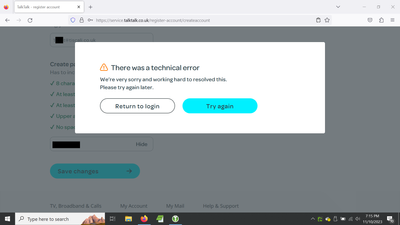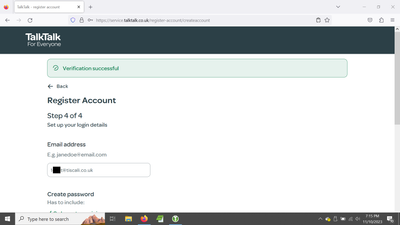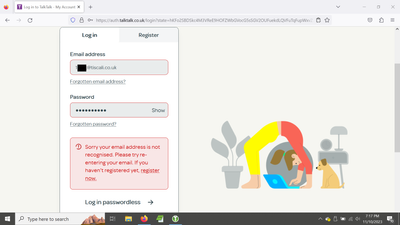Turn on suggestions
Auto-suggest helps you quickly narrow down your search results by suggesting possible matches as you type.
email support
Ask us about your TalkTalk email account and Webmail.
Show option menu
- Subscribe to RSS Feed
- Mark Topic as New
- Mark Topic as Read
- Float this Topic for Current User
- Bookmark
- Subscribe
- Mute
- Printer Friendly Page
Unable to recover Tiscali email account as recovery email address is wrong
on 10-11-2023 12:09 PM
Message 23 of 23
Hi,
I hope someone can help me with a problem which has come up on my elderly mother's email address.
Her email address is o****b@tiscali.co.uk, has been in use for many years and it is still working.
Until very recently the password which is made up from 6 lower case letters worked without any problems. Now that password is no longer working - I assume that the recent upgrades now requires a longer, more secure password?
Unfortunately the recovery address needed to make a password change was originally entered with a typo - the recovery email address is showing as 1***t@toscali.co.uk, which should be 1***t@tiscali.co.uk.
Is it possible to amend the incorrect recovery address, so that I can regain access?
Thanks in advance
Show option menu
- Mark as New
- Bookmark
- Subscribe
- Mute
- Subscribe to RSS Feed
- Highlight
- Report Inappropriate Content
22 REPLIES 22
on 18-12-2023 07:55 AM
Message 1 of 23
Hi Dave_359, I've sent you a new PM to request the information.
Ady
Please log in to My Account if you need to view or pay your bill, manage boosts and track your usage. From My Account you can also check your connection and test your line for any issues in the Service Centre.
Show option menu
- Mark as New
- Bookmark
- Subscribe
- Mute
- Subscribe to RSS Feed
- Highlight
- Report Inappropriate Content
on 15-11-2023 12:02 PM
Message 2 of 23
I have all the information used to set up the original account by my late father. Name, address, date of birth, password, account number etc.
Best regards
Show option menu
- Mark as New
- Bookmark
- Subscribe
- Mute
- Subscribe to RSS Feed
- Highlight
- Report Inappropriate Content
on 14-11-2023 08:24 AM
Message 3 of 23
Hi Dave_359, we can't change even 1 character without the permission of the account holder. Do you have the password information requested in the questions?
Ady
Please log in to My Account if you need to view or pay your bill, manage boosts and track your usage. From My Account you can also check your connection and test your line for any issues in the Service Centre.
Show option menu
- Mark as New
- Bookmark
- Subscribe
- Mute
- Subscribe to RSS Feed
- Highlight
- Report Inappropriate Content
on 13-11-2023 04:38 PM
Message 4 of 23
I don't agree that TalkTalk have caused any password issue with the migration to the new look mail platform. It's an email user responsibility to make sure their mailboxes have compliant password security and password recovery set up correctly. Nothing whatsoever has changed in the last 5 years concerning password security compliance.
I understand what you're saying about just changing the domain part of the recovery email address if TalkTalk accept that password recovery has been set up incorrectly. But toscali.co.uk is itself a valid domain so we're into a very grey area when it comes to proof that the registered email user is requesting a change to be made.
The good thing is that you have got access to the tiscali.co.uk email account that's been added for password recovery as a toscali.co.uk address. Overall I'm confident that password recovery can be sorted. All I'm flagging up is that the Data Protection team are there to handle grey areas like this if data protection is an issue.
Gondola Community Star 2017-2024
Like below to appreciate my post . . . Mark as solved Accept as Solution
Show option menu
- Mark as New
- Bookmark
- Subscribe
- Mute
- Subscribe to RSS Feed
- Highlight
- Report Inappropriate Content
on 13-11-2023 03:26 PM
Message 5 of 23
Hi Gondola,
Thanks for the update regarding Data Protection act.
However this problem has been directly caused by TalkTalk, who did not advice that action was needed to update older non-compliant passwords. In fact TalkTalk advised exactly the opposite.
This from an email received from TalkTalk@consumer.talktalkplc.com.
"This update is happening within the next 10 days and the great news is you don’t have to do anything. Once you have been updated, we’ll send you another email to help you start using these exciting new features so keep an eye out on your inbox for further details.If you’d like more information, please see our Email Upgrade FAQ"
The fix is simple and just requires the incorrect recovery email address to be updated from 1***t@toscali.co.uk to 1***t@Tiscali.co.uk.
How hard can it be?
Show option menu
- Mark as New
- Bookmark
- Subscribe
- Mute
- Subscribe to RSS Feed
- Highlight
- Report Inappropriate Content
13-11-2023 03:03 PM - edited 13-11-2023 03:04 PM
Message 6 of 23
Unfortunately, I'm not too hopeful for your mum that the information about your late dad is helpful. Rather the opposite and this is because of the UK's Data Protection Rules. I'll explain.
Your dad will have set up the email account so your dad was the registered user. TalkTalk Support are required by policy to recover email access for the registered user only. However, if the email address is obviously for use by your mum because it is of the form firstname.lastname@tiscali.co.uk, or something similar, that can clearly be linked by name to your mum then there's hope that the registered user can be transferred in records from dad to mum. And the TalkTalk Data Protection team can be a little more flexible in accepting other than the standard data protection proof of registered user and can accept family member relationships and the fact that your mum can, until recently, prove she has had use of the email address set up for her personal use.
This has always been the one downside of an account holder creating email addresses for family members. When the account holder dies it's vital for family members to maintain full password recovery options and never to lose the ability to recover email access themselves.
Gondola Community Star 2017-2024
Like below to appreciate my post . . . Mark as solved Accept as Solution
Show option menu
- Mark as New
- Bookmark
- Subscribe
- Mute
- Subscribe to RSS Feed
- Highlight
- Report Inappropriate Content
on 13-11-2023 01:32 PM
Message 7 of 23
Thanks Gondola,
Tried that, but no private messages. I guess something may turn up later.
I have now found that the original TalkTalk account was in late fathers name, originally setup probably more than 10 years ago.
Not sure if that helps with recovering the o****b@tiscali.co.uk
Best regards,
Show option menu
- Mark as New
- Bookmark
- Subscribe
- Mute
- Subscribe to RSS Feed
- Highlight
- Report Inappropriate Content
on 13-11-2023 01:10 PM
Message 8 of 23
Top right of this Community page when you're signed in to Community. Select your avatar icon and then the envelope icon to see Private Messages.
Gondola Community Star 2017-2024
Like below to appreciate my post . . . Mark as solved Accept as Solution
Show option menu
- Mark as New
- Bookmark
- Subscribe
- Mute
- Subscribe to RSS Feed
- Highlight
- Report Inappropriate Content
on 13-11-2023 01:08 PM
Message 9 of 23
Hi Ady,
I know this may be a silly question, but where is the personal message section?
Thanks
Show option menu
- Mark as New
- Bookmark
- Subscribe
- Mute
- Subscribe to RSS Feed
- Highlight
- Report Inappropriate Content
on 13-11-2023 08:13 AM
Message 10 of 23
Hi Dave_359, I've sent you a personal message to obtain more information.
Ady
Please log in to My Account if you need to view or pay your bill, manage boosts and track your usage. From My Account you can also check your connection and test your line for any issues in the Service Centre.
Show option menu
- Mark as New
- Bookmark
- Subscribe
- Mute
- Subscribe to RSS Feed
- Highlight
- Report Inappropriate Content
on 11-11-2023 11:33 AM
Message 11 of 23
Hi Gondola,
Thanks for the useful information.
I have updated the profile as suggested & will check back on Monday to see if the changes have filtered through.
Best regards
Show option menu
- Mark as New
- Bookmark
- Subscribe
- Mute
- Subscribe to RSS Feed
- Highlight
- Report Inappropriate Content
on 10-11-2023 09:16 PM
Message 12 of 23
The Direct Debit takes around 10 days for the banking system to set up but the creation of the MailPlus MyAccount, I thought, was actioned automatically. Maybe the process is just taking longer than I thought?
There is MyAccount maintenance scheduled for Sunday. So, I'd just hang on to Monday and if it's still not working as expected then let us know and I'll ask TalkTalk support to take a look and see if the MyAccount has been created. Just put the MyAccount Account number, that was emailed, into your Community profile, personal information, Private notes with a side note saying 'MailPlus account number' and save changes.
Gondola Community Star 2017-2024
Like below to appreciate my post . . . Mark as solved Accept as Solution
Show option menu
- Mark as New
- Bookmark
- Subscribe
- Mute
- Subscribe to RSS Feed
- Highlight
- Report Inappropriate Content
on 10-11-2023 08:35 PM
Message 13 of 23
Thanks, but I must be missing something.
The email address & password works fine on webmail. The exact same email address was used to set up the MailPlus subscription. However MyAccount does not want to accept that email & associated password - see attached screen shot.
Do I need to wait possibly until the bank direct debit has been cleared?
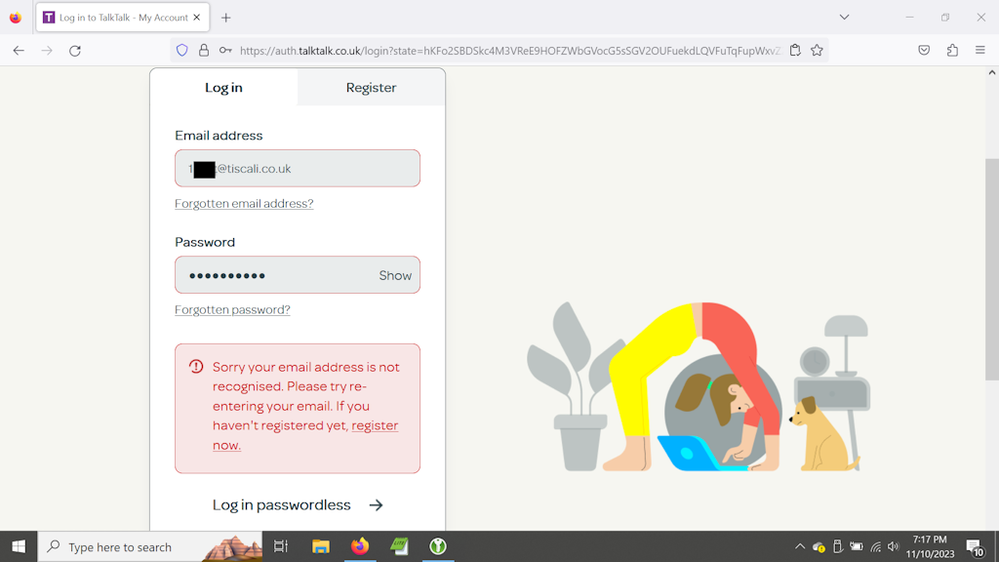
Show option menu
- Mark as New
- Bookmark
- Subscribe
- Mute
- Subscribe to RSS Feed
- Highlight
- Report Inappropriate Content
on 10-11-2023 08:13 PM
Message 14 of 23
You do not need to register a customer MyAccount for a MailPlus subscription as that MyAccount will be created automatically and all you do is sign in using the email address and password that were validated for the MailPlus subscription.
Gondola Community Star 2017-2024
Like below to appreciate my post . . . Mark as solved Accept as Solution
Show option menu
- Mark as New
- Bookmark
- Subscribe
- Mute
- Subscribe to RSS Feed
- Highlight
- Report Inappropriate Content
10-11-2023 07:59 PM - edited 10-11-2023 08:13 PM
Message 15 of 23
Hi Gondola,
I have now signed my mum up to Talk Talk Mail Plus, on bank direct debit. This should ensure that her email account is not deleted and open up the possibility of me sending in my LPOA to her new account.
I have received a 10 digit account number by email, but the account number and email combination throws a "Technical error" when I try and log in.
I have also tried to "Register" and passwordless but also to no avail.
Any ideas?
Show option menu
- Mark as New
- Bookmark
- Subscribe
- Mute
- Subscribe to RSS Feed
- Highlight
- Report Inappropriate Content
on 10-11-2023 03:12 PM
Message 16 of 23
If she's in the minimum contract period with a new supplier then bear in mind there are early termination fees for leaving a fixed term contract early.
A MailPlus subscription is for customers that have left TalkTalk but still wish to retain the full use of an TalkTalk Mail email address. I'll put info links below.
On her email address if it's fully active on the TalkTalk Mail platform then either the password has been reset for security or the password has been compromised. I assume that when you tried entering her email address and manually entering the last known working password that you got a 'The password is incorrect' error message. But if you got a different error message then let me know what that was.
Subscribe to TalkTalk MailPlus
Gondola Community Star 2017-2024
Like below to appreciate my post . . . Mark as solved Accept as Solution
Show option menu
- Mark as New
- Bookmark
- Subscribe
- Mute
- Subscribe to RSS Feed
- Highlight
- Report Inappropriate Content
on 10-11-2023 02:55 PM
Message 17 of 23
Hi Gondola,
The email address o****b@tiscali.co.uk is fully functional, which sort of makes things worse as anyone sending to that address will assume their emails are being received and read.
I have no idea how many suppliers etc. have that email address as a contact point for my mum.
Also I have noticed that mum is no longer with TalkTalk - someone probably suggested she move, years ago. Probably best if I move her back to TalkTalk?
Show option menu
- Mark as New
- Bookmark
- Subscribe
- Mute
- Subscribe to RSS Feed
- Highlight
- Report Inappropriate Content
on 10-11-2023 02:46 PM
Message 18 of 23
OK, good move. TalkTalk Support will need to see the POA is registered before they'll be able to work on this for you.
It's possible the o****b@tiscali.co.uk address has been suspended. Send the email address a mail message and see if you get an immediate bounceback error message saying 'Undeliverable' that means the mailbox isn't active.
Then enter the email address at Verifalia, an external website that verifies if an email address exists. Enter the email address, complete the reCAPTCHA and select the Validate button. Does the top line response say 'Undeliverable' or something else?
Gondola Community Star 2017-2024
Like below to appreciate my post . . . Mark as solved Accept as Solution
Show option menu
- Mark as New
- Bookmark
- Subscribe
- Mute
- Subscribe to RSS Feed
- Highlight
- Report Inappropriate Content
on 10-11-2023 02:27 PM
Message 19 of 23
Hi Gondola,
I have tried webmail which oddly worked with 1***t@tiscali.co.uk, but not with o****b@tiscali.co.uk, even though both had identical 6 lower case letters as password and both are on the same account. I have been able to change the password on 1***t@tiscali.co.uk to reflect the new requirements.
I have not yet registered my LPOA, but looks like I will have to.
Show option menu
- Mark as New
- Bookmark
- Subscribe
- Mute
- Subscribe to RSS Feed
- Highlight
- Report Inappropriate Content
on 10-11-2023 01:51 PM
Message 20 of 23
Hi Dave_359
Have you registered the Power of Attorney with TalkTalk so that you are authorised to access mum's TalkTalk account? Just asking because TalkTalk Support will need to see that registered before they can talk to the nominated person about an email account that's considered personal data under the Data Protection Act.
Anyway, aside from the data protection issues, the password needs to be a minimum of 8 characters including multicase letters and at least one number and one symbol.
Having said that, webmail access on the TalkTalk network may well accept weaker security unless the account has been suspended for security reasons.
Have you tried signing in to webmail using the last known password? If this can be done via the TalkTalk network along with password changes it's less likely to be rejected. I'm suggesting this because if you can sign in to webmail you can update the Reset details via the user avatar menu top right.
Select here: Sign in to TalkTalk Mail
Enter your full TalkTalk Mail email address, select Continue and enter the password, select Sign in.
Gondola Community Star 2017-2024
Like below to appreciate my post . . . Mark as solved Accept as Solution
Show option menu
- Mark as New
- Bookmark
- Subscribe
- Mute
- Subscribe to RSS Feed
- Highlight
- Report Inappropriate Content