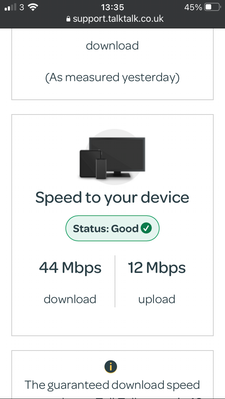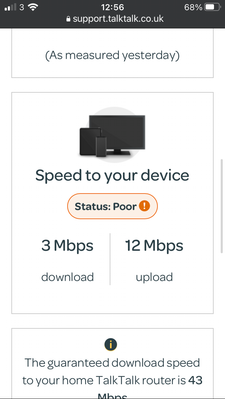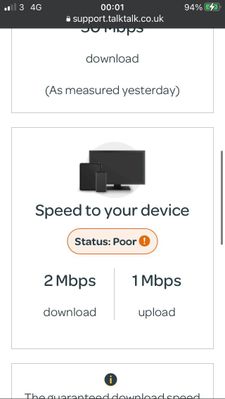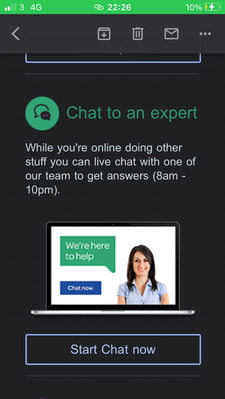FIbre Support
Get expert support with your Fibre connection.
- Subscribe to RSS Feed
- Mark Topic as New
- Mark Topic as Read
- Float this Topic for Current User
- Bookmark
- Subscribe
- Mute
- Printer Friendly Page
No connection
on 17-05-2023 09:19 PM
So I have spent nearly 3 hours chatting to Agents and have just been cut off from live chat due to it closing until 9am even though the site says 10pm and it was at exactly 9pm. Anyway I have NO connection to my router it is just flashing amber, there is nothing plugged in to WAN I have reset for 30 seconds, left unplugged for over an hour, tried a different plug socket. I have even took the face panel off of the master socket and plugged the cable directly in to it. I have no idea what else to do, A agent sent me an email of things to try, if nothing works get back in touch and we will book an engineer, so I try everything, nothing works, I get back on chat give my fault ref, describe my issue, and ask to book an engineer, they say first they need to do some tests, and we start going through it all again, They asked me to reconnect the face panel on the master socket and plug the cable back in to the computer socket, I take a moment to do it and reply ‘that’s done’ then bot replies we are closed! I don’t know what to do! I just want to book an engineer.
- Mark as New
- Bookmark
- Subscribe
- Mute
- Subscribe to RSS Feed
- Highlight
- Report Inappropriate Content
on 22-05-2023 01:48 PM
Hi JadieG
How's the connection been since your last post?
Thanks
Debbie
- Mark as New
- Bookmark
- Subscribe
- Mute
- Subscribe to RSS Feed
- Highlight
- Report Inappropriate Content
on 18-05-2023 01:42 PM
Hi JadieG
That's great news, please let us know how the connection/speed performs over the couple of days.
Thanks
Debbie
- Mark as New
- Bookmark
- Subscribe
- Mute
- Subscribe to RSS Feed
- Highlight
- Report Inappropriate Content
on 18-05-2023 01:36 PM
Running much better now thank you.
I will continue to monitor it
thank you
- Mark as New
- Bookmark
- Subscribe
- Mute
- Subscribe to RSS Feed
- Highlight
- Report Inappropriate Content
on 18-05-2023 01:10 PM
Hi JadieG
Yes please. Could you also run another speed when at the test socket too?
- Mark as New
- Bookmark
- Subscribe
- Mute
- Subscribe to RSS Feed
- Highlight
- Report Inappropriate Content
on 18-05-2023 01:09 PM
It’s plugged in but with the face panel on, should I remove it and plug it in directly
- Mark as New
- Bookmark
- Subscribe
- Mute
- Subscribe to RSS Feed
- Highlight
- Report Inappropriate Content
on 18-05-2023 01:06 PM
Hi JadieG
Please can you confirm if the router is at the test socket at the moment? so we can run another line test.
- Mark as New
- Bookmark
- Subscribe
- Mute
- Subscribe to RSS Feed
- Highlight
- Report Inappropriate Content
on 18-05-2023 12:58 PM
Hi unplugged for 30 mins just plugged it back in, gave it a couple of minutes and ran the test again still very slow.
- Mark as New
- Bookmark
- Subscribe
- Mute
- Subscribe to RSS Feed
- Highlight
- Report Inappropriate Content
on 18-05-2023 12:15 PM
Hi JadieG
Please can you power down the router for a full 30 minutes and then run another speed test for me?
- Mark as New
- Bookmark
- Subscribe
- Mute
- Subscribe to RSS Feed
- Highlight
- Report Inappropriate Content
on 18-05-2023 11:12 AM
I don’t have a phone line connected, the internet is back on, came on around midnight but is running very slow.
- Mark as New
- Bookmark
- Subscribe
- Mute
- Subscribe to RSS Feed
- Highlight
- Report Inappropriate Content
on 18-05-2023 06:26 AM
Hi JadieG
I noticed one of the line tests failed, can you tell me if the home phone works, with a clear dial tone ?
As for the broadband side, tests are currently clear and showing a connection at the moment.
Karl.
Check & Report l Our latest Blog l Set Your Preferences l Service Status l Help with your Service l Community Stars
Please log in to My Account if you need to view or pay your bill, manage boosts and track your usage. From My Account you can also check your connection and test your line for any issues in the Service Centre.
- Mark as New
- Bookmark
- Subscribe
- Mute
- Subscribe to RSS Feed
- Highlight
- Report Inappropriate Content
on 17-05-2023 10:45 PM
I think so!
- Mark as New
- Bookmark
- Subscribe
- Mute
- Subscribe to RSS Feed
- Highlight
- Report Inappropriate Content
on 17-05-2023 10:37 PM
The link I have already sent you shows the correct hours, @JadieG.
Another page that I have just found is also contradictory!
https://www.livechatdirectory.co.uk/talk-talk-live-chat/
Particularly this bit:
Time for some feedback!
- Mark as New
- Bookmark
- Subscribe
- Mute
- Subscribe to RSS Feed
- Highlight
- Report Inappropriate Content
on 17-05-2023 10:27 PM
This was in the email I was sent today and I will thank you
- Mark as New
- Bookmark
- Subscribe
- Mute
- Subscribe to RSS Feed
- Highlight
- Report Inappropriate Content
on 17-05-2023 10:24 PM
Hours listed here detail Live Chat closing at 9pm, @JadieG .
https://community.talktalk.co.uk/t5/Articles/How-to-contact-TalkTalk-Broadband/ta-p/2230529
Where did you get 10pm from?
If you still need help, please complete your community forum profile details for TT staff to identify your account.
Go via your avatar/name; settings; add your Talktalk landline number or account number in Personal Information. SAVE CHANGES.
Staff reply during the day, Monday to Friday.
- Mark as New
- Bookmark
- Subscribe
- Mute
- Subscribe to RSS Feed
- Highlight
- Report Inappropriate Content