NEED SOME HELP?
We’re here 24/7. 365 days a year.
Ask questions. Find your answers. Connect.
- Subscribe to RSS Feed
- Mark Topic as New
- Mark Topic as Read
- Float this Topic for Current User
- Bookmark
- Subscribe
- Mute
- Printer Friendly Page
Call Waiting - Fibre 150 with VoIP
on 06-01-2024 03:22 PM
Hi. We were recently upgraded to Fibre 150 with VoIP via a Grandstream telephone adapter and Eero hub. A couple of times a landline call has been interrupted by an incoming call which "hijacked" the call, cutting off the original connection. Looking around I can see that the same issue has occurred with other users and it is the "Call Waiting" function kicking in inappropriately. In our case:
- When on a call we get a short "beep" on the call and then it automatically switches across to the second call.
- The person on the other end of the original call does not think they hear anything, just the line going dead.
- The person on the second call initially hears something like "the person you are calling knows you are waiting" or some such.
- Without any action on our part the call gets switched over.
Looking at other community users with the same issue there are 2 suggestions, neither of which work in our case:
1) Switch off the option in "My Account". In our case I cannot see the option listed anywhere in the "My Telephone Settings".
2) Dial *#43# to check if the "Call Waiting" feature is active. When we do this we get the message "Sorry, your call cannot be connected at present, please try again".
I see that some community members had the same result and in the end the feature was switched off by one of your experts.
> Please could I ask a TalkTalk expert to switch off the "Call Waiting" feature for our landline?
Thank you in advance for your help.
- Labels:
-
VOIP
- Mark as New
- Bookmark
- Subscribe
- Mute
- Subscribe to RSS Feed
- Highlight
- Report Inappropriate Content
on 12-01-2024 02:08 PM
Thanks for the update, glad to hear that the issue has been resolved (I'll pass on your thanks)
Thanks also for you feedback about FTTP. It can certainly be challenging at times as it's relatively new but it has got better over the last few months and will hopefully continue to do so.
Chris
Chris, Community Team
Our latest Blog l Share your Ideas l Service Status l Help with your Service l Community Stars l Set your preferences
- Mark as New
- Bookmark
- Subscribe
- Mute
- Subscribe to RSS Feed
- Highlight
- Report Inappropriate Content
on 12-01-2024 01:53 PM
Good afternoon Chris,
I've had a call from one of your colleagues (he did say his name but I'm afraid I'm terrible at remembering these things). He was excellent, very helpful, and has resolved the issue. During the activity he stayed on the line and we went through a number of checks in real time to make sure. It turns out that we also had a TalkTalk answering service active, which we did not know about, had not "activated" , and do not want, and so he has switched that off as well. The blue pulsing light on the Grandstream has now changed to a steady blue light.
> In summary, your colleague appears to have sorted everything out thank you. As I said unfortunately I cannot remember his name (maybe Dan??) but if you are able to see through your system who it was please pass on our thanks once more.
If I could, please could I just mention one thing in passing whilst we are in "chat" - it's absolutely not a criticism or complaint, just an observation. I totally understand the reasons for changing over from copper analogue to digital, and can appreciate that there are a great many potential issues surrounding the undoubtedly huge number of systems / hardware etc that you are having to connect with which have to be sorted, and I guess cannot be anticipated - it's not like the old days when everyone had a GPO 700 series phone attached to the line! In the few issues that we have had I have always found the TalkTalk people I have been communicating with to be unfailingly polite and helpful, responding promptly and absolutely doing their best to resolve issues ..... but it can take several contacts before finding the "right" person that can sort it out. For me this has not been a problem but I can imagine that for some older, less technically aware, and non internet connected customers who can only try to sort things out by calling the TalkTalk help number, it may be more of an issue.
To be clear, this is not a complaint from me, just an observation, based on the knowledge that at some point my 80+ year old "non internet" mother in law who lives some distance away will have to go through the changeover and she would certainly have difficulty sorting out some of the issues that we have had. I know it's early days in the switchover so hopefully you are learning from the early experiences.
Anyway, again my thanks to you and your colleagues for sorting this issue out for us. All good now!
Thank you and regards.
- Mark as New
- Bookmark
- Subscribe
- Mute
- Subscribe to RSS Feed
- Highlight
- Report Inappropriate Content
on 12-01-2024 01:36 PM
Hi Carpet_01,
How are you getting on, have our Future Fibre team contacted you?
Chris
Chris, Community Team
Our latest Blog l Share your Ideas l Service Status l Help with your Service l Community Stars l Set your preferences
- Mark as New
- Bookmark
- Subscribe
- Mute
- Subscribe to RSS Feed
- Highlight
- Report Inappropriate Content
on 12-01-2024 12:01 PM
Thanks. I've passed this over to our Future Fibre team I'll let you know when I receive an update or they may contact you directly
Chris
Chris, Community Team
Our latest Blog l Share your Ideas l Service Status l Help with your Service l Community Stars l Set your preferences
- Mark as New
- Bookmark
- Subscribe
- Mute
- Subscribe to RSS Feed
- Highlight
- Report Inappropriate Content
on 12-01-2024 09:07 AM
Good morning Chris,
First of all the "call waiting" feature is still live - we had a call yesterday and I again phoned in from my mobile. The ongoing call was interrupted with just a beep and silence (no message to indicate what was happening, just the line going quiet) whilst my "interrupting" call had a message something like "please hold" or some such.
> Some form of call waiting feature is still active.
Regarding the message function. Our DECT phone is a BT6590 and it does have an internal message system which is active and records messages on the base until itself. Currently there are no messages stored on it (we very rarely get messages to be honest) and if I unplug the phone from the Grandstream the left hand blue LED continues flashing.
Thanks again for your help
Regards
- Mark as New
- Bookmark
- Subscribe
- Mute
- Subscribe to RSS Feed
- Highlight
- Report Inappropriate Content
on 11-01-2024 11:08 AM
Thanks for the information. Regarding the voice mail, could it be a voice mail on the telephone rather than our voice mail service? Does you telephone have the ability to record voice mails?
Chris
Chris, Community Team
Our latest Blog l Share your Ideas l Service Status l Help with your Service l Community Stars l Set your preferences
- Mark as New
- Bookmark
- Subscribe
- Mute
- Subscribe to RSS Feed
- Highlight
- Report Inappropriate Content
on 11-01-2024 11:03 AM
Good morning Chris,
I've gone through the procedure you described but I'll need to wait until this afternoon to check out whether it has had an effect. One thing I should have mentioned is that the "Phone Light" on the left hand side of the display is slow blinking - has done this ever since I installed it and it continues to do so after the reset. The manual states that this means I have a voicemail message but a) as I mentioned it has done this right from the start when I couldn't have had a message waiting, and b) I haven't set up TalkTalk voicemail either, so the system, shouldn't be active anyway.
I assumed that this was just something to do with the system set up, maybe a "welcome to digital voice" message or some such and I ignored it as I had a number of other problems with activating the Eero (which actually I think you may have been the one to sort out) and a billing error (which is another story!).
My apologies if it's relevant and I should have mentioned it originally.
Once again thanks for your support - I'll report back on the effectiveness of the reset later today.
- Mark as New
- Bookmark
- Subscribe
- Mute
- Subscribe to RSS Feed
- Highlight
- Report Inappropriate Content
on 11-01-2024 09:17 AM
Call waiting isn't showing as an active service and not showing and telephone connected at the moment. Can you try the following plug the DVA (grandstream) into the ONT, wait for the broadband light to come on then perform a pinhole reset of the DVA, this should get the phone light back on within about 5 mins, once that comes on can you change setup back to normal. Please let us know how you get on
Chris
Chris, Community Team
Our latest Blog l Share your Ideas l Service Status l Help with your Service l Community Stars l Set your preferences
- Mark as New
- Bookmark
- Subscribe
- Mute
- Subscribe to RSS Feed
- Highlight
- Report Inappropriate Content
on 10-01-2024 05:27 PM
Hi Chris. I've had a chance to test with an incoming call. Whilst my wife was on an incoming landline call I dialed in from my mobile. I got the message "the caller knows" or some such and my wife heard a bit of a beep and a period of silence - the person on the other end of the original landline call just heard the line going dead. I held on to the call on the mobile to see what would happen and after a short time hearing a ring tone I eventually was redirected to an answering machine, at which point I hung up. My wife was then reconnected to the original caller. So it's better than it was because this time the ongoing call was not disconnected with the "interrupting" call being automatically connected, but it was still a confusing event for my wife and the incoming caller as they had no real indication of what was going on, only an interruption to the call.
I don't really think that we would ever find this function particularly useful in comparison with the confusion that it causes when it kicks in and so could I ask if it is possible to turn it off completely please?
- Dialing *#43# still gets the message "sorry, your call cannot be connected at the moment".
- The "My telephone settings" page in "My Account" still does not show an option to disable the feature.
> Please could I ask if you can disable the feature from your end?
Thanks again for your ongoing support
Regards
- Mark as New
- Bookmark
- Subscribe
- Mute
- Subscribe to RSS Feed
- Highlight
- Report Inappropriate Content
on 09-01-2024 02:20 PM
OK thanks
Chris, Community Team
Our latest Blog l Share your Ideas l Service Status l Help with your Service l Community Stars l Set your preferences
- Mark as New
- Bookmark
- Subscribe
- Mute
- Subscribe to RSS Feed
- Highlight
- Report Inappropriate Content
on 09-01-2024 02:02 PM
HI Chris,
Thank you for helping. I have turned all 3 boxes off at the wall and left for an hour. All are now back on and running. I'll need to wait for the next time we make and receive calls (both times we had the interruption were when we were on an incoming call) and then I'll try calling in from my mobile and see what we get .... I'll post how we get on as soon as I've done this.
Thanks again for your help,
Regards
- Mark as New
- Bookmark
- Subscribe
- Mute
- Subscribe to RSS Feed
- Highlight
- Report Inappropriate Content
on 09-01-2024 08:35 AM
Hi Carpet_01,
Can you try switching the ONT, DVA and eero off for 30 minutes then switch back on and retest - please let us know if this resolves the problem
Chris
Chris, Community Team
Our latest Blog l Share your Ideas l Service Status l Help with your Service l Community Stars l Set your preferences
- Mark as New
- Bookmark
- Subscribe
- Mute
- Subscribe to RSS Feed
- Highlight
- Report Inappropriate Content
on 08-01-2024 01:23 PM
Good afternoon Michelle,
Thank you very much for getting back to me so promptly. Unfortunately, as I mentioned in my original posting, I cannot see any options relating to the "Call Waiting" feature on the My Account page for telephone options - see the attached screenshot. Am I looking in the correct place?
Thanks again
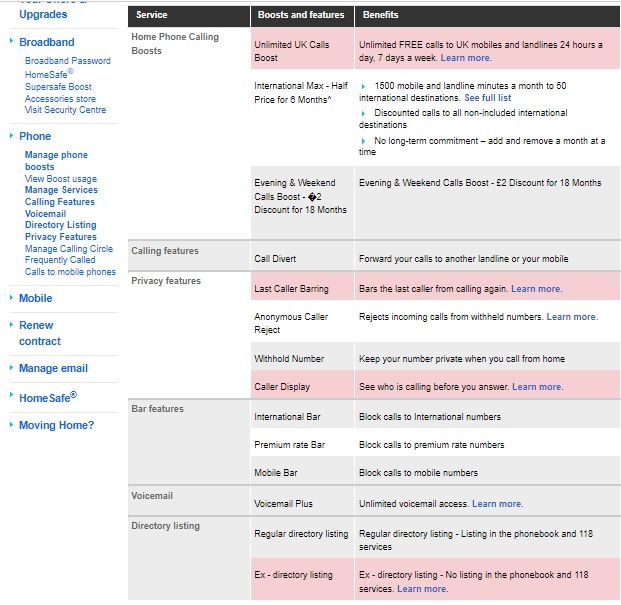
- Mark as New
- Bookmark
- Subscribe
- Mute
- Subscribe to RSS Feed
- Highlight
- Report Inappropriate Content
on 08-01-2024 07:50 AM
Hi Carpet_01,
Thanks for your post and I'm sorry to hear this. Do you have the option to add Call Waiting in your My Account? If it does then could you try adding this to your account and once this shows as active (it may take a few hours) then try removing this please?
Thanks
Michelle
- Mark as New
- Bookmark
- Subscribe
- Mute
- Subscribe to RSS Feed
- Highlight
- Report Inappropriate Content