NEED SOME HELP?
We’re here 24/7. 365 days a year.
Ask questions. Find your answers. Connect.
- Subscribe to RSS Feed
- Mark Topic as New
- Mark Topic as Read
- Float this Topic for Current User
- Bookmark
- Subscribe
- Mute
- Printer Friendly Page
Eero Pro 6 not found / recognised or able to reset. White flashing light…
on 18-11-2023 02:21 PM
Hello!
Received from talktalk an Eero Pro 6 to upgrade / add to my existing Eero 6 gateway device. Nothing but a flashing white light whatever I’ve tried. I’ll paste in my notes below of all tried so far…..
Eero Pro 6, would appear to have been previously used. Constantly stuck on a cycle of a white flashing light, nothing else. Using the power supply that came with it - 27w.
I tried installing it as a new gateway device and as an additional unit.
Will not connect via eero app, cannot be found. When asked for bar code cannot be found after scanning it. App asking to try a different placement. It literally is next to base unit. Tried wirelessly and connected to Ethernet port on base unit. In eero app says nothing is connected to that port. Tried hard resetting with button underneath at least 30 times for a minimum of 15 seconds plugged in and not plugged in. Tried power cycling new eero and base unit.
iPad or iPhone will not connect via Bluetooth. Even placed on or next to device will not be found.
It would appear as if (as it possibly is previously used) trying to connect to another network. And as it won’t hard reset no matter how many times I try it will not go into a mode of where it can be found.
When tried as a new gateway device with a new network I received this message after inputting serial number “There was an issue with registering your eero device. Please double-check your serial number or contact support”.
Connected to iMac via Ethernet. Shows a device is connected, nothing else. Bluetooth on iMac can’t discover it. It shows it’s MAC address in the Network section of System Preferences on iMac, when clicking on Ethernet “Advanced Settings”. This MAC address is not recognised / found as a connected device on eero app.
THANK YOU!
Mark
- Labels:
-
eero
- Mark as New
- Bookmark
- Subscribe
- Mute
- Subscribe to RSS Feed
- Highlight
- Report Inappropriate Content
on 21-11-2023 09:57 AM
No problem. The payment shouldn't be taken as it showed zero charge when I ordered it. I'm sure this is just a mistake.
Chris
Chris, Community Team
Our latest Blog l Share your Ideas l Service Status l Help with your Service l Community Stars l Set your preferences
- Mark as New
- Bookmark
- Subscribe
- Mute
- Subscribe to RSS Feed
- Highlight
- Report Inappropriate Content
on 21-11-2023 09:47 AM
Thank you Chris, much appreciated! Although I just received an email to say a one off charge of £129 for an eero device is added to my bill. Fingers crossed a mistake…. I’ll call them.
- Mark as New
- Bookmark
- Subscribe
- Mute
- Subscribe to RSS Feed
- Highlight
- Report Inappropriate Content
on 21-11-2023 07:40 AM
OK, I've ordered a replacement eero, it should be with you within a couple of working days
Chris
Chris, Community Team
Our latest Blog l Share your Ideas l Service Status l Help with your Service l Community Stars l Set your preferences
- Mark as New
- Bookmark
- Subscribe
- Mute
- Subscribe to RSS Feed
- Highlight
- Report Inappropriate Content
on 20-11-2023 04:05 PM
Yes please Chris! I had a friend over that’s a software engineer as a competent 2nd opinion, he concluded “it was a dud”.
Your help has been very much appreciated, fingers crossed on the next device…
- Mark as New
- Bookmark
- Subscribe
- Mute
- Subscribe to RSS Feed
- Highlight
- Report Inappropriate Content
on 20-11-2023 02:41 PM
OK thanks. I can arrange to send out another eero to test with, would you like us to arrange this?
Chris
Chris, Community Team
Our latest Blog l Share your Ideas l Service Status l Help with your Service l Community Stars l Set your preferences
- Mark as New
- Bookmark
- Subscribe
- Mute
- Subscribe to RSS Feed
- Highlight
- Report Inappropriate Content
on 20-11-2023 02:06 PM
Yes, tried every configuration possible I believe. It just will not be found or leave the state of “flashing white light”. Regarding hard reset, tried again last night with it pressed in for at least an hour (by taping something in place and a weight on top). Nothing. Tried connecting it to another eero wirelessly and wired. Nothing. If you see my previous notes when it was attempted as setting up as a gateway the message after entering serial was “There was an issue registering your eero device. Please double check your serial (barcode was scanned) or contact support”. Is it registered somewhere else perhaps? And blocked?
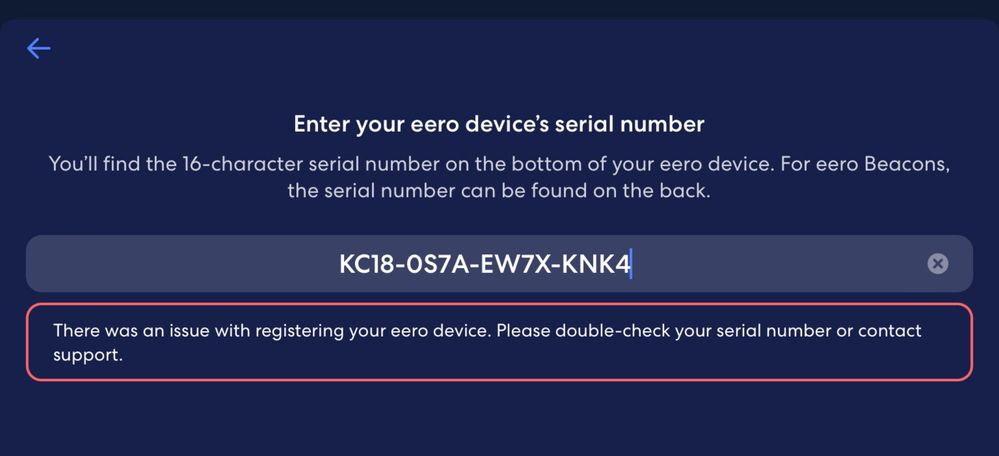
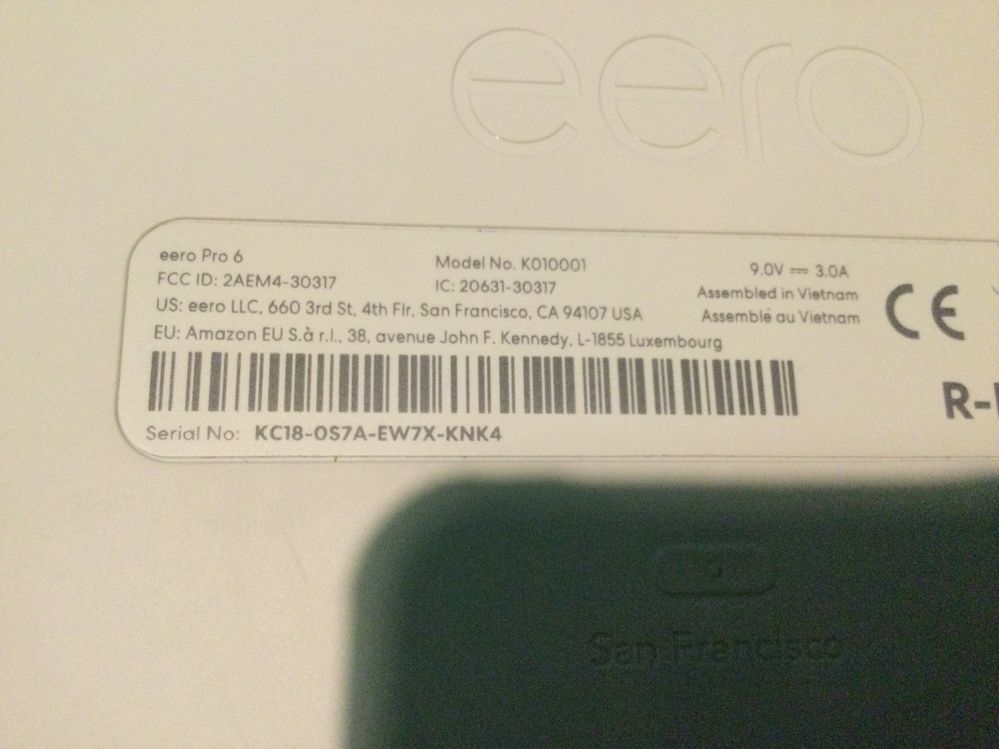
- Mark as New
- Bookmark
- Subscribe
- Mute
- Subscribe to RSS Feed
- Highlight
- Report Inappropriate Content
on 20-11-2023 01:48 PM
Thanks. Have you tried swapping the eeros around so that the new eero is the gateway and the older one is the leaf?
Chris
Chris, Community Team
Our latest Blog l Share your Ideas l Service Status l Help with your Service l Community Stars l Set your preferences
- Mark as New
- Bookmark
- Subscribe
- Mute
- Subscribe to RSS Feed
- Highlight
- Report Inappropriate Content
on 20-11-2023 11:29 AM
Done 🙂 Thank you.
- Mark as New
- Bookmark
- Subscribe
- Mute
- Subscribe to RSS Feed
- Highlight
- Report Inappropriate Content
on 20-11-2023 11:20 AM
Thanks but could you also add your account number to the private notes section (of you Community Profile)
Chris
Chris, Community Team
Our latest Blog l Share your Ideas l Service Status l Help with your Service l Community Stars l Set your preferences
- Mark as New
- Bookmark
- Subscribe
- Mute
- Subscribe to RSS Feed
- Highlight
- Report Inappropriate Content
on 20-11-2023 10:25 AM
Hi Chris, thanks for reply. Updated the profile info with my phone number as requested.
- Mark as New
- Bookmark
- Subscribe
- Mute
- Subscribe to RSS Feed
- Highlight
- Report Inappropriate Content
on 20-11-2023 08:22 AM
Hi Mark,
If you still need assistance can you please update your community profile to include your:
- Name
- Telephone number
- Alternative contact number
We'll then look into this further. Please do not post this information on this thread. Once you've updated your profile please post in your topic to confirm it's updated.
Thanks
Chris
Chris, Community Team
Our latest Blog l Share your Ideas l Service Status l Help with your Service l Community Stars l Set your preferences
- Mark as New
- Bookmark
- Subscribe
- Mute
- Subscribe to RSS Feed
- Highlight
- Report Inappropriate Content