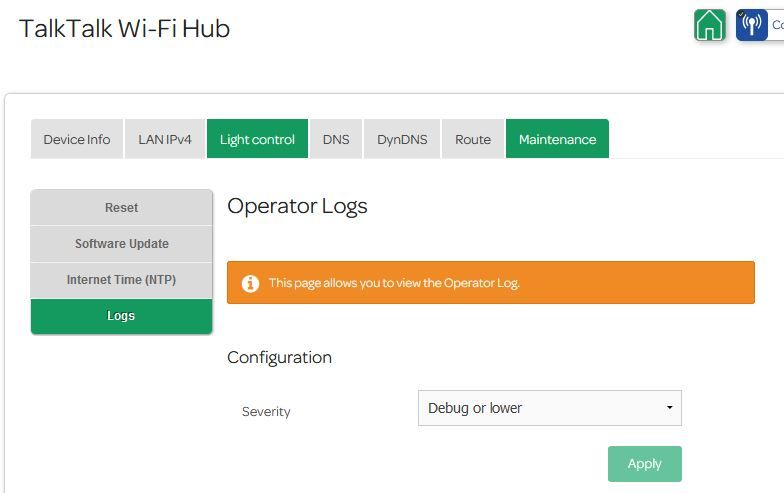Turn on suggestions
Auto-suggest helps you quickly narrow down your search results by suggesting possible matches as you type.
NEED SOME HELP?
We’re here 24/7. 365 days a year.
Ask questions. Find your answers. Connect.
Show option menu
- Subscribe to RSS Feed
- Mark Topic as New
- Mark Topic as Read
- Float this Topic for Current User
- Bookmark
- Subscribe
- Mute
- Printer Friendly Page
on 17-02-2024 01:48 PM
Message 14 of 14
For the last few weeks I've been needing to reboot the router every few days.
Symptoms are :
It loses connection to WiFi devices, but keeps Ethernet connections. Over Ethernet I can acces my NAS etc.
In this mode, the router config pages ( only available via Ethernet, because WiFi is dead ), are horrendously slow.
The router shows no connection to the Internet, but the fibre box LEDs are still normal, so I expect that is OK, and I never need to reboot the fibre box to recover.
I've never trusted this router since day one.
Should I push for a replacement, or just bite the bullet, and spend money on a decent router ?
Cheers,
Buzby

Answered! Go to Solution.
Labels:
- Labels:
-
Router
Show option menu
- Mark as New
- Bookmark
- Subscribe
- Mute
- Subscribe to RSS Feed
- Highlight
- Report Inappropriate Content
13 REPLIES 13
on 05-07-2024 08:00 AM
Message 1 of 14
Hi @Rafayel
As advised, please can you create your own topic and we can look into this further for you.
Thanks
Michelle
Show option menu
- Mark as New
- Bookmark
- Subscribe
- Mute
- Subscribe to RSS Feed
- Highlight
- Report Inappropriate Content
on 03-07-2024 10:57 AM
Message 2 of 14
Hi @Rafayel
That thread is about five months old. If you want help, you cannot use someone else's thread.
To get help, you must start your own thread. To create your own thread, go to the main page for the board in question & click the "Start a topic" button. You will need to give more details as to why you think that you need a new router.
TalkTalk insists on one thread per problem per customer. Please note, TalkTalk makes the rules, not me.
Thanks.
Keith
I am not employed by TalkTalk, I'm just a customer. If my post has fixed the issue, please set Accept as Solution from the 3 dot menu.
TalkTalk support and Community Stars - Who are they?
Show option menu
- Mark as New
- Bookmark
- Subscribe
- Mute
- Subscribe to RSS Feed
- Highlight
- Report Inappropriate Content
on 03-07-2024 10:55 AM
Message 3 of 14
Need new router
Show option menu
- Mark as New
- Bookmark
- Subscribe
- Mute
- Subscribe to RSS Feed
- Highlight
- Report Inappropriate Content
on 20-02-2024 11:43 AM
Message 4 of 14
Hi Buzby
That's great, I'm so glad to hear that the router has arrived.
I've just checked and I can see that my colleague Arne is currently looking at the issue reported on your other thread/topic.
Show option menu
- Mark as New
- Bookmark
- Subscribe
- Mute
- Subscribe to RSS Feed
- Highlight
- Report Inappropriate Content
on 20-02-2024 11:40 AM
Message 5 of 14
Hi Debbie,
New router ( a 5464 ) arrived this morning.
I shall try it later, after my forum problems are solved !
Cheers,
Buzby
Show option menu
- Mark as New
- Bookmark
- Subscribe
- Mute
- Subscribe to RSS Feed
- Highlight
- Report Inappropriate Content
on 19-02-2024 07:33 AM
Message 6 of 14
Hi Buzby
I'm sorry for the delay.
I've ordered a replacement router, please allow 24-48hrs for this to arrive.
Let us know how the connection compares with this router.
Thanks
Show option menu
- Mark as New
- Bookmark
- Subscribe
- Mute
- Subscribe to RSS Feed
- Highlight
- Report Inappropriate Content
on 18-02-2024 01:32 PM
Message 7 of 14
There is no way to save the syslog at all. I have campaigned for this from the router's launch along with the output of them to a syslog server. To be fair, it is much better than it used to be and can be very useful. However it is not without some bugs, the most notable at the moment is the wrong classification of DNS names not resolving where this is set to Error & not Informational. I have also asked for something like a checkbox to show or hide these particular messages as well.
I have requested more diagnostics as well, but I can only work with what I am given.
Keith
I am not employed by TalkTalk, I'm just a customer. If my post has fixed the issue, please set Accept as Solution from the 3 dot menu.
TalkTalk support and Community Stars - Who are they?
Show option menu
- Mark as New
- Bookmark
- Subscribe
- Mute
- Subscribe to RSS Feed
- Highlight
- Report Inappropriate Content
18-02-2024 01:26 PM - edited 18-02-2024 01:29 PM
Message 8 of 14
Hi Keith,
Thanks for that.
Regarding the log, I tried today to look further back. I got to about page 21, then I got a "You are about to send data over an unsecure connection" type of message. I accepted, and got sent back to the router login page.
Even if this is technically a good router when it's working properly, the diagnostics it provides are close to useless.
Do you know any way of saving the log to a file ?. Maybe using Telnet, or something ?
Cheers,
Buzby
Show option menu
- Mark as New
- Bookmark
- Subscribe
- Mute
- Subscribe to RSS Feed
- Highlight
- Report Inappropriate Content
on 18-02-2024 12:59 PM
Message 9 of 14
That date of 2013 is important, it showed that the router restarted & it had to get the correct date & time from their SNTP servers. Why it did that though is the question. I think that you have just got a faulty router, that is all.
I have asked one of TalkTalk's support to pick your thread up and replace it for you.
They aim to respond within 48 hours (Monday - Friday) excluding Bank Holidays, but if more urgent you can always try the Service Centre on 0345 172 0088. The posts are responded to in time/date order, oldest first.
Keith
I am not employed by TalkTalk, I'm just a customer. If my post has fixed the issue, please set Accept as Solution from the 3 dot menu.
TalkTalk support and Community Stars - Who are they?
Show option menu
- Mark as New
- Bookmark
- Subscribe
- Mute
- Subscribe to RSS Feed
- Highlight
- Report Inappropriate Content
on 17-02-2024 07:20 PM
Message 10 of 14
I don't trust the log !.
Today's failure happened early afternoon, just before lunch. So I clicked back 10 pages in the log, and found this.
The log shows an Ethernet device disconnect today at 12:35:00, but the previous entry is dated 2013, ten years before I got the router !.
It's unlikely that 2013 is the correct date of the log entry. It's more likely the log is corrupted, or the firmware can't interpret it.
This router is rubbish.
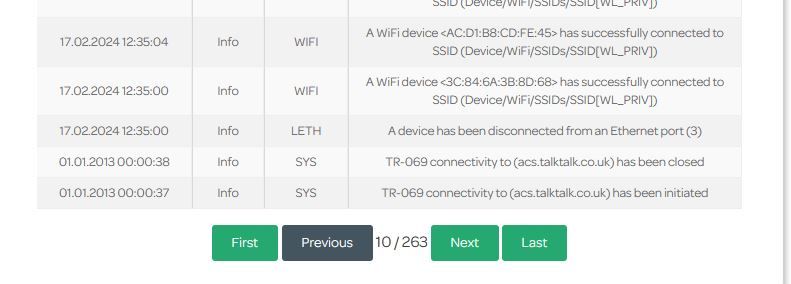
Show option menu
- Mark as New
- Bookmark
- Subscribe
- Mute
- Subscribe to RSS Feed
- Highlight
- Report Inappropriate Content
on 17-02-2024 04:19 PM
Message 11 of 14
You're going to need to copy & paste the log to me for the appropriate time period.
Keith
I am not employed by TalkTalk, I'm just a customer. If my post has fixed the issue, please set Accept as Solution from the 3 dot menu.
TalkTalk support and Community Stars - Who are they?
Show option menu
- Mark as New
- Bookmark
- Subscribe
- Mute
- Subscribe to RSS Feed
- Highlight
- Report Inappropriate Content
17-02-2024 04:16 PM - edited 17-02-2024 04:18 PM
Message 12 of 14
Yes, peer-to-peer Ethernet connections, say from computer to NAS were OK, but no Internet connection.
I've got Ethernet to two NAS boxes, a TV, an ATA, and a PVR. When the fault occurs the TV wakes up saying 'No Internet'. If I connect my laptop via Ethernet I can access NAS, ping TV, but no Internet.
I've had other problems as well. One was where the router wouldn't let me log in to itself, repeatedly gave a red box with 'Gateway not found'. Reboot was the only way to fix that. What 'gateway' is need when logging into the router ?
Also, quite often the pages on the router are extremely slow or totally non-responsive, even when everything else is working fine. The attached picture shows trying to access the 'Light Control' page. When I click the green box the URL changes to "http://192.168.1.1/2.0/gui/#/mybox/led" as I would expect, but then immediately changes back to "http://192.168.1.1/2.0/gui/#/mybox/maintenance/log/operator-log". This definately looks like a poorly router.
I am on FTTP, and the ONT has not been rebooted for months, so I don't think the problem is there.
My feeling is that this router is going doollay, but the diagnostics log is too difficult to use, and I can't find a way to save it to a file for later review.
Cheers,
Buzby
Show option menu
- Mark as New
- Bookmark
- Subscribe
- Mute
- Subscribe to RSS Feed
- Highlight
- Report Inappropriate Content
on 17-02-2024 03:16 PM
Message 13 of 14
There is nothing bad about that router really, it was always my router of choice before upgrading to full fibre, where I now use the other Sagemcom hub, the 5464. Your problems would sound more like WiFi interference with which I can help a lot, but I want to clarify something you said first. You say that the Ethernet connections are OK and yet you also say that there is no connection to the internet?
Keith
I am not employed by TalkTalk, I'm just a customer. If my post has fixed the issue, please set Accept as Solution from the 3 dot menu.
TalkTalk support and Community Stars - Who are they?
Show option menu
- Mark as New
- Bookmark
- Subscribe
- Mute
- Subscribe to RSS Feed
- Highlight
- Report Inappropriate Content
Related Content