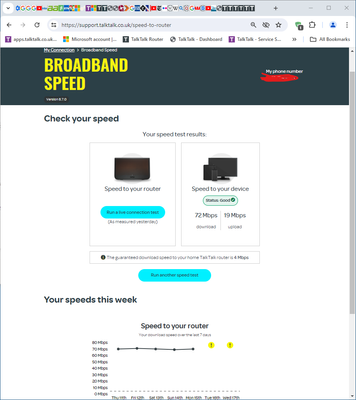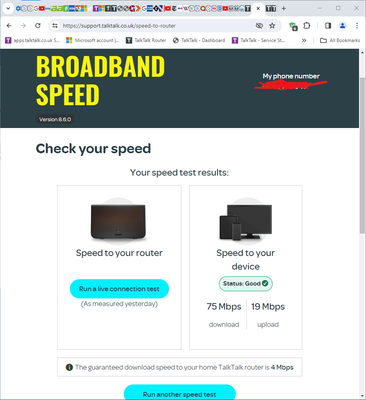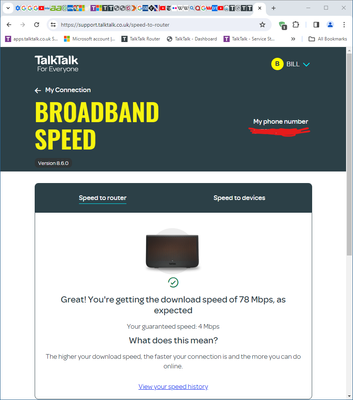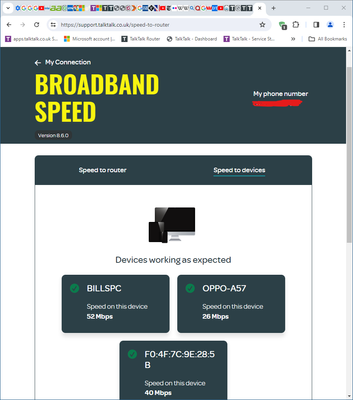NEED SOME HELP?
We’re here 24/7. 365 days a year.
Ask questions. Find your answers. Connect.
- Subscribe to RSS Feed
- Mark Topic as New
- Mark Topic as Read
- Float this Topic for Current User
- Bookmark
- Subscribe
- Mute
- Printer Friendly Page
TT's SPEED TEST again
on 19-04-2024 01:10 PM
TalkTalk's SPEED TEST has reverted to its previous iteration-1.
This is under 'Connection in my home'>'Run a speed test' which brings you to 'https://support.talktalk.co.uk/speed-to-router'.
This results in the following:
The 2 speeds are correct, which are my normal expected download and upload speeds.
But they are now reported as 'Speed to your device', not 'Speed to your router'
So, which is now being reported?
Are my normal expected download and upload speeds
'Speed to my device', OR 'Speed to my router'?
Further, the immediately previous iteration, which I thought was OK, as I reported in a previous post, it reported what this iteration reports, AND also, what the 'Speed to this device' is, and the 'Speed to some other devices' is.
This is bewildering. Why this flipping and flopping from one iteration to another?
Bill
- Labels:
-
Speed
-
Throughput
- Mark as New
- Bookmark
- Subscribe
- Mute
- Subscribe to RSS Feed
- Highlight
- Report Inappropriate Content
on 06-06-2024 08:23 PM
Thanks @Debbie-TalkTalk
Bill
- Mark as New
- Bookmark
- Subscribe
- Mute
- Subscribe to RSS Feed
- Highlight
- Report Inappropriate Content
on 24-04-2024 07:36 AM
Hi Bill
We've been advised that the reason the speed test has changed is due to the wifi optimisation being switched off, therefore a different speed tester is ran.
Thanks
- Mark as New
- Bookmark
- Subscribe
- Mute
- Subscribe to RSS Feed
- Highlight
- Report Inappropriate Content
on 22-04-2024 01:07 PM
Hi Bill,
I've asked the My Connection team and will let you know as soon as they come back to me.
Thanks
Michelle
- Mark as New
- Bookmark
- Subscribe
- Mute
- Subscribe to RSS Feed
- Highlight
- Report Inappropriate Content
on 22-04-2024 01:05 PM
I cannot comment on nor test an outdated version of the TalkTalk Speed Tester.
Gondola Community Star 2017-2024
Like below to appreciate my post . . . Mark as solved Accept as Solution
- Mark as New
- Bookmark
- Subscribe
- Mute
- Subscribe to RSS Feed
- Highlight
- Report Inappropriate Content
on 22-04-2024 12:26 PM
But you agree, that Version 8.6.0 was a better version than Version 8.7.0 of TalkTalk's speed tester coming down the line now, as it allowed users to get additional speeds to other devices?
Ah, apparently, I just noticed there were 2 versions labelled 'Version 8.6.0'
The first one, on 8/4/2024 gave out this:
The second version of 'Version 8.6.0' on 10/4/2024 gave out this:
And this second version of 'Version 8.6.0', allowed a user to obtain 'speeds to other devices'
The current version 'Version 8.7.0' reverts to the first version of 'Version 8.6.0'
So, would you not agree, that TalkTalk has made quite a mess?
Thanks
Bill
- Mark as New
- Bookmark
- Subscribe
- Mute
- Subscribe to RSS Feed
- Highlight
- Report Inappropriate Content
on 22-04-2024 08:51 AM
@Billx wrote:...As far as Ookla, I never use Ookla.
TalkTalk's speed tester is the Ookla speed tester used under licence. I showed you the speed test in progress because that shows the required Ookla LLC licence statement.
The speed to the router is reported by the router. The connected devices are reported by the router.
I have the eero 6+ as the gateway router to my eero 6+ mesh network. So I get my speed to the router from the eero app.

Gondola Community Star 2017-2024
Like below to appreciate my post . . . Mark as solved Accept as Solution
- Mark as New
- Bookmark
- Subscribe
- Mute
- Subscribe to RSS Feed
- Highlight
- Report Inappropriate Content
22-04-2024 01:14 AM - edited 22-04-2024 01:32 AM
So the result I got from Version 8.6.0, is total rubbish? Here it is, it looks pretty good to me.
It shows the 'speeds to my devices' are lower than the download 'speed to my router', shown in my immediately above picture, as 78Mbps. If this speed 78Mbps, is not 'Speed to my router' and is 'Speed to my device', then what are the speeds shown right here, as 'Speed to my devices' produced by Version 8.6.0? (As far as Ookla, I never use Ookla.)
This picture was taken 12 days ago, on 10/04/2024, as was the one just above.
Thanks
Bill
- Mark as New
- Bookmark
- Subscribe
- Mute
- Subscribe to RSS Feed
- Highlight
- Report Inappropriate Content
on 21-04-2024 11:38 PM
The speeds are displayed correctly as speed to your device. That's why the right hand box has those exact same throughput speeds correctly recorded. You're just making a false assumption that the Ookla speed tester can test the speed to the router.
Gondola Community Star 2017-2024
Like below to appreciate my post . . . Mark as solved Accept as Solution
- Mark as New
- Bookmark
- Subscribe
- Mute
- Subscribe to RSS Feed
- Highlight
- Report Inappropriate Content
21-04-2024 11:10 PM - edited 21-04-2024 11:28 PM
The picture you posted, is only an intermediate picture.
The final result is the following:
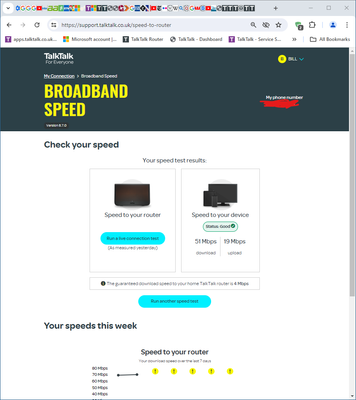
As you can see, it has 2 pieces of information:
1. it reports download and upload speeds, (which your intermediate picture above also shows), but wrongly displays them under 'Speed to your device'
2.Under 'Speed to to your router', on the left, which is what was requested, it does NOT show any speed/speeds, but does have a button, inviting one to 'Run a live connection test'. (I have used this button many times. It always reports, either 'We think there is an issue with your line', etc, and does not do much else, or, it 'raises a fault' and still does not do anything about the fault.)
Now kindly tell me where this has been a success, if this is the latest 'Version 8.7.0'.
Perhaps, TalkTalk can reverse this again and go back to 'Version 8.6.0', which did show download and upload speeds under 'Speed to
your router'. And also has the option, to get speeds to other devices.
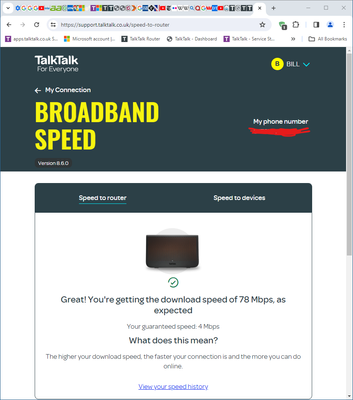
Thanks,
Bill
- Mark as New
- Bookmark
- Subscribe
- Mute
- Subscribe to RSS Feed
- Highlight
- Report Inappropriate Content
on 21-04-2024 08:42 PM
I looked at the Speed Tester Version 8.7.0; the exact same version as you showed in this topic. Your other topic was dealing with Version 8.6.0.

Gondola Community Star 2017-2024
Like below to appreciate my post . . . Mark as solved Accept as Solution
- Mark as New
- Bookmark
- Subscribe
- Mute
- Subscribe to RSS Feed
- Highlight
- Report Inappropriate Content
21-04-2024 07:04 PM - edited 21-04-2024 07:45 PM
Yes, but which version did you test?
I said I tested Version 1, which didn't work well. I tested Version 2, which was more less OK. Then TalkTalk replaced that with version 3, which I think matched version 1. All theses changes in a very short time.
Did the version you tested, give you the result shown on my 1st post? That was version 3.
EDIT at 7:44 : I dealt with the previous version in: https://community.talktalk.co.uk/t5/Full-Fibre/NEW-SPEED-TEST-Run-a-live-connection-test/m-p/3034411.
Thanks
Bill
- Mark as New
- Bookmark
- Subscribe
- Mute
- Subscribe to RSS Feed
- Highlight
- Report Inappropriate Content
on 20-04-2024 03:27 PM
TalkTalk refine their processes to improve the user experience. The speed tester is working as expected.
Debbie-TalkTalk posted a quick question to the Community Stars for an independent evaluation of the TalkTalk speed tester.
Gondola Community Star 2017-2024
Like below to appreciate my post . . . Mark as solved Accept as Solution
- Mark as New
- Bookmark
- Subscribe
- Mute
- Subscribe to RSS Feed
- Highlight
- Report Inappropriate Content
19-04-2024 11:41 PM - edited 20-04-2024 12:00 PM
No, what I said is that I already done the testing. I don't need Gondola to do that.
I have done the testing of the original version. Then I did the testing of the second version. And now I did the testing of the 3rd version, which is more or less, very similar to the 1st version. And I am also saying this has happened all in the last week or so.
EDIT: Why the chopping and changing, in such a short time?
Bill
- Mark as New
- Bookmark
- Subscribe
- Mute
- Subscribe to RSS Feed
- Highlight
- Report Inappropriate Content
on 19-04-2024 02:12 PM
Hi Billx
Did you want to run a speed test to show the speeds to the router or for the speeds to and from the device?
Our Community Star Gondola has tested this and advised "On the left is the connection test speed results which give the speed to the router. On the right the customer speed test gives the throughput speed to and from the device"
- Mark as New
- Bookmark
- Subscribe
- Mute
- Subscribe to RSS Feed
- Highlight
- Report Inappropriate Content
on 19-04-2024 01:32 PM
Hi Billx
I'm just taking a look at this now and I will post back as soon as I have further information.
Thanks
- Mark as New
- Bookmark
- Subscribe
- Mute
- Subscribe to RSS Feed
- Highlight
- Report Inappropriate Content