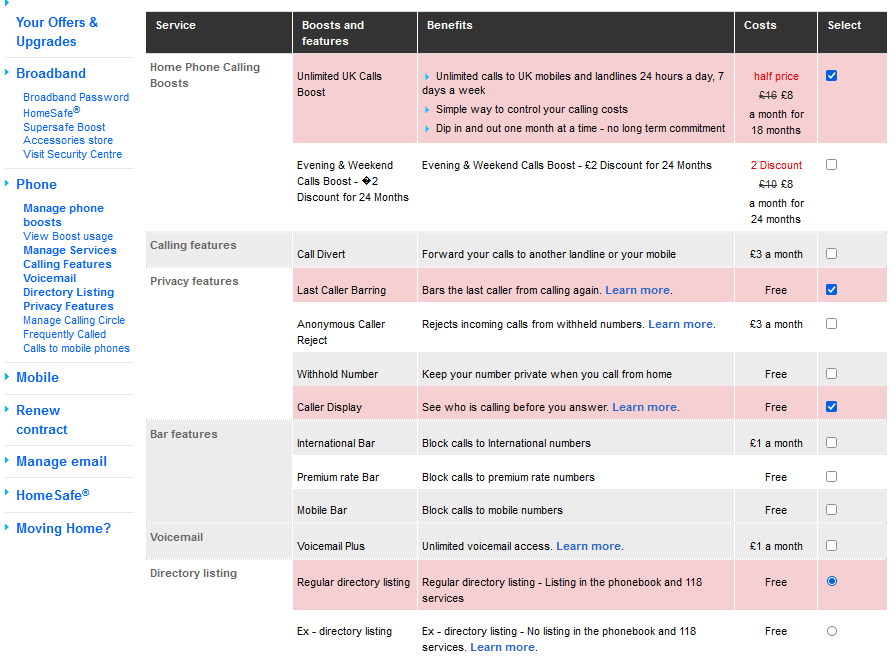Home Phone
Get help with your TalkTalk landline and calling features.
- Subscribe to RSS Feed
- Mark Topic as New
- Mark Topic as Read
- Float this Topic for Current User
- Bookmark
- Subscribe
- Mute
- Printer Friendly Page
Can't disable Call Waiting
07-12-2023 11:12 PM - edited 07-12-2023 11:14 PM
Dialling #43# to disable as per https://community.talktalk.co.uk/t5/Articles/About-Call-Waiting/ta-p/2205335 gets the response "Sorry, your call cannot be connected", and there's no setting to change in My Account (see screenshot). I know I can just ignore any call that's waiting, but I'd much rather callers got the engaged tone rather than holding and thinking I might switch to them. I wondered if the setting might be on the Digital Voice mobile phone app that I sometimes use, but nothing there either. Is there a way round this please?
- Labels:
-
Other
- Mark as New
- Bookmark
- Subscribe
- Mute
- Subscribe to RSS Feed
- Highlight
- Report Inappropriate Content
on 13-12-2023 07:06 AM
That's great, thanks for letting me know
Chris
Chris, Community Team
Our latest Blog l Share your Ideas l Service Status l Help with your Service l Community Stars l Set your preferences
- Mark as New
- Bookmark
- Subscribe
- Mute
- Subscribe to RSS Feed
- Highlight
- Report Inappropriate Content
on 12-12-2023 05:40 PM
Success! Rang in from another number while on a call and no call waiting message or beeps. Cheers, job done.
- Mark as New
- Bookmark
- Subscribe
- Mute
- Subscribe to RSS Feed
- Highlight
- Report Inappropriate Content
on 12-12-2023 02:30 PM
OK thanks but does call waiting appear to still be enabled when someone calls, as everything looks OK as far as I can see now.
Chris
Chris, Community Team
Our latest Blog l Share your Ideas l Service Status l Help with your Service l Community Stars l Set your preferences
- Mark as New
- Bookmark
- Subscribe
- Mute
- Subscribe to RSS Feed
- Highlight
- Report Inappropriate Content
on 11-12-2023 04:18 PM
yep, absolutely identical to my original screenshot. Definitely nothing to let me turn Call Waiting on or off. Cheers.
- Mark as New
- Bookmark
- Subscribe
- Mute
- Subscribe to RSS Feed
- Highlight
- Report Inappropriate Content
on 11-12-2023 03:01 PM
Thanks for trying that. The system was showing an error but it now looks OK so the shutdown appears to have done something, is it exactly the same as before?
Chris
Chris, Community Team
Our latest Blog l Share your Ideas l Service Status l Help with your Service l Community Stars l Set your preferences
- Mark as New
- Bookmark
- Subscribe
- Mute
- Subscribe to RSS Feed
- Highlight
- Report Inappropriate Content
on 11-12-2023 02:11 PM
No joy I'm afraid thanks! Left everything powered off as suggested but afterwards definitely still no option to turn it on or off and dialing the codes doesn't work either. All rather odd.
- Mark as New
- Bookmark
- Subscribe
- Mute
- Subscribe to RSS Feed
- Highlight
- Report Inappropriate Content
on 11-12-2023 09:19 AM
Hi Andrew,
Could you switch your ONT and router off and leave them off for at least 30 minutes, then switch back on and retest. If you are then still experiencing the same issue please let me know
Chris
Chris, Community Team
Our latest Blog l Share your Ideas l Service Status l Help with your Service l Community Stars l Set your preferences
- Mark as New
- Bookmark
- Subscribe
- Mute
- Subscribe to RSS Feed
- Highlight
- Report Inappropriate Content
on 08-12-2023 04:40 PM
I would if I could, but there's no option in My Account to turn it on or turn it off. I've also tried dialling * 4 3 # to turn it on so I can try turning it off again but they both just say "Sorry, your call cannot be connected".
- Mark as New
- Bookmark
- Subscribe
- Mute
- Subscribe to RSS Feed
- Highlight
- Report Inappropriate Content
on 08-12-2023 06:34 AM
Morning,
If the call waiting service is not showing as active in your My Account then could you try adding this then once this is showing as active (it might take 24hrs) then try removing the call waiting from your My Account. Please let us know how you get on.
Thanks
Michelle
- Mark as New
- Bookmark
- Subscribe
- Mute
- Subscribe to RSS Feed
- Highlight
- Report Inappropriate Content