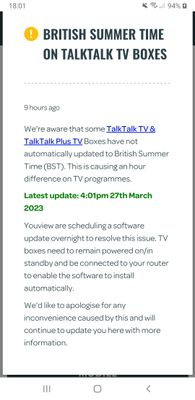TV Support
For help with your TalkTalk TV box, channels and apps.
- Subscribe to RSS Feed
- Mark Topic as New
- Mark Topic as Read
- Float this Topic for Current User
- Bookmark
- Subscribe
- Mute
- Printer Friendly Page
Youview box not changed to BST
26-03-2023 06:37 AM - edited 26-03-2023 07:40 AM
My Huawei Youview box has not changed itself to BST. The program guide is still showing GMT times. I have tried rebooting the box, and a factory reset, but this hasn't resolved the issue. I don't recall this happening before.
- Douglas Adams, Mostly Harmless
- Labels:
-
Guide
-
Settop box
- Mark as New
- Bookmark
- Subscribe
- Mute
- Subscribe to RSS Feed
- Highlight
- Report Inappropriate Content
on 27-03-2023 08:57 PM
Thank you this has worked for me too
- Mark as New
- Bookmark
- Subscribe
- Mute
- Subscribe to RSS Feed
- Highlight
- Report Inappropriate Content
on 27-03-2023 08:24 PM
Also just did a manual software update and I am now on BST 🥳
- Mark as New
- Bookmark
- Subscribe
- Mute
- Subscribe to RSS Feed
- Highlight
- Report Inappropriate Content
on 27-03-2023 08:19 PM
From TalkTalk service status page:
Youview are scheduling a software update overnight to resolve this issue. TV boxes need to remain powered on/in standby and be connected to your router to enable the software to install automatically.
We'd like to apologise for any inconvenience caused by this and will continue to update you here with more information.
- Mark as New
- Bookmark
- Subscribe
- Mute
- Subscribe to RSS Feed
- Highlight
- Report Inappropriate Content
on 27-03-2023 08:17 PM
Do a manual software update -I have just done the software update manually as in gone into settings and said update software and it has now changed
- Mark as New
- Bookmark
- Subscribe
- Mute
- Subscribe to RSS Feed
- Highlight
- Report Inappropriate Content
on 27-03-2023 08:16 PM
I have just done the software update manually as in gone into settings and said update software and it has now changed
- Mark as New
- Bookmark
- Subscribe
- Mute
- Subscribe to RSS Feed
- Highlight
- Report Inappropriate Content
on 27-03-2023 08:10 PM
Mine has not changed either but weirdly it still recorded. I wait to see what talktalk offer in terms of fix
- Mark as New
- Bookmark
- Subscribe
- Mute
- Subscribe to RSS Feed
- Highlight
- Report Inappropriate Content
on 27-03-2023 07:45 PM
I have also got the same problem, I have had the box for a few years and this problem has not happened before
- Mark as New
- Bookmark
- Subscribe
- Mute
- Subscribe to RSS Feed
- Highlight
- Report Inappropriate Content
on 27-03-2023 07:41 PM
I’ve had the same problem since yesterday but having just done a software update, my box is now showing the correct time...👍
- Mark as New
- Bookmark
- Subscribe
- Mute
- Subscribe to RSS Feed
- Highlight
- Report Inappropriate Content
on 27-03-2023 06:41 PM
My box is now playing the programmes at the correct time. Yesterday they were viewing on GMT an hour behind. However the guide is still showimg the programmes on GMT. Hopefully tonights software update will fix the issues.
- Mark as New
- Bookmark
- Subscribe
- Mute
- Subscribe to RSS Feed
- Highlight
- Report Inappropriate Content
27-03-2023 06:11 PM - edited 27-03-2023 06:12 PM
There is no need to reboot your router or do a factory reset - whoever advised that is giving out duff information.
There is a software update scheduled for tonight.
- Douglas Adams, Mostly Harmless
- Mark as New
- Bookmark
- Subscribe
- Mute
- Subscribe to RSS Feed
- Highlight
- Report Inappropriate Content
on 27-03-2023 06:03 PM
@mariaK, they are keeping in touch on the Service Status Dashboard page:
https://community.talktalk.co.uk/t5/Service-Status-Dashboard/bd-p/service
- Mark as New
- Bookmark
- Subscribe
- Mute
- Subscribe to RSS Feed
- Highlight
- Report Inappropriate Content
on 27-03-2023 05:52 PM
This is really poor service from TalkTalk. I just tried calling them, got one of those awful recorded messages that ask you what you want then can't deal with what you say, however simply you state it... eventually got through to talk to a person but couldn't understand what he was saying so asked if he'd speak a little slower and he cut the call off...
I can't believe TalkTalk haven't solved this problem! Surely it's basic routine stuff? And if they can't, why aren't they getting in touch with apologies and updates??
- Mark as New
- Bookmark
- Subscribe
- Mute
- Subscribe to RSS Feed
- Highlight
- Report Inappropriate Content
on 27-03-2023 05:03 PM
I had the same issue. I spoke with a technical advisor who asked me to do the following and it resolved the issue
options.
Turn OFF and ON your Set Top Box from the back.
Hold down the + (Plus) and – (Minus) buttons at the same time on the front of the TalkTalk TV Box.
Now press the ON button at the front of your TalkTalk TV Box and continue to hold the + (Plus) and – (Minus) buttons for 15 seconds.
Select the software reset button on the screen
- Mark as New
- Bookmark
- Subscribe
- Mute
- Subscribe to RSS Feed
- Highlight
- Report Inappropriate Content
27-03-2023 04:23 PM - edited 27-03-2023 04:25 PM
Correct - the programs are all being broadcast at the correct times; it is just the Youview system time which is incorrect on *many but not all boxes. The two factors are unrelated.
*I suspect it is certain makes & model numbers that are affected.
- Douglas Adams, Mostly Harmless
- Mark as New
- Bookmark
- Subscribe
- Mute
- Subscribe to RSS Feed
- Highlight
- Report Inappropriate Content
on 27-03-2023 03:33 PM
I see that TT have identified the problem and it should be fixed within 24hrs....that was message from 1hr ago.
- Mark as New
- Bookmark
- Subscribe
- Mute
- Subscribe to RSS Feed
- Highlight
- Report Inappropriate Content
on 27-03-2023 03:20 PM
@Pasha It is a YouView related issue, rather than Freeview. And it is only affecting some TalkTalk boxes. Frustrating though it is, the issue has been acknowledged by both TalkTalk and YouView who are working to get it fixed.
- Mark as New
- Bookmark
- Subscribe
- Mute
- Subscribe to RSS Feed
- Highlight
- Report Inappropriate Content
on 27-03-2023 03:19 PM
Keep an eye on the Service Status Dashboard where the TV Section currently shows:
- Mark as New
- Bookmark
- Subscribe
- Mute
- Subscribe to RSS Feed
- Highlight
- Report Inappropriate Content
on 27-03-2023 03:13 PM
Mine's DN372T
- Mark as New
- Bookmark
- Subscribe
- Mute
- Subscribe to RSS Feed
- Highlight
- Report Inappropriate Content
on 27-03-2023 03:10 PM
That's why you pay for TT TV and furthermore the whole country would be affected if that was correct.
- Mark as New
- Bookmark
- Subscribe
- Mute
- Subscribe to RSS Feed
- Highlight
- Report Inappropriate Content
on 27-03-2023 03:09 PM
Thats not correct as I have up plugged my TT box and am watching Freeview built into the my TV at the correct time. This is Talk talk as they rebroadcast the TV via their Tv boxes.
- Mark as New
- Bookmark
- Subscribe
- Mute
- Subscribe to RSS Feed
- Highlight
- Report Inappropriate Content