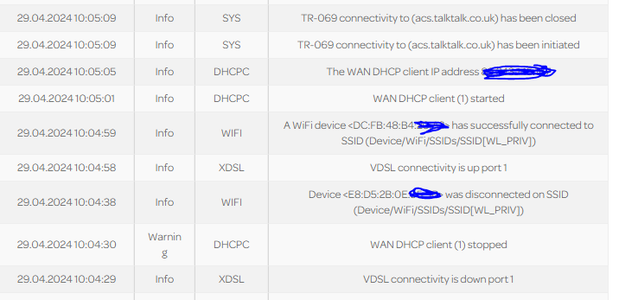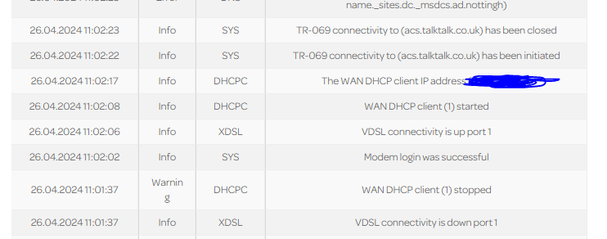Broadband help
For queries about your TalkTalk broadband service.
- Subscribe to RSS Feed
- Mark Topic as New
- Mark Topic as Read
- Float this Topic for Current User
- Bookmark
- Subscribe
- Mute
- Printer Friendly Page
Connection drops same time every day - DHCP client stopped.
25-03-2024 11:18 AM - edited 25-03-2024 05:03 PM
Hi,
Similar to other posts here, I'm experiencing internet disconnections across all devices at the same time every day.
Online chat/support has been a non-starter because their support script restricts them to asking me to turn my router off and on, and then performing a live test on the line, which shows no fault. A replacement router was sent out, but this also hasn't resolved the issue.
Router logs show the following, which is similar to others on this forum:
Date/Time Severity Module Message
| 25.03.2024 10:06:28 | Info | DHCPC | The WAN DHCP client IP address XX.X.XXX.XX |
| 25.03.2024 10:06:24 | Info | DHCPC | WAN DHCP client (1) started |
| 25.03.2024 10:06:21 | Info | XDSL | VDSL connectivity is up port 1 |
| 25.03.2024 10:05:52 | Warning | DHCPC | WAN DHCP client (1) stopped |
| 25.03.2024 10:05:52 | Info | XDSL | VDSL connectivity is down port 1 |
Cheers,
Luke
- Labels:
-
Connection
- Mark as New
- Bookmark
- Subscribe
- Mute
- Subscribe to RSS Feed
- Highlight
- Report Inappropriate Content
on 01-05-2024 12:30 PM
Hi Luke,
I'm really sorry to hear that you've decided to leave, I hope all goes well with you new provider
Chris
Chris, Community Team
Our latest Blog l Share your Ideas l Service Status l Help with your Service l Community Stars l Set your preferences
- Mark as New
- Bookmark
- Subscribe
- Mute
- Subscribe to RSS Feed
- Highlight
- Report Inappropriate Content
on 01-05-2024 12:17 PM
Hi,
I've decided to switch providers and will move to Sky broadband. Unfortunately there doesn't seem to be any insight into the cause of this issue and therefore there are no resolutions in sight. The regular video call dropouts are a significant impact on work and I'm not prepared to spend any longer waiting to stumble into a solution. Thanks all the same for the help you've given so far.
Based on conversations so far, it seems the line is clear and there is either an issue with the router (whether inherently or via interference) or with the operation of the line connection through talktalk protocols. The simplest resolution to both of these is to try a different provider.
To others experiencing similar issues (I know a few were tracking this thread), apologies no resolution has been found. If I experience the same issue with another provider, I will update this post. If I don't post an update, assume that this was the solution!
- Mark as New
- Bookmark
- Subscribe
- Mute
- Subscribe to RSS Feed
- Highlight
- Report Inappropriate Content
on 30-04-2024 07:02 AM
Yes could you give it a try please and let us know how you get on
Chris
Chris, Community Team
Our latest Blog l Share your Ideas l Service Status l Help with your Service l Community Stars l Set your preferences
- Mark as New
- Bookmark
- Subscribe
- Mute
- Subscribe to RSS Feed
- Highlight
- Report Inappropriate Content
29-04-2024 07:44 PM - edited 29-04-2024 08:10 PM
Hi Chris,
This has been done in the past without fix - in particular when I swapped to a new router. Happy to try it again if you think it might make a difference.
- Mark as New
- Bookmark
- Subscribe
- Mute
- Subscribe to RSS Feed
- Highlight
- Report Inappropriate Content
on 29-04-2024 03:12 PM
Hi Luke,
Have you tried switching the router off for 30 minutes, if not then can you give this a try
Chris
Chris, Community Team
Our latest Blog l Share your Ideas l Service Status l Help with your Service l Community Stars l Set your preferences
- Mark as New
- Bookmark
- Subscribe
- Mute
- Subscribe to RSS Feed
- Highlight
- Report Inappropriate Content
on 29-04-2024 10:21 AM
Hi Chris,
No luck. The log screenshots posted below were from after Debbie turned off wifi optimisation (though tbf I've not noticed that secondary issue pop up since).
In addition, another from today:
- Mark as New
- Bookmark
- Subscribe
- Mute
- Subscribe to RSS Feed
- Highlight
- Report Inappropriate Content
on 29-04-2024 07:14 AM
Hi Luke
How has it been over the weekend, does switching wifi optimisation off seem to have helped?
Chris
Chris, Community Team
Our latest Blog l Share your Ideas l Service Status l Help with your Service l Community Stars l Set your preferences
- Mark as New
- Bookmark
- Subscribe
- Mute
- Subscribe to RSS Feed
- Highlight
- Report Inappropriate Content
on 26-04-2024 03:26 PM
Hi Debbie,
Yes, now should be fine. Internet is currently working though (drops are intermittent as in the logs below), so not sure what you'll find.
cheers,
Luke
- Mark as New
- Bookmark
- Subscribe
- Mute
- Subscribe to RSS Feed
- Highlight
- Report Inappropriate Content
on 26-04-2024 12:09 PM
Hi Luke
Can I run a line test now? (just checking as you mentioned work calls and I don't want to drop your connection)
- Mark as New
- Bookmark
- Subscribe
- Mute
- Subscribe to RSS Feed
- Highlight
- Report Inappropriate Content
on 26-04-2024 11:58 AM
Hi Debbie.
Yes, thanks for turning off Wifi optimisation.
I don't have any wired devices connected, so I can't really comment.
Cheers,
Luke
- Mark as New
- Bookmark
- Subscribe
- Mute
- Subscribe to RSS Feed
- Highlight
- Report Inappropriate Content
on 26-04-2024 11:44 AM
Hi Luke
Can I just check, are wired devices also dropping connection?
Did you see my Private Message I sent yesterday?
- Mark as New
- Bookmark
- Subscribe
- Mute
- Subscribe to RSS Feed
- Highlight
- Report Inappropriate Content
on 26-04-2024 11:09 AM
More dropouts. Getting kicked off of a work call just as its starts really isn't very good.
- Mark as New
- Bookmark
- Subscribe
- Mute
- Subscribe to RSS Feed
- Highlight
- Report Inappropriate Content
on 25-04-2024 07:23 AM
Hi Luke
I'm just sending you a Private Message.
Thanks
Debbie
- Mark as New
- Bookmark
- Subscribe
- Mute
- Subscribe to RSS Feed
- Highlight
- Report Inappropriate Content
on 24-04-2024 05:06 PM
Can't say I'm afraid. As you can see by the timestamps, it's long enough to boot me off a call but by the time that presents itself I don't have time to get to the router to inspect it
Cheers,
Luke
- Mark as New
- Bookmark
- Subscribe
- Mute
- Subscribe to RSS Feed
- Highlight
- Report Inappropriate Content
on 23-04-2024 03:00 PM
Hi Luke,
Thanks for the information. Did you notice if the light changed on the router at the same time?
Chris
Chris, Community Team
Our latest Blog l Share your Ideas l Service Status l Help with your Service l Community Stars l Set your preferences
- Mark as New
- Bookmark
- Subscribe
- Mute
- Subscribe to RSS Feed
- Highlight
- Report Inappropriate Content
on 23-04-2024 02:36 PM
Hi Chris,
I had the following disconnects last night.
Date/Time Severity Module Message
| 22.04.2024 20:56:20 | Info | WIFI | Device <78:11:DC:68:x> was disconnected on SSID (Device/WiFi/SSIDs/SSID[WL_PRIV]) |
| 22.04.2024 20:56:20 | Info | WIFI | Device <8C:CE:4E:C0:x> was disconnected on SSID (Device/WiFi/SSIDs/SSID[WL_PRIV]) |
| 22.04.2024 20:56:20 | Info | WIFI | Device <34:3E:A4:1C:x> was disconnected on SSID (Device/WiFi/SSIDs/SSID[WL_PRIV]) |
| 22.04.2024 20:56:19 | Info | WIFI | WiFi security settings have been successfully saved |
| 22.04.2024 20:56:15 | Info | WIFI | A WiFi device <68:DB:F5:ED:x> has successfully connected to SSID (Device/WiFi/SSIDs/SSID[WL_VIDEO_5G]) |
| 22.04.2024 20:56:14 | Info | WIFI | A WiFi device <78:11:DC:68:x> has successfully connected to SSID (Device/WiFi/SSIDs/SSID[WL_PRIV]) |
| 22.04.2024 20:56:13 | Info | WIFI | WiFi security settings have been successfully saved |
| 22.04.2024 20:56:12 | Info | WIFI | Device <AC:84:C6:59:x> was disconnected on SSID (Device/WiFi/SSIDs/SSID[WL_PRIV]) |
| 22.04.2024 20:56:12 | Info | WIFI | Device <8E:FE:9D:86:x> was disconnected on SSID (Device/WiFi/SSIDs/SSID[WL_PRIV]) |
| 22.04.2024 20:56:12 | Info | WIFI | Device <78:11:DC:68:x> was disconnected on SSID (Device/WiFi/SSIDs/SSID[WL_PRIV]) |
| 22.04.2024 20:56:12 | Info | WIFI | Device <E8:D5:2B:0E:x> was disconnected on SSID (Device/WiFi/SSIDs/SSID[WL_PRIV]) |
| 22.04.2024 20:56:11 | Info | WIFI | WiFi security settings have been successfully saved |
Cheers,
Luke
- Mark as New
- Bookmark
- Subscribe
- Mute
- Subscribe to RSS Feed
- Highlight
- Report Inappropriate Content
on 22-04-2024 03:24 PM
Hi Luke,
Have you noticed any disconnections today, I can't see anything showing in the logs?
Chris
Chris, Community Team
Our latest Blog l Share your Ideas l Service Status l Help with your Service l Community Stars l Set your preferences
- Mark as New
- Bookmark
- Subscribe
- Mute
- Subscribe to RSS Feed
- Highlight
- Report Inappropriate Content
on 22-04-2024 10:37 AM
Hi Chris,
The short answer is I'm not sure.
As per the router log in the main post , I was definitely getting full connection drops in the beginning. However, after a new router and after unplugging a few of my cheap smart bulbs (on the basis that they're cheap devices and therefore the most likely culprits for throwing out electrical interference or disruptions to the network), I'm now spotting a different error in my logs during the connection dropout times, as given in the previous reply.
This more recent error type appears to be more of a wireless connection issue. It's possible I've been having two different errors and after solving the first, the second is now clearer.
I don't used wired connection for any devices because the router isn't in a convenient place in the house to do so, so it's hard to test that long term.
Cheers,
Luke
- Mark as New
- Bookmark
- Subscribe
- Mute
- Subscribe to RSS Feed
- Highlight
- Report Inappropriate Content
on 19-04-2024 02:29 PM
Hi Luke,
So the Internet connection isn't dropping, it's just the wireless connection to your devices?
Chris
Chris, Community Team
Our latest Blog l Share your Ideas l Service Status l Help with your Service l Community Stars l Set your preferences
- Mark as New
- Bookmark
- Subscribe
- Mute
- Subscribe to RSS Feed
- Highlight
- Report Inappropriate Content
on 19-04-2024 10:41 AM
Hi Chris,
I've left this going for a short while and have been watching the router logs like a hawk to try and figure out what's going on.
Best I can see, I'm getting a 'Wifi security settings have been successfully saved' log entry which in turn kicks several wifi devices off the router for a 5-10 second period, and they then reconnect.
After some further searching around this form, customers have seen positive results from having the 'WiFi optimisation' switched off by TalkTalk. I assume this is an auto channel switching service (not sure why that wouldn't be a user-facing setting though).
Would be possible for you to turn my 'WiFi optimisation' off and I can continue to track the connection status and see if that improves things?
Many thanks in advance,
Luke
- Mark as New
- Bookmark
- Subscribe
- Mute
- Subscribe to RSS Feed
- Highlight
- Report Inappropriate Content