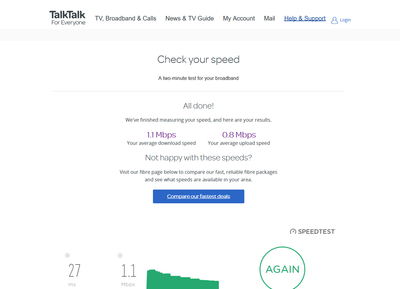Turn on suggestions
Auto-suggest helps you quickly narrow down your search results by suggesting possible matches as you type.
Broadband help
For queries about your TalkTalk broadband service.
Show option menu
- Subscribe to RSS Feed
- Mark Topic as New
- Mark Topic as Read
- Float this Topic for Current User
- Bookmark
- Subscribe
- Mute
- Printer Friendly Page
Extremely low downstream line rates (currently 1019 kbps, sometimes 3072 kbps)
on 11-01-2022 11:51 PM
Message 13 of 13
Good evening,
I am having a miserable experience with TalkTalk in the last few weeks. When we moved into the new house the internet speed promised was between 7-15 Mbps and despite living in Bristol in an area filled with businesses running 500+ Mbps connections I have been getting only 3 Mbps at best.
Lately I have noticed it more as Youtube often reverts to 480p as the best quality reachable for uninterrupted video. And that is the case when there's only 1 user on the network. It took a few minutes just for all the Avatar profile pictures to load when creating my TalkTalk community account.
We have contacted TalkTalk by phone numerous times in the past but the issue still persists.
The peculiarity is that even the router login page, which is local to this network, completely unrelated to link rates, takes a long time to load.
I have found myself using my phone's data to complete urgent tasks. Whenever I or my housemates want to work from home, we have to schedule our meetings at different times or the connection makes them unintelligible. This means that we mostly go to the office and only one of us is home at a time.
What I have tried to no avail:
+ Restarted the router a few times
+ Reset the router to factory default settings
+ Tried both wired and wireless connections to the router
Is there a way to get this issue escalated to the TalkTalk management?
Alternatively, do you have an explanation for why we should suffer from this oversight?
Kind regards,
Miro
I am following up with some details from my D-Link DSL-3782 router
DSL Type: ADSL
Cable Status: Connected
Link Rate: 1019/3072 Kbps
Connection Type: PPPoA
Network Status: Connected
Connection Uptime: 1 Day 6 Hour 19 Min 36 Sec
SNR Margin: 8.3 dB / 9.1 dB
Line Attenuation: 23.8 dB / 57.0 dB
Output Power: 12.3 dbm / 0.0 dbm
Data Rate: 1019 kbps / 3072 kbps
ES: 4 / 15
SES: 0 / 1
UAS: 61 / 61
FEC: 1339 / 0
CRC: 5 / 86
Cable Status: Connected
Link Rate: 1019/3072 Kbps
Connection Type: PPPoA
Network Status: Connected
Connection Uptime: 1 Day 6 Hour 19 Min 36 Sec
UpLink / DownLink
SNR Margin: 8.3 dB / 9.1 dB
Line Attenuation: 23.8 dB / 57.0 dB
Output Power: 12.3 dbm / 0.0 dbm
Data Rate: 1019 kbps / 3072 kbps
ES: 4 / 15
SES: 0 / 1
UAS: 61 / 61
FEC: 1339 / 0
CRC: 5 / 86
Show option menu
- Mark as New
- Bookmark
- Subscribe
- Mute
- Subscribe to RSS Feed
- Highlight
- Report Inappropriate Content
12 REPLIES 12
on 20-01-2022 07:37 AM
Message 1 of 13
We've been told that we can't get a faster connection than 3 Mbps because there are no sockets available in the vicinity of our house. What do you mean by that?
@merkoslav That will either mean that your line goes directly to the exchange where there is no fibre equipment or that there is a local fibre cabinet but all the available connections are in use, effectively Fibre 35/65 is sold out in your area.
With the rollout of full fibre it is unlikely Openreach will ever add extra FTTC capacity, you will just have to hope they install full fibre soon.
Show option menu
- Mark as New
- Bookmark
- Subscribe
- Mute
- Subscribe to RSS Feed
- Highlight
- Report Inappropriate Content
on 20-01-2022 07:15 AM
Message 2 of 13
Morning,
Thanks for the update. I've optimised the connection again now that the replacement router is connected. Please let us know how both the stability and speed now compares with this router connected.
Thanks
Show option menu
- Mark as New
- Bookmark
- Subscribe
- Mute
- Subscribe to RSS Feed
- Highlight
- Report Inappropriate Content
on 19-01-2022 08:37 PM
Message 3 of 13
If you want to post a screenshot use the camera/image icon in the toolbar, the upload file facility is for, um, file attachments.
Show option menu
- Mark as New
- Bookmark
- Subscribe
- Mute
- Subscribe to RSS Feed
- Highlight
- Report Inappropriate Content
on 19-01-2022 08:24 PM
Message 4 of 13
After 'optimising' the connection, we did get the speeds martswain quoted; 3.3 Mbps download and 0.7 Mbps upload, i.e. the speeds I was complaining about in the first place. I would upload a screenshot of it too, had I not been told that "The file type (.png) is not supported. Valid file types are: pdf, doc, ppt, docx, pptx, xlsx, psd, gz, zip, svg, .txt."
The new router arrived today. It's an EchoLife DG8041W. Didn't change the speed at all. I wasn't able to determine whether it extended the wifi range. However, looking at the reviews, it was below standard even when it was released in 2020.
https://community.talktalk.co.uk/t5/Fibre/New-EchoLife-DG8041W-super-router-slower-than-old-HG633/td...
I'll hold onto the old one before I confirm the stability of the connection doesn't get worse.
We've been told that we can't get a faster connection than 3 Mbps because there are no sockets available in the vicinity of our house. What do you mean by that?
Show option menu
- Mark as New
- Bookmark
- Subscribe
- Mute
- Subscribe to RSS Feed
- Highlight
- Report Inappropriate Content
on 17-01-2022 08:34 AM
Message 5 of 13
Hi merkoslav
The replacement router is on its way, please allow 24-48hrs for this to arrive.
Let us know how the connection compares with this router.
Thanks
Debbie
Show option menu
- Mark as New
- Bookmark
- Subscribe
- Mute
- Subscribe to RSS Feed
- Highlight
- Report Inappropriate Content
on 15-01-2022 10:46 AM
Message 6 of 13
@Debbie-TalkTalkyes, I would like to arrange for a replacement router.
@martswainas we do not have a landline phone, I have nothing to plug into to check for noise. But thank you for the information
Show option menu
- Mark as New
- Bookmark
- Subscribe
- Mute
- Subscribe to RSS Feed
- Highlight
- Report Inappropriate Content
on 13-01-2022 07:17 AM
Message 7 of 13
@merkoslav if you have a long line, which a 57 dB attenuation would indicate, then there is very little you can do unless a fault is found, speeds fall off as distances increase.
Plugging a handset in and checking for a clear dial tone and no odd noises or crackles is an important check as extraneous noise can affect broadband connections.
As @Debbie-TalkTalk has optimised your line it may now connect at a faster download speed but if there is an issue with noise the automatic system may yet change that to make sure the connection is stable.
Your upload speed is already at the maximum possible for the technology.
There was no solution for me, my line was very long and performing as it should, you just cannot change the laws of physics.
Once Fibre 35 was available I upgraded to that have speeds of 32/6, still not the 40/10 attainable on that product as I am a fair distance from my fibre cabinet.
Show option menu
- Mark as New
- Bookmark
- Subscribe
- Mute
- Subscribe to RSS Feed
- Highlight
- Report Inappropriate Content
on 13-01-2022 07:02 AM
Message 8 of 13
Hi merkoslav
Thanks for updating your Community Profile.
I have optimised the connection and DLM should start to make changes to the line profile overnight.
I think we should also send a replacement router. Are you happy for me to arrange this?
Thanks
Debbie
Show option menu
- Mark as New
- Bookmark
- Subscribe
- Mute
- Subscribe to RSS Feed
- Highlight
- Report Inappropriate Content
12-01-2022 10:41 PM - edited 12-01-2022 10:51 PM
Message 9 of 13
@Debbie-TalkTalk I have updated my profile with the name and our TalkTalk number. We don't have a landline telephone though, can you check that it is correct?
@martswain There aren't any faults in the phone lines that I could find. There is no noise. Is there anything specific I should look for?
I've seen better connections over a landline before. What steps did you take to get out of this situation?
Show option menu
- Mark as New
- Bookmark
- Subscribe
- Mute
- Subscribe to RSS Feed
- Highlight
- Report Inappropriate Content
12-01-2022 07:54 AM - edited 12-01-2022 08:19 AM
Message 10 of 13
@merkoslav as you are on an ADSL connection your upload speeds are never going to improve above what you already have (1019), that will never support multiple users making any sort of calls.
As for the download speed (3072) , your line attenuation at 57 dB is identical to what I had on my old ADSL connection and you are getting exactly the same speed as I did with a 9 dB profile.
You may be able to get your line optimised and on to a 6 dB profile but that will only gain you around a 2 Mbps download increase.
First thing to check is the phone line, is it working correctly without any extraneous noise ?
Show option menu
- Mark as New
- Bookmark
- Subscribe
- Mute
- Subscribe to RSS Feed
- Highlight
- Report Inappropriate Content
on 12-01-2022 07:40 AM
Message 11 of 13
Hi merkoslav
Please can you update your Community Profile to include your name and TalkTalk landline number, we can then look into this further.
Thanks
Debbie
Show option menu
- Mark as New
- Bookmark
- Subscribe
- Mute
- Subscribe to RSS Feed
- Highlight
- Report Inappropriate Content
on 11-01-2022 11:57 PM
Message 12 of 13
Show option menu
- Mark as New
- Bookmark
- Subscribe
- Mute
- Subscribe to RSS Feed
- Highlight
- Report Inappropriate Content