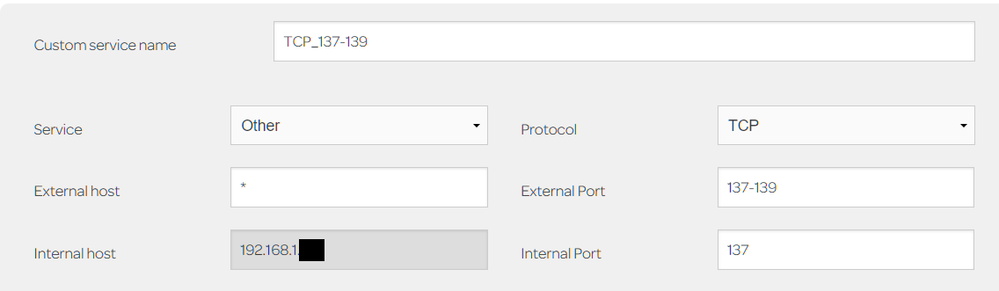Turn on suggestions
Auto-suggest helps you quickly narrow down your search results by suggesting possible matches as you type.
Broadband help
For queries about your TalkTalk broadband service.
Show option menu
- Subscribe to RSS Feed
- Mark Topic as New
- Mark Topic as Read
- Float this Topic for Current User
- Bookmark
- Subscribe
- Mute
- Printer Friendly Page
How to have static ip addresses assigned by Sagem supplied Sagem 5364 router
on 22-06-2022 05:56 AM
Message 13 of 13
I haven't found a way for the TalkTalk supplied Sagem 5364 router to assign static NAT (i.e. internal network) ip addresses to computers etc. It has an option to make static an ip address it decides to assign. Anybody found a way?
PS above is confirmed by the article at
https://www.itwriting.com/blog/10843-talktalks-new-sagemcom-fast-5364-router-and-wifi-hub.html
John
Labels:
- Labels:
-
Router
Show option menu
- Mark as New
- Bookmark
- Subscribe
- Mute
- Subscribe to RSS Feed
- Highlight
- Report Inappropriate Content
12 REPLIES 12
on 26-06-2022 01:28 PM
Message 1 of 13
Thanks, Keith. I understand now why I don't see my web server's index.html page when I connect to my router from my desktop (linked by ethernet). No worries about my domain (it's actually a free dynu URL) as it's meant to be public and since there's nothing private on the nginx root directory. I also use the particular computer (on which the web server resides) for a WireGuard VPN & and for X2Go to control it from my regular desktop computer with Samba on it for access to its files from every other computer etc on my home network and for an FTPSecure server to be able to provide files from it when working remotely. It's
amazing how useful these 8+year old Intel Celeron computers are for tasks like these!
John
Show option menu
- Mark as New
- Bookmark
- Subscribe
- Mute
- Subscribe to RSS Feed
- Highlight
- Report Inappropriate Content
on 26-06-2022 11:52 AM
Message 2 of 13
How are you trying to access this, is it from another device locally connected to your router? If so TalkTalk blocks all traffic that goes out from your router to the internet and back in again, as they consider this a security vulnerability. I normally test things like this on a smartphone, having first disconnected it from the WiFi & use mobile data. If you need to access it locally, just use the webserver's private IP address (typically 192.168.1.X). However, I tried your domain & connected no problem to your temporary home page:-
Welcome to the Rose Server. This is the dummy index page.
I will now delete your domain from your post to protect your privacy.
Keith
I am not employed by TalkTalk, I'm just a customer. If my post has fixed the issue, please set Accept as Solution from the 3 dot menu.
TalkTalk support and Community Stars - Who are they?
Show option menu
- Mark as New
- Bookmark
- Subscribe
- Mute
- Subscribe to RSS Feed
- Highlight
- Report Inappropriate Content
on 26-06-2022 09:34 AM - last edited on 26-06-2022 12:02 PM by Gondola
Message 3 of 13
OK, Keith, I now understand about the Sagem's router NAT ip address allocation methods. Another problem I have is that since I moved to TalkTalk from Shell Energy (which actually uses the TalkTalk infrastructure) my personal Web Server no longer works. At first, I put it down to my changing my web server's public https URL of https://xxxxxxxx (e.g. due to Certbot's certificate or router port forwarding or nginx configuration) but I've now eliminated all those . I noticed that the admin of the Sagem router has a Firewall medium level setting of "WAN->LAN Block All below NETBIOS". As NETBIOS is 137 & 138, I changed the level to Low which is "WAN->LAN Allow All": but it made no difference. Any ideas?
PS my 10 year old 'Shell Energy' Technicolour router no longer works with TalkTalk's broadband. Any recommendations on a replacement?
John
Show option menu
- Mark as New
- Bookmark
- Subscribe
- Mute
- Subscribe to RSS Feed
- Highlight
- Report Inappropriate Content
on 23-06-2022 10:26 AM
Message 4 of 13
The Sagemcom doesn't support dynu.com as a DDNS client, the only free one is No-IP (providing you renew the No-IP hostname every 30 days). If you want to carry on with dynu.com, then you will have to see if they do a client that you can install on a PC of yours.
To reserve a DHCP address other than the one currently allocated (assuming firmware V136), go to:-
Dashboard > Manage my devices > Manage Advanced Settings > TalkTalk Wi-Fi hub > LAN IPv4
Keith
I am not employed by TalkTalk, I'm just a customer. If my post has fixed the issue, please set Accept as Solution from the 3 dot menu.
TalkTalk support and Community Stars - Who are they?
Show option menu
- Mark as New
- Bookmark
- Subscribe
- Mute
- Subscribe to RSS Feed
- Highlight
- Report Inappropriate Content
on 22-06-2022 05:06 PM
Message 5 of 13
I already installed the appropriate Port Forwarding rules which I use on my personal Server's HTTPS under Nginx as well as WireGuard (as my own VPN as I'm too mean to pay for a commercial VPN as well as not trusting them) for secure internet browsing & banking etc when away from home and FTPS for secure access to files on the Server running vsftpd.
I use a DDNS provider (dynu.com) already running ddclient on my Server but I haven't seen where the router can be configured to act as the client for a DDNS provider. Where is that?
Samba is version 4 that being the standard on Ubuntu 20.04 & Xubuntu 20.04.
Not yet sure how to change wife's Laptop to use a NAT ip address that I want rather than the one allocated by the Router as that ip address is currently taken by my grandson's Windows computer: only piece of MS's hardware & software in the hosue. You might alraedy have worked out that I hate MS!
John
Show option menu
- Mark as New
- Bookmark
- Subscribe
- Mute
- Subscribe to RSS Feed
- Highlight
- Report Inappropriate Content
on 22-06-2022 11:13 AM
Message 6 of 13
What version of Samba are you using a s V1 is so insecure it should no longer be used, from memory you should use V3?
To add the PF rules, there are two ways to do this:-
Method 1
Go to:-
Dashboard > Manage my devices > Advanced Settings
Click on the device that you wish to forward to.
Then go to:-
Port Forwarding > Add Rule
This will populate the Internal Host box of the Add Rule screen with that device's IP address.
Method 2
Dashboard > Manage my devices > Manage Advanced Settings > Access Control > Port Forwarding. Then click Add Rule > Add Rules Manually
Either way, this should do for some of its ports, the rest you can follow suit:-
Whilst it is not possible to have a static public IP address on a residential package (only Business offer this), you can simply use a DDNS provider that is compatible with the router & then configure the router as the client for your chosen DDNS provider.
Keith
I am not employed by TalkTalk, I'm just a customer. If my post has fixed the issue, please set Accept as Solution from the 3 dot menu.
TalkTalk support and Community Stars - Who are they?
Show option menu
- Mark as New
- Bookmark
- Subscribe
- Mute
- Subscribe to RSS Feed
- Highlight
- Report Inappropriate Content
on 22-06-2022 10:54 AM
Message 7 of 13
I do not currently want to make the Router's public ip address static though I would be interested if this can be done.
I use Samba e.g. for browsing through my Desktop computer's folders from other computers (e.g. my wife's laptop).: this requires a static NAT ip address for my computer on my home network. I also use FTPS for similar task when wanting to FTP: same requirement as per Samba.
John
Show option menu
- Mark as New
- Bookmark
- Subscribe
- Mute
- Subscribe to RSS Feed
- Highlight
- Report Inappropriate Content
on 22-06-2022 10:41 AM
Message 8 of 13
No worries, but if you can clarify exactly what you want to achieve, then I can help you.
Keith
I am not employed by TalkTalk, I'm just a customer. If my post has fixed the issue, please set Accept as Solution from the 3 dot menu.
TalkTalk support and Community Stars - Who are they?
Show option menu
- Mark as New
- Bookmark
- Subscribe
- Mute
- Subscribe to RSS Feed
- Highlight
- Report Inappropriate Content
on 22-06-2022 10:39 AM
Message 9 of 13
Apologies Keith. I misunderstood your message as coming from Michelle-TalkTalk.
John
Show option menu
- Mark as New
- Bookmark
- Subscribe
- Mute
- Subscribe to RSS Feed
- Highlight
- Report Inappropriate Content
on 22-06-2022 10:37 AM
Message 10 of 13
@michelle I do not currently want to make the Router's public ip address static though I would be interested if this can be done.
I use Samba for example browsing through my Desktop computer's folders from other computers (e.g. my wife's laptop).: this requires a static NAT ip address for my computer on my home network.
John
Show option menu
- Mark as New
- Bookmark
- Subscribe
- Mute
- Subscribe to RSS Feed
- Highlight
- Report Inappropriate Content
on 22-06-2022 10:26 AM
Message 11 of 13
@Michelle-TalkTalk has asked me to help you with this, but I am not quite sure what you are trying to achieve. Do you mean that you want to apply some port forwarding to route an external connection from the internet through to a particular local device? If so, yes it supports this no problem & if you give me full details of your scenario, then I will be able to help you. Alternatively, or in addition, are you asking if you can make the router's public IP address static?
Keith
I am not employed by TalkTalk, I'm just a customer. If my post has fixed the issue, please set Accept as Solution from the 3 dot menu.
TalkTalk support and Community Stars - Who are they?
Show option menu
- Mark as New
- Bookmark
- Subscribe
- Mute
- Subscribe to RSS Feed
- Highlight
- Report Inappropriate Content
on 22-06-2022 06:56 AM
Message 12 of 13
Show option menu
- Mark as New
- Bookmark
- Subscribe
- Mute
- Subscribe to RSS Feed
- Highlight
- Report Inappropriate Content
Related Content
- Bug on Guest Network Wifi Hub 2 in Broadband
- Broadband synced and authenticated, but no internet in Fibre
- Unnamed device automatic linked to app. How to find out what device it is? in Fibre
- Epson ET-2750 printer keeps losing connection to WiFi Hub 2 in Full Fibre
- New property needs an ONT in Full Fibre