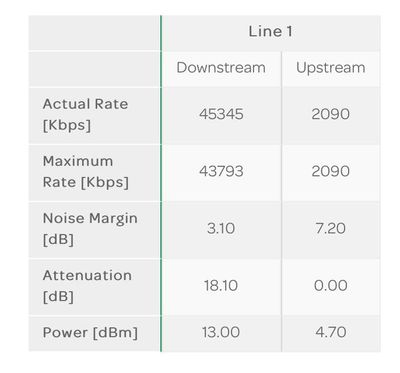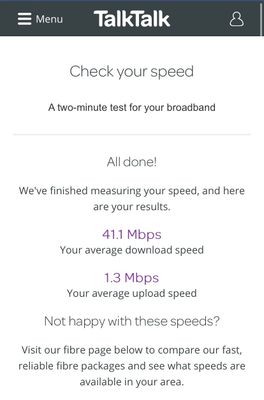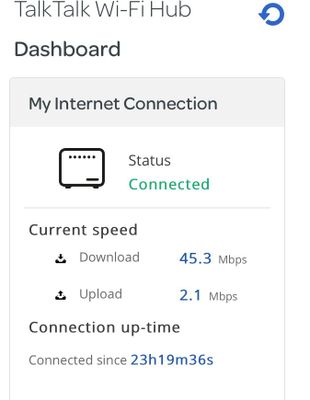Broadband help
For queries about your TalkTalk broadband service.
- Subscribe to RSS Feed
- Mark Topic as New
- Mark Topic as Read
- Float this Topic for Current User
- Bookmark
- Subscribe
- Mute
- Printer Friendly Page
Limited Upstream/Downstream speed
on 09-02-2022 07:46 PM
Hello,
We are on the fibre 65 package. We’ve had many issues with our internet speed and at most we get 43mb/s.
In the talk talk Wifi hub our values are:
Downstream:
Actual rate (Kbps): 45345
Maximum rate (Kbps) : 43793
Noise margin (dB): 3.10
Attenuation (dB): 18.10
Power (dBm): 13.00
Upstream:
Actual rate (Kbps): 2090
Maximum rate (Kbps) : 2090
Noise margin (dB): 7.20
Attenuation (dB): 0.00
Power (dBm): 4.70
The speed tests showed this:
This was following the recommended steps online and resetting the router. We don’t turn off the router otherwise.
Our downstream rate has never been above 45000kbps but it’s above the minimum guaranteed speed so talk talk won’t do anything about it.
Our upstream rate is usually 20000kbps but it’s been 2090kbps for the last two weeks, which was when I came back from holiday so I’m not sure how long it’s been like that for.
If anyone knows how to resolve this issue I would be very grateful.
Kind regards
- Mark as New
- Bookmark
- Subscribe
- Mute
- Subscribe to RSS Feed
- Highlight
- Report Inappropriate Content
on 09-03-2022 01:29 PM
OK, I am wondering how you have managed to get it to fly at all! It cannot be the DSL cable that came with your router as that is incapable of being connected directly to the test socket. Do you still have an old router box as I mentioned earlier so we can see if we could rummage around in there for anything useful? Otherwise I think it would be best to get that replacement router on its way and we can guide you as to how to wire it up correctly.
- Mark as New
- Bookmark
- Subscribe
- Mute
- Subscribe to RSS Feed
- Highlight
- Report Inappropriate Content
on 09-03-2022 01:23 PM
Ok I have just found this on the internet. Am I supposed to do this:
Source:
https://telecomgreen.co.uk/home-phone-repair/bt-openreach-new-nte5c-master-socket-guided-tour/amp/
- Mark as New
- Bookmark
- Subscribe
- Mute
- Subscribe to RSS Feed
- Highlight
- Report Inappropriate Content
on 09-03-2022 01:15 PM
It connects directly to the router. I'm not sure what standard of cable it is, it's blank all along the wire.
- Mark as New
- Bookmark
- Subscribe
- Mute
- Subscribe to RSS Feed
- Highlight
- Report Inappropriate Content
on 09-03-2022 01:08 PM
OK, can we just clarify what type of cable that is going through the wall and does it connect directly to the router, or via some kind of adapter?
- Mark as New
- Bookmark
- Subscribe
- Mute
- Subscribe to RSS Feed
- Highlight
- Report Inappropriate Content
on 09-03-2022 01:06 PM
Yes I have tried the microfilter guide. The microfilter we have is this one and when we use it, the router just flashes slow orange for ages and we don't have internet.
- Mark as New
- Bookmark
- Subscribe
- Mute
- Subscribe to RSS Feed
- Highlight
- Report Inappropriate Content
on 09-03-2022 01:04 PM
Ah, I'm with you, so you mean the filtered faceplate doesn't work? In which case you need to replace that. Or use a plug-in microfilter at the test socket and then connect the router cable from that. If you have any old router boxes lying around you may find one knocking about in there. Either way, your lack of a filter would seem to be the problem.
- Mark as New
- Bookmark
- Subscribe
- Mute
- Subscribe to RSS Feed
- Highlight
- Report Inappropriate Content
on 09-03-2022 01:00 PM
- Mark as New
- Bookmark
- Subscribe
- Mute
- Subscribe to RSS Feed
- Highlight
- Report Inappropriate Content
on 09-03-2022 12:58 PM
Oh no that's not the microfilter. It's just a single wire to the router. The micro filter we have is an attachment that goes on top of the socket and that doesn't work - we get no internet at all.
- Mark as New
- Bookmark
- Subscribe
- Mute
- Subscribe to RSS Feed
- Highlight
- Report Inappropriate Content
on 09-03-2022 12:53 PM
That is the test socket, yes. The question is: what have you got plugged in there? If that is the microfilter and the splitter end is on the other side of that hole then it could well be the filter which is faulty.
- Mark as New
- Bookmark
- Subscribe
- Mute
- Subscribe to RSS Feed
- Highlight
- Report Inappropriate Content
on 09-03-2022 12:48 PM
Will that fix the upstream issue? My concern is the values shown in the xDSL - is that router related or wiring related?
- Mark as New
- Bookmark
- Subscribe
- Mute
- Subscribe to RSS Feed
- Highlight
- Report Inappropriate Content
on 09-03-2022 12:47 PM
Is that the test socket in the image? The filter goest directly on to it because it's an attachment that goes on top. The wire is the wire that connects to the router.
- Mark as New
- Bookmark
- Subscribe
- Mute
- Subscribe to RSS Feed
- Highlight
- Report Inappropriate Content
on 09-03-2022 12:47 PM
Hello,
Have you ever tested with a different router? If not then we can send a replacement router which would include a new microfilter for testing purposes. We would also send a router returns bag so that one of the routers can be returned.
Thanks
- Mark as New
- Bookmark
- Subscribe
- Mute
- Subscribe to RSS Feed
- Highlight
- Report Inappropriate Content
on 09-03-2022 12:43 PM
That is the wire connecting to the router. The micro filter doesn't work for some reason : ( I tried it and we just didn't get any internet. I think it might be broken.
- Mark as New
- Bookmark
- Subscribe
- Mute
- Subscribe to RSS Feed
- Highlight
- Report Inappropriate Content
on 09-03-2022 06:30 AM
Hi b74413
Would it be possible to connect the router and filter directly at the test socket? (just for testing purposes)
What is the wire that is currently connected?
- Mark as New
- Bookmark
- Subscribe
- Mute
- Subscribe to RSS Feed
- Highlight
- Report Inappropriate Content
on 08-03-2022 06:44 PM
Just a further thought: what is at the other end of that wire going through the wall, exactly? Another pic would be great.
- Mark as New
- Bookmark
- Subscribe
- Mute
- Subscribe to RSS Feed
- Highlight
- Report Inappropriate Content
on 08-03-2022 06:43 PM
Yes, with somewhat unconventional wiring coming out of it! If you can disconnect that current wire and then connect your router via a microfilter directly into there for testing purposes that will help. I guess that this may not be straightforward, but it only needs to be temporary.
- Mark as New
- Bookmark
- Subscribe
- Mute
- Subscribe to RSS Feed
- Highlight
- Report Inappropriate Content
on 08-03-2022 06:12 PM
I have an Open reach 5C master socket. Is this the test socket?
- Mark as New
- Bookmark
- Subscribe
- Mute
- Subscribe to RSS Feed
- Highlight
- Report Inappropriate Content
on 08-03-2022 04:41 PM
Try the test socket, it will rule out any internal wiring.
- Mark as New
- Bookmark
- Subscribe
- Mute
- Subscribe to RSS Feed
- Highlight
- Report Inappropriate Content
on 08-03-2022 04:34 PM
No it is not connected to my test socket. I want to fix my upload speed please.
- Mark as New
- Bookmark
- Subscribe
- Mute
- Subscribe to RSS Feed
- Highlight
- Report Inappropriate Content
on 08-03-2022 03:03 PM
Hi b74413,
Thanks for answering the security questions. Line test is passing and your sync speed is 43.6Mbps. Your guaranteed minimum speed is 46Mbps. Is your router currently connected to your test socket?
Chris
Chris, Community Team
Our latest Blog l Share your Ideas l Service Status l Help with your Service l Community Stars l Set your preferences
- Mark as New
- Bookmark
- Subscribe
- Mute
- Subscribe to RSS Feed
- Highlight
- Report Inappropriate Content