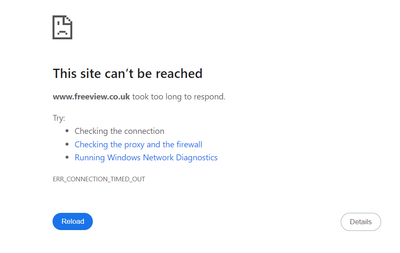Broadband help
For queries about your TalkTalk broadband service.
- Subscribe to RSS Feed
- Mark Topic as New
- Mark Topic as Read
- Float this Topic for Current User
- Bookmark
- Subscribe
- Mute
- Printer Friendly Page
Router webpage does not recognise router name or passwod
on 16-01-2024 03:16 PM
I have been having recurring wifi and internet outages. I have tried to access the router, but the webpage rejects the name I had changed it to and the original name. I am using the router password - not the wifi password. I have just reset the router but no change.
Also, when wifi works, I can connect to an extender successfully, but NOT the router itself.
- Labels:
-
Router
- Mark as New
- Bookmark
- Subscribe
- Mute
- Subscribe to RSS Feed
- Highlight
- Report Inappropriate Content
on 01-03-2024 11:45 AM
Yes - AM please
- Mark as New
- Bookmark
- Subscribe
- Mute
- Subscribe to RSS Feed
- Highlight
- Report Inappropriate Content
on 01-03-2024 11:36 AM
I'm sorry, we only provide support via the Community. Would you like me to book the first appointment available? Do you have a preference for AM or PM?
Chris
Chris, Community Team
Our latest Blog l Share your Ideas l Service Status l Help with your Service l Community Stars l Set your preferences
- Mark as New
- Bookmark
- Subscribe
- Mute
- Subscribe to RSS Feed
- Highlight
- Report Inappropriate Content
on 01-03-2024 11:32 AM
Yes - please ring to arrange
- Mark as New
- Bookmark
- Subscribe
- Mute
- Subscribe to RSS Feed
- Highlight
- Report Inappropriate Content
on 01-03-2024 11:29 AM
Are you available all next week, AM and PM - we should be able to get an appointment for Monday or Tuesday?
Chris
Chris, Community Team
Our latest Blog l Share your Ideas l Service Status l Help with your Service l Community Stars l Set your preferences
- Mark as New
- Bookmark
- Subscribe
- Mute
- Subscribe to RSS Feed
- Highlight
- Report Inappropriate Content
on 01-03-2024 11:23 AM
Chris
I'm paying for no disconnections, so something's wrong. Your reply is obviously a snapshot in time. I'm living with the reality of erratic and unreliable internet service. Currently the speed is incredibly slow - just to try to log on to this page takes up to a minute. Facebook and BBC sometimes won't refresh at all as it takes too long. I'm using the laptop with wifi for this, but the other computer can't get any wifi. "wifi doesn't have valid IP address " has apparently just been solved, but there is still no connection. A few minutes ago it couldn't solve that. I never had ANY of this with my previous service provider, so please don't say it's my computer at fault.
I have answered your questions about engineer visits already. Please phone for an appointment.
- Mark as New
- Bookmark
- Subscribe
- Mute
- Subscribe to RSS Feed
- Highlight
- Report Inappropriate Content
on 01-03-2024 09:04 AM
Hi mackerel,
There are two reconnections showing in the last few days, one on the 27th and 16:54 and another on the 28th at 19:25
The connection looks fine pretty stable and sync speed looks good from our end but if you'd like us to go ahead with the engineer visit could you let me know when you can be available for the visit and please note that engineer charges may apply as explained here - Engineers charges
Thanks
Chris
Chris, Community Team
Our latest Blog l Share your Ideas l Service Status l Help with your Service l Community Stars l Set your preferences
- Mark as New
- Bookmark
- Subscribe
- Mute
- Subscribe to RSS Feed
- Highlight
- Report Inappropriate Content
on 29-02-2024 03:22 PM
Chris
An update. After the new router working OK for a few days, I'm having multiple failures. This is with wired and wifi on laptop, ipad, and iphone. I've been trying to get enough connection for 2 days to try to contact you. Wifi connects for a few seconds and then goes off, comes back, and goes off. I have been next to one of my extenders when the lights go out and then come back on again.
This has gone on long enough. Please arrange for an engineer to come out as soon as possible. You have my answers already to the questions you will ask. Also, please make the appointment by telephone as the internet connection is too unstable.
Finally, don't ask me to fiddle about with Talktalk equipment. I've had enough.
- Mark as New
- Bookmark
- Subscribe
- Mute
- Subscribe to RSS Feed
- Highlight
- Report Inappropriate Content
on 23-02-2024 10:50 AM
OK thanks. The only reconnection showing since the one on the 20th is one yesterday 22/02/2024 14:38, was this when you installed the new router?
The 'disconnected on SSID' is showing a device connected by wifi to the router has been disconnected.
Chris
Chris, Community Team
Our latest Blog l Share your Ideas l Service Status l Help with your Service l Community Stars l Set your preferences
- Mark as New
- Bookmark
- Subscribe
- Mute
- Subscribe to RSS Feed
- Highlight
- Report Inappropriate Content
on 23-02-2024 10:50 AM
Not really, the DNS ones are just a bug in the way that the log is classified. The device getting disconnected can be perfectly normal for all sorts of reason. I would only be concerned if all devices including the wired ones showed that.
Keith
I am not employed by TalkTalk, I'm just a customer. If my post has fixed the issue, please set Accept as Solution from the 3 dot menu.
TalkTalk support and Community Stars - Who are they?
- Mark as New
- Bookmark
- Subscribe
- Mute
- Subscribe to RSS Feed
- Highlight
- Report Inappropriate Content
on 23-02-2024 10:35 AM
Chris
OK - so the messages I'm getting from the new router (I should have said that I installed it yesterday - sorry) do indicate a continuing fault?
- Mark as New
- Bookmark
- Subscribe
- Mute
- Subscribe to RSS Feed
- Highlight
- Report Inappropriate Content
on 23-02-2024 10:31 AM
Hi mackerel,
If all your devices, wired and wireless, are dropping at the same time but the internet connection isn't dropping then this could indicate a fault with the router so hopefully the new router will resolve the problem
Chris
Chris, Community Team
Our latest Blog l Share your Ideas l Service Status l Help with your Service l Community Stars l Set your preferences
- Mark as New
- Bookmark
- Subscribe
- Mute
- Subscribe to RSS Feed
- Highlight
- Report Inappropriate Content
on 23-02-2024 10:07 AM
Chris
I'm not sure what that means, nor what I should do about it. On Keith's suggestion I have looked at the logs and there are repeated messages of "Device <D6:67:90:51:04:33> was disconnected on SSID (Device/WiFi/SSIDs/SSID[WL_PRIV])", and hundreds of "DNS name resolution failure (_autodiscover._tcp.outlook.com)". I have re-booted the computersDoes this indicate anything?
If the problem is between the router and device (as you suggest) then why does it happen to all devices, wired and wifi? Yesterday the iphone lost wifi and that is usually the most stable. In fact the dashboard doesn't list the iphone as being connected at the moment although it definitely is.
- Mark as New
- Bookmark
- Subscribe
- Mute
- Subscribe to RSS Feed
- Highlight
- Report Inappropriate Content
on 22-02-2024 11:53 AM
It could be the connection between the router and device that failed rather than the internet connection
Chris
Chris, Community Team
Our latest Blog l Share your Ideas l Service Status l Help with your Service l Community Stars l Set your preferences
- Mark as New
- Bookmark
- Subscribe
- Mute
- Subscribe to RSS Feed
- Highlight
- Report Inappropriate Content
on 22-02-2024 10:34 AM
That's a bit strange, as I had a message on my facebook page to say my internet connection has been restored (since my last note)
- Mark as New
- Bookmark
- Subscribe
- Mute
- Subscribe to RSS Feed
- Highlight
- Report Inappropriate Content
on 22-02-2024 07:48 AM
OK, thanks for the update. I've checked the line history and authentication logs and not showing any reconnections since the one at 20/02/2024 20:10
Hopefully you'll receive the new router either today or tomorrow and we'll see if that resolves the problem
Chris
Chris, Community Team
Our latest Blog l Share your Ideas l Service Status l Help with your Service l Community Stars l Set your preferences
- Mark as New
- Bookmark
- Subscribe
- Mute
- Subscribe to RSS Feed
- Highlight
- Report Inappropriate Content
on 21-02-2024 04:13 PM
and again just now (16.10).
- Mark as New
- Bookmark
- Subscribe
- Mute
- Subscribe to RSS Feed
- Highlight
- Report Inappropriate Content
on 21-02-2024 04:03 PM
Chris
Thanks. More outages this afternoon around 15.30 both wired and wifi
- Mark as New
- Bookmark
- Subscribe
- Mute
- Subscribe to RSS Feed
- Highlight
- Report Inappropriate Content
on 21-02-2024 01:48 PM
OK, I'll send another router. I'll order it now, it should be with you within a couple of days
Chris
Chris, Community Team
Our latest Blog l Share your Ideas l Service Status l Help with your Service l Community Stars l Set your preferences
- Mark as New
- Bookmark
- Subscribe
- Mute
- Subscribe to RSS Feed
- Highlight
- Report Inappropriate Content
on 21-02-2024 01:47 PM
Chris
I am using a replacement sent a few weeks ago. I did have to reset it when it misbehaved. My dashboard has said I'm not connected when I am, and vice versa, so it doesn't seem right.
- Mark as New
- Bookmark
- Subscribe
- Mute
- Subscribe to RSS Feed
- Highlight
- Report Inappropriate Content
on 21-02-2024 01:44 PM
Have you tried two different routers and had the same issue with both?
Chris
Chris, Community Team
Our latest Blog l Share your Ideas l Service Status l Help with your Service l Community Stars l Set your preferences
- Mark as New
- Bookmark
- Subscribe
- Mute
- Subscribe to RSS Feed
- Highlight
- Report Inappropriate Content