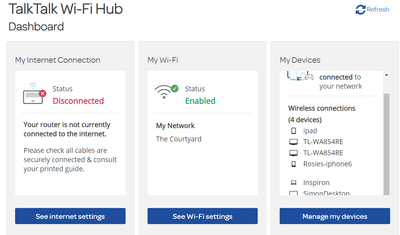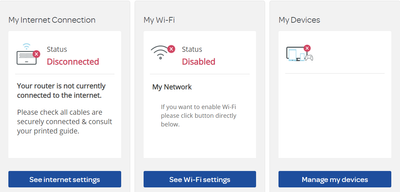Broadband help
For queries about your TalkTalk broadband service.
- Subscribe to RSS Feed
- Mark Topic as New
- Mark Topic as Read
- Float this Topic for Current User
- Bookmark
- Subscribe
- Mute
- Printer Friendly Page
Router webpage does not recognise router name or passwod
on 16-01-2024 03:16 PM
I have been having recurring wifi and internet outages. I have tried to access the router, but the webpage rejects the name I had changed it to and the original name. I am using the router password - not the wifi password. I have just reset the router but no change.
Also, when wifi works, I can connect to an extender successfully, but NOT the router itself.
- Labels:
-
Router
- Mark as New
- Bookmark
- Subscribe
- Mute
- Subscribe to RSS Feed
- Highlight
- Report Inappropriate Content
on 31-01-2024 03:07 PM
Yes please. Rather have continuous service
- Mark as New
- Bookmark
- Subscribe
- Mute
- Subscribe to RSS Feed
- Highlight
- Report Inappropriate Content
on 31-01-2024 10:19 AM
Apologies, that will have been the line test I just run.
Michelle
- Mark as New
- Bookmark
- Subscribe
- Mute
- Subscribe to RSS Feed
- Highlight
- Report Inappropriate Content
on 31-01-2024 10:19 AM
Interestingly, as soon as I sent my last reply the internet went away and came back again
- Mark as New
- Bookmark
- Subscribe
- Mute
- Subscribe to RSS Feed
- Highlight
- Report Inappropriate Content
on 31-01-2024 10:13 AM
Hi again,
Ok thanks. I've run a test on your line now which is clear. The connection looks stable for almost 7 days, however I can see that intermittently at times, the SNR is dropping quite low which can sometimes affect the performance of the connection. Would you like us to try optimising the connection to see if DLM changes the profile to a slightly more stable one? This would lower the sync speed slightly, however it may provide a better overall performance.
Thanks
Michelle
- Mark as New
- Bookmark
- Subscribe
- Mute
- Subscribe to RSS Feed
- Highlight
- Report Inappropriate Content
on 31-01-2024 10:07 AM
Yes - wired items too. I haven't made a big fuss as it was pretty similar with Sky before. Any thing you can find out from your end would be appreciated. Occurs randomly in all respects, including frequency.
- Mark as New
- Bookmark
- Subscribe
- Mute
- Subscribe to RSS Feed
- Highlight
- Report Inappropriate Content
on 31-01-2024 10:04 AM
Morning,
Thanks for the update. In regards to these outages, do they also affect any wired devices? (just trying to establish if it's the actual connection or the wireless which is affected) Do they seem to happen at random or at certain times of the day? How often would you say that it happens?
Michelle
- Mark as New
- Bookmark
- Subscribe
- Mute
- Subscribe to RSS Feed
- Highlight
- Report Inappropriate Content
on 31-01-2024 10:01 AM
Michelle - All seems to be working well (or as well as normal before). Did need to do a reset as it didn't like my trying to change wifi name, but ok now. I do get frequent short outages several times a week - which is my "normal before" - but no-one seems to know why. Unless you do, of course.
- Mark as New
- Bookmark
- Subscribe
- Mute
- Subscribe to RSS Feed
- Highlight
- Report Inappropriate Content
on 31-01-2024 08:46 AM
Hi mackerel,
Just checking back in to see how you're getting on?
Thanks
Michelle
- Mark as New
- Bookmark
- Subscribe
- Mute
- Subscribe to RSS Feed
- Highlight
- Report Inappropriate Content
28-01-2024 02:51 PM - edited 28-01-2024 02:53 PM
Hi @Kmac36
The original admin password is the one labelled "Router password", not the wireless one. It is on a label fixed to the rear of the router.
You do not say which make/model of router you have, I will guess at the Sagemcom 5364. To change the router admin password, log into the router & go to:-
Dashboard > See internet settings > Manage advanced settings > Access control > User tab
Enter the old & new passwords in the following screen & click Apply.
Anything more than this (or this does not work, or you have a different router), you cannot use someone else's thread.
To get help, you must start your own thread. To create your own thread, go to the main page for the board in question & click the "Start a topic" button.
TalkTalk insists on one thread per problem per customer. Please note, TalkTalk makes the rules, not me.
Thanks.
Keith
I am not employed by TalkTalk, I'm just a customer. If my post has fixed the issue, please set Accept as Solution from the 3 dot menu.
TalkTalk support and Community Stars - Who are they?
- Mark as New
- Bookmark
- Subscribe
- Mute
- Subscribe to RSS Feed
- Highlight
- Report Inappropriate Content
on 28-01-2024 02:27 PM
I'm just a customer and 1.find navigation on community really difficult.. 2. Talktalk customer help keeps me online too long with no result to my query
3. And finally, I'm having similar problem to you.. I want to change the password on my router and admin won't accept the original password.
I can't find help anywhere!
If someone reads this and can help please contact me. I'm currently waiting on Talktalk copper team since 9am today.
- Mark as New
- Bookmark
- Subscribe
- Mute
- Subscribe to RSS Feed
- Highlight
- Report Inappropriate Content
on 22-01-2024 11:00 AM
Hi mackerel
The router is on its way, please allow 24-48hrs for this to arrive.
Please let us know how you get on.
Thanks
Debbie
- Mark as New
- Bookmark
- Subscribe
- Mute
- Subscribe to RSS Feed
- Highlight
- Report Inappropriate Content
on 22-01-2024 10:52 AM
Michelle - yes, as long as you can guarantee it's NEW and will not need resetting.
Thanks
- Mark as New
- Bookmark
- Subscribe
- Mute
- Subscribe to RSS Feed
- Highlight
- Report Inappropriate Content
on 22-01-2024 10:45 AM
Hi mackerel
Are you happy for me to send a replacement router?
- Mark as New
- Bookmark
- Subscribe
- Mute
- Subscribe to RSS Feed
- Highlight
- Report Inappropriate Content
on 22-01-2024 10:42 AM
Hi @mackerel
I have not seen these issues, which makes me think this replacement router ids faulty too. I'll ask TalkTalk to replace it for you.
Keith
I am not employed by TalkTalk, I'm just a customer. If my post has fixed the issue, please set Accept as Solution from the 3 dot menu.
TalkTalk support and Community Stars - Who are they?
- Mark as New
- Bookmark
- Subscribe
- Mute
- Subscribe to RSS Feed
- Highlight
- Report Inappropriate Content
on 22-01-2024 10:06 AM
Michelle - not brilliant. Apart from the removable tab being from a different router, the router has been erratic for days. Here is an example of the router state this morning
Clearly I'm not disconnected from the internet at the moment. Eventually, having spent all Saturday trying to get regular service, I reset what is supposed to be a new router. Since then it has been reasonably stable, although my wireless download speed has varied between 0.33 and 18.1mbps, although the router always says it is 23.3 (never, ever, achieved). I have even had upload speeds of 826mbps!!!!
I've just had another look pn my dashboard and this is what it shows.
Something's not right!!!!
Clearly something is still wrong. Can you tell me what you can do so that I never have to spend days pretending to be a networking expert - and failing?
- Mark as New
- Bookmark
- Subscribe
- Mute
- Subscribe to RSS Feed
- Highlight
- Report Inappropriate Content
on 22-01-2024 06:53 AM
Morning,
How are you getting on?
Thanks
Michelle
- Mark as New
- Bookmark
- Subscribe
- Mute
- Subscribe to RSS Feed
- Highlight
- Report Inappropriate Content
on 19-01-2024 03:15 PM
That is very unusual, the ones on the sticker should be correct and match those displayed in the router's UI.
Is anything working? If yes, you could try these speed test sites in case there was a problem with that site:-
https://www.supportal-test.co.uk/
Keith
I am not employed by TalkTalk, I'm just a customer. If my post has fixed the issue, please set Accept as Solution from the 3 dot menu.
TalkTalk support and Community Stars - Who are they?
- Mark as New
- Bookmark
- Subscribe
- Mute
- Subscribe to RSS Feed
- Highlight
- Report Inappropriate Content
on 19-01-2024 03:11 PM
Keith
See reply to Michelle. I understand about the credentials, but they should be the same. I had the details of a completely different router on the pull-out tab.
- Mark as New
- Bookmark
- Subscribe
- Mute
- Subscribe to RSS Feed
- Highlight
- Report Inappropriate Content
on 19-01-2024 03:10 PM
Michelle - wireless. Just tried to do a speed check as Keith suggested and had this message
This site can’t be reached
www.broadbandspeedchecker.co.uk took too long to respond.
I get the same message from nearly everything I try to access - Ebay, Amazon, Facebook, AOL
- Mark as New
- Bookmark
- Subscribe
- Mute
- Subscribe to RSS Feed
- Highlight
- Report Inappropriate Content
on 19-01-2024 01:31 PM
The credentials on the pull out tab are for the WiFi network only. The label on the router itself repeats those and gives you the router password for use with the username admin to log into the router's UI. The community site always takes an age to load it is not your router.
Have you done a speed test, that is the best way to know if the connection is slow.
Are your devices connected via a wired (Ethernet) connection or wireless?
Keith
I am not employed by TalkTalk, I'm just a customer. If my post has fixed the issue, please set Accept as Solution from the 3 dot menu.
TalkTalk support and Community Stars - Who are they?
- Mark as New
- Bookmark
- Subscribe
- Mute
- Subscribe to RSS Feed
- Highlight
- Report Inappropriate Content