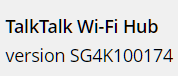Broadband help
For queries about your TalkTalk broadband service.
- Subscribe to RSS Feed
- Mark Topic as New
- Mark Topic as Read
- Float this Topic for Current User
- Bookmark
- Subscribe
- Mute
- Printer Friendly Page
Sagemcom FAST 5364 Router will not allow home network.
on 18-04-2023 08:17 PM
I recently received the Sagemcom FAST 5364 router.
I installed the router without any problems and can access the Internet perfectly.
The problems are:
I cannot access shared folders on my main laptop (Windows 10) from my other laptop (Windows 11) or my android phone or tablet.
I cannot stream video files (cast to device) kept locally on the Windows 10 laptop to my Samsung Smart TV.
My previous router, HUAWEI HG633, had no problems whatsoever with sharing/streaming. I have made no changes to my setup other than changing the router.
Router firmware version is SG4K100136.
I have enabled. / disabled UPnP IGd.
I have set the router firewall to Low.
I have reserved IP addresses for both laptops, phone and TV and added Port Forwarding rules, though I admit I might have done it wrong.
I have set Port Forwarding rules for FTP-DATA - Port 20 and FTP - Port 21. I have tried several Port checking websites and they all report any Port that I've set as closed.
I am tearing my hair out as to why it won't work. I am not a network expert, but I have tried everything Google suggests. Am I doing something wrong or is my Sagemcom FAST 5364 defective?
Can someone PLEASE help me!!
- Mark as New
- Bookmark
- Subscribe
- Mute
- Subscribe to RSS Feed
- Highlight
- Report Inappropriate Content
on 19-05-2023 11:00 AM
HI @HonestJim
Please be aware that the HG633 uses SAMBA V1 on the USB port. This is highly insecure & should never be used, it is not even encrypted.
Keith
I am not employed by TalkTalk, I'm just a customer. If my post has fixed the issue, please set Accept as Solution from the 3 dot menu.
TalkTalk support and Community Stars - Who are they?
- Mark as New
- Bookmark
- Subscribe
- Mute
- Subscribe to RSS Feed
- Highlight
- Report Inappropriate Content
on 18-05-2023 04:45 PM
Hi,
The HUAWEI HG633 has a usb port that can be used as a poor man’s NAS. The router firmware includes Samba Server software. This means that the HG633 can act as Network Bus Master. The FAST 5364 has no usb port and hence its firmware does not include Samba Server Software so it cannot take the role of Bus Master. Just a thought.
Regards
- Mark as New
- Bookmark
- Subscribe
- Mute
- Subscribe to RSS Feed
- Highlight
- Report Inappropriate Content
on 25-04-2023 09:42 AM
Hi @Orax1701
This was from a quick Google search, but I have never used any of them:-
https://www.capterra.com/file-sharing-software/s/free/
Keith
I am not employed by TalkTalk, I'm just a customer. If my post has fixed the issue, please set Accept as Solution from the 3 dot menu.
TalkTalk support and Community Stars - Who are they?
- Mark as New
- Bookmark
- Subscribe
- Mute
- Subscribe to RSS Feed
- Highlight
- Report Inappropriate Content
on 24-04-2023 08:54 PM
Hi @KeithFrench
Don't worry about it, you have gone far above and beyond trying to figure this out. I appreciate your efforts in taking the time to help with this problem 🙂.
I have found a Samsung app that allows me to stream media from my Win 10 laptop to my TV.
Is there any software that you know of that would allow the file-sharing to work?
- Mark as New
- Bookmark
- Subscribe
- Mute
- Subscribe to RSS Feed
- Highlight
- Report Inappropriate Content
on 24-04-2023 12:58 PM
Hi @Orax1701
I forgot to say in my previous post, I can tell you how your file-sharing works over the HG633, but not why.
When the Windows 10 file-sharing server challenges you for your MS Account credentials, the reply to your correct details is an SMB2 Session Setup Response. Apart from this being set to an NT Status: STATUS_SUCCESS, the SMB2 header flags indicate that this has been digitally signed.
This was an older security requirement, but it has been depreciated because it still leaves the file-sharing process vulnerable to Main-In-The-Middle attacks. It has been replaced by end-to-end encryption to defeat such an attack.
Where the file-sharing process takes place over the Sagemcom, the end-to-end encryption is now enforced, but it never gets that far, because the Windows 10 file-sharing server will not correctly authenticate the request from the Windows 11 PC.
Keith
I am not employed by TalkTalk, I'm just a customer. If my post has fixed the issue, please set Accept as Solution from the 3 dot menu.
TalkTalk support and Community Stars - Who are they?
- Mark as New
- Bookmark
- Subscribe
- Mute
- Subscribe to RSS Feed
- Highlight
- Report Inappropriate Content
on 24-04-2023 09:46 AM
Hi @Orax1701
This is definitely not a router issue, but I can't answer why it does work on your HG633. It works fine over the Sagemcom when the Win 11 PC is the file-sharing server and the Win 10 is the client, which also proves this. Everything in the Wireshark trace also proves that what is sent from the Win 10 PC when acting as the server, gets carried across OK to the Win 11 PC where I have Wireshark running.
It is a Windows Authentication issue, as I first suspected.
See this page:-
I tried the registry edit on the Windows 10 PC acting as the file-sharing server, but that on its own was not enough. This page then talks about adding an additional local account presumably on the Win 10 PC, with the same credentials as the Microsoft Account and also adding extra Windows credentials as well. If you want to try any of this yourself, then you are on your own if you have PC problems from there on.
Bearing in mind I am not a TalkTalk support employee, just a customer like yourself, this is as far as I am prepared to take this. I am not prepared to start adding extra Windows accounts to my Win 10 PC, just to prove a point (I do not use file sharing anyway).
Sorry if that is not what you want to hear, but I can only support other people's PCs up to a point, being totally remote to them.
Keith
I am not employed by TalkTalk, I'm just a customer. If my post has fixed the issue, please set Accept as Solution from the 3 dot menu.
TalkTalk support and Community Stars - Who are they?
- Mark as New
- Bookmark
- Subscribe
- Mute
- Subscribe to RSS Feed
- Highlight
- Report Inappropriate Content
on 23-04-2023 01:30 PM
Well, you are one step ahead of me, I can't get nearby file sharing to work.
I can't really answer your other two questions.
I'll carry on working through the Wireshark trace later today if I get the time, but it is getting very complex and it depends on what technical documentation I can find on how file sharing works from a networking perspective.
Keith
I am not employed by TalkTalk, I'm just a customer. If my post has fixed the issue, please set Accept as Solution from the 3 dot menu.
TalkTalk support and Community Stars - Who are they?
- Mark as New
- Bookmark
- Subscribe
- Mute
- Subscribe to RSS Feed
- Highlight
- Report Inappropriate Content
22-04-2023 06:34 PM - edited 22-04-2023 06:39 PM
Hi @KeithFrench
You are correct: both PCs are using the same Microsoft account (automatically logged on at boot up via PIN code). Although it is not exclusively a Windows to Windows problem as it affects the connection between my Android 11 phone and Samsung Smart TV aswell.
I have just tried Nearby File Sharing. It works, but is very slow sending a 300mb file. It would be far quicker to transfer file using a USB thumb drive. I imagine it is more for small files.
A couple of rhetorical questions (unless you know the answer 🙂) :
Why did the folder sharing and streaming work for a little while after factory resetting the router after the firmware update?
Why can the Win 10 laptop see my TV under Cast to Device, but then says media is not available when it is sent to the TV?
- Mark as New
- Bookmark
- Subscribe
- Mute
- Subscribe to RSS Feed
- Highlight
- Report Inappropriate Content
on 22-04-2023 04:17 PM
Hi @Orax1701
It is very difficult to find documentation of the detail I need to look into SMB much further, although I have far from given up.
Something I will try, probably next week now, is Nearby File Sharing. Have you tried it:-
Keith
I am not employed by TalkTalk, I'm just a customer. If my post has fixed the issue, please set Accept as Solution from the 3 dot menu.
TalkTalk support and Community Stars - Who are they?
- Mark as New
- Bookmark
- Subscribe
- Mute
- Subscribe to RSS Feed
- Highlight
- Report Inappropriate Content
on 22-04-2023 03:05 PM
Hi @Orax1701
One thing is for certain, from starting to look through the trace, this is going to be anything but simple!
I am very deep into the action of the SMB (V3.11) client/server authentication at the moment. This failure is way above anything to do with the router, however, yes I know it works on your old router. I cannot answer why that is the case as yet.
When you initially try to connect from File Explorer, you are prompted by the PC hosting the shares for a username & password. I am guessing at this point that you are entering your Microsoft account credentials. Is this correct and are both PCs using the same Microsoft account?
Keith
I am not employed by TalkTalk, I'm just a customer. If my post has fixed the issue, please set Accept as Solution from the 3 dot menu.
TalkTalk support and Community Stars - Who are they?
- Mark as New
- Bookmark
- Subscribe
- Mute
- Subscribe to RSS Feed
- Highlight
- Report Inappropriate Content
22-04-2023 02:26 PM - edited 22-04-2023 02:32 PM
I installed the replacement router, another Sagemcom FAST 5364 (136 firmware). Exactly the same results as the first FAST 5364.
I have no idea if this is normal, but with the Win 10 laptop already on (source of shared drives) when I boot up the Win 11 laptop the first time I open This PC the network location drive icons are "green" while a green progress bar travels along the address bar, taking quite some time. When the progress bar gets to the end all the network location drive icons turn "red". If I click on a network drive while it is green it still doesn't open.
If, as it seems to be, this is a problem caused by new router specification and Windows 10/11 not playing with each other any more how does ANYONE have a "simple" shared drive network and what if I were using a NAS drive? Would that not work either?
- Mark as New
- Bookmark
- Subscribe
- Mute
- Subscribe to RSS Feed
- Highlight
- Report Inappropriate Content
on 22-04-2023 01:10 PM
Thanks @Orax1701 I will have a look at it over the weekend. I have deleted it from your post to protect your privacy.
Keith
I am not employed by TalkTalk, I'm just a customer. If my post has fixed the issue, please set Accept as Solution from the 3 dot menu.
TalkTalk support and Community Stars - Who are they?
- Mark as New
- Bookmark
- Subscribe
- Mute
- Subscribe to RSS Feed
- Highlight
- Report Inappropriate Content
on 22-04-2023 12:14 PM - last edited on 22-04-2023 01:09 PM by KeithFrench
@KeithFrench Here you go. I hope I did it correctly. If not let me know.
- Mark as New
- Bookmark
- Subscribe
- Mute
- Subscribe to RSS Feed
- Highlight
- Report Inappropriate Content
on 22-04-2023 10:37 AM
Hi @Orax1701
When you get a chance I'll look at your Wireshark trace to see what is going wrong.
Keith
I am not employed by TalkTalk, I'm just a customer. If my post has fixed the issue, please set Accept as Solution from the 3 dot menu.
TalkTalk support and Community Stars - Who are they?
- Mark as New
- Bookmark
- Subscribe
- Mute
- Subscribe to RSS Feed
- Highlight
- Report Inappropriate Content
22-04-2023 12:37 AM - edited 22-04-2023 12:44 AM
I set up the shared folders/drives several years ago between two Win 10 laptops. The folders/drives weren't mapped. A couple of years ago the laptop that wasn't hosting the shared stuff died. I left the shared stuff active because I occasionally accessed them from my android phone. I finally replace the laptop with a Win 11 one about six months ago, mainly for gaming. I set up the Win 11 laptop the same way I had the dead Win 10 one, with the workgroup etc. As I have learned a little bit more about networking all the shared drives from the Win 10 laptop are now mapped dives on the Win 11 laptop. They show up "green" and are accessible with the HG633 router , but "red" with the FAST 5364.
Also the video streaming is done via right click -> Cast to Device on a video file on the Win 10 laptop. This works with the HG633, but when I try it with the FAST 5364 my smart TV shows up under Cast to Device but when I click on it the cast sever opens and thinks about it for a while before declaring "media unavailable".
- Mark as New
- Bookmark
- Subscribe
- Mute
- Subscribe to RSS Feed
- Highlight
- Report Inappropriate Content
21-04-2023 05:46 PM - edited 21-04-2023 05:49 PM
For what it's worth I went from a DG8041W to a FAST 5464-1.T4 and once I'd changed the SSIDs on the Sagemcom my Windows 10 laptop (connected byWiFi) and my Windows 10 desktop (connected by Ethernet) saw each other's shered folders without problems. Running Windows 11 on the desktop also connects fine.
The OP refers to Workgroups which, if I remember correctly, was obsoleted several years ago (pre-Windows 11) so I'm curious as to how his machines are set up. I would observe that, in my experience, simply browsing a Windows network for shared drives works when it wants to so I've mapped the folders I share as drive letters (for example Z: on my laptop is mapped top the Documents folder on my desktop). I'm no expert with networking but I've managed to get my own setup working well enough.
- Mark as New
- Bookmark
- Subscribe
- Mute
- Subscribe to RSS Feed
- Highlight
- Report Inappropriate Content
on 21-04-2023 10:30 AM
That is no problem at all. If you can just install it & take the trace as per some guidance I will send you in a PM shortly, that would be great. I really want to get to the bottom of this strange & interesting (to me at least) problem now.
Keith
I am not employed by TalkTalk, I'm just a customer. If my post has fixed the issue, please set Accept as Solution from the 3 dot menu.
TalkTalk support and Community Stars - Who are they?
- Mark as New
- Bookmark
- Subscribe
- Mute
- Subscribe to RSS Feed
- Highlight
- Report Inappropriate Content
on 21-04-2023 10:24 AM
Hi @KeithFrench
I have not used wireshark before and as I have said have very limited experience with networks so instructions will be very helpful.
I won't be able to do it until tomorrow at about midday, but I will do my best for you 🙂
- Mark as New
- Bookmark
- Subscribe
- Mute
- Subscribe to RSS Feed
- Highlight
- Report Inappropriate Content
on 21-04-2023 10:05 AM
I might be onto something. It didn't work on either the Sagemcom 5364 or the Huawei DG8041W, but the Wireshark traces from each router may have given me a clue. The protocol used for the exchange is SMB2, with SMB V1 or SAMBA not being used due to it being very insecure. I know that the HG633 uses SAMBA for its file-sharing of an attached USB disk on its rear panel. So I think it may not support SMB2, forcing your two PCs to use SMB V1.
I think that Windows is having authentication issues over SMB2 & hence why it does not work over newer routers.
With your PCs connected to the HG633 (I do not have one anymore), please can you install Wireshark on your Win 11 PC:-
If you are unfamiliar with this I will analyse the results and can send you instructions on how to take a trace with it for me.
Once the trace is running, please can you logon to your Win 10 PC, stop, save & send the trace to me?
Keith
I am not employed by TalkTalk, I'm just a customer. If my post has fixed the issue, please set Accept as Solution from the 3 dot menu.
TalkTalk support and Community Stars - Who are they?
- Mark as New
- Bookmark
- Subscribe
- Mute
- Subscribe to RSS Feed
- Highlight
- Report Inappropriate Content
on 21-04-2023 09:16 AM
Hi @Orax1701 ,
Yes I too saw those login problems when I first had V174, if you look at the version number quoted on the router's login page, it just says "Version" & not V174 as it should:-
I did raise this with TalkTalk initially, but it all started working a day or so later & has been fine ever since, so put it down to a problem with a browser addon or similar, or some of my security software. @Karl-TalkTalk maybe this needs looking into more.
Your networking setup sounds almost identical to what I was using. However, as I said when you look at the packets with Wireshark I see the full exchange in the TCP port 445 session between both PCs until it displays the network login prompt. Then I also see the response coming back from the Win 10 PC that it did not accept the password in the trace on the Win 11 machine. This proves that it is not a router problem as such.
However, the HG633 works OK & the only reason for this I can think of at the moment is that it supports an older WiFi specification than the Sagemcom. If your PCs are connecting at say 802.11ac on the Sagemcom, maybe they are blocking your file sharing. The other router that Karl has sent you will most likely be the Huawei DG8041W and which has the same Wi-Fi specification as the Sagemcom, it will be interesting to see what happens with that. If I get the chance, I will also try it over one of those, but my connection will be Ethernet on the Win 11 desktop & WiFi on the Win 10 laptop.
Keith
I am not employed by TalkTalk, I'm just a customer. If my post has fixed the issue, please set Accept as Solution from the 3 dot menu.
TalkTalk support and Community Stars - Who are they?
- Mark as New
- Bookmark
- Subscribe
- Mute
- Subscribe to RSS Feed
- Highlight
- Report Inappropriate Content