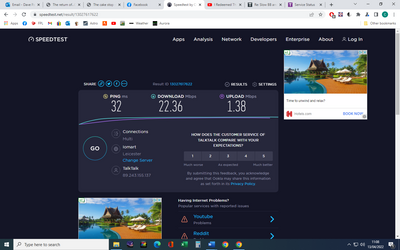Turn on suggestions
Auto-suggest helps you quickly narrow down your search results by suggesting possible matches as you type.
Broadband help
For queries about your TalkTalk broadband service.
Show option menu
- Subscribe to RSS Feed
- Mark Topic as New
- Mark Topic as Read
- Float this Topic for Current User
- Bookmark
- Subscribe
- Mute
- Printer Friendly Page
Slow BB and faulty router
on 05-04-2022 06:45 PM
Message 33 of 33
Having had slow speeds and dropouts since 22 Feb, I eventually got an engineer to call yesterday. he reset the line and confirmed that as i suspected, the router is at fault. There have been no lights on it for a while and although I was supposedly getting 34 mbps at the time of his visit, the router still only provided 12 Mbps wired to my PC. (yes, I have changed all the leads).
He said he's put in the report that the router was faulty but I'd still have to call.
So I called, and was told I'd have to pay for a new one. When I questioned this I was told that I'd said the router was broken. I pointed out that 'broken' does not 'smashed', there's no physical damage and why should I have to pay for TT's faulty equipment.
After getting an agreement to send a new router, free of charge, I asked for email confirmation of this whilst I was still on the phone (about an hour), but was told that this would not come until I'd finished the call. A day later, I've still not had any confirmation that I won't get charged for a new router, or even that one is it's way to me.
My speed has been as low as 1Mbps, so it's getting steadily worse.
I have that sinking feeling that by the weekend I'll have to start all over again to try and rectify the fault.
Labels:
- Labels:
-
Speed
Show option menu
- Mark as New
- Bookmark
- Subscribe
- Mute
- Subscribe to RSS Feed
- Highlight
- Report Inappropriate Content
32 REPLIES 32
on 13-04-2022 11:09 AM
Message 21 of 33
I've had the router powered down for an hour.
Switched it back on again and ran a speed test, this is what i get....
Show option menu
- Mark as New
- Bookmark
- Subscribe
- Mute
- Subscribe to RSS Feed
- Highlight
- Report Inappropriate Content
on 13-04-2022 10:10 AM
Message 22 of 33
Hi Captslog
Thank you. Please let us know what speed you receive following the 30 minute power down.
Show option menu
- Mark as New
- Bookmark
- Subscribe
- Mute
- Subscribe to RSS Feed
- Highlight
- Report Inappropriate Content
13-04-2022 09:06 AM - edited 13-04-2022 09:30 AM
Message 23 of 33
Hi Debbie,
The router has been on since it arrived last Thursday (apart from a few seconds to re-route a cable). I've done speedchecks multiple time a day (more often directly via Ookla).
On the advice of a chatline agent, I've also done a factory reset of the new router.
EDIT. I've just realised that you wrote "Powered DOWN the router". No I haven't done that, and it wouldn't have occurred to me to do so.
EDIT2 I'll do that within that next hour
Show option menu
- Mark as New
- Bookmark
- Subscribe
- Mute
- Subscribe to RSS Feed
- Highlight
- Report Inappropriate Content
on 13-04-2022 07:12 AM
Message 24 of 33
Hi Captslog
Can I just check, have you powered down the new router for a full 30 minutes and then run a speed test?
Thanks
Debbie
Show option menu
- Mark as New
- Bookmark
- Subscribe
- Mute
- Subscribe to RSS Feed
- Highlight
- Report Inappropriate Content
12-04-2022 06:04 PM - edited 12-04-2022 08:01 PM
Message 25 of 33
Hi,
The router arrived as promised thanks. However, although I can now see it's working (the lights come on) it hasn't fully solved my speed issues.
When the engineer came to see me (4th April), he reset my line. After that, his device showed a speed of 34 Mbps to the master socket, but as soon as I plugged in the old router, the speed was back down to 15. He said the router was faulty, which prompted the request for the new one. I get the feeling that line needs to be reset, again, as the old router had caused problems which won't sort out with the new one.
Just for clarification, the socket, the router and the PC are all next to each other, within the same cubic metre of space.
I've been in contact with TT via online chat, and despite telling the agent that i'm using a wired connection, he recommended that i change the Wifi frequencies coming out of the router. I explained that even when I disabled the Wifi (using the router page) it made no difference to my speeds. He said the neighbours wifi could be causing issues. How on a wired connection? If I'm missing something here, please tell me. He said the line to my house was fine, but it's clear that something is making the speeds drop, and even the service status page shows there is a problem.
He said that a talktalk engineer could come to my house "to investigate and make sure your setup allows you to get the most from your TalkTalk service" and this would be charged to me at £50. As an ex physics technician, I feel that I am quite capable of making sure that leads are plugged in correctly, that the router is standing in the correct place etc. And so don't feel that service is going to help me much. I have changed every single lead, more than once. I've downloaded and installed the latest drivers for this PC's network connector.
There are other devices which use the BB in the house, one of them is another PC which connects via wifi. When the speeds were 35Mbps, this PC saw those speeds too, nothing has moved, nothing has changed, but the second PC now measures the same slow speeds. (20 down, 0.5 up).
I've asked my son to bring a laptop to connect to the wired connection, and see if this gets the same speeds, this will rule out that the PC is causing the problem somehow.
I don't know what else to do. I'm stuck. I'm just going to have to put up with slow speed and keep paying for higher ones.
Show option menu
- Mark as New
- Bookmark
- Subscribe
- Mute
- Subscribe to RSS Feed
- Highlight
- Report Inappropriate Content
on 11-04-2022 12:34 PM
Message 26 of 33
Hi,
How has the connection been since your last post?
Thanks
Show option menu
- Mark as New
- Bookmark
- Subscribe
- Mute
- Subscribe to RSS Feed
- Highlight
- Report Inappropriate Content
on 06-04-2022 09:15 AM
Message 27 of 33
Hi Captslog
No problem 🙂
Thanks
Debbie
Show option menu
- Mark as New
- Bookmark
- Subscribe
- Mute
- Subscribe to RSS Feed
- Highlight
- Report Inappropriate Content
on 06-04-2022 09:13 AM
Message 28 of 33
Thank you for your help. 🙂
Show option menu
- Mark as New
- Bookmark
- Subscribe
- Mute
- Subscribe to RSS Feed
- Highlight
- Report Inappropriate Content
on 06-04-2022 08:24 AM
Message 29 of 33
Hi Captslog
Perfect, thank you 🙂
The router is on its way, please allow 24-48hrs for this to arrive.
Let us know how the connection compares with this router.
Thanks
Debbie
Show option menu
- Mark as New
- Bookmark
- Subscribe
- Mute
- Subscribe to RSS Feed
- Highlight
- Report Inappropriate Content
on 06-04-2022 08:15 AM
Message 30 of 33
Hi Debbie,
Thanks for the reply and offer of help.
I've checked my profile and seen that I put in the incorrect telephone number, I've now fixed that and added my mobile too as a an extra check.
Cheers.
Show option menu
- Mark as New
- Bookmark
- Subscribe
- Mute
- Subscribe to RSS Feed
- Highlight
- Report Inappropriate Content
on 06-04-2022 07:27 AM
Message 31 of 33
Hi Captslog
Apologies for this.
I can send you a replacement router. Have you added the correct landline number to your Community Profile? (please do not post the number on this thread)
Thanks
Debbie
Show option menu
- Mark as New
- Bookmark
- Subscribe
- Mute
- Subscribe to RSS Feed
- Highlight
- Report Inappropriate Content
on 05-04-2022 09:27 PM
Message 32 of 33
Hi @Captslog,
The support team here on the community will be back in the morning, and they will be able to check to see if a router has been ordered for you.
If one hasn't been ordered, and the support team here think your current router might be faulty, they will be able to arrange a replacement for you, they would also send you a pre-paid returns bag so that you could return the faulty router.
Show option menu
- Mark as New
- Bookmark
- Subscribe
- Mute
- Subscribe to RSS Feed
- Highlight
- Report Inappropriate Content
- « Previous
-
- 1
- 2
- Next »