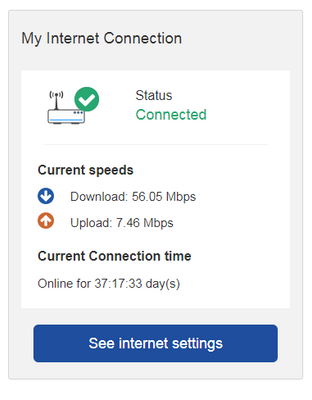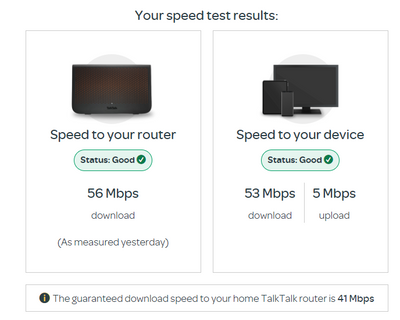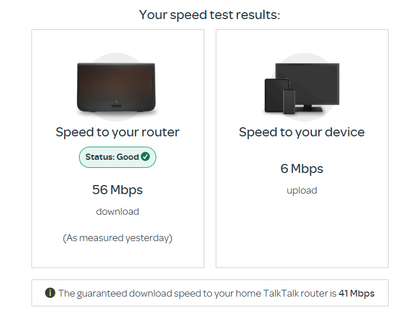Broadband help
For queries about your TalkTalk broadband service.
- Subscribe to RSS Feed
- Mark Topic as New
- Mark Topic as Read
- Float this Topic for Current User
- Bookmark
- Subscribe
- Mute
- Printer Friendly Page
Slow download speed from some services despite fast connection
on 07-09-2022 10:29 PM
Hello,
I have a solid ADSL connection speed of 55.37 Mbps and I can play youtube videos, watch HD TV catchup services and Netflix without any problems. However at some times of day near race weekends I can't watch MotoGP and WorldSBK at HD resolution. Sometimes it is low res which looks like an impressionist oil painting!
When I investigate actual download speeds I get widely varying results depending on the test provider. Google home says I have a lightning fast connection and reports 50.2 Mbps. Fast.com powered by Netflix always reports a reasonable speed as well, currently 53 Mbps. It varies between about 40 and 55.
However when I have a problems with MotoGP Which's speed test can be as lows as 2 Mbps to 5 Mbps and www.speedtest.net can show similar slow speeds as well, although on good days they show much higher speeds, closer to the actual line rate.
I have been in contact with Dorna and after a long email conversation they offered a refund but no fix. They say only a small number of their customers have this problem. I have looked at the bandwidth used by Dorna videos and it is about 6 Mbps, so about 4 times other HD video services but that should not be a problem for a 55M bps connection. I can watch other HD services at the same time and it doesn't make the Dorna feed any worse. So I do have plenty of bandwidth, just not to Dorna.
So what is Which's speed test doing that sees such slow download speeds, that only affect Dorna's videos? It seems like some part of the internet has a slow connection to Talktalk but other parts are always fast.
A traceroute shows the Dorna videos come from an Amazon server in Seattle via 19 hops, lots taking around 100ms.
- Mark as New
- Bookmark
- Subscribe
- Mute
- Subscribe to RSS Feed
- Highlight
- Report Inappropriate Content
on 24-10-2022 10:48 AM
Hi
So would you like me to send the router ?
Karl.
Check & Report l Our latest Blog l Set Your Preferences l Service Status l Help with your Service l Community Stars
Please log in to My Account if you need to view or pay your bill, manage boosts and track your usage. From My Account you can also check your connection and test your line for any issues in the Service Centre.
- Mark as New
- Bookmark
- Subscribe
- Mute
- Subscribe to RSS Feed
- Highlight
- Report Inappropriate Content
on 24-10-2022 10:44 AM
So your network team don't understand what routers do. This probably explains why your network has problems.
- Mark as New
- Bookmark
- Subscribe
- Mute
- Subscribe to RSS Feed
- Highlight
- Report Inappropriate Content
on 24-10-2022 10:41 AM
Hi
Networks always ask that router is swapped before they can investigate further, so its something to get out of the way.
Karl
Check & Report l Our latest Blog l Set Your Preferences l Service Status l Help with your Service l Community Stars
Please log in to My Account if you need to view or pay your bill, manage boosts and track your usage. From My Account you can also check your connection and test your line for any issues in the Service Centre.
- Mark as New
- Bookmark
- Subscribe
- Mute
- Subscribe to RSS Feed
- Highlight
- Report Inappropriate Content
on 24-10-2022 10:36 AM
Unless you can explain how a router could slow down only non-cached traffic at busy times then no thanks. It would be a waste of time having to post one of them back. And yes I agree there is no congestion at my local exchange all the way to your cache servers.
- Mark as New
- Bookmark
- Subscribe
- Mute
- Subscribe to RSS Feed
- Highlight
- Report Inappropriate Content
on 24-10-2022 10:29 AM
Hi
We have been advised that there is no congestion issue at your exchange, so the usual network teams are unable to see any issues.
With the sagemcom routers, earlier firmware did have an issue with VPN however this has been resolved in Firmware V158 that is currently rolling out in stages at the moment.
We do advise you test with a second router so this can be confirmed to Networks.
Would you like me to dispatch a router to you.
Karl.
Check & Report l Our latest Blog l Set Your Preferences l Service Status l Help with your Service l Community Stars
Please log in to My Account if you need to view or pay your bill, manage boosts and track your usage. From My Account you can also check your connection and test your line for any issues in the Service Centre.
- Mark as New
- Bookmark
- Subscribe
- Mute
- Subscribe to RSS Feed
- Highlight
- Report Inappropriate Content
24-10-2022 10:21 AM - edited 24-10-2022 10:30 AM
When I powered off the router the traceroute showed it was going through different talktalk servers. It soon reverted to the ones that drop packets at busy times and the problem returned. My basic connection speed did not change, or my daytime download speed.
I read that you only supply the Sagem router now and I don't like the sound of that because they get firmware updates that break VPNs and there seem to be settings that only you can change.
As I keep saying the problem is not in my local exchange. It is upstream of your cache servers because I always have a fast route to those. I don't know where they are but I am pretty sure they are not in the local exchange in Atherton. Perhaps they are local to Manchester. Where is ae51-scr101.thw.as13285.net for example? It seems to be your ae prefixed servers that are the problem.
If it was congestion at my local exchange it would slow down everything. I expect the reason you don't see others complaining is because most video, that needs reasonable bandwidth, is cached. I only noticed this when trying to watch Dorna video. When it very bad it is noticeable that static web pages are slow to draw but who is going to complain about that if they can still watch video? How many other people run a download speed test every five minutes? And fast.net and Google download tests are always fast. Which, Talktalk and ookla show the slow down. When it was very bad Talktalk showed only 0.5 Mbps, Fast.net did show it was down to 8 Mbps, but that is fast enough for most things and indeed it was fine, except for Dorna video, which only got about 0.5 Mbps, measured at my Chromecast, which is only enough for potato vision. Netflix and youtube where still fine in HD.
- Mark as New
- Bookmark
- Subscribe
- Mute
- Subscribe to RSS Feed
- Highlight
- Report Inappropriate Content
on 24-10-2022 08:23 AM
Hi,
I understand, however these are the only options that we have left. The fact that the speeds/performance will sometimes improve with a 30 minute router power down, does suggest a potential router issue. I think we should try the router.
Just to re-confirm, 2 fault team members have checked and couldn't detect any issues and suggested a new router. One of our Network Engineers checked and confirmed that they could see no peak time congestion at your exchange/local area. Our monitoring team also checked and advised that they couldn't see any increase in contacts in your area.
Thanks
- Mark as New
- Bookmark
- Subscribe
- Mute
- Subscribe to RSS Feed
- Highlight
- Report Inappropriate Content
on 24-10-2022 08:06 AM
Well they won't see anything then as it is usually fine at 6pm on a weekday. The speed test normally starts dropping around 7.30pm. Occasionally it is fine all evening.
- Mark as New
- Bookmark
- Subscribe
- Mute
- Subscribe to RSS Feed
- Highlight
- Report Inappropriate Content
on 24-10-2022 08:03 AM
Hi
The latest Openreach visit is 6pm, but the PM slot is anytime from 1pm - 6pm
- Mark as New
- Bookmark
- Subscribe
- Mute
- Subscribe to RSS Feed
- Highlight
- Report Inappropriate Content
on 24-10-2022 07:50 AM
Please explain how a faulty router can slow down traffic from some servers and not others only when the internet is busy? How would it even know when the internet is busy and which servers are your cache and which are the wider internet?
Can you arrange an engineer to be here around 8pm when it is a problem, most evenings? If they come when it is working how will they see a problem? If they see a problem how will they fix it when it is in your network infra structure, not in my house, the road, the cabinet or the exchange?
All an OpenReach engineer will do is connect his line test equipment to the master socket and do a line test. Since the line is always fine and connects at 56.05 Mbps they will not see a problem. This is what it looks like during the day.
A great stable connection from here as far as your cache servers but upstream of those there is a bottleneck in the evenings. Please tell my why this diagnosis is wrong and propose another one that fits the facts.
- Mark as New
- Bookmark
- Subscribe
- Mute
- Subscribe to RSS Feed
- Highlight
- Report Inappropriate Content
on 24-10-2022 06:54 AM
Morning,
I'm sorry for the delay. At this stage the only option we have is to send a replacement router for testing or to arrange an engineer visit. Please let us know if you would like to go ahead with either option.
Thanks
- Mark as New
- Bookmark
- Subscribe
- Mute
- Subscribe to RSS Feed
- Highlight
- Report Inappropriate Content
22-10-2022 11:12 PM - edited 22-10-2022 11:13 PM
It went back to normal speeds, about 53 Mbps, at 22:30. So the slowdown lasted 3 hours and had a fairly abrupt start and end although during the first and last half hours it did fluctuate between sub 1 Mbps and a few Mbps. A lot of the tests actually failed.
19:33 53.70 Mbps
19:38 0.77 Mbps
19:43 FAILED
19:48 FAILED
19:53 FAILED
19:58 0.95 Mbps
20:03 11.04 Mbps
20:08 5.22 Mbps
20:13 0.33 Mbps
20:18 FAILED
20:23 FAILED
20:28 0.26 Mbps
20:33 FAILED
20:38 FAILED
20:43 0.47 Mbps
20:48 FAILED
20:53 0.35 Mbps
20:58 0.52 Mbps
21:03 0.74 Mbps
21:08 FAILED
21:13 0.70 Mbps
21:18 0.49 Mbps
21:23 0.75 Mbps
21:28 FAILED
21:33 0.51 Mbps
21:38 2.09 Mbps
21:43 0.48 Mbps
21:48 FAILED
21:53 0.77 Mbps
21:58 FAILED
22:03 0.41 Mbps
22:08 8.13 Mbps
22:13 11.54 Mbps
22:18 3.30 Mbps
22:23 2.83 Mbps
22:28 52.06 Mbps
The connection was solid during this time and youtube and Netflix fine. Of course they would use a few Mbps each, more than the speed test says is available, but they don't seem to subtract from it and the speed test doesn't affect them. They use some of the 53 Mbps of my connection to download from your cache servers. The speed tests go through the bottle neck but youtube and netflix don't.
- Mark as New
- Bookmark
- Subscribe
- Mute
- Subscribe to RSS Feed
- Highlight
- Report Inappropriate Content
22-10-2022 09:06 PM - edited 22-10-2022 09:10 PM
Very slow yesterday evening but I wasn't using the internet, so didn't notice by my 5 minute Ookla tests showed low speeds over a 2.5 hour period,
This evening it is even worse, after about 19:30 Ookla started showing speeds below 1 Mbps, one as low as 0.26 Mbps! Which showed 0.5 Mbps and your own test showed about the same but I noticed its summary doesn't show the download speed when it is less than 1 Mbps, it just shows the upload speed, which never varies by much. It is so bad it censors the results!
Even Fast.net only showed 8.3 Mbps. The BBC news page is slow to draw its pictures but my wife has no problem watching Netflix while I watch youtube in HD. So again, a not too bad connection to your cached servers for video, but terrible connection to the rest of the internet. Even the connection to your cache is much slower than normal. Fast.net normally shows about 53 but 8 Mbps is probably plenty for two HD video streams. But way below the 41 Mbps the speed test says is guaranteed. My connection speed is always above that but my download speed isn't at peak times in the evening.
Dorna videos are rubbish at this time in the evening. I tend to watch them at meal times. I watched MotoGP qually with breakfast and Moto 2 with lunch, no problems. Moto 3 with dinner was potato vision and looking on my phone at the Google Home app my Chromecast was only getting about 0.5 Mbps, matching your speed test result.
- Mark as New
- Bookmark
- Subscribe
- Mute
- Subscribe to RSS Feed
- Highlight
- Report Inappropriate Content
on 21-10-2022 10:52 AM
How is that going to help when the problem is in your server farm, not my property or the exchange? It would just be a waste of their and my time because the connection from here to the exchange is always great and the connection from the exchange to your cache servers is always good. And unless they came around 8pm on a weekday they would not see a problem. And even last night there wasn't a significant slowdown, so it isn't every evening at the moment.
With my last provider I had 5 Openreach engineer visits over 2.5 years, the last two with two engineers together, to fix a very intermittent line fault. It could stay connected for up to 60 days and then have a week of frequent disconnects and ever lower upload speeds and then it would be OK for months again. By the time an engineer got dispatched it was always working again, so there was never anything for them to see other than connection history. I got two new routers, two new face plates. Connections in the road tightened, a new cable to the end of the road and finally a new cable allocated all the way to the cabinet and that fixed it. OpenReach are just not set up for intermittent faults.
The phone line crackled when the problem manifest and using the phone would often cause a disconnect. Having eliminated the phone and its wiring I knew it was a problem in the line outside the house but I still had to go through two and a half years of time wasting visits, new routers, continually running tests from the test socket with a splitter, etc. There is a total lack of logic in ISPs fault finding and a total unwillingness to admit the problem is outside the house. Fortunately I have five phone cables coming into the house, so it was no hassle changing to another pair, at my suggestion, and there were spare wires all the way to the cabinet. I dread to think what would have happened if they need to put in new cables.
- Mark as New
- Bookmark
- Subscribe
- Mute
- Subscribe to RSS Feed
- Highlight
- Report Inappropriate Content
on 21-10-2022 07:19 AM
Hello,
The only other option we have is to arrange engineer visit to the property. Would you like to go ahead with this and we can confirm some details with you?
Thanks
- Mark as New
- Bookmark
- Subscribe
- Mute
- Subscribe to RSS Feed
- Highlight
- Report Inappropriate Content
on 20-10-2022 10:03 AM
No I don't get drops in the daytime except at the weekends, when it tends to slow down earlier in the evening, although I think going back a few months it was a problem in the weekend afternoons as well.
Looks like your fault team don't understand what routers do. How can it be the router? Please explain the logic. The router would have to decide which traffic came from your cache servers and which comes from the wider internet and slow down just the latter at the time in the evening when the UK part of the internet is most busy. Why would it always give a good speed with fast.net? Because fast.net is owned by Netflix and you must be serving Netflix from you local servers. Or do you think the router looks at the speed test URL and decides to make it fast if it sees Google or fast.net. When it sees Which, Ookla or Talktalk it makes it slow, but only on weekday evenings. Routers are just not that malevolent. They tend to slow down everything if they get overloaded or the connection speed drops. Mine has an easy life because the Wifi is turned off and only one Ethernet port is connected.
I repeat it must be your infra structure that gets overloaded because the problem must be upstream of your cache servers. Explain how that might not be the case?
Why do you cache most video services? That must be a massive undertaking. The only reason I can think of is it is so you don't need a massive trunk connection to the internet backbone that can serve real time video streams to hundreds of thousands of homes at the same time. By caching you reduce your internet bandwidth needed and most people don't notice.
A few evenings ago I noticed my Github page was slow to draw a picture that is only a 1 MB png. I did a Which speed test and sure enough it was very slow. How many of your customers are software developers that work in the evening and would notice that Github slows down? Facebook, Netflix, youtube, etc was still fast. Presumably you cache those but not Github, or at least not my small Github projects.
- Mark as New
- Bookmark
- Subscribe
- Mute
- Subscribe to RSS Feed
- Highlight
- Report Inappropriate Content
on 20-10-2022 07:46 AM
Hi,
I'm not sure what else we can advise. Our Network engineer and 2 members of our faults team have taken a look and couldn't see any issues that would be causing this. The fault team suggested replacing the router. At this stage I'm not sure what else we can try. Is it still showing the drops in speed during the daytime too?
Thanks
- Mark as New
- Bookmark
- Subscribe
- Mute
- Subscribe to RSS Feed
- Highlight
- Report Inappropriate Content
19-10-2022 09:17 PM - edited 19-10-2022 09:20 PM
Here is the classic problem this evening:
20:02 53.83 Mbps
20:07 53.90 Mbps
20:12 53.79 Mbps
20:17 54.09 Mbps
20:22 3.03 Mbps
20:27 3.78 Mbps
20:32 4.41 Mbps
20:37 1.15 Mbps
20:42 3.17 Mbps
20:47 53.87 Mbps
20:52 53.09 Mbps
20:57 53.96 Mbps
21:02 51.90 Mbps
These are Ookla samples every 5 minutes. Ookla is normally a bit faster than the TalkTalk test, which is usually a bit faster than Which. Which is probably the most representative of the rate I get from Dorna.
So about half an hour where I would not be able to watch Dorna video. Not a router, line or exchange problem because I can always get a good rate from your cached content and why would a router slow down around 8 ish?
I don't think this is a bad as it was when I first raised this. I think the periods it is slow for are shorter but the fact remains that your internet connection to anything that you don't cache gets contention most nights around 8 PM.
- Mark as New
- Bookmark
- Subscribe
- Mute
- Subscribe to RSS Feed
- Highlight
- Report Inappropriate Content
on 19-10-2022 10:10 AM
No thanks. I know enough about networking and routers to know it can't possibly be the router.
- Mark as New
- Bookmark
- Subscribe
- Mute
- Subscribe to RSS Feed
- Highlight
- Report Inappropriate Content
on 19-10-2022 09:57 AM
Morning,
Thanks for the additional information. I would have thought that 6.30am would be quite a quiet time so less chance of lower speeds. Are you sure you wouldn't like to try a replacement router just to ensure that it's not causing any issues?
Thanks
- Mark as New
- Bookmark
- Subscribe
- Mute
- Subscribe to RSS Feed
- Highlight
- Report Inappropriate Content
- Cannot access reddit + multiple other permanent account issues. in Full Fibre
- Slow router speeds in Fibre
- Periodic dropouts in connection - router shows 0.00 noise margin... in Fibre
- Slow Download Speeds, Cutting Out and Crackling on Phone Line in Fibre
- Poorer Speed when upgrading from Fibre500 to Fibre900 in Broadband