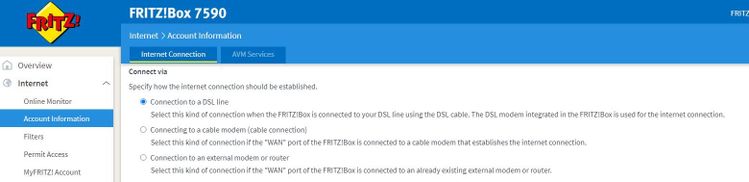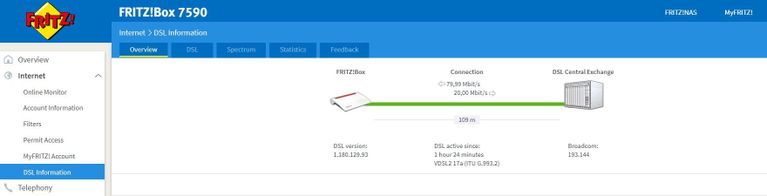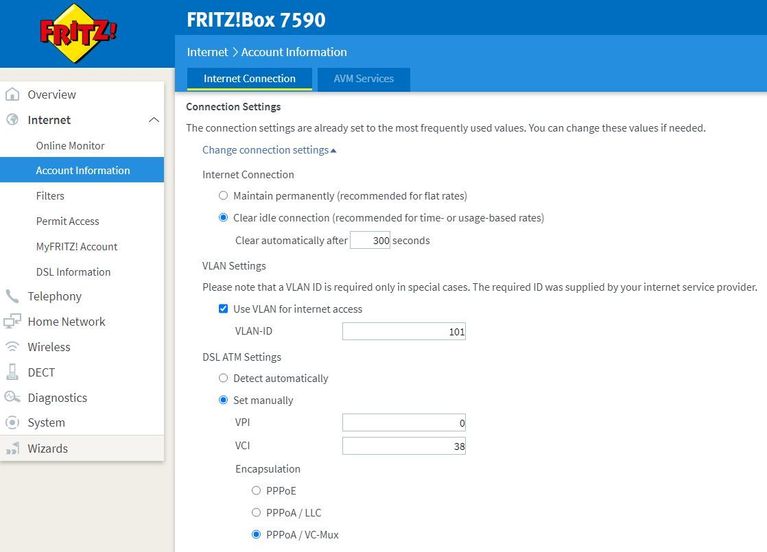Struggling to connect a Fritz Box 7590 Router to my TalkTalk broadband
on 07-01-2022 04:31 PM
Message 4 of 4
Hi,
I'm having real issues connecting my new Fritz Box 7590 router to my TalkTalk broadband. Can anyone help?
I have updated the settings as per the TalkTalk help page (i.e VLAN-ID to 101, VPI to 0, VCI to 38, set Encapsulation to PPPoA / VC-Mux set my username to my landline number@talktalk.net,)
I have spoken to TalkTalk support but they cannot help as it's not a TalkTalk router.
I've looked at old posts on the Community where people have had similar issues but the options must have been updated since then so do not relate to the settings available to me.
The router is connected to the DSL line as I can see the connection details via the Fritzbox app, but for some reason it is not connected/unable to access the internet. Any ideas what I'm missing?
Many thanks,
Sam
Labels:
- Labels:
-
Router
Show option menu
- Mark as New
- Bookmark
- Subscribe
- Mute
- Subscribe to RSS Feed
- Highlight
- Report Inappropriate Content
3 REPLIES 3
on 30-03-2024 10:35 AM
Message 1 of 4
Hi,
to set up a FRITZ!Box 7590 router with talktalk, use the configuration information from "non-fibre broadband settings" [1] with the following modifications:
|Setting | Value |
|----------------|-----------------------------------|
|Username | Do not set* |
|Password | Do not set |
|VPN | 101 ** |
|VPI | 0 |
|VCI | 38 |
|MTU | 1432 |
|DNS | Set as automatic (or similar) |
|Encapsulation | PPP over ATM (PPPoA) using VC-MUX |
|Modulation Type | Auto |
* This information differs from [1]
** This information is missing from [1]
This setup worked in March 2024.
Kind regards.
[1] https://community.talktalk.co.uk/t5/Articles/Set-up-a-non-TalkTalk-router/ta-p/2205383
Show option menu
- Mark as New
- Bookmark
- Subscribe
- Mute
- Subscribe to RSS Feed
- Highlight
- Report Inappropriate Content
on 09-01-2022 08:49 PM
Message 2 of 4
Hi,
Thanks for your response. Yes I have tried to leave them both blank as I saw that on another post but it won't allow me to leave the Username box blank. I can leave the Password box blank though.
Thanks for your help,
Sam
Show option menu
- Mark as New
- Bookmark
- Subscribe
- Mute
- Subscribe to RSS Feed
- Highlight
- Report Inappropriate Content
on 07-01-2022 08:08 PM
Message 3 of 4
Have you tried leaving the Username and Password boxes blank as they are not required on VDSL connections ?
Show option menu
- Mark as New
- Bookmark
- Subscribe
- Mute
- Subscribe to RSS Feed
- Highlight
- Report Inappropriate Content
Related Content