Broadband help
For queries about your TalkTalk broadband service.
- Subscribe to RSS Feed
- Mark Topic as New
- Mark Topic as Read
- Float this Topic for Current User
- Bookmark
- Subscribe
- Mute
- Printer Friendly Page
TPLink Archer VR2800 VDSL/ADSL Modem Router for TalkTalk Fibre65
on 03-08-2022 04:07 PM
Good afternoon everyone, hopefully someone can help me here.
I was using TalkTalk Black Hub for almost 2 years and upon returning from holiday on 30th July, I noticed solid amber light on the router. I contacted TalkTalk support who suggested all the typical restart procedures, but nothing helped. Today is a 5th day without the internet, which is horrible considering I'm working from home as a Cloud Engineer.
BT Engineer was booked to test the lines. No fault were found, so a suggestion was made to replace the router as everything else looked fine. TalkTalk told me to wait another 3 days for new router to arrive (I cannot afford waiting that long) so I bought above mentioned modem router and I still cannot connect to the internet.
I can see that the router successfully connect to DSL, but as soon as it tries to make a connection to TalkTalk network it fails, which I think is where the issue is rather than the router being faulty. Could someone please help me troubleshoot/setup this router.
Model: TPLink Archer VR2800 Wireless MU-MIMO VDSL/ADSL Modem Router
Firmware Version: 0.7.0 0.9.1 v006c Build 210313 Rel.74106n
Hardware Version: Archer VR2800 v1 00000000
Connection: Pre-filtered BT Master socket --> TPLink Modem Router DSL Port. (Nothing in between)
Lights on the router: All solid white except the internet one, which is solid amber/red
Connection settings:
- DSL Modulation Type: VDSL
- VLAND ID: 101
- Internet Connection Type: Dynamic IP
DSL Status: Connected.
Attaching some screenshots with other settings.
Any help would be highly appreciated. I tried speaking to TalkTalk customer support regarding this, but they didn't know the difference between VDSL and ADSL. I also tried speaking to TPLink support who suggested that settings look okay and that issue is within TalkTalk network. I think so too, because the original TalkTalk hub has similar behaviour, it loads, connects to DSL, but fails to establish connection to the internet.
Please help!
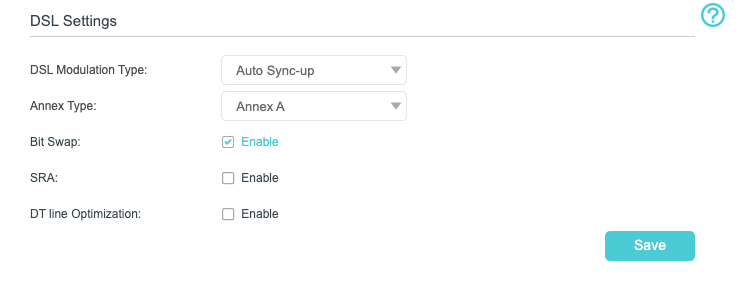
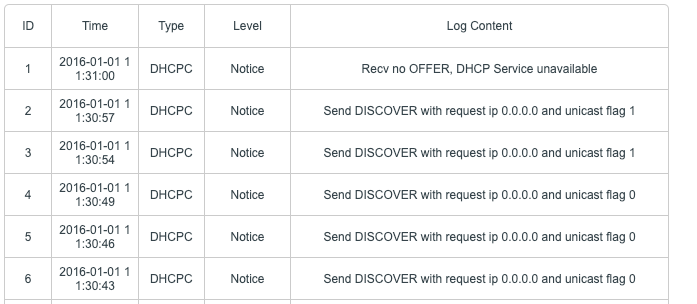
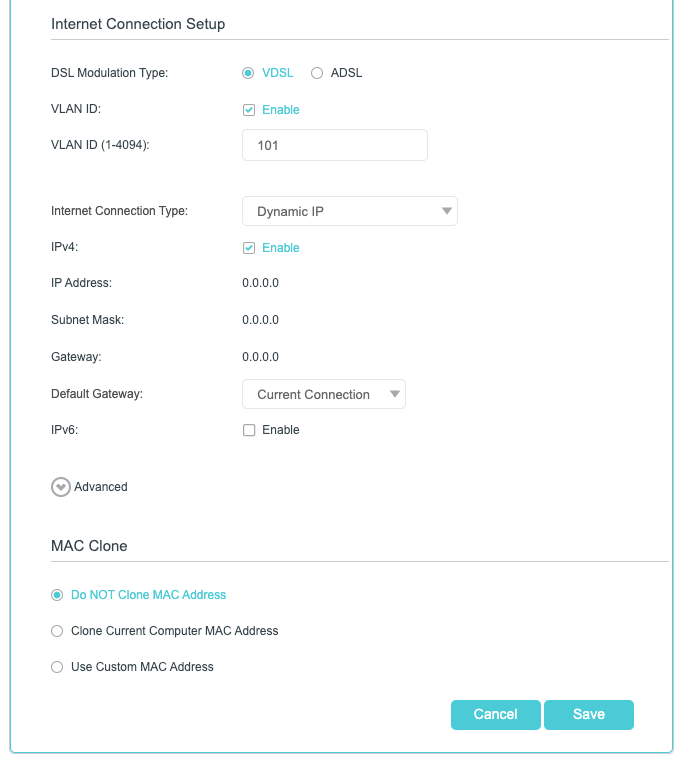
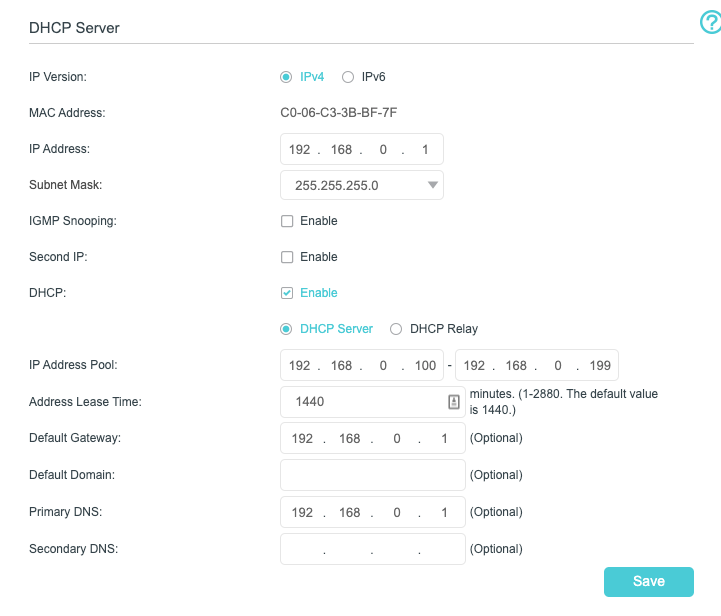
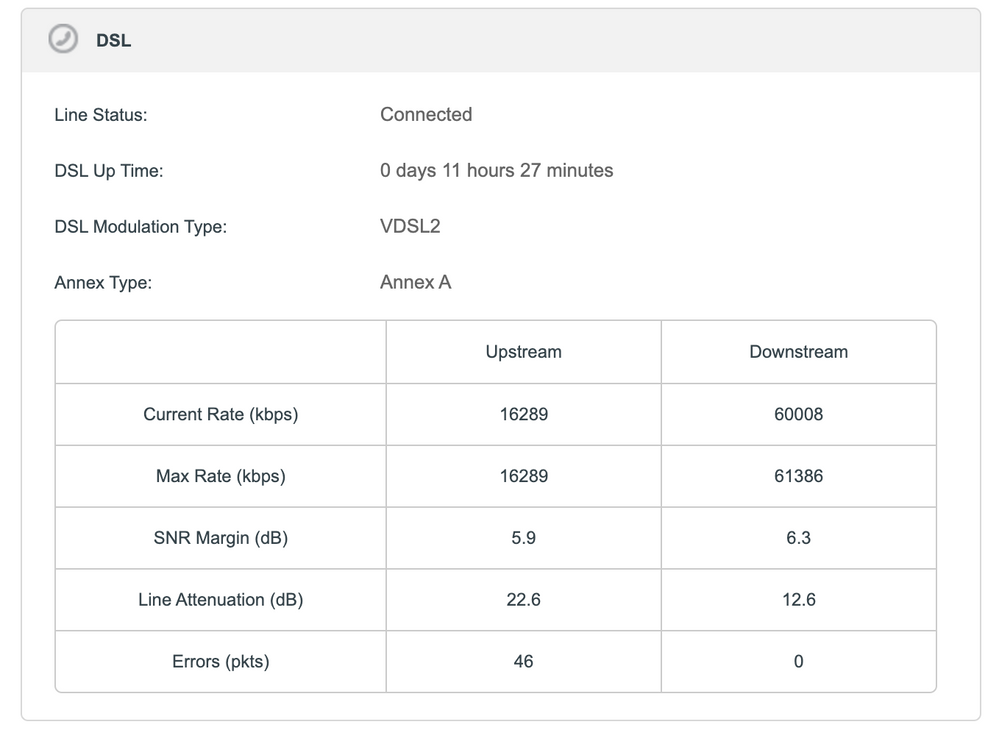
- Mark as New
- Bookmark
- Subscribe
- Mute
- Subscribe to RSS Feed
- Highlight
- Report Inappropriate Content
on 11-08-2022 01:14 PM
Hi
Sorry for the delay getting back to you, I've seen auth logs on our platform, how is the connection currently.
Karl.
Check & Report l Our latest Blog l Set Your Preferences l Service Status l Help with your Service l Community Stars
Please log in to My Account if you need to view or pay your bill, manage boosts and track your usage. From My Account you can also check your connection and test your line for any issues in the Service Centre.
- Mark as New
- Bookmark
- Subscribe
- Mute
- Subscribe to RSS Feed
- Highlight
- Report Inappropriate Content
on 04-08-2022 10:59 AM
Thank you Karl, much appreciated. You're the first person it TalkTalk in the last 5 days who didn't ask me to restart modem and wait 20minutes and actually went looking for the issue. Highly appreciate this.
Looking forward to hearing back .
- Mark as New
- Bookmark
- Subscribe
- Mute
- Subscribe to RSS Feed
- Highlight
- Report Inappropriate Content
on 04-08-2022 10:56 AM
Hi
I've emailed our network teams asking them to check our radius platform for any issues.
Karl.
Check & Report l Our latest Blog l Set Your Preferences l Service Status l Help with your Service l Community Stars
Please log in to My Account if you need to view or pay your bill, manage boosts and track your usage. From My Account you can also check your connection and test your line for any issues in the Service Centre.
- Mark as New
- Bookmark
- Subscribe
- Mute
- Subscribe to RSS Feed
- Highlight
- Report Inappropriate Content
on 04-08-2022 10:44 AM
Hi Karl, just want to add another thing, you say you run your tests and everything looks fine but when I run Network test from your website, it fails very quickly showing and error between your network and my home. How is it possible for me to see that but for TalkTalk not to see that?
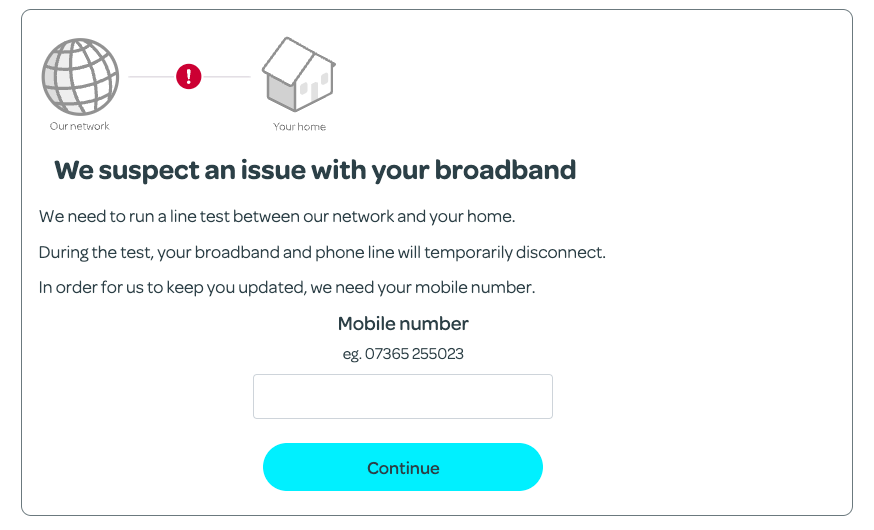
- Mark as New
- Bookmark
- Subscribe
- Mute
- Subscribe to RSS Feed
- Highlight
- Report Inappropriate Content
on 04-08-2022 10:31 AM
Thanks for reply, I tried these setting but no luck 😕 I just received brand new TT hub and it's not working either, so as I suspected it's nothing todo with settings or modem
- Mark as New
- Bookmark
- Subscribe
- Mute
- Subscribe to RSS Feed
- Highlight
- Report Inappropriate Content
on 04-08-2022 10:29 AM
Hi Karl, thank you for reply. For some reason my previous account decided to give up on me. I tried resetting password but something is really broken here... I created another account just to reply to you.
I just received another TalkTalk hub and as expected it has identical behaviour. As soon as it tries to connect to TalkTalk network it fails, just like I suspected modem is not faulty, something must have changed in July on your end which effected my service. I don't have internet since 30th July...
- Mark as New
- Bookmark
- Subscribe
- Mute
- Subscribe to RSS Feed
- Highlight
- Report Inappropriate Content
on 04-08-2022 09:52 AM
Hi
All looks ok from here, all usual tests are clear, but there are no authentication logs showing. Would you like me to send a new router so this can be tested with the default TalkTalk details etc, and this can verify if it is an issue with the settings in the TP link.
Karl.
Check & Report l Our latest Blog l Set Your Preferences l Service Status l Help with your Service l Community Stars
Please log in to My Account if you need to view or pay your bill, manage boosts and track your usage. From My Account you can also check your connection and test your line for any issues in the Service Centre.
- Mark as New
- Bookmark
- Subscribe
- Mute
- Subscribe to RSS Feed
- Highlight
- Report Inappropriate Content
on 03-08-2022 07:19 PM
I'm using the VR600, and the only obvious differences are the LAN IP address being 192.168.1.1 and the Default Gateway (under the Internet Connection Setup) being " ipoe_ptm_101_0_d ", not "Current connection" - are there other options in that drop down list ? As you might expect, the IP address, Subnet mask and Gateway are populated with the WAN addresses on mine.
- Mark as New
- Bookmark
- Subscribe
- Mute
- Subscribe to RSS Feed
- Highlight
- Report Inappropriate Content
on 03-08-2022 04:38 PM
OK, sorry to hear that, I can only suggest you wait for the support team here to pick up on this, hopefully within the next day.
- Mark as New
- Bookmark
- Subscribe
- Mute
- Subscribe to RSS Feed
- Highlight
- Report Inappropriate Content
on 03-08-2022 04:35 PM
Hi Ferguson, thank you for reply.
Openreach had this device which suppose to mock the modem, so based on that they said the only component that we cant actually test is your TT modem, which is the last bit in the chain everything else worked fine.
Yes, I have tried TalkTalk_VDSL quick setup option, but no luck. It fails when it tries to do the internet connection test.
- Mark as New
- Bookmark
- Subscribe
- Mute
- Subscribe to RSS Feed
- Highlight
- Report Inappropriate Content
on 03-08-2022 04:28 PM
Hmm, poor advice from Openreach in my opinion, especially if they were unable to test with an alternative router. And however desperate you may have been it has clearly not helped by getting your own router.
In my experience of TP-Link though there is a quick setup option which includes TalkTalk in the default providers, have you tried that?
- Mark as New
- Bookmark
- Subscribe
- Mute
- Subscribe to RSS Feed
- Highlight
- Report Inappropriate Content