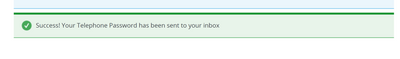Broadband help
For queries about your TalkTalk broadband service.
- Subscribe to RSS Feed
- Mark Topic as New
- Mark Topic as Read
- Float this Topic for Current User
- Bookmark
- Subscribe
- Mute
- Printer Friendly Page
Telephone password reset - problem
on 04-08-2022 01:59 PM
I have just been told that I can reset the telephone password within my account and it wouldn't be sent via an email. This is what I get when I press reset telephone password
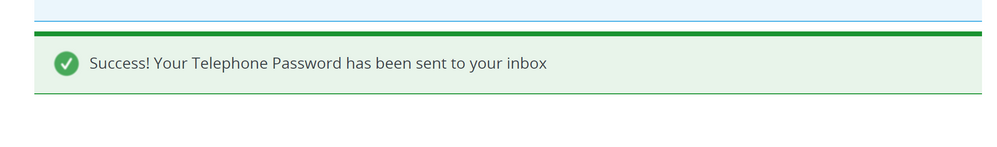
- Labels:
-
Other
- Mark as New
- Bookmark
- Subscribe
- Mute
- Subscribe to RSS Feed
- Highlight
- Report Inappropriate Content
on 04-08-2022 02:11 PM
Hi
I've just been informed, this is a recent change, and the email will be sent to the registered email address you use for My Account / Billing.
If you cannot remember the password the advisor will usually ask a couple of alternative security questions to verify your identity.
The Agent can then discuss any requests with you however with regard to the actual fault affecting your services, nothing can be done about this as Openreach have set the completion date of the 9th August for the cable break fault in your area.
Karl.
Check & Report l Our latest Blog l Set Your Preferences l Service Status l Help with your Service l Community Stars
Please log in to My Account if you need to view or pay your bill, manage boosts and track your usage. From My Account you can also check your connection and test your line for any issues in the Service Centre.
- Mark as New
- Bookmark
- Subscribe
- Mute
- Subscribe to RSS Feed
- Highlight
- Report Inappropriate Content
on 04-08-2022 02:09 PM
The telephone enquiry password is what you are asked for two characters from when identifying yourself to TalkTalk Customer service.
What arrives in the MyAccount linked email address is a reminder of that telephone enquiry password.
If you want a new password set then just use the existing password and ask the Customer service agent to set a new password or clear the existing one so you can create a new one yourself via MyAccount.
Gondola Community Star 2017-2024
Like below to appreciate my post . . . Mark as solved Accept as Solution
- Mark as New
- Bookmark
- Subscribe
- Mute
- Subscribe to RSS Feed
- Highlight
- Report Inappropriate Content