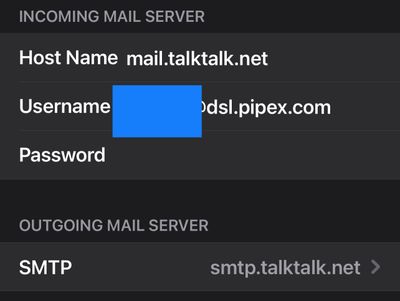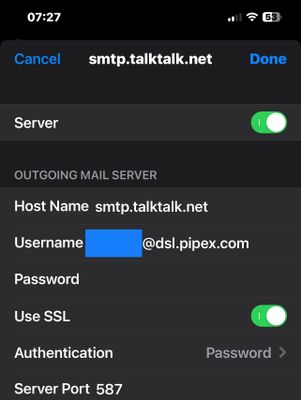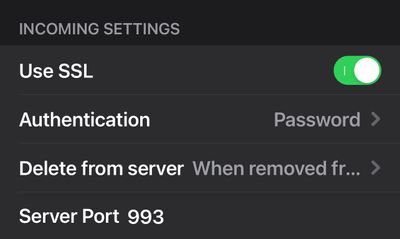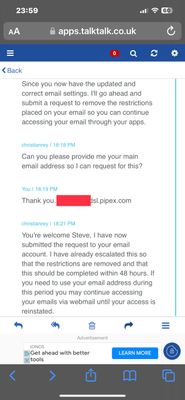email support
Ask us about your TalkTalk email account and Webmail.
- Subscribe to RSS Feed
- Mark Topic as New
- Mark Topic as Read
- Float this Topic for Current User
- Bookmark
- Subscribe
- Mute
- Printer Friendly Page
Anyone who has lost access to their email
28-02-2023 10:00 AM - edited 02-03-2023 03:05 PM
Just thought it may be worth me explaining what I've discovered... this is the story I can work out
Read these steps fully! So many people are saying 'I've changed my settings but it's still not working' ..... You need to read each step and action them, your account will not start working just by changing the settings!
1) Originally the email settings were not using encryption, which isn't great
2) Talk-Talk have decided to ensure email access uses encryption, this is a good move on their part
3) To encourage everyone doing this they have restricted any accounts to webmail only if they have not update to accessing email using encryption (the new settings), as per their email (I'm guilty of not doing this)
You need to Read these steps fully and....
1) Change your settings to the new setting on all devices, if any device is seen accessing your email using the old settings your account will be limited to webmail at some point
2) If you are too late, and you have already been restricted to webmail, you need to change all your settings asap, although this won't allow you to access your email yet, this will be in preparation for the next step... (so just change the settings and accept they don't work yet)
3) In this web page go to 'My Settings' top right of this screen, got to 'Personal Information' and put in the email addresses in the 'private notes', this will allow support to know what your email address is.
4) Raise a new topic/start a new thread on here asking the support guys (who are great by the way!), to reactivate your email.... If you don't start a new thread they won't see your new request. If you already have a thread just comment that you have changed all your settings and need your email reactivated.
5) Read these steps fully! Your account won't suddenly start working, it will take a few days for the guys to re-instate your account.
Hope that helps everyone. support guys, please update, change if this isn't correct.
- Labels:
-
Receiving Mail
- Mark as New
- Bookmark
- Subscribe
- Mute
- Subscribe to RSS Feed
- Highlight
- Report Inappropriate Content
on 02-03-2023 07:57 AM
Done!
- Mark as New
- Bookmark
- Subscribe
- Mute
- Subscribe to RSS Feed
- Highlight
- Report Inappropriate Content
on 02-03-2023 07:48 AM
@Helen0273, you need to start your own thread, as advised in the original post. Otherwise each appeal for help will simply get lost in this thread.
Return to the message board and click on start a topic.
You and @IanAThomson and @Bennash need to complete your community forum profile details as currently staff cannot identify your accounts.
Don't post any personal information on the open forum pages but go via your avatar/name; settings; Personal Information. SAVE CHANGES.
Extra information can be added at the end of Personal Information, in the section called Private Notes. SAVE CHANGES.
- Mark as New
- Bookmark
- Subscribe
- Mute
- Subscribe to RSS Feed
- Highlight
- Report Inappropriate Content
02-03-2023 07:29 AM - edited 02-03-2023 07:32 AM
My settings
- Mark as New
- Bookmark
- Subscribe
- Mute
- Subscribe to RSS Feed
- Highlight
- Report Inappropriate Content
on 02-03-2023 07:24 AM
Good luck 🤞🏻
- Mark as New
- Bookmark
- Subscribe
- Mute
- Subscribe to RSS Feed
- Highlight
- Report Inappropriate Content
on 01-03-2023 09:49 PM
Can someone also help me out ? I have the same issue, I have changed the settings on my iPhone as per email request.
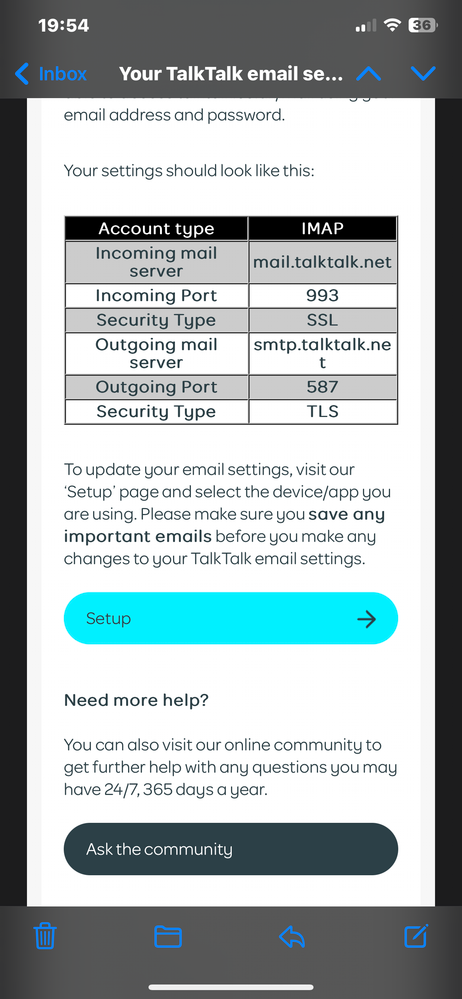
- Mark as New
- Bookmark
- Subscribe
- Mute
- Subscribe to RSS Feed
- Highlight
- Report Inappropriate Content
on 01-03-2023 03:46 PM
Hi,
I read your post a couple of hours ago.
my email address is attached to my profile, but as of today my webmail password has all of a sudden been incorrect, so I can’t even get into that.
- Mark as New
- Bookmark
- Subscribe
- Mute
- Subscribe to RSS Feed
- Highlight
- Report Inappropriate Content
on 01-03-2023 03:40 PM
I’ve gone through all the steps over and over again with tech support and still nothing.
Still twiddling my thumbs
- Mark as New
- Bookmark
- Subscribe
- Mute
- Subscribe to RSS Feed
- Highlight
- Report Inappropriate Content
on 01-03-2023 03:28 PM
If you follow the steps at the top of this thread you will get everything working again. The support guys who monitor this post will sort you out, it will take a few days to action but it will start working again if you follow the steps..
- Mark as New
- Bookmark
- Subscribe
- Mute
- Subscribe to RSS Feed
- Highlight
- Report Inappropriate Content
on 01-03-2023 03:26 PM
If you follow the steps at the top of this thread you will get everything working again.
- Mark as New
- Bookmark
- Subscribe
- Mute
- Subscribe to RSS Feed
- Highlight
- Report Inappropriate Content
on 01-03-2023 03:02 PM
Join the club! Still no emails on my applications.after nearly 2 weeks Spoke to tech support on the phone and was asked what version of IOS I was using, he said IOS 10 of 11 so I don't expect it to be sorted anytime soon.
- Mark as New
- Bookmark
- Subscribe
- Mute
- Subscribe to RSS Feed
- Highlight
- Report Inappropriate Content
on 28-02-2023 03:20 PM
I had multiple accounts, some worked others didn't.... it looks like the policy of restriction to webmail is being undertaken in batches, so at some point all accounts will get restricted if they are using the old non SSL/TLS settings. So make sure the ones that are still working you update the connection settings otherwise you will have to go through this whole process of re-instating the accounts.
I can confirm my accounts are now working, it took a little time to get them re-instated ( a few days and weekend ).
- Mark as New
- Bookmark
- Subscribe
- Mute
- Subscribe to RSS Feed
- Highlight
- Report Inappropriate Content
on 28-02-2023 10:51 AM
I'm looking at this, but I can't get anything to work. My primary account is broken, but a second email works fine.
- Mark as New
- Bookmark
- Subscribe
- Mute
- Subscribe to RSS Feed
- Highlight
- Report Inappropriate Content
on 28-02-2023 10:19 AM
Worth adding if you want to access your webmail the link is here:
You will also notice if you are using Outlook, sending email works in outlook with the new settings, but receiving, outlook can't log into the service, so when Outlook does its normal 'test account settings' you will see in Webmail the test email, this will give you a bit of confidence your settings are correct and it's just a matter of time for your account to be reinstated.
- Mark as New
- Bookmark
- Subscribe
- Mute
- Subscribe to RSS Feed
- Highlight
- Report Inappropriate Content
on 28-02-2023 10:11 AM
Not just any encryption, it's SSL/TLS encryption as a minimum requirement to the TLS 1.2 standard.
Thanks for your post that I've elevated to a sticky post to the head of this forum so everyone can readily see it.
Gondola Community Star 2017-2024
Like below to appreciate my post . . . Mark as solved Accept as Solution
- Mark as New
- Bookmark
- Subscribe
- Mute
- Subscribe to RSS Feed
- Highlight
- Report Inappropriate Content
- « Previous
- Next »