email support
Ask us about your TalkTalk email account and Webmail.
- Subscribe to RSS Feed
- Mark Topic as New
- Mark Topic as Read
- Float this Topic for Current User
- Bookmark
- Subscribe
- Mute
- Printer Friendly Page
on 01-03-2023 09:44 AM
Hi, Suddenly I find that I cannot send emails using Thunderbird. I am receiving them OK.
I have seen from reading this forum that some settings need to be checked for security.
I have put my details in the community part of my profile and attached a screenshot (edited out my username).
Can you check and advise?
Thank you
Chris
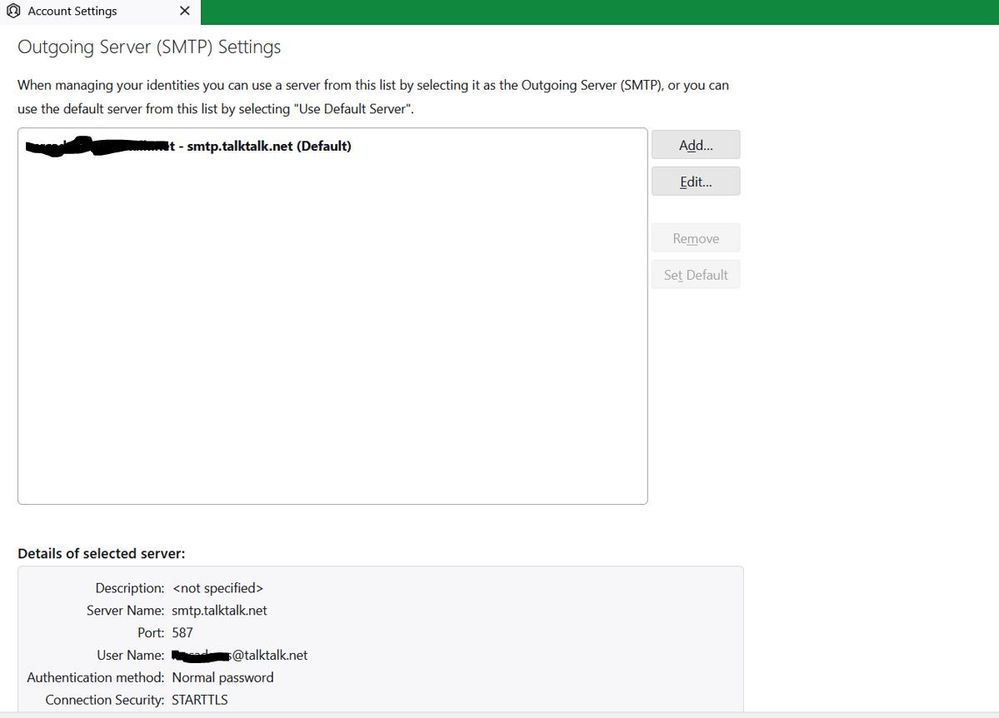
Answered! Go to Solution.
- Labels:
-
@talktalk.net
-
Sending Mail
- Mark as New
- Bookmark
- Subscribe
- Mute
- Subscribe to RSS Feed
- Highlight
- Report Inappropriate Content
on 03-03-2023 10:31 AM
Well done @chris45 and @Gondola, not using a personal domain, I hadn't come across this before. I just use my email address & the TT SMTP servers.
Keith
I am not employed by TalkTalk, I'm just a customer. If my post has fixed the issue, please set Accept as Solution from the 3 dot menu.
TalkTalk support and Community Stars - Who are they?
- Mark as New
- Bookmark
- Subscribe
- Mute
- Subscribe to RSS Feed
- Highlight
- Report Inappropriate Content
on 03-03-2023 09:55 AM
Nicely done Chris.
We do appreciate your time in letting us know. Thank you.
Gondola Community Star 2017-2024
Like below to appreciate my post . . . Mark as solved Accept as Solution
- Mark as New
- Bookmark
- Subscribe
- Mute
- Subscribe to RSS Feed
- Highlight
- Report Inappropriate Content
on 03-03-2023 09:48 AM
Hi,
I found the problem. It was as Gondola said. I had my own domain name as my identity in the thunderbird setting and despite having the servers set up correctly (as I thought), it had caused TalkTalk to suddenly prevent me from sending emails despite the fact that it had been ok for several years. I deleted the account and then set it up again with pure talktalk and no mention of my domain name and it now works.
Thanks for all the help
Chris
- Mark as New
- Bookmark
- Subscribe
- Mute
- Subscribe to RSS Feed
- Highlight
- Report Inappropriate Content
on 02-03-2023 01:23 PM
Hi @chris45
Your settings are the same as mine & my ones work. Perhaps your redacting of personal information went a bit too far. These are mine:-
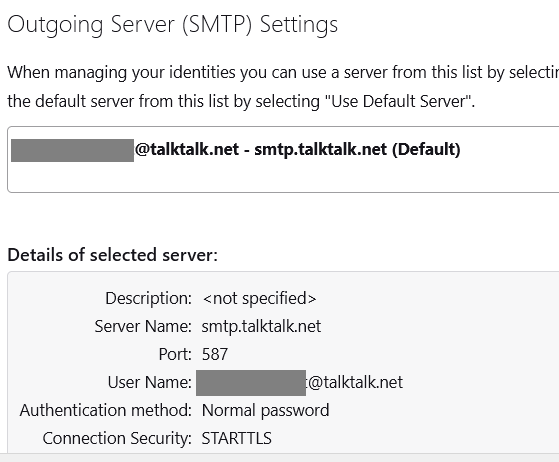
This is why I wonder if it is your PC's firewall, as per my earlier post today.
Keith
I am not employed by TalkTalk, I'm just a customer. If my post has fixed the issue, please set Accept as Solution from the 3 dot menu.
TalkTalk support and Community Stars - Who are they?
- Mark as New
- Bookmark
- Subscribe
- Mute
- Subscribe to RSS Feed
- Highlight
- Report Inappropriate Content
02-03-2023 01:11 PM - edited 02-03-2023 02:32 PM
TalkTalk require email sending to use port 587 and the StartTLS encryption command to use TLS 1.2 encryption and outgoing mail authenticated by username (the full email address) and password of the sending TalkTalk email account.
Previously, you were using port 25 to send outgoing mail and no password authentication. If sending from a personal domain address you must use the outgoing SMTP servers of the personal domain hosting service not the TalkTalk servers.
The SMTP outgoing server must be linked to the TalkTalk email address you're sending from. The SMTP outgoing server settings obviously have a username and password for a different email account.
Because each email address needs its own outgoing SMTP server setup you can add an SMTP server in the Outgoing SMTP server list.
Then on the Account Settings page, select the email account in the left pane and you'll see at the bottom of the main screen the ability to see and select from the drop down list the outgoing SMTP server settings for that email account.
The description needs to identify the (From) TalkTalk email account
Server name: smtp.talktalk.net
Port: 587
Connection security: STARTTLS
Authentication method: Normal Password
User name: The full email address for the email account
Having linked each email account to dedicated outgoing server settings, when you send mail you'll be asked for the password. Tick to remember the password before entering the correct password.
If you don't wish to edit and set up the SMTP server to match the sending email account then just delete the email account from Thunderbird (if IMAP or backup the emails if POP3 and then delete) and start afresh to set up a new account.
Gondola Community Star 2017-2024
Like below to appreciate my post . . . Mark as solved Accept as Solution
- Mark as New
- Bookmark
- Subscribe
- Mute
- Subscribe to RSS Feed
- Highlight
- Report Inappropriate Content
on 02-03-2023 12:18 PM
Hi,
Thank you very much for helping with this.
Two questions:
1. Why has the email sending suddenly stopped working after several years of being ok?
2. Can you help me a little with your answer? In other words can you describe to me what I need to do to remedy the problem?
Thanks again.
Chris
- Mark as New
- Bookmark
- Subscribe
- Mute
- Subscribe to RSS Feed
- Highlight
- Report Inappropriate Content
on 02-03-2023 11:40 AM
It's the wrong sending address. Or to be specific, the From address, username and password, required for outgoing authentication must also be used in the SMTP outgoing server settings. So, the selected SMTP server has not got the username and password for the From email account.
Gondola Community Star 2017-2024
Like below to appreciate my post . . . Mark as solved Accept as Solution
- Mark as New
- Bookmark
- Subscribe
- Mute
- Subscribe to RSS Feed
- Highlight
- Report Inappropriate Content
on 02-03-2023 11:26 AM
Hi chris45, I've checked and your mailbox isn't limited. It may well be restricted if you were using the wrong sending port or the wrong sending address.
Ady
Please log in to My Account if you need to view or pay your bill, manage boosts and track your usage. From My Account you can also check your connection and test your line for any issues in the Service Centre.
- Mark as New
- Bookmark
- Subscribe
- Mute
- Subscribe to RSS Feed
- Highlight
- Report Inappropriate Content
on 02-03-2023 11:15 AM
Hi @chris45
One thing that I have thought of is, could your Firewall on your laptop (not the one in the router) be blocking the SMTP traffic? Try adding an outgoing rule to it for TCP port 587.
Keith
I am not employed by TalkTalk, I'm just a customer. If my post has fixed the issue, please set Accept as Solution from the 3 dot menu.
TalkTalk support and Community Stars - Who are they?
- Mark as New
- Bookmark
- Subscribe
- Mute
- Subscribe to RSS Feed
- Highlight
- Report Inappropriate Content
on 01-03-2023 01:44 PM
I'll ask @Ady-TalkTalk to investigate for you.
Keith
I am not employed by TalkTalk, I'm just a customer. If my post has fixed the issue, please set Accept as Solution from the 3 dot menu.
TalkTalk support and Community Stars - Who are they?
- Mark as New
- Bookmark
- Subscribe
- Mute
- Subscribe to RSS Feed
- Highlight
- Report Inappropriate Content
on 01-03-2023 01:34 PM
Hi,
I only have one email linked to the Thunderbird account. I haven't changed anything on the laptop.
This is the error message I get when the sending fails:
"Sending of the message failed.
An error occurred while sending mail. The mail server responded: XMXKpyApYXYoX MailFrom must match AUTH used (TT421). Please verify that your email address is correct in your account settings and try again."
Thanks
Chris
- Mark as New
- Bookmark
- Subscribe
- Mute
- Subscribe to RSS Feed
- Highlight
- Report Inappropriate Content
on 01-03-2023 12:52 PM
Is this for all email domains? Have you made any changes to the laptop's security settings recently?
Keith
I am not employed by TalkTalk, I'm just a customer. If my post has fixed the issue, please set Accept as Solution from the 3 dot menu.
TalkTalk support and Community Stars - Who are they?
- Mark as New
- Bookmark
- Subscribe
- Mute
- Subscribe to RSS Feed
- Highlight
- Report Inappropriate Content
on 01-03-2023 12:02 PM
Hi, I can send using Webmail and also using my phone with the same port settings. It is just on my laptop that the email sending has failed.
Chris
- Mark as New
- Bookmark
- Subscribe
- Mute
- Subscribe to RSS Feed
- Highlight
- Report Inappropriate Content
on 01-03-2023 10:25 AM
That looks fine. What happens if you try to send them from Webmail?
Keith
I am not employed by TalkTalk, I'm just a customer. If my post has fixed the issue, please set Accept as Solution from the 3 dot menu.
TalkTalk support and Community Stars - Who are they?
- Mark as New
- Bookmark
- Subscribe
- Mute
- Subscribe to RSS Feed
- Highlight
- Report Inappropriate Content