email support
Ask us about your TalkTalk email account and Webmail.
- Subscribe to RSS Feed
- Mark Topic as New
- Mark Topic as Read
- Float this Topic for Current User
- Bookmark
- Subscribe
- Mute
- Printer Friendly Page
Email access lost via iOS
on 17-03-2023 02:04 PM - last edited on 17-03-2023 02:11 PM by Gondola
Dear Ady-TalkTalk
I am having exactly the same issues, I explained everything on a long Chat yesterday to no avail and we got cut off. I just emailed your wider team with all the details and they did not help, just directed me here.
Please can you add me to your restore list to give me full access to my emails while I am using the embedded Apple IOS Mail application on my iPad and iPhone.
Here is a copy of that email - please can you help resolve this for me.
Dear Talktalk
Following the email you sent me on the 16th Feb 2023, copy attached, I have been unable to access my email in my Apple IOS email application on my iPad and iPhone 8 (both running the latest IOS 16 software). Both are using the encrypted SSL settings but I can not receive any emails on the Apple App. I can only see them using your talktalk webmail page that I am using now.
I have read on line, on your community forum, that you, at talktalk, have to reset something at your end to allow full access and the emails to be sent through and accessed via the Apple Mail App and not limited to webmail only access.
Please see this link for further details: https://community.talktalk.co.uk/t5/Email/Email-account-will-not-verify-in-Apple-Mail-app/td-p/29605...
I spent hours on a chat with Jennifer yesterday checking all the settings to no avail, the chat crashed before we had completed and resolved the task, I can not start that again which is why I write to you today in the hope that you can resolve this issue.
I attach screenshots of my iPhone with all the populated fields as detailed in your set-up guide and the chat yesterday.
I need your expert help and would really appreciate your prompt attention and resolution of this important matter.
Kind Regards
Carol
Carol xx
- Labels:
-
Clients & Apps
- Mark as New
- Bookmark
- Subscribe
- Mute
- Subscribe to RSS Feed
- Highlight
- Report Inappropriate Content
on 13-04-2023 09:10 AM
There was an incident yesterday with gmail incoming to the whole network. That was almost certainly the cause of yesterday's issue.
Ady
Please log in to My Account if you need to view or pay your bill, manage boosts and track your usage. From My Account you can also check your connection and test your line for any issues in the Service Centre.
- Mark as New
- Bookmark
- Subscribe
- Mute
- Subscribe to RSS Feed
- Highlight
- Report Inappropriate Content
on 12-04-2023 06:41 PM
Hello Ady
Thank you for your email. I have just received two emails from my daughter, so fingers crossed the problem might finally be resolved. I'll monitor it and see but let's hope all will be well from here on.
Thank you for your help
Carol xx
- Mark as New
- Bookmark
- Subscribe
- Mute
- Subscribe to RSS Feed
- Highlight
- Report Inappropriate Content
on 12-04-2023 01:45 PM
I've just run the test again and still nothing showing as blocked from that sender address.
Ady
Please log in to My Account if you need to view or pay your bill, manage boosts and track your usage. From My Account you can also check your connection and test your line for any issues in the Service Centre.
- Mark as New
- Bookmark
- Subscribe
- Mute
- Subscribe to RSS Feed
- Highlight
- Report Inappropriate Content
on 06-04-2023 03:26 PM
Dear Ady
There still seems to be a problem to my email system. As I said, my daughter sent an email that I received and replied to. I then wrote to you saying all ok. Since then, my daughter returned that same email with another message, I have not seen this and my daughter says she hasn't received notification that there was an error in sending, she can see it in her Sent Folder.
I cannot see that it has arrived with me at all, Spam, Archive, Drafts Folders all empty.
Thinking back, when we thought you had sorted it last time we did the same thing; she sent test email, I replied, all ok. She then returned the email to continue the same conversation but it never arrived. It seems the second reply makes the system fail...
Carol xx
- Mark as New
- Bookmark
- Subscribe
- Mute
- Subscribe to RSS Feed
- Highlight
- Report Inappropriate Content
on 06-04-2023 02:30 PM
Dear Ady
Thank you for your update, yes she has certainly sent emails over the last week that have not been received when i check my email on phone/iPad or on the TalkTalk Webmail.
But as I check today after asking her to send a test message, I can see that it has come through.
So what ever you have done it has worked thank you, I think all is okay now and will monitor for the next week or so.
Carol xx
- Mark as New
- Bookmark
- Subscribe
- Mute
- Subscribe to RSS Feed
- Highlight
- Report Inappropriate Content
on 06-04-2023 01:53 PM
I ran the 7 day check yesterday and there were no blocked mails showing. Has she definitely sent to you in the last 7 days?
Ady
Please log in to My Account if you need to view or pay your bill, manage boosts and track your usage. From My Account you can also check your connection and test your line for any issues in the Service Centre.
- Mark as New
- Bookmark
- Subscribe
- Mute
- Subscribe to RSS Feed
- Highlight
- Report Inappropriate Content
on 05-04-2023 12:26 AM
Only Ady can run the check for a block list. I have given this topic a further escalation for you.
Gondola Community Star 2017-2024
Like below to appreciate my post . . . Mark as solved Accept as Solution
- Mark as New
- Bookmark
- Subscribe
- Mute
- Subscribe to RSS Feed
- Highlight
- Report Inappropriate Content
on 04-04-2023 11:33 PM
Dear @Gondola and @Ady-TalkTalk
I am still unable to receive emails, it appears only from my daughter at the t.......@gmail.com address.
Is there anything that can be done to unblock and resolve this issue please.
Carol xx
- Mark as New
- Bookmark
- Subscribe
- Mute
- Subscribe to RSS Feed
- Highlight
- Report Inappropriate Content
on 30-03-2023 06:40 PM
No worries.
If you need the alternative to drag and drop to the Spam folder then select the email and then the triple line actions menu and you'll find in the menu options a Move option immediately below the Mark as Spam option. Select that and then from the folder view that appears you can select the Spam folder.
As for how long to fix. I'd say early next week. Ady was on today but only very briefly. If he's here tomorrow then I hope he'll pick up the topic and check for you but if not then early next week.
Gondola Community Star 2017-2024
Like below to appreciate my post . . . Mark as solved Accept as Solution
- Mark as New
- Bookmark
- Subscribe
- Mute
- Subscribe to RSS Feed
- Highlight
- Report Inappropriate Content
on 30-03-2023 04:25 PM
I did try to follow your instructions, but I was using my iPad which doesn't really allow the drag and drop so did the best I could to have the same end result.
I am 77 years old and thought I was doing okay understanding all these IT issues and instructions. Please be patient with me 🙂
How long do you think it will be until TalkTalk have investigated this blocked email address?
Carol xx
- Mark as New
- Bookmark
- Subscribe
- Mute
- Subscribe to RSS Feed
- Highlight
- Report Inappropriate Content
on 30-03-2023 09:22 AM
Good that you have no filter rules and that her email was not found in the spam folder.
But you didn't follow my instructions on dragging and dropping her email into the spam folder. I didn't ask you to Mark as spam as that notifies the network filters confirming it is spam. This worsens the issue. I just hope that marking as not spam cancels out the inadvertent Mark as spam.
But don't do anything else. Just let TalkTalk see why the network filters are rejecting.
Gondola Community Star 2017-2024
Like below to appreciate my post . . . Mark as solved Accept as Solution
- Mark as New
- Bookmark
- Subscribe
- Mute
- Subscribe to RSS Feed
- Highlight
- Report Inappropriate Content
on 30-03-2023 08:45 AM
Sorry I did not answer this fully as requested 🙂
No there was nothing in the spam folder, i did as you suggested and found an email from last week, marked it as Spam and the marked it as Not Spam.
There were no filtering rules assigned so I did not have to delete anything here.
I hope this helps resolve the issue.
Carol xx
- Mark as New
- Bookmark
- Subscribe
- Mute
- Subscribe to RSS Feed
- Highlight
- Report Inappropriate Content
on 30-03-2023 08:41 AM
Did you find her email already in the spam folder?
Or did you find there were filter rules that you have now deleted?
Feedback on these things is helpful to know how best to resolve the issue.
Gondola Community Star 2017-2024
Like below to appreciate my post . . . Mark as solved Accept as Solution
- Mark as New
- Bookmark
- Subscribe
- Mute
- Subscribe to RSS Feed
- Highlight
- Report Inappropriate Content
on 30-03-2023 06:43 AM
Good morning, thank you for you suggestions. I have followed all the instructions re. Spam and filters, but nothing has appeared to work, you said it may take a while to reset.
I have also added the troublesome email address to my private notes, please can you check this out your end as all other gmails come through no problem.
Have a good day, and I hope to hear from you soon.
Carol xx
- Mark as New
- Bookmark
- Subscribe
- Mute
- Subscribe to RSS Feed
- Highlight
- Report Inappropriate Content
on 29-03-2023 11:01 PM
Neither the IP address nor Gmail are being rejected but if a specific email address is getting rejected then that would suggest it's been flagged up by TalkTalk users as spam. You didn't inadvertently mark it as spam yourself in TalkTalk Mail webmail during testing?
Select here: Sign in to TalkTalk Mail
Enter your email address and password, select Sign in.
Check the Inbox first and then check Spam and Trash folders for her mail messages. If you find one of her mail messages in the Spam folder then select Not Spam from the toolbar. This will move the message to the Inbox and notify the network spam protection that the email address is good. Find one of her previous messages and drag and drop that into the Spam folder and then select that message and then select Not Spam from the toolbar to achieve the same result. May not effect an immediate unblocking but will help.
Her mail not reaching your Inbox could mean there's a Filter rule that's set to block her mail.
- To check, select the Main Settings menu icon triple line icon top right on the blue header
(Mobile browser? use the desktop version) - Select Settings from the top of the menu
- Select the inward facing arrowhead by Mail (or Email) in the left side panel
- Select Filter Rules
If there's no rule defined, that's perfect - To delete a Filter rule including any Auto forward
select the Dustbin icon to the right of the rule
The icon background will turn red - To confirm you really want to delete this Filter rule
Select the blue Delete button
If you do find any Filter rules then best to delete them all. Let us know what you see.
Ady could check her email address so add that with a note to your Community profile, Private notes box.
Gondola Community Star 2017-2024
Like below to appreciate my post . . . Mark as solved Accept as Solution
- Mark as New
- Bookmark
- Subscribe
- Mute
- Subscribe to RSS Feed
- Highlight
- Report Inappropriate Content
on 29-03-2023 10:38 PM
Thank you for your prompt response again Gondola, it is appreciated.
She has tried all the things you suggested to no avail.
She thinks it started when sending lots of short test messages to me to see if I could access them on my phone. It’s as if TalkTalk now think that her normal email address is spam.
If she uses a different gmail address from the same device it comes through no problem.
What can we try next?
Carol xx
- Mark as New
- Bookmark
- Subscribe
- Mute
- Subscribe to RSS Feed
- Highlight
- Report Inappropriate Content
on 29-03-2023 05:15 PM
TT992 is a rejection of mail by the inbound TalkTalk Mail server due to something suspicious about the sender or content of the mail. It's a block for virus or spam protection.
Ask your daughter to send mail to you by using Gmail webmail. No attachments, just plain text.
If that works then just ask her to scan her email device and any email attachments for virus or malware. If she is sending from home ask her then to switch the home broadband router off for 30 minutes to see if that then offers a new public IP address as it's sometimes the case that a public IP address assigned to a home broadband router may have been previously used to send spam and is therefore on a spam blacklist. Then retry sending.
Let us know the outcome.
Gondola Community Star 2017-2024
Like below to appreciate my post . . . Mark as solved Accept as Solution
- Mark as New
- Bookmark
- Subscribe
- Mute
- Subscribe to RSS Feed
- Highlight
- Report Inappropriate Content
on 29-03-2023 04:56 PM
Dear Ady and Gondola
Thank you for resolving the problem, both iPhone and iPad are working correctly sending and receiving emails which is excellent.
The only issue I now have is that my daughter's emails are being blocked. I have no email filters set and can not find any settings to stop emails being blocked.
I have read on here that this may be something that your Admin team can resolve.
Please can you look in to this for me.
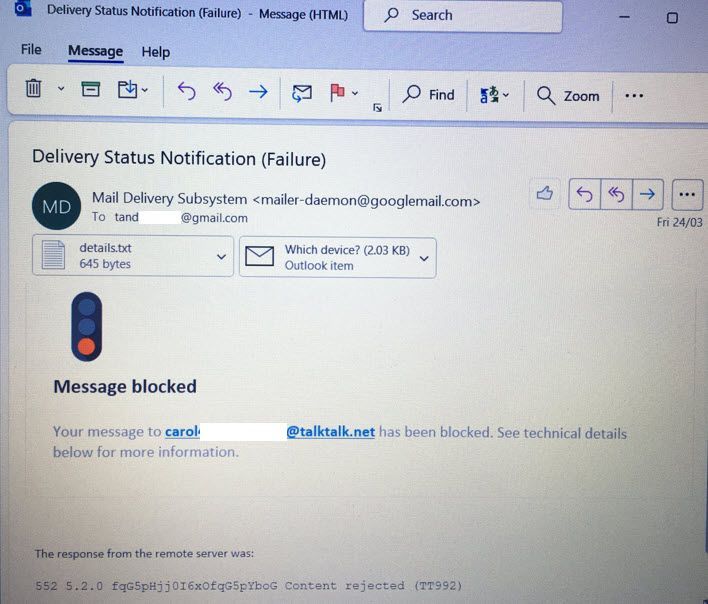
Carol xx
- Mark as New
- Bookmark
- Subscribe
- Mute
- Subscribe to RSS Feed
- Highlight
- Report Inappropriate Content
on 23-03-2023 09:53 AM
There's been a slight delay. I've checked and the mailbox should be unlimited later today.
Ady
Please log in to My Account if you need to view or pay your bill, manage boosts and track your usage. From My Account you can also check your connection and test your line for any issues in the Service Centre.
- Mark as New
- Bookmark
- Subscribe
- Mute
- Subscribe to RSS Feed
- Highlight
- Report Inappropriate Content
on 21-03-2023 01:48 PM
Just open the Apple Mail app. You'll have no problem connecting and getting the password authenticated as soon as TalkTalk Support switch IMAP access on for your mailbox.
Gondola Community Star 2017-2024
Like below to appreciate my post . . . Mark as solved Accept as Solution
- Mark as New
- Bookmark
- Subscribe
- Mute
- Subscribe to RSS Feed
- Highlight
- Report Inappropriate Content