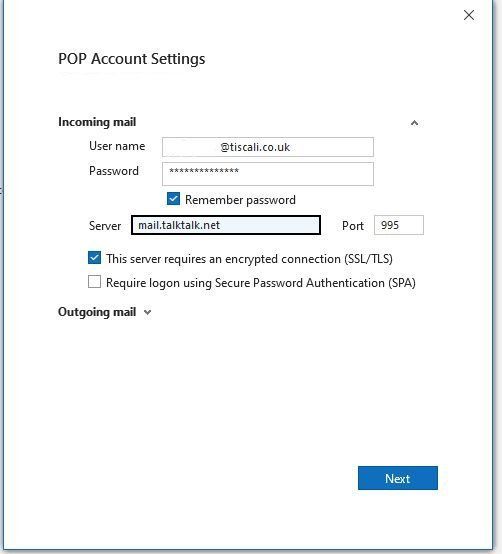email support
Ask us about your TalkTalk email account and Webmail.
- Subscribe to RSS Feed
- Mark Topic as New
- Mark Topic as Read
- Float this Topic for Current User
- Bookmark
- Subscribe
- Mute
- Printer Friendly Page
Tiscali email cannot send after updating server
on 26-02-2023 01:30 PM - last edited on 02-03-2023 12:02 PM by Gondola
Since 23/02/23 I cannot send Tiscali emails. However, I am receiving incoming new mail.
I use Outlook 2010 for my email, running on a desktop PC with windows 10.
With my original server settings, I was getting the following error message:
“ Task ‘xxxxxxxxxx@tiscali.co.uk – Sending’ reported error (0x80042109) : Outlook cannot connect to your outgoing (SMTP) e-mail server. If you continue to receive this message, contact your server administrator or ISP.
(I have blanked out my user name with the xxxxxxxxxx )
I have changed my server settings to the new ones specified by Talktalk but then get further error messages as follows:
Log onto incoming mail server (POP3): The operation timed outwaiting for a response from the receiving (POP) server. . If you continue to receive this message, contact your server administrator or ISP.
and
Send test e-mail message: Cannot send the message. Verify the email address in your account properties. The server responded: 530 5.1.0 VyRApodbRrEXi Authentication Required (TT401)
I have tried now for several hours to get this sorted, including a lengthy online ‘Chat’ with Talktalk and was promised a Supermail to solve all my problems. The Supermail only returned me to the list of Talktalk recommended server changes that I started with !
Any help would be really appreciated.
(NB: I do not, and have never really used my talktalk.net webmail. I can log in to see my talktalk.net email. Last message there was March 2021)
- Labels:
-
@tiscali.co.uk
-
Clients & Apps
- Mark as New
- Bookmark
- Subscribe
- Mute
- Subscribe to RSS Feed
- Highlight
- Report Inappropriate Content
on 02-03-2023 11:54 AM
Hi Old-Davy, the email address in your profile is fully functioning with no restrictions.
Ady
Please log in to My Account if you need to view or pay your bill, manage boosts and track your usage. From My Account you can also check your connection and test your line for any issues in the Service Centre.
- Mark as New
- Bookmark
- Subscribe
- Mute
- Subscribe to RSS Feed
- Highlight
- Report Inappropriate Content
on 01-03-2023 03:12 PM
Excellent news.
That does confirm that your mailbox only had insecure outgoing access withdrawn. There was a Service Status message indicating that some users would not be able to send mail but could receive mail effective 23rd February 2023
So, stopping the use of Outlook 2010 and upgrading to fully secure mail with Outlook 2021 for incoming and outgoing settings has worked well. I'm pleased.
We do appreciate your time in letting us know. Thank you.
Gondola Community Star 2017-2024
Like below to appreciate my post . . . Mark as solved Accept as Solution
- Mark as New
- Bookmark
- Subscribe
- Mute
- Subscribe to RSS Feed
- Highlight
- Report Inappropriate Content
on 01-03-2023 03:07 PM
Hi Gondola
Made a few changes to passwords and it looks like I'm now up and running sending and receiving Tiscali email.
Thanks for your help and forbearance.
All the best.
- Mark as New
- Bookmark
- Subscribe
- Mute
- Subscribe to RSS Feed
- Highlight
- Report Inappropriate Content
on 01-03-2023 11:18 AM
You'll still have access via webmail.
Select here: Sign in to TalkTalk Mail
Enter your full TalkTalk Mail tiscali email address and tiscali password, select Sign in.
Gondola Community Star 2017-2024
Like below to appreciate my post . . . Mark as solved Accept as Solution
- Mark as New
- Bookmark
- Subscribe
- Mute
- Subscribe to RSS Feed
- Highlight
- Report Inappropriate Content
on 01-03-2023 11:13 AM
Hi Gondola
Oops, sorry, I missed the Community Profile completely. I have filled it in this morning.
Brain was fully employed on marathon training 🙂
I will wait for TT to respond.
(NB: I am not now receiving Tiscali mail at all)
- Mark as New
- Bookmark
- Subscribe
- Mute
- Subscribe to RSS Feed
- Highlight
- Report Inappropriate Content
on 28-02-2023 09:07 PM
You're trying to prepare for and run a marathon before you've even won an egg and spoon race.
Your mailbox is still limited to webmail only. The insecure setup of Outlook 2010 got IMA4 / POP3 access switched off so the mailbox will not now authenticate a secure connection from Outlook 2021 until TalkTalk Support switch access back on.
TalkTalk Support have not yet picked up this topic. And even when they do, you have not updated your Community profile, Personal information, Private notes to save the email address in question.
So, let's start with small wins.
- I've requested TalkTalk Support to restore full access
- Your bit is to update your Community profile
- Then wait for TalkTalk to respond
Gondola Community Star 2017-2024
Like below to appreciate my post . . . Mark as solved Accept as Solution
- Mark as New
- Bookmark
- Subscribe
- Mute
- Subscribe to RSS Feed
- Highlight
- Report Inappropriate Content
on 28-02-2023 08:46 PM
Hi
Still having problems I’m afraid.
I firstly ticked the “My outgoing (SMTP) server requires authentication”
I then did what you suggested via the Windows icon and added an account for Tiscali (the only email account already shown was my “xxxxxx@outlook.com” web mail account).
After completing the various information requested for the added Tiscali account and confirming the required incoming and outgoing mail settings, I got a pop-up box as Snip A attached.
This pop up is on screen all the time while I have Outlook 2021 open! I cannot seem to eliminate this pop-up box.
Now when I go back to the Email and Accounts page, I get the message that ‘attention is needed’ i.e. as per Snip B attached.
When I click on FIX button, the subsequent dialog box (Snip C) is asking me to UPDATE the password for this account. See attached Snip C.
NB: When I first added the Tiscali account earlier today, I responded to this dialogue box request “please UPDATE the password for this account” by creating and entering a new password for Tiscali. I assumed this was the correct thing to do (especially as the original password for my Tiscali account email was set up more than 10 years ago and to be honest, I’m not sure I have a record or know what the original was).
When I go into Outlook 2021 server settings, I get the Snip A pop up again followed by “Something went wrong and Outlook couldn’t save your account settings. Please try again.”
Trying again gives same result.
Can you advise further please (The little hair I have is fast being pulled out ☹)
- Mark as New
- Bookmark
- Subscribe
- Mute
- Subscribe to RSS Feed
- Highlight
- Report Inappropriate Content
27-02-2023 06:11 PM - edited 27-02-2023 06:13 PM
The Outlook 2021 settings are almost there but not quite.
Bear in mind the password will not get authenticated by the mailbox until TalkTalk restore device access. This is the next step.
The outgoing mail server requires authentication so the tick box My outgoing (SMTP) server requires authentication must be ticked. But Outlook is particular about saving account settings and this needs to be done from a profile.
Go via the Advanced setup settings of an email profile, as in this example for Windows 10 or 11.
- Select the Windows icon bottom left
- Select the Settings cog icon
- Select Accounts
- Select Email & Accounts and for a first time setup select Add Account and enter the settings in the table
- Or select the email account
- Select Change account or double click on the email account
At that point on your device you ought to see the Outlook setup to enter the TalkTalk Mail server settings: NB All talktalk domains use the exact same secure settings.
Supported Outlook 2021 settings are:
| Account Type | POP3 secure |
| Username | Full Tiscali email address |
| Password | Tiscali email password |
| Incoming mail server | mail.talktalk.net |
| Incoming Port (POP3) | 995 |
| Incoming Connection Security | SSL/TLS |
| Outgoing mail server | smtp.talktalk.net |
| Outgoing Port | 587 |
| Outgoing Connection Security | STARTTLS |
| My Outgoing Server Requires Authentication | Yes |
| Authentication Method | Normal Password (Not SPA) |
However, the account will not authenticate a connection until TalkTalk restore full access.
The secure mail settings are pretty much there so I've requested that full access is restored for the email address mailbox in your Community profile Private notes (when you get around to adding it).
TalkTalk Support will respond here and access returned within a couple of days after that. Until then use TalkTalk Mail webmail via an up to date Internet browser to keep in touch with email contacts.
Gondola Community Star 2017-2024
Like below to appreciate my post . . . Mark as solved Accept as Solution
- Mark as New
- Bookmark
- Subscribe
- Mute
- Subscribe to RSS Feed
- Highlight
- Report Inappropriate Content
on 27-02-2023 05:58 PM
Hi Again
I have purchased and installed Office 2021 and have Outlook 2021 up and running but as before I can receive email, but not send.
I have entered the TT advised server settings but when I press the update button, I get the message "Something went wrong and Outlook couldn't save your account settings"
I have attached snips of the account settings I have entered.
Any idea what I am doing wrong please?
- Mark as New
- Bookmark
- Subscribe
- Mute
- Subscribe to RSS Feed
- Highlight
- Report Inappropriate Content
on 26-02-2023 04:43 PM
Your email is still up and running and available as TalkTalk Mail webmail.
Select here: Sign in to TalkTalk Mail
Enter your full TalkTalk Mail email address and password, select Sign in.
If you wish to only use Outlook then to go for Outlook 365 it's a paid upgrade and other versions are available starting from Outlook 2016.
If you wish to use classic email presentation similar to Outlook then there are free to use Thunderbird or BlueMail desktop email programs and others readily available.
Gondola Community Star 2017-2024
Like below to appreciate my post . . . Mark as solved Accept as Solution
- Mark as New
- Bookmark
- Subscribe
- Mute
- Subscribe to RSS Feed
- Highlight
- Report Inappropriate Content
on 26-02-2023 03:58 PM
Hi
Thanks for quick reply.
I have checked my historic emails from TT and cannot see any message from TalkTalk advising "Our records show that you are still accessing your email using unencrypted email settings, because of this you will no longer be able to receive or send emails via this email app or software"
If I understand the rest of your message correctly, you are saying I can no longer use my Outlook 2010.
I do not use any other services / devices for my Tiscali domain email.
I am therefore assuming that in order to get to my email up and running again, I will have to purchase and install Outlook 2021 (i.e. as I want to maintain the Outlook 2010 type features) . Is that correct please?
- Mark as New
- Bookmark
- Subscribe
- Mute
- Subscribe to RSS Feed
- Highlight
- Report Inappropriate Content
on 26-02-2023 01:44 PM
If you saw the message from TalkTalk advising "Our records show that you are still accessing your email using unencrypted email settings, because of this you will no longer be able to receive or send emails via this email app or software" then the email address receiving that notification has been limited to webmail only access as a last resort action by TalkTalk to stop the use of insecure email.
TalkTalk Mail webmail is secure by design using an up to date Internet browser.
Select here: Sign in to TalkTalk Mail
Enter your full TalkTalk Mail email address and password, select Sign in.
You will be able to get email access restored to email apps or software including mail collection services so long as you're ready to use up to date and secure email settings for all the ways you view emails. We can advise on device and software compatibility and provide customer setup guides. Just let us know each mail collection service, each device, its operating system and email software including version that are in current use.
Outlook 2010 does not support the required outgoing encryption StartTLS function and the product is inherently insecure. Cease using Outlook 2010 and do not allow it to connect to your TalkTalk mailbox again. The upgrade path is Windows Mail packaged with Windows 10 or 11. Or a paid upgrade to Outlook 365 or free email software like Thunderbird or BlueMail desktop email apps.
Outlook 2010 would have been the culprit that triggered the removal of IMAP and POP3 access. Do you use other services / devices?
For a definitive check of settings take screenshots of the incoming and outgoing server settings, image edit to obscure the first part of the email address and upload here using the Camera icon (desktop browser) or Picture icon (mobile browser) above this reply area.
When you confirm the secure settings are ready I can request TalkTalk Support to restore full access. TalkTalk Support will respond here and access will be restored usually within a couple of working days.
Prepare for TalkTalk Support - include in the Community Profile (not in these public posts):
Email account holder name
Scroll down to Private notes to add the email address(es)
and TalkTalk or MailPlus customer account number
Check and Save changes
Select here: Update your profile
The TalkTalk Mail Support Hub is your go to resource for information, guides and Community support for TalkTalk Consumer home broadband and MailPlus subscribers.
Select here:
TalkTalk Mail Support
TalkTalk Mail help
Using TalkTalk Mail
Email settings and device setup guides for TalkTalk Mail
Gondola Community Star 2017-2024
Like below to appreciate my post . . . Mark as solved Accept as Solution
- Mark as New
- Bookmark
- Subscribe
- Mute
- Subscribe to RSS Feed
- Highlight
- Report Inappropriate Content