Turn on suggestions
Auto-suggest helps you quickly narrow down your search results by suggesting possible matches as you type.
email support
Ask us about your TalkTalk email account and Webmail.
Show option menu
- Subscribe to RSS Feed
- Mark Topic as New
- Mark Topic as Read
- Float this Topic for Current User
- Bookmark
- Subscribe
- Mute
- Printer Friendly Page
on 12-03-2023 03:51 PM
Message 9 of 9
Hi. I'm trying to connect to my Tiscali email account using Thunderbird on Win 10 using the settings shown on the email help pages:
IMAP
mail.talktalk.net
port 993
SSL/TLS
*my tiscail email password*
But it doesn't work. I get a "try new password" error, but my password is definitely correct as I'm pasting it in from a password manager. Up to now, I've been using emClient with the following settings, which do work:
POP3
pop.tiscali.co.uk
port 995
SSL/TLS on special port (legacy)
*my tiscail email password*
I can't use the original settings as thunderbird doesn't seem to have a POP3 option nor any special "legacy" settings.
What settings do work for tiscail/Thunderbird?
Answered! Go to Solution.
Labels:
- Labels:
-
@tiscali.co.uk
-
IMAP
-
POP3
-
Receiving Mail
Show option menu
- Mark as New
- Bookmark
- Subscribe
- Mute
- Subscribe to RSS Feed
- Highlight
- Report Inappropriate Content
8 REPLIES 8
on 19-03-2023 10:53 AM
Message 1 of 9
Good to know you discovered the password manager was presenting the wrong password.
When using POP3 protocol, the Inbox messages only are downloaded from the online server mailbox. The email software on your devices can be set to Never delete from the server or to delete after a user defined period. The Never delete option allows the use of multiple devices to each download Inbox messages.
IMAP email accounts will synchronise online server mailbox folders allowing you to manage the online mailbox from any one connected device.
Gondola Community Star 2017-2024
Like below to appreciate my post . . . Mark as solved Accept as Solution
Show option menu
- Mark as New
- Bookmark
- Subscribe
- Mute
- Subscribe to RSS Feed
- Highlight
- Report Inappropriate Content
on 19-03-2023 10:39 AM
Message 2 of 9
Hi Gondola, thank you for your help with this. It turned out that, although I'm using a password manager, the problem was actually due to using the wrong password 😞 I noticed that the password used by emClient (which was working) had 20 characters but the one I have saved in my password manager (which I tried with Thunderbird and Windows Mail) had only 16 characters. I'm not sure how that happened!
Of course, I still needed to switch to the talktalk.net settings you gave me rather than using the tiscail.co.uk legacy settings.
The only problem I have now is that when I enter the right settings, I have over 15,000 emails (5 years worth) still in my Tiscali account which Thunderbird starts downloading - I had to shut down my PC eventually so I could go to bed! I thought POP3 deleted emails after accessing them, in which case, why are they all still there? I'm now thinking that I should probably use IMAP instead so that I can sort through this mountain quicker and actually delete from the server all the emails I don't want? (I only want to keep a few dozen)
Show option menu
- Mark as New
- Bookmark
- Subscribe
- Mute
- Subscribe to RSS Feed
- Highlight
- Report Inappropriate Content
on 14-03-2023 10:14 PM
Message 3 of 9
Your emClient POP3 account setup should be as follows:
| Account Type | POP3 |
| Username | Full tiscali email address |
| Password | Tiscali email password |
| Incoming mail server Host | mail.talktalk.net |
| Incoming Port (POP3) | 995 |
| Security Policy | Use SSL/TLS on special port (Legacy) |
| Outgoing mail server Host | smtp.talktalk.net |
| Outgoing Port | 587 |
| Security Policy | Force usage of SSL/TLS |
| Server Requires Authentication | Yes |
| Authentication Method | Normal Password |
For a definitive check of your email settings take screenshots of the incoming and outgoing server settings, image edit to obscure the first part of the email address and upload here using the Camera icon (desktop browser) or Picture icon (mobile browser) above this reply area.
Windows Mail Sync options should look like this for your POP3 account setup:

Your Thunderbird POP3 account setup should be as follows:

Gondola Community Star 2017-2024
Like below to appreciate my post . . . Mark as solved Accept as Solution
Show option menu
- Mark as New
- Bookmark
- Subscribe
- Mute
- Subscribe to RSS Feed
- Highlight
- Report Inappropriate Content
on 14-03-2023 08:48 PM
Message 4 of 9
So could someone just tell me what settings I should be using for my me@tiscali.co.uk email address? The details shown above don't work in emClient, Thunderbird, or Windows Mail, either POP3 or IMAP. (Incidentally, I'd prefer to use POP3 as I have hundreds of emails stored on my PC - I only asked about IMAP because that seems to be the recommended system nowadays.)
Show option menu
- Mark as New
- Bookmark
- Subscribe
- Mute
- Subscribe to RSS Feed
- Highlight
- Report Inappropriate Content
on 14-03-2023 05:47 AM
Message 5 of 9
Hi CitizenX, I've checked and the mailbox in your profile is fully functioning.
Ady
Please log in to My Account if you need to view or pay your bill, manage boosts and track your usage. From My Account you can also check your connection and test your line for any issues in the Service Centre.
Show option menu
- Mark as New
- Bookmark
- Subscribe
- Mute
- Subscribe to RSS Feed
- Highlight
- Report Inappropriate Content
on 12-03-2023 09:06 PM
Message 6 of 9
The Thunderbird account will be set to IMAP if that's what you set up. The account protocol type once created is not changeable. But as you want an IMAP account then that'll do nicely.
emClient is using out of date legacy host names. Those host names work now because they're on the current security certificate as alternative names. However, when a certificate is renewed there's no assurance that those names would remain because the TalkTalk guidance to use only talktalk.net host names for all domains has been in place now for quite some years now.
Gondola Community Star 2017-2024
Like below to appreciate my post . . . Mark as solved Accept as Solution
Show option menu
- Mark as New
- Bookmark
- Subscribe
- Mute
- Subscribe to RSS Feed
- Highlight
- Report Inappropriate Content
on 12-03-2023 08:47 PM
Message 7 of 9
Hi Gondola, thanks for your help. As far as I can see, my Thunderbird settings are exactly the same as the ones you show, except I must be using a different version as there's no option to set the protocol - it's fixed to IMAP:
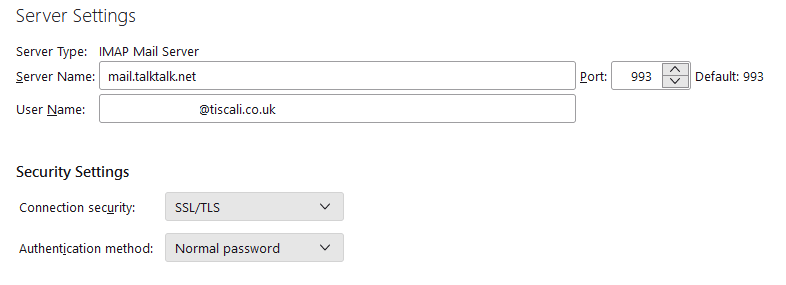
My emClient settings are different but they work fine:
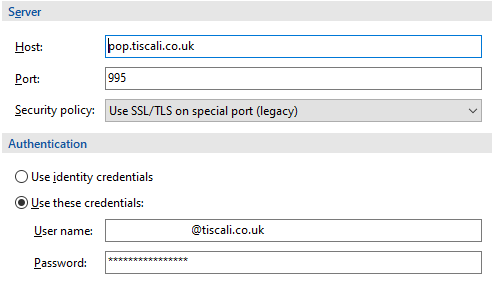
I'm switching from POP3 to IMAP as I understand it's supposed to be the default nowadays?
Show option menu
- Mark as New
- Bookmark
- Subscribe
- Mute
- Subscribe to RSS Feed
- Highlight
- Report Inappropriate Content
12-03-2023 04:15 PM - edited 12-03-2023 04:21 PM
Message 8 of 9
First thing, is Thunderbird set up as an IMAP account or a POP3 account? You see where it says Protocol and that has a drop down selector to select IMAP or POP3. POP3 uses the same settings except for the incoming port that's 995.
The IMAP settings on setting up should be as below where the Username is your tiscali email address.

Second is that your emClient POP3 account setup should be as follows:
| Account Type | POP3 |
| Username | Full tiscali email address |
| Password | Tiscali email password |
| Incoming mail server Host | mail.talktalk.net |
| Incoming Port (POP3) | 995 |
| Security Policy | Use SSL/TLS on special port (Legacy) |
| Outgoing mail server Host | smtp.talktalk.net |
| Outgoing Port | 587 |
| Security Policy | Force usage of SSL/TLS |
| Server Requires Authentication | Yes |
| Authentication Method | Normal Password |
For a definitive check of email settings take screenshots of the incoming and outgoing server settings, image edit to obscure the first part of the email address and upload here using the Camera icon (desktop browser) or Picture icon (mobile browser) above this reply area.
The TalkTalk Mail Support Hub is your go to resource for information, guides and Community support for TalkTalk Consumer home broadband and MailPlus subscribers.
Select here:
TalkTalk Mail Support
TalkTalk Mail help
Using TalkTalk Mail
Email settings and device setup guides for TalkTalk Mail
Gondola Community Star 2017-2024
Like below to appreciate my post . . . Mark as solved Accept as Solution
Show option menu
- Mark as New
- Bookmark
- Subscribe
- Mute
- Subscribe to RSS Feed
- Highlight
- Report Inappropriate Content
Related Content