email support
Ask us about your TalkTalk email account and Webmail.
- Subscribe to RSS Feed
- Mark Topic as New
- Mark Topic as Read
- Float this Topic for Current User
- Bookmark
- Subscribe
- Mute
- Printer Friendly Page
on 29-07-2023 12:08 PM
Hi,
This is a f2s.com (Freedom-2-Surf) e-mail problem, and I appreciate that this legacy domain is administered by TTB and not TT, but I'm hoping that you can add to the information that I've already found in this very good forum.
I've had two issues sending e-mails from my ....@f2s.com accounts. The first started a few months ago, where I couldn't send to ....@gmail.com addresses, which I overcame by sending to an imtermediate ....@outlook address that I have. The second is a more recent development in that I can't send any e-mails at all. getting a "421 cannot connect to server" error message.
I've tried to research this and found a very good post in this community about a very similar problem someone had with Tiscali e-mail back in Feb this year (https://community.talktalk.co.uk/t5/Email/Tiscali-email-cannot-send-after-updating-server/td-p/29546...) in which circumstances are the same - I'm using Outlook 2010 on Windows 10, so I'm presuming that new security requirements are now in place and I need to (i) get a more recent version of Outlook (2019 has been ordered), and (ii) change the e-mail account settings for each account (as described in the linked article - I'm assuming that the setting for my @f2s.com accounts will be the same?) and then (iii) get the accounts 'unblocked' by TTB.
So, if the above is correct, I need, please, help with (a) confirmation that the account settings for my ...@f2s.com accounts awill need to be the same as those for Tiscali (and other 'legacy' providers now owned by TT/TTB), and (b) how do I subsequently get my e-mail accounts unblocked (where they are administered by TTB and not TT)?
Incoming mail is not affected, so I'm assuming that I don't need to alter any settings for that? Incoming mail is POP3 using inmail.f2s.com (outgoing uses smtp.talktalk.net).
I'm also assuming that earlier seen (and then ongoing) inability to send to ...@gmail.com address will also be resolved?
Please advise if I need to provide more information.
Thanks
Brin
Answered! Go to Solution.
- Labels:
-
Sending Mail
- Mark as New
- Bookmark
- Subscribe
- Mute
- Subscribe to RSS Feed
- Highlight
- Report Inappropriate Content
on 30-07-2023 03:13 PM
Hi Gondola,
Hopefully others might benefit from this thread. I had a ticket with TTB Help for the problem with sending my ....@f2s.com accounts to ....@gmail accounts (which first occurred in July last year) but I gave up pursuing it as I couldn't get anyone at TTB Help to even understand the problem. They kept telling me that it was all working OK - no-one suggested that it might be down to old/out-of-date software I have (and on reflection no-one even thought to ask what software I was using). If I've needed to send mail from my laptop (eg with Word, picture, etc attachments held on my laptop) to a ...@gmail.com account over the last year then I'd send it via an intermediary .....@outlook.com address that I have (and on from there). Incidences of such ....@gmail mails occurring have been infrequent enough for the workaround not to be a real problem, but the latest problem (not being able to send any e-mails) demanded a proper solution, which I now have.
Cheers,
Brin
.
- Mark as New
- Bookmark
- Subscribe
- Mute
- Subscribe to RSS Feed
- Highlight
- Report Inappropriate Content
on 30-07-2023 02:46 PM
Nice one. Outlook 2019 supports secure authenticated mail using TLS 1.2 encryption so you'll be ok.
Good that we've been able to solve the issue here in the Consumer Community over the weekend. There's no need for you to trouble TTB Support. I'm pleased that you're back in action.
Gondola Community Star 2017-2024
Like below to appreciate my post . . . Mark as solved Accept as Solution
- Mark as New
- Bookmark
- Subscribe
- Mute
- Subscribe to RSS Feed
- Highlight
- Report Inappropriate Content
30-07-2023 02:27 PM - edited 30-07-2023 02:29 PM
Hi Gondola,
Yes, I've sent e-mails via TB to my other xxxxx@f2s.com accounts and also to some .....@gmail.com accounts that I'd also not been able to get through to, and they've all worked. So thank you very much. Hopefully Outlook 2019 will perform equally successfully - I'm keen to keep all my laptop e-mail in Outlook as I use the .pst files* as a handy database of past correspondence (*more than one .pst file as I fell foul of the 2GB limit in an earlier version of Outlook).
Regards,
Brin
- Mark as New
- Bookmark
- Subscribe
- Mute
- Subscribe to RSS Feed
- Highlight
- Report Inappropriate Content
on 30-07-2023 01:35 PM
Excellent.
I can see that there are emails in the Inbox so receiving is working. Send a test email to yourself to ensure sending is working.
Thunderbird was just an interim troubleshooting phase prior to your intention of getting an up to date supported version of Outlook. But you can always retain Thunderbird as an IMAP email account.
Gondola Community Star 2017-2024
Like below to appreciate my post . . . Mark as solved Accept as Solution
- Mark as New
- Bookmark
- Subscribe
- Mute
- Subscribe to RSS Feed
- Highlight
- Report Inappropriate Content
on 30-07-2023 01:14 PM
HI Gondola,
Thanks for the continue support. I was going to write that I'd already done as you asked originally, and had reported in my first reply, "I put in the settings you've advised (in yr first msg) but when I do that, the blue 'Done' button remains greyed out. " However, I've tried those settings again and this time they've worked (see attached - e-mail id obscured for secruity) - what's the next step...?
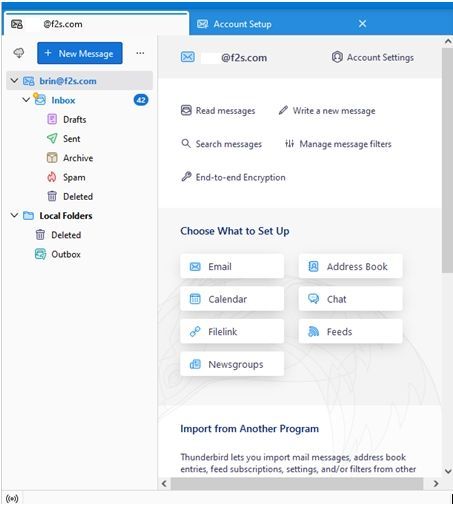
- Mark as New
- Bookmark
- Subscribe
- Mute
- Subscribe to RSS Feed
- Highlight
- Report Inappropriate Content
on 29-07-2023 07:05 PM
You're still not using the settings I gave you. Do you also not appreciate that the Username is the full email address exactly as written. Don't go exchanging characters in the email address. The Username must be exactly the full first.part@f2s.com email address.
Screenshot the settings for the incoming and outgoing mail servers in Thunderbird and upload here.
Gondola Community Star 2017-2024
Like below to appreciate my post . . . Mark as solved Accept as Solution
- Mark as New
- Bookmark
- Subscribe
- Mute
- Subscribe to RSS Feed
- Highlight
- Report Inappropriate Content
on 29-07-2023 05:18 PM
I checked the 'view certificate' option...
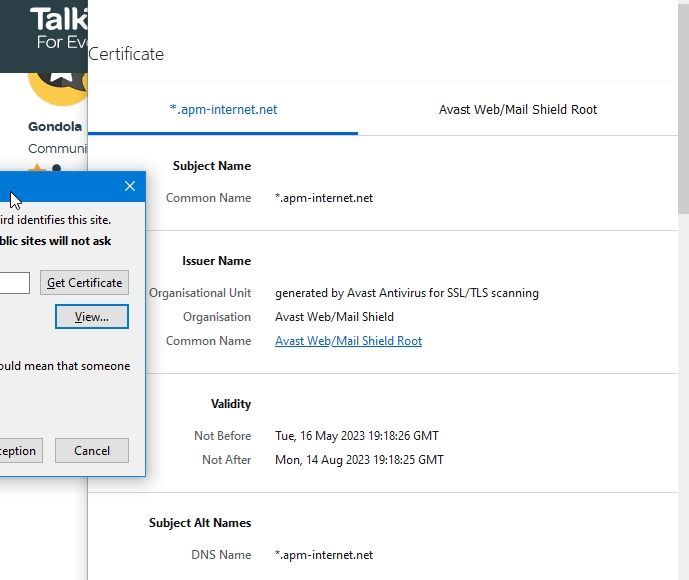
- Mark as New
- Bookmark
- Subscribe
- Mute
- Subscribe to RSS Feed
- Highlight
- Report Inappropriate Content
on 29-07-2023 04:47 PM
Futher to last message, I changed the user name to be of the same format in Outlook, with hyphens instead of full stops, and that got me past the orange highlighted error msg - so I've got one step further, but now have an alert window, to which I don't know how to respond...?
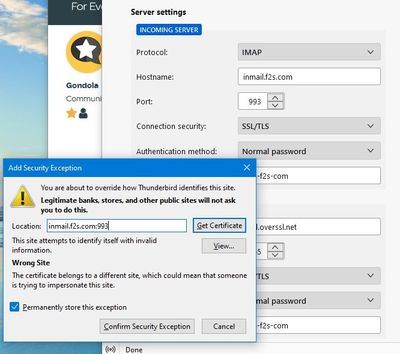
- Mark as New
- Bookmark
- Subscribe
- Mute
- Subscribe to RSS Feed
- Highlight
- Report Inappropriate Content
on 29-07-2023 04:42 PM
I suggest you use the settings I've given you to set up manually.
Gondola Community Star 2017-2024
Like below to appreciate my post . . . Mark as solved Accept as Solution
- Mark as New
- Bookmark
- Subscribe
- Mute
- Subscribe to RSS Feed
- Highlight
- Report Inappropriate Content
29-07-2023 04:25 PM - edited 29-07-2023 04:32 PM
Hi Gondola,
OK, Thunderbird downoaded, but can't set up an e-mail account. I put in the settings you've advised (in yr first msg) but when I do that, the blue 'Done' button remains greyed out. I've also tried entering the inmail.f2s.com host name but that has the same result. There's a grey 're-test' button - when I hit that, the app gives a message "The following settings were found by probing the given server", and these settings are populated....
Incoming
Protocol - IMAP
Hostname - mail.f2s.com
Port - 143
Conn. security - STARTTLS
Auth method - Normal password
Username - xxxxxxxxx@f2s.com
Outogoing
Hostname - smtp.f2s.com
Port - 387
Conn. security - STARTTLS
Auth method - Normal password
Username - xxxxxxxxx@f2s.com
...but when I press the now 'lit up' blue 'Done' button, I get an orange highlighted message - "Component returned failure code: 0x80550014 (nslMsglncomingServer.verifyLogon)"
I know the e-mail account password is correct as I'm able to accesss the ....@f2s account via webmail with it.
- Mark as New
- Bookmark
- Subscribe
- Mute
- Subscribe to RSS Feed
- Highlight
- Report Inappropriate Content
29-07-2023 03:05 PM - edited 29-07-2023 03:13 PM
By default Outlook 2010 does not support the TLS 1.2 cipher set required for secure mail.
Whilst waiting for Outlook 2019 download and set up Thunderbird as that uses embedded TLS 1.2 ciphers.
inmail.f2s.com resolves to pop3.apm-internet.net at IP address 85.119.249.66
mail.overssl.net is IP address 85.119.249.65
They're both apm internet servers with adjacent IP addresses. Sign in to incoming and outgoing mail servers using your f2s.com full email address and f2s.com email password (Normal password).
Gondola Community Star 2017-2024
Like below to appreciate my post . . . Mark as solved Accept as Solution
- Mark as New
- Bookmark
- Subscribe
- Mute
- Subscribe to RSS Feed
- Highlight
- Report Inappropriate Content
on 29-07-2023 02:16 PM
Hi Gondola,
Thanks for the prompt response.
I've tried those settings for outgoing mail and the test message error text is "Send test e-mail message: The operation timed out waiting for a response from the sending (SMTP) server. If you continue to receive this message, contact your server administrator or Internet service provider (ISP)."
But note that I can only set 'SSL' or 'TSL' (or 'auto' or 'none', the latter of which is how it has always been set for many years) and not 'SSL/TLS' or 'TSL/SSL'.
I don't have Outlook 2019 yet (on its way, as mentined in orig msg) - still on Outlook 2010; so is that the issue?
(I didn't want to change the incoming mail settings, as that's still working, but I also one-off tried the incoming mail settings you've suggested - I received an error message "Log onto incoming mail server (POP3): The operation timed out waiting for a response from the receiving (POP) server. If you continue to receive this message, contact your server administrator or Internet service provider (ISP)."
Thanks again.
- Mark as New
- Bookmark
- Subscribe
- Mute
- Subscribe to RSS Feed
- Highlight
- Report Inappropriate Content
on 29-07-2023 12:26 PM
The settings for tiscali.co.uk domain mail are definitely not the same as for f2s.com mail and you do not use the TalkTalk smtp outgoing mail servers for f2s.com mail as TalkTalk Mail will not authenticate f2s.com mail which is why your mail sending is rejected with a TT421 error message.
Your f2s.com mailbox is unlikely to be blocked. You're just not using the correct settings and servers.
Email Client Server Settings
Inbound Server: mail.overssl.net
Port: 993 (IMAP) or 995 (POP3)
Select SSL/TLS or TLS/SSL
Outbound Server: mail.overssl.net
Port: 465
Select SSL/TLS or TLS/SSL
If you need a double check on the incoming and outgoing server settings then screenshot, image edit the first part of the f2s.com email address and upload here using the Camera icon (desktop browser) or Picture icon (mobile browser) above this reply area.
For support, please get in touch with TalkTalk Business Support. You can LiveChat or call on 0800 083 3003 - Mon-Sun 8am-6pm or email customerservices@talktalkbusiness.co.uk or domainadmin@talktalkbusiness.co.uk
Gondola Community Star 2017-2024
Like below to appreciate my post . . . Mark as solved Accept as Solution
- Mark as New
- Bookmark
- Subscribe
- Mute
- Subscribe to RSS Feed
- Highlight
- Report Inappropriate Content