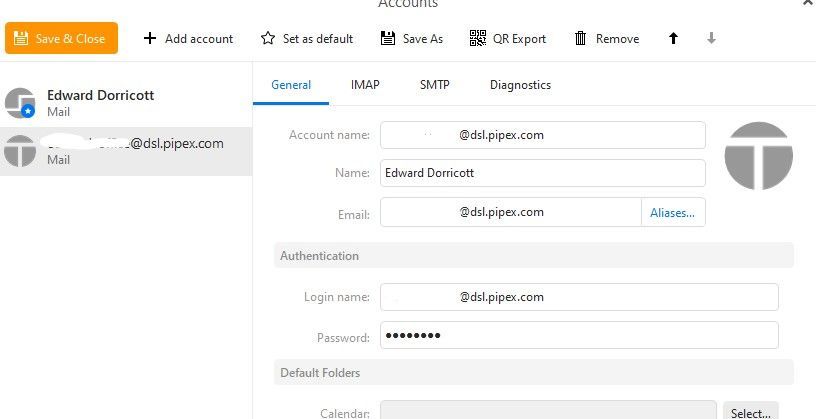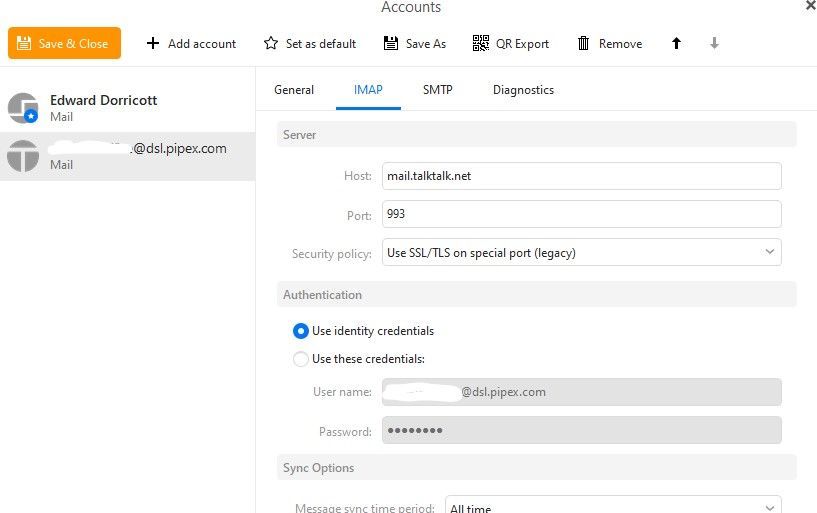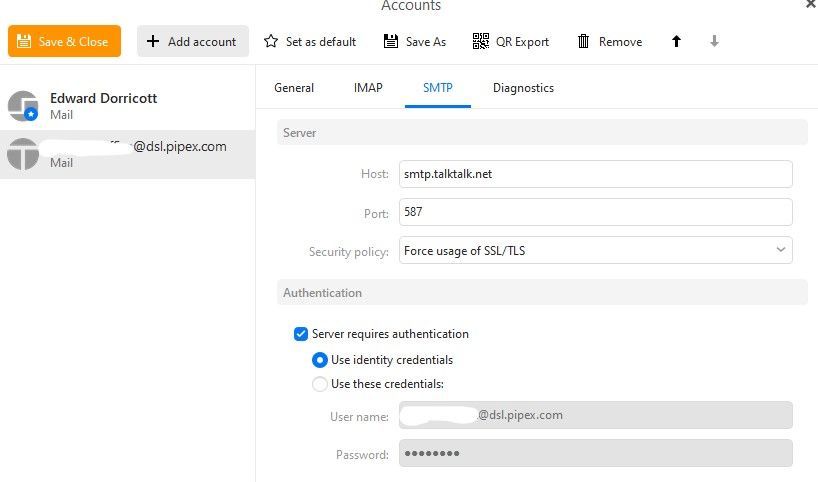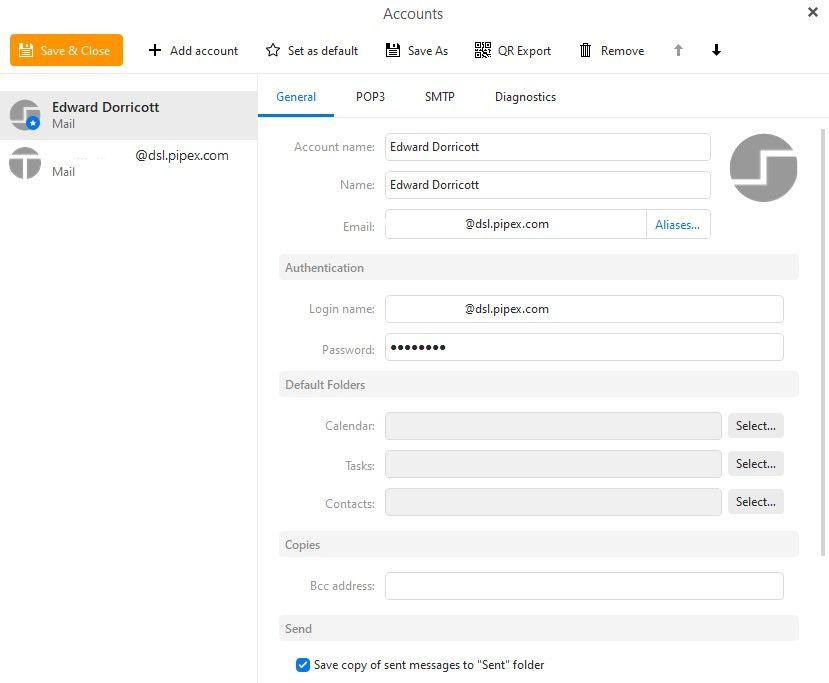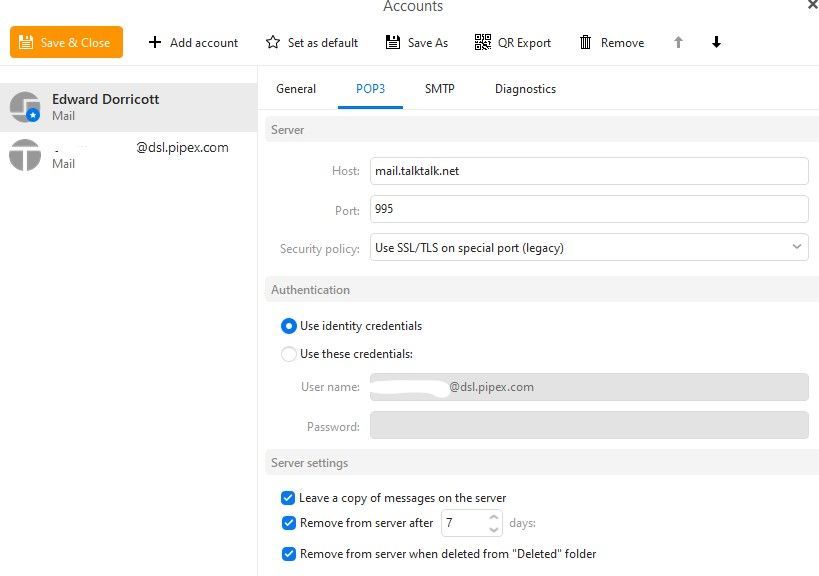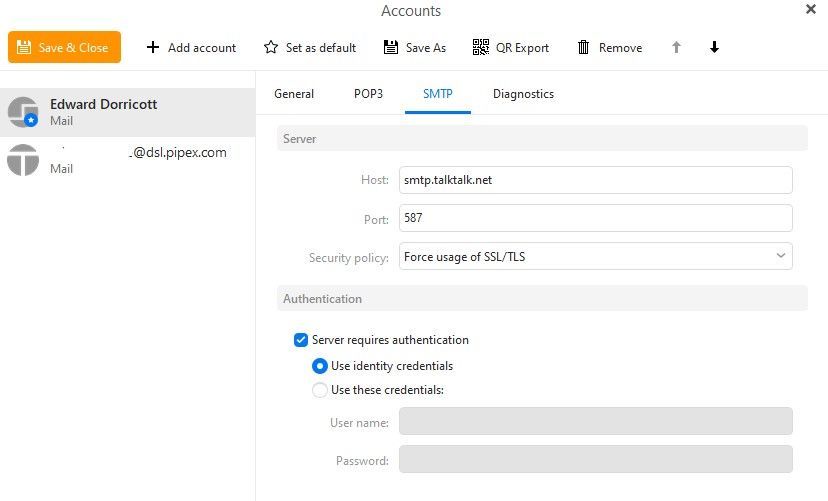email support
Ask us about your TalkTalk email account and Webmail.
- Subscribe to RSS Feed
- Mark Topic as New
- Mark Topic as Read
- Float this Topic for Current User
- Bookmark
- Subscribe
- Mute
- Printer Friendly Page
dsl.pipex.com email account - No access via IMAP
on 05-03-2023 04:15 PM - last edited on 05-03-2023 04:25 PM by Gondola
Hi.
Our dsl.pipex.com address isn't working in emClient or any other for that matter since the move to secure settings. We use POP3 and have tried the new secure settings but it refuses any connection or authentication. This is the same with IMAP. We're having to use the webmail which is not very good in the long-term.
I read in this thread that some accounts have had their access disabled due to use of the insecure settings - I guess this might be our issue. Could you re-instate our access now that we're using the secure settings please?
Or if I've got the wrong end of the stick and it's not as I guess then could you advise on how to get this working again anyway?
If you need any further info, please ask.
Thank you.
- Labels:
-
@pipex.com
-
Clients & Apps
- Mark as New
- Bookmark
- Subscribe
- Mute
- Subscribe to RSS Feed
- Highlight
- Report Inappropriate Content
on 09-03-2023 01:17 PM
Excellent news. Best I had today!
Apologies that the moving of posts involved a couple of hiccups. I will endeavour to find workarounds to TalkTalk's Workflow not notifying Ady of where posts are rather than where they were originally.
We do appreciate your time in letting us know. Thank you.
Gondola Community Star 2017-2024
Like below to appreciate my post . . . Mark as solved Accept as Solution
- Mark as New
- Bookmark
- Subscribe
- Mute
- Subscribe to RSS Feed
- Highlight
- Report Inappropriate Content
on 09-03-2023 01:11 PM
I've tested it here and it indeed seems to be working now. Thanks to you both for making this happen.
- Mark as New
- Bookmark
- Subscribe
- Mute
- Subscribe to RSS Feed
- Highlight
- Report Inappropriate Content
on 09-03-2023 12:25 PM
Ady has posted a new reply that is in time order in this post having moved it from the original poster's topic. It seems even moving Ady's Community subscription to topics from the old topic to this topic doesn't affect the TalkTalk workflow.
Gondola Community Star 2017-2024
Like below to appreciate my post . . . Mark as solved Accept as Solution
- Mark as New
- Bookmark
- Subscribe
- Mute
- Subscribe to RSS Feed
- Highlight
- Report Inappropriate Content
on 09-03-2023 11:38 AM
I only moved Ady's message today from the original topic on which you'd posted. So if you're not subscribed to that original topic then you wouldn't have been notified of Ady's reply or seen it here.
It's only recently become apparent to me that Ady cannot tell from his workflow when topics are newly created for customers. But it's been the case for years now that customers need to have their own topic to receive individual help and to avoid confusion as to whether replies are intended for the original poster or a hijacker! Multiple users on one post has caused real confusion in the past and having moderators tell add-on posters to create their own topic just adds to the confusion and causes customers extra time.
I have a policy of simply moving add-on posters to their own topic in this email forum to effectively make sure everyone gets individual help and support. So, it's just me using my time and not imposing extra time on customers.
it's clear that we need a better way in this Community to notify Ady that posts have been moved to a new topic. I'll try adding moved posts notifications to the original topics to see if those are reflected in workflow.
@Ady-TalkTalk any thoughts on better ways of working this to ensure we get the end result of one topic per user?
@Lorrainef please add to your upcoming Teams agenda.
Gondola Community Star 2017-2024
Like below to appreciate my post . . . Mark as solved Accept as Solution
- Mark as New
- Bookmark
- Subscribe
- Mute
- Subscribe to RSS Feed
- Highlight
- Report Inappropriate Content
on 09-03-2023 11:14 AM
Hi EOffice, according to my systems you have full function restored now.
Ady
Please log in to My Account if you need to view or pay your bill, manage boosts and track your usage. From My Account you can also check your connection and test your line for any issues in the Service Centre.
- Mark as New
- Bookmark
- Subscribe
- Mute
- Subscribe to RSS Feed
- Highlight
- Report Inappropriate Content
on 09-03-2023 11:07 AM
How very strange. That message was definitely not there when I posted. I checked and double checked and also there were no updates or notifications.
Never mind - as long as things are moving forward.
Thanks to all.
- Mark as New
- Bookmark
- Subscribe
- Mute
- Subscribe to RSS Feed
- Highlight
- Report Inappropriate Content
on 09-03-2023 10:58 AM
Ady replied yesterday so not long to wait before IMAP/ POP3 access is switched back on.
Gondola Community Star 2017-2024
Like below to appreciate my post . . . Mark as solved Accept as Solution
- Mark as New
- Bookmark
- Subscribe
- Mute
- Subscribe to RSS Feed
- Highlight
- Report Inappropriate Content
on 09-03-2023 10:45 AM
Can you see if there's any update? We've not heard anything since Sunday.
Thank you.
- Mark as New
- Bookmark
- Subscribe
- Mute
- Subscribe to RSS Feed
- Highlight
- Report Inappropriate Content
on 08-03-2023 08:05 AM
Hi EOffice, I've added your mailbox to those to be restored to normal function. Please allow 48 hours for the change to complete.
Ady
Please log in to My Account if you need to view or pay your bill, manage boosts and track your usage. From My Account you can also check your connection and test your line for any issues in the Service Centre.
- Mark as New
- Bookmark
- Subscribe
- Mute
- Subscribe to RSS Feed
- Highlight
- Report Inappropriate Content
on 05-03-2023 07:59 PM
Got it. All done.
Thanks 👍
- Mark as New
- Bookmark
- Subscribe
- Mute
- Subscribe to RSS Feed
- Highlight
- Report Inappropriate Content
on 05-03-2023 05:48 PM
Most users of pipex mail would have been issued an email address of the form abcd12@dsl.pipex.com and the mailbox on the TalkTalk Mail platform is assigned this master address. Users would have created their own email addresses that are aliases of the master address. The inbound mail server recognises the alias address and redirects mail to the master mailbox. All changes to the mailbox need the master email address.
Some later users did just create their own addresses from scratch and therefore this address is the mailbox address. When the pipex mailbox was upgraded to the TalkTalk Mail platform, a few years ago, users would have received a notification from TalkTalk advising the master mailbox address and all aliases linked to the master mailbox.
If you know you have a master pipex email address then just add it to the Community profile, Personal information, Private notes box and save changes.
Gondola Community Star 2017-2024
Like below to appreciate my post . . . Mark as solved Accept as Solution
- Mark as New
- Bookmark
- Subscribe
- Mute
- Subscribe to RSS Feed
- Highlight
- Report Inappropriate Content
on 05-03-2023 05:23 PM
Great - thanks for your help, once again.
I've added a couple of things in my profile settings but I couldn't quite see where I should put my "master pipex email address". Could you give me a clue? The only email address I could see in the profile is the one we need unblocking (ends ...fice@dsl.pipex.com).
- Mark as New
- Bookmark
- Subscribe
- Mute
- Subscribe to RSS Feed
- Highlight
- Report Inappropriate Content
on 05-03-2023 05:12 PM
emClient setup is good. Your Community profile still needs updating so TalkTalk Support know who you are and what the master pipex email address is.
The secure mail settings are good so I've requested that full access is restored for the mailbox email address in your Community profile, Personal information, Private notes.
TalkTalk Support will respond here and access returned within a couple of days after that. Until then ask the user to use TalkTalk Mail webmail via an up to date Internet browser to keep in touch with email contacts.
Gondola Community Star 2017-2024
Like below to appreciate my post . . . Mark as solved Accept as Solution
- Mark as New
- Bookmark
- Subscribe
- Mute
- Subscribe to RSS Feed
- Highlight
- Report Inappropriate Content
on 05-03-2023 05:11 PM
Further to my post above, could you also ask them to unblock IMAP?
Here are the screen grabs for IMAP. Thanks again:
- Mark as New
- Bookmark
- Subscribe
- Mute
- Subscribe to RSS Feed
- Highlight
- Report Inappropriate Content
on 05-03-2023 05:05 PM
Thank you for your prompt reply. Very helpful indeed!
Screen grabs from emClient below, if you could do the necessary with support (thanks again!):
- Mark as New
- Bookmark
- Subscribe
- Mute
- Subscribe to RSS Feed
- Highlight
- Report Inappropriate Content
on 05-03-2023 04:37 PM
If you saw the message from TalkTalk advising "Our records show that you are still accessing your email using unencrypted email settings..." then the email address receiving that notification has now been limited to webmail only access OR has a stop on sending mail as a last resort action by TalkTalk to stop the use of email connections not secured by TLS 1.2 encryption.
TalkTalk Mail webmail is secure by design when using an up to date Internet browser.
Select here: Sign in to TalkTalk Mail
Enter your full TalkTalk Mail email address and password, select Sign in.
A stop on sending is easily resolved by using currently supported email software and secure email settings as shown in the Email Settings guide below.
If your mailbox is limited to webmail only access for both sending and receiving mail, you will be able to get access restored to email apps or email software, including mail collection services, passwords will then re-authenticate, so long as you're ready to use supported email software and secure email settings for all the ways you view emails.
We can advise on device and software compatibility with TLS 1.2 encryption and provide customer setup guides. Just let us know each mail collection service, each device, its operating system and email software including version that are in current use.
emClient does have some settings for the incoming and outgoing servers that are not exactly intuitive.
You'll need to set up emClient as a POP3 account with the following settings:
| Account Type | POP3 |
| Username | Full email address |
| Password | Email password |
| Incoming mail server Host | mail.talktalk.net |
| Incoming Port (POP3) | 995 |
| Security Policy | Use SSL/TLS on special port (Legacy) |
| Outgoing mail server Host | smtp.talktalk.net |
| Outgoing Port | 587 |
| Security Policy | Force usage of SSL/TLS |
| Server Requires Authentication | Yes |
| Authentication Method | Normal Password |
You mention other clients? Do you need help with others? NB none will authenticate until POP3 access is switched back on for your pipex mailbox.
For a definitive check of email settings take screenshots of the incoming and outgoing server settings, image edit to obscure the first part of the email address and upload here using the Camera icon (desktop browser) or Picture icon (mobile browser) above this reply area.
When you confirm the secure settings are ready I can request TalkTalk Support to restore full access. TalkTalk Support will respond here and access will be restored usually within a couple of working days.
Prepare for TalkTalk Support - include in the Community Profile (not in these public posts):
Email account holder name
Scroll down to Private notes to add the email address(es) and pipex master address
and TalkTalk or MailPlus customer account number
Check and Save changes
Select here: Update your profile
The TalkTalk Mail Support Hub is your go to resource for information, guides and Community support for TalkTalk Consumer home broadband and MailPlus subscribers.
Select here:
TalkTalk Mail Support
TalkTalk Mail help
Using TalkTalk Mail
Email settings and device setup guides for TalkTalk Mail
Gondola Community Star 2017-2024
Like below to appreciate my post . . . Mark as solved Accept as Solution
- Mark as New
- Bookmark
- Subscribe
- Mute
- Subscribe to RSS Feed
- Highlight
- Report Inappropriate Content