FIbre Support
Get expert support with your Fibre connection.
- Subscribe to RSS Feed
- Mark Topic as New
- Mark Topic as Read
- Float this Topic for Current User
- Bookmark
- Subscribe
- Mute
- Printer Friendly Page
Are there uplink/upload speed issues?
on 12-04-2024 06:12 PM
People on the other end of VOIP calls (MS Teams, WhatsApp, etc.) often complaint that my voice keeps breaking up or lags.
It shows me on the router that I have an uplink of 14 Mbps but, the issue persists.
Also, when I try to do any line or other test using the TalkTalk portal, it keeps saying go to your Eero which is strange as I haven't been given an Eero. I have the regular black WIFI router.
What could be wrong?
- Labels:
-
Upload speeds
-
VOIP
- Mark as New
- Bookmark
- Subscribe
- Mute
- Subscribe to RSS Feed
- Highlight
- Report Inappropriate Content
on 30-04-2024 08:17 AM
Yes, please!
Thanks Michelle.
- Mark as New
- Bookmark
- Subscribe
- Mute
- Subscribe to RSS Feed
- Highlight
- Report Inappropriate Content
on 30-04-2024 07:01 AM
Morning,
I'm sorry to hear this. I've re-run the line test now which is clear, however I can still see re-connections on the line. Would you like us to send a replacement router to see how this compares and to rule this out?
Thanks
Michelle
- Mark as New
- Bookmark
- Subscribe
- Mute
- Subscribe to RSS Feed
- Highlight
- Report Inappropriate Content
on 29-04-2024 11:28 PM
5, 6 line disconnects and counting...
- Mark as New
- Bookmark
- Subscribe
- Mute
- Subscribe to RSS Feed
- Highlight
- Report Inappropriate Content
on 29-04-2024 10:18 PM
The line restarted the third time in the last one hour. The router's log shows this:
Please help resolve this issue.

- Mark as New
- Bookmark
- Subscribe
- Mute
- Subscribe to RSS Feed
- Highlight
- Report Inappropriate Content
on 29-04-2024 09:53 PM
It was seeming to be a bit better. But, now I my line disconnected several times and so I ran the line test this is where I ended.
Not sure what to do now.
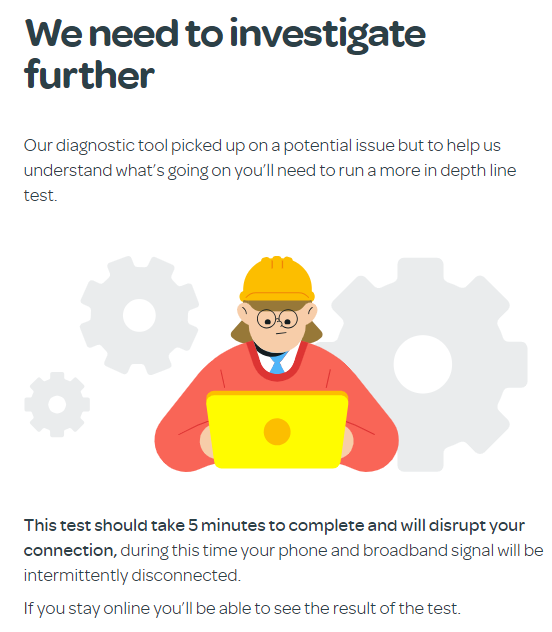
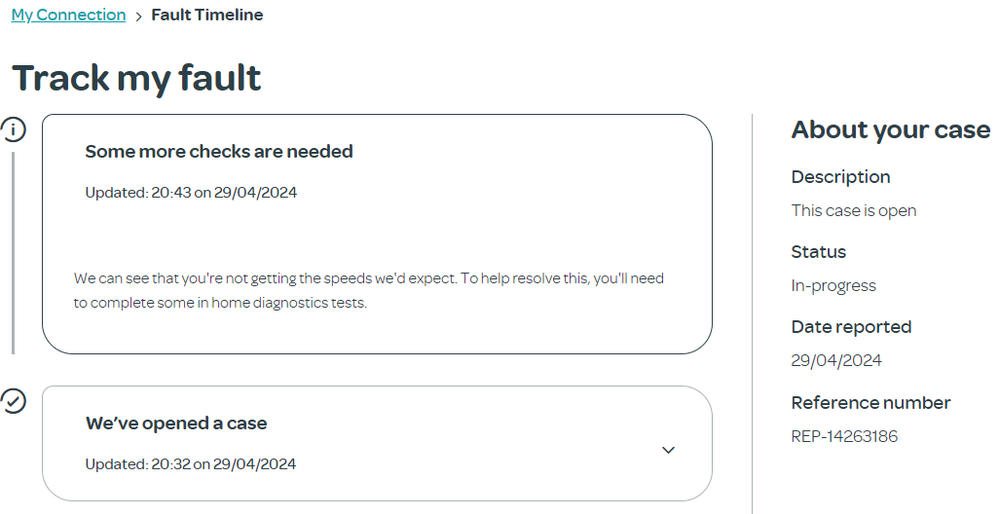
- Mark as New
- Bookmark
- Subscribe
- Mute
- Subscribe to RSS Feed
- Highlight
- Report Inappropriate Content
on 26-04-2024 07:13 AM
Morning,
I'm sorry to hear this. Would you like us to send a replacement router for testing purposes to rule this out?
Thanks
Michelle
- Mark as New
- Bookmark
- Subscribe
- Mute
- Subscribe to RSS Feed
- Highlight
- Report Inappropriate Content
on 25-04-2024 02:56 PM
I guess MS Teams calls are fine now but, I think WhatsApp voice calls are still a problem.
Not sure what could be wrong.
- Mark as New
- Bookmark
- Subscribe
- Mute
- Subscribe to RSS Feed
- Highlight
- Report Inappropriate Content
on 17-04-2024 07:09 AM
OK thanks
Chris, Community Team
Our latest Blog l Share your Ideas l Service Status l Help with your Service l Community Stars l Set your preferences
- Mark as New
- Bookmark
- Subscribe
- Mute
- Subscribe to RSS Feed
- Highlight
- Report Inappropriate Content
on 16-04-2024 10:37 PM
Restarted the router after 30 mins. I'll keep testing and report back.
- Mark as New
- Bookmark
- Subscribe
- Mute
- Subscribe to RSS Feed
- Highlight
- Report Inappropriate Content
on 16-04-2024 06:51 AM
Hi CorleoneUK
Thank you. Please let us know how you get on.
Debbie
- Mark as New
- Bookmark
- Subscribe
- Mute
- Subscribe to RSS Feed
- Highlight
- Report Inappropriate Content
on 15-04-2024 11:12 PM
Hi Chris,
I'm switching off the router tonight and will switch it back on tomorrow morning.
Then I will test again.
- Mark as New
- Bookmark
- Subscribe
- Mute
- Subscribe to RSS Feed
- Highlight
- Report Inappropriate Content
on 15-04-2024 11:58 AM
OK thanks, could you switch the router off and leave it off for at least 30 minutes, then switch back on and retest. Please let us know if this results in any improvement
Chris
Chris, Community Team
Our latest Blog l Share your Ideas l Service Status l Help with your Service l Community Stars l Set your preferences
- Mark as New
- Bookmark
- Subscribe
- Mute
- Subscribe to RSS Feed
- Highlight
- Report Inappropriate Content
on 15-04-2024 11:40 AM
Nope, it happens even when I'm in the same room as the router & usually the wifi signal is always full.
This only happens when I'm connected TalkTalk broadband.
Works fine when I switch to a mobile hotspot.
- Mark as New
- Bookmark
- Subscribe
- Mute
- Subscribe to RSS Feed
- Highlight
- Report Inappropriate Content
on 15-04-2024 11:34 AM
Does it make any difference how close the device is to the router? Does it seem to work OK on a device close to the router in the same room?
Chris
Chris, Community Team
Our latest Blog l Share your Ideas l Service Status l Help with your Service l Community Stars l Set your preferences
- Mark as New
- Bookmark
- Subscribe
- Mute
- Subscribe to RSS Feed
- Highlight
- Report Inappropriate Content
on 15-04-2024 09:11 AM
Hi Chris,
Yes, I experience the issue on multiple devices - laptops & mobiles both. They connect to the router by WIFI.
- Mark as New
- Bookmark
- Subscribe
- Mute
- Subscribe to RSS Feed
- Highlight
- Report Inappropriate Content
on 15-04-2024 09:06 AM
Hi CorleoneUK,
Line test is passing and speeds look good. Do you experience the issue on more than one device? Do the devices connect to your router by Ethernet cable or wifi?
Chris
Chris, Community Team
Our latest Blog l Share your Ideas l Service Status l Help with your Service l Community Stars l Set your preferences
- Mark as New
- Bookmark
- Subscribe
- Mute
- Subscribe to RSS Feed
- Highlight
- Report Inappropriate Content
- « Previous
-
- 1
- 2
- Next »