FIbre Support
Get expert support with your Fibre connection.
- Subscribe to RSS Feed
- Mark Topic as New
- Mark Topic as Read
- Float this Topic for Current User
- Bookmark
- Subscribe
- Mute
- Printer Friendly Page
Fibre 65 Poor speed help required
on 25-04-2023 01:02 PM
Hello,
I'd appreciate some help please if at all possible.
Twenty year long talktalk customer, 'upgraded' from Fibre 38 to Fibre 65 September 2022. I received 38 meg download speed before the 'upgrade' and continued to receive exactly 38 meg subsequent to the 'upgrade'. This speed is below the minimum expected for the Fibre 65 contract.
Submitted line test and opened fault on 26/10/2022. Spoke to multiple advisors over the next couple of month and was told the service is fine and no issue with speed, despite being below the minimum expected of 40.2 meg.
Finally got talktalk tier 1 tech support to verbally confirm over the telephone on 07/04/23, that the linespeed is below the minimum standard. Openreach engineer booked for 08/04/23, arrived, checked socket (BT Mk4) and was told internal wiring is fine. Openreach engineer went to the external green cabinet and changed the linespeed to 45 meg (fixed at 45) and said that is the best he could do and left it at that.
Current statistics:
Actual Upstream line rate 13090
Maximum Upstream line rate 13256
Actual Downstream line rate 44523 (fixed at this speed)
Maximum Downstream line rate 63968
Downstream noise safety coefficient 7.2
Downstream noise safety attenuation 15.3
Approx 200 metres from green cabinet.
After 6 months of waiting, I'm grateful for the increase from 38 to 45 meg, however it would appear that a maximum rate of 63968 would indicate that there is still significant room for improvement. I have no interest in upload rate and if it can help, I'm happy for upload rate to be reduced to 5 meg if it helps to increase downstream rate.
Can anybody from talktalk tech support please take a look at these statistics and see if you can do anything to help, much appreciated.
I also require a firmware upgrade for the router. I'm happy with the router and do not require a replacement or upgraded router.
Best regards.
- Mark as New
- Bookmark
- Subscribe
- Mute
- Subscribe to RSS Feed
- Highlight
- Report Inappropriate Content
on 05-05-2023 06:14 AM
Hi D59125,
That's great news, thanks for letting us know
Chris
Chris, Community Team
Our latest Blog l Share your Ideas l Service Status l Help with your Service l Community Stars l Set your preferences
- Mark as New
- Bookmark
- Subscribe
- Mute
- Subscribe to RSS Feed
- Highlight
- Report Inappropriate Content
on 04-05-2023 03:06 PM
Hi Karl,
Thanks for your help. We can consider the fault resolved as of 8/4/23. I'll pack and return the Sagemcom tommorow.
- Mark as New
- Bookmark
- Subscribe
- Mute
- Subscribe to RSS Feed
- Highlight
- Report Inappropriate Content
on 04-05-2023 02:55 PM
Hi
I've added a note confirming that you upgraded to fibre 65 and the speeds are below the threshold. I've also confirmed that Openreach have attended and confirmed that the speeds cannot be improved further.
Thanks
Karl.
Check & Report l Our latest Blog l Set Your Preferences l Service Status l Help with your Service l Community Stars
Please log in to My Account if you need to view or pay your bill, manage boosts and track your usage. From My Account you can also check your connection and test your line for any issues in the Service Centre.
- Mark as New
- Bookmark
- Subscribe
- Mute
- Subscribe to RSS Feed
- Highlight
- Report Inappropriate Content
on 04-05-2023 02:52 PM
Hi Karl,
Nevermind the firmware upgrade for the HG633, I've just about reached the end of my patience with the whole process. The line is stable at 44 Mb and I don't want to power on / off multiple times in a short timeframe incase I end up back to square one with the linespeed. I do sincerely appreciate all of your support, atleast I'm back above the minimum guarantee and I'll be happy enough with that until the end of the contract.
As this whole process has been very frustrating and to make the final step as easy as possible. Can you confirm some basic notes outling the duration of the under performing speed have been added to the account, so I'm not going to end up struggling with billing?
Many thanks.
- Mark as New
- Bookmark
- Subscribe
- Mute
- Subscribe to RSS Feed
- Highlight
- Report Inappropriate Content
on 04-05-2023 02:43 PM
Hi
Can you reboot the router and I'll see if it shows online
Karl.
Check & Report l Our latest Blog l Set Your Preferences l Service Status l Help with your Service l Community Stars
Please log in to My Account if you need to view or pay your bill, manage boosts and track your usage. From My Account you can also check your connection and test your line for any issues in the Service Centre.
- Mark as New
- Bookmark
- Subscribe
- Mute
- Subscribe to RSS Feed
- Highlight
- Report Inappropriate Content
on 04-05-2023 02:30 PM
Hi Karl,
It's the HG633 and yes I'm online using the original router now. I'll anticipate a disconnection if you manage to complete the upgrade.
Many thanks.
- Mark as New
- Bookmark
- Subscribe
- Mute
- Subscribe to RSS Feed
- Highlight
- Report Inappropriate Content
on 04-05-2023 02:27 PM
Hi
Is the HG622 connected and online currently, I'm not showing this online here.
Karl.
Check & Report l Our latest Blog l Set Your Preferences l Service Status l Help with your Service l Community Stars
Please log in to My Account if you need to view or pay your bill, manage boosts and track your usage. From My Account you can also check your connection and test your line for any issues in the Service Centre.
- Mark as New
- Bookmark
- Subscribe
- Mute
- Subscribe to RSS Feed
- Highlight
- Report Inappropriate Content
on 04-05-2023 02:06 PM
Hi Karl,
The HG633 firmware is currently 1.15t which is old firmware, see attachment. Firmware version 2 is available. Can we push ahead and update the firmware in order to improve security?
Regarding the billing team, can you confirm you can and will add full and correct reference notes to the account, to ensure that after 6 months of waiting, I'm not left with having to argue with a member of the billing team, who may choose to provide obstruction due to a lack of clarity regarding the account notes? If not, can you confirm whose responsibility it is to add full and correct notes to the account and point me in the correct direction?
Many thanks and much obliged for your assistance..
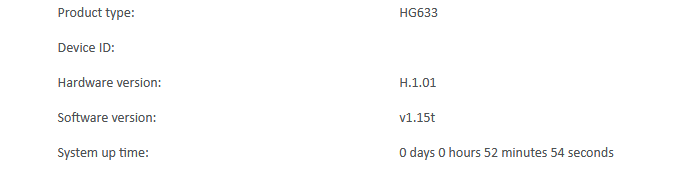
- Mark as New
- Bookmark
- Subscribe
- Mute
- Subscribe to RSS Feed
- Highlight
- Report Inappropriate Content
on 04-05-2023 01:52 PM
Hi
The HG633 should be on the latest firmware currently.
If you speak with our billing teams they may be able to agree a discount for the speed performance for the life of your current contract.
Thanks
Karl.
Check & Report l Our latest Blog l Set Your Preferences l Service Status l Help with your Service l Community Stars
Please log in to My Account if you need to view or pay your bill, manage boosts and track your usage. From My Account you can also check your connection and test your line for any issues in the Service Centre.
- Mark as New
- Bookmark
- Subscribe
- Mute
- Subscribe to RSS Feed
- Highlight
- Report Inappropriate Content
on 04-05-2023 01:42 PM
Hi Karl, thanks for the update.
An Openreach enginner attended an appointment on the 8/4/23 and reconfigured the line from 38 Mb to 46 Mb and stated there was no further action he could take, therefore, I see no reason to pursue an additional appointment.
I appreciate a new router has now been tried, however as we can see from the statistics supplied previously and again today, the HG633 performs significantly better in all aspects, including downstream, upstream, noise and attenuation. Therefore, I shall pack up and return the sagemcom router back to Talktalk in the plastic bag supplied.
Moving forward, I see no reason to continue technical support at this stage. The original fault which was reported on the 26/10/2022, of a linespeed of 38 Mb, was officially rectified on the 8/4/2023 when the openreach engineer recalibrated the linespeed upto 46 Mb on that date, back above the contractual absolute minimum of 40.2 Mb. Currently the linespeed is 44 Mb and therefore above the minimum gurantee and Talktalk now finally fulfill their obligations.
There are two outstanding issues:
1: Can we upgrade the firmware on the HG633, in order to ensure that it is patched and upto date.
2: Are Tech Support able to apply a goodwill credit to my account for the linespeed operating below the minimum guarantee since it was originally reported on the 26/10/2022, and finally acknowledged on the 7/4/23 by Tier 1, then formally resolved on the 8/4/23 by Openreach, or if not, are you able to add full and correct notes to the account and point me in the direction of who is responsible for a goodwill credit? It has taken 6 months from the initial point of opening a fault, with Tier 1 Tech Support, for the 38 Mb linespeed to be acknowledged as below the minimum standard and subsequently corrected, despite multiple conversations over several months, following on from the original fault report on the 26/10/2022. The openreach engineer should also have confirmed his actions in his report on the 8/4/2023.
Best regards.
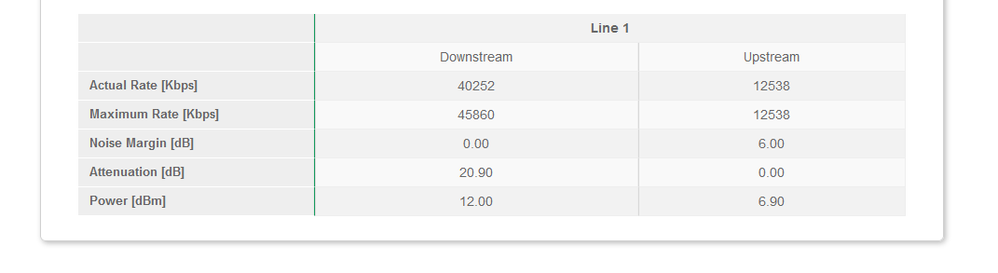
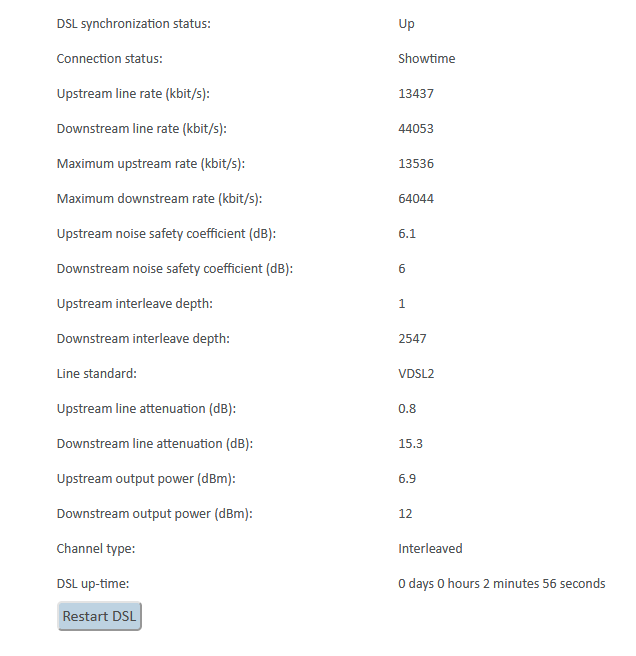
- Mark as New
- Bookmark
- Subscribe
- Mute
- Subscribe to RSS Feed
- Highlight
- Report Inappropriate Content
on 04-05-2023 01:04 PM
Hi
DLM is set at 80mb and was last changed on 21st april, so the profile setting is not an issue.
the estimate for your line is 45-50mb, with a minimum of 40mb, so the line is in sync at just under the estimated range,
The line may not be able to achieve more, but the only option to progess from here is for an engineer.
Would you like to arrange this?
Thanks
Karl.
Check & Report l Our latest Blog l Set Your Preferences l Service Status l Help with your Service l Community Stars
Please log in to My Account if you need to view or pay your bill, manage boosts and track your usage. From My Account you can also check your connection and test your line for any issues in the Service Centre.
- Mark as New
- Bookmark
- Subscribe
- Mute
- Subscribe to RSS Feed
- Highlight
- Report Inappropriate Content
on 02-05-2023 02:42 PM
Hi D59125
Thank you. I will check the connection stats/speed again on Thursday and I will post back on this thread.
Debbie
- Mark as New
- Bookmark
- Subscribe
- Mute
- Subscribe to RSS Feed
- Highlight
- Report Inappropriate Content
on 02-05-2023 02:11 PM
Hi Debbie,
Yes I'll leave it on for 48 hours to see if the sagemcom responds to the DLM.
Thanks for your assistance.
- Mark as New
- Bookmark
- Subscribe
- Mute
- Subscribe to RSS Feed
- Highlight
- Report Inappropriate Content
on 02-05-2023 01:59 PM
Hi D59125
Thank you. I can see that the line is in sync at just over 40mb.
There are re connections on the line and this can affect the sync speed. Would it be ok to leave the new router connected at the test socket for 48hrs (without rebooting) to see if DLM starts to increase the speed?
- Mark as New
- Bookmark
- Subscribe
- Mute
- Subscribe to RSS Feed
- Highlight
- Report Inappropriate Content
on 02-05-2023 01:23 PM
Hi Debbie,
Sagemcom router connected as directed.
Current statistics:
Actual Downstream line rate: 40252
Maximum Downstream line rate: 45860
Downstream noise margin: 0.00 - Sagemcom router is not reporting any statistics.
Downstream attenuation 20.9
All round worse performance than HG633 at this point.
Thanks for you assistance.
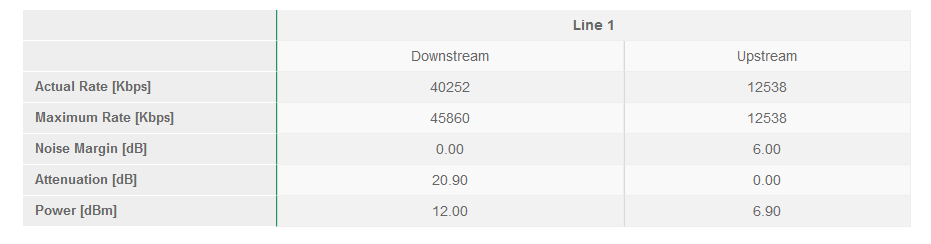
- Mark as New
- Bookmark
- Subscribe
- Mute
- Subscribe to RSS Feed
- Highlight
- Report Inappropriate Content
on 02-05-2023 07:05 AM
Hi D59125
Please can you try connecting the new router again? Once the router is connected please can you power it down for a full 30 minutes and then run another speed test once the router has been switched back on?
Let me know when the new router is connected (after the 30 minute power down) and I can check the connection stats.
Thanks
- Mark as New
- Bookmark
- Subscribe
- Mute
- Subscribe to RSS Feed
- Highlight
- Report Inappropriate Content
on 01-05-2023 02:05 PM
Hi Debbie,
I received the Sagemcom router however I'm afraid the line performance was significantly worse using that router. I'm not sure if it was a faulty router, afterall it did work and looked in healthy physical condition. I tested it with the adsl and filter supplied, also with two of my own filters and also via the Openreach Mk4 faceplate and the statistics were similar in all scenario's.
Sagemcom statistics:
Actual Downstream line rate 39063
Maximum Downstream line rate 51073
Downstream noise safety coefficient 12.7
Downstream noise safety attenuation 23.5
Switched back to HG633:
Actual Downstream line rate 44500
Maximum Downstream line rate 64951
Downstream noise safety coefficient 6.9
Downstream noise safety attenuation 15.2
Unless there is any specific reason that requires the Sagemcom router to be used, I will pack it up and return it. Can we push ahead and upgrade the latest firmware on the HG633 so that it fully patched please?
Any other suggestions that might help?
Best regards.
- Mark as New
- Bookmark
- Subscribe
- Mute
- Subscribe to RSS Feed
- Highlight
- Report Inappropriate Content
on 27-04-2023 11:59 AM
Hi D59125
The router is on its way, please allow 24-48hrs for this to arrive.
Let us know how the connection compares with this router.
Thanks
Debbie
- Mark as New
- Bookmark
- Subscribe
- Mute
- Subscribe to RSS Feed
- Highlight
- Report Inappropriate Content
on 27-04-2023 11:54 AM
Hi Debbie,
Yes ofcourse that is fine, finger's crossed.
Many thanks.
- Mark as New
- Bookmark
- Subscribe
- Mute
- Subscribe to RSS Feed
- Highlight
- Report Inappropriate Content
on 27-04-2023 11:16 AM
Hi D59125
If the Sagemcom hub resolves this fault then please keep this router and return the HG633 router. Will this be ok?
- Mark as New
- Bookmark
- Subscribe
- Mute
- Subscribe to RSS Feed
- Highlight
- Report Inappropriate Content