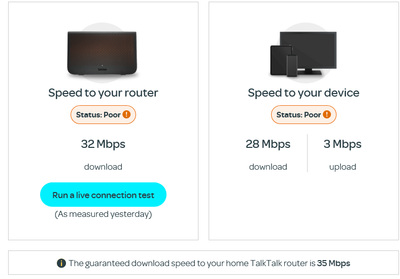FIbre Support
Get expert support with your Fibre connection.
- Subscribe to RSS Feed
- Mark Topic as New
- Mark Topic as Read
- Float this Topic for Current User
- Bookmark
- Subscribe
- Mute
- Printer Friendly Page
on 11-12-2023 12:42 PM
Since last week my speed has been degrading from a steady 40mbps to 3mbps or less (tested on wired connection). This happens over a few hours. If I reboot the router the speed comes back up. The router thinks that my speed is between 45 and 50mbps. Any idea what might be happening? I don't think that anything has changed on my network.
Answered! Go to Solution.
- Labels:
-
Speed
- Mark as New
- Bookmark
- Subscribe
- Mute
- Subscribe to RSS Feed
- Highlight
- Report Inappropriate Content
on 16-01-2024 01:55 PM
Haha OK I'll see if I can find one.
Since refitting the faceplate and switching the router back on, it says it has sync'd at 45Mb but here is a speed test I've just done (wired connection)
- Mark as New
- Bookmark
- Subscribe
- Mute
- Subscribe to RSS Feed
- Highlight
- Report Inappropriate Content
on 16-01-2024 11:40 AM
Hi lockedoutagain,
Yes, you will need to connect the router to the test socket with a micro-filter
Chris
Chris, Community Team
Our latest Blog l Share your Ideas l Service Status l Help with your Service l Community Stars l Set your preferences
- Mark as New
- Bookmark
- Subscribe
- Mute
- Subscribe to RSS Feed
- Highlight
- Report Inappropriate Content
on 16-01-2024 11:35 AM
OK I have tried to do as you suggested. However, the socket behind the faceplate is different to the plug on the end of the cable. The socket looks like a telephone socket, but the plug is smaller. It would fit into the router socket of the ADSL filter we used to have to use with the old Master socket. Does that make sense?
- Mark as New
- Bookmark
- Subscribe
- Mute
- Subscribe to RSS Feed
- Highlight
- Report Inappropriate Content
on 16-01-2024 11:21 AM
Sorry, I have been super busy. I'll switch to the test socket and get back to you.
- Mark as New
- Bookmark
- Subscribe
- Mute
- Subscribe to RSS Feed
- Highlight
- Report Inappropriate Content
on 10-01-2024 08:24 AM
Hi lockedoutagain
How are you getting on?
- Mark as New
- Bookmark
- Subscribe
- Mute
- Subscribe to RSS Feed
- Highlight
- Report Inappropriate Content
on 09-01-2024 07:56 AM
Hi lockedoutagain
If you squeeze the 2 clips on either side of the socket gently then the faceplate should come away to reveal the test socket.
Thanks
- Mark as New
- Bookmark
- Subscribe
- Mute
- Subscribe to RSS Feed
- Highlight
- Report Inappropriate Content
on 09-01-2024 07:48 AM
Hi Debbie, there is no lower plate on the master socket, it looks like this:
The router is plugged into the left hand socket. There is nothing in the right hand one.
kind regards
- Mark as New
- Bookmark
- Subscribe
- Mute
- Subscribe to RSS Feed
- Highlight
- Report Inappropriate Content
on 08-01-2024 02:19 PM
Hi lockedoutagain
Thanks for your reply.
Have you removed the lower section of the faceplate and connected the router directly at the test socket? This would also be worth trying, this will help eliminate any faults with the faceplate or internal wiring.
- Mark as New
- Bookmark
- Subscribe
- Mute
- Subscribe to RSS Feed
- Highlight
- Report Inappropriate Content
on 08-01-2024 02:11 PM
Hi, the router is plugged directly into the Master Socket (labelled as a 5C). After I saw your message I unplugged it at both ends of the cable and re-plugged it. It seems to have been stable since. I could try getting another cable and see what that does.
- Mark as New
- Bookmark
- Subscribe
- Mute
- Subscribe to RSS Feed
- Highlight
- Report Inappropriate Content
on 08-01-2024 09:09 AM
Hi lockedoutagain
I'm sorry to hear this.
The line test is showing a fault near or within the property. Is the router at the test socket at the moment?
- Mark as New
- Bookmark
- Subscribe
- Mute
- Subscribe to RSS Feed
- Highlight
- Report Inappropriate Content
on 07-01-2024 08:40 AM
Thanks Debbie, I'll fill that in.
Just to let you know it went unstable again today, I ran a connection test from my dashboard and a fault has apparently been raised.
- Mark as New
- Bookmark
- Subscribe
- Mute
- Subscribe to RSS Feed
- Highlight
- Report Inappropriate Content
on 04-01-2024 10:19 AM
Hi lockedoutagain
Ok no problem. I have sent you a Private Message with a link to a short survey for the Community.
Thanks again.
Debbie 🙂
- Mark as New
- Bookmark
- Subscribe
- Mute
- Subscribe to RSS Feed
- Highlight
- Report Inappropriate Content
on 04-01-2024 10:07 AM
Thanks Debbie, I think I'll say this is resolved and start a new thread if I start to re-experience problems. Basically I am about 500m from the cabinet connected by an ancient bit of copper that has reliability issues, this happens every now and again.
- Mark as New
- Bookmark
- Subscribe
- Mute
- Subscribe to RSS Feed
- Highlight
- Report Inappropriate Content
on 04-01-2024 09:31 AM
Hi lockedoutagain
Thanks for your reply.
If the connection continues to remain stable then DLM may start to adjust the profile again and increase the speed.
Debbie 🙂
- Mark as New
- Bookmark
- Subscribe
- Mute
- Subscribe to RSS Feed
- Highlight
- Report Inappropriate Content
on 04-01-2024 09:27 AM
Hi, the router has syncd at 35.26 Mb, so slightly slower. But I have had no drop outs. A little bit of buffering on iPlayer last night but I guess that could be at their end. So, not quite back to where I was but usable 🙂
- Mark as New
- Bookmark
- Subscribe
- Mute
- Subscribe to RSS Feed
- Highlight
- Report Inappropriate Content
on 02-01-2024 09:38 AM
Hi lockedoutagain
Thanks for your reply.
How's the connection/speed following the 30 minute power down?
- Mark as New
- Bookmark
- Subscribe
- Mute
- Subscribe to RSS Feed
- Highlight
- Report Inappropriate Content
on 01-01-2024 01:44 PM
Hi Michelle,
As I mentioned I have been away over the Christmas period so haven't been able to check. Checked this morning and so far today the connection has been stable, although syncd at 37.92 Mbit, which is slower than I was getting before the current issue started. Later on, when no-one is using it, I'll switch off the router and leave it half and hour. I'll let you know how we get on.
kind regards
- Mark as New
- Bookmark
- Subscribe
- Mute
- Subscribe to RSS Feed
- Highlight
- Report Inappropriate Content
on 27-12-2023 07:01 AM
Good morning,
I've re-checked and can see that Openreach have now closed the fault. How has your connection been over the last few days?
Thanks
Michelle
- Mark as New
- Bookmark
- Subscribe
- Mute
- Subscribe to RSS Feed
- Highlight
- Report Inappropriate Content
on 22-12-2023 07:51 AM
Hi lockedoutagain,
No further updates at the moment. I'll check again later
Chris
Chris, Community Team
Our latest Blog l Share your Ideas l Service Status l Help with your Service l Community Stars l Set your preferences
- Mark as New
- Bookmark
- Subscribe
- Mute
- Subscribe to RSS Feed
- Highlight
- Report Inappropriate Content
on 21-12-2023 07:29 AM
Morning,
I've re-checked and there are no additional updates as yet. The fault is still under investigation with Openreach. We'll continue to monitor for updates for you.
Thanks
Michelle
- Mark as New
- Bookmark
- Subscribe
- Mute
- Subscribe to RSS Feed
- Highlight
- Report Inappropriate Content