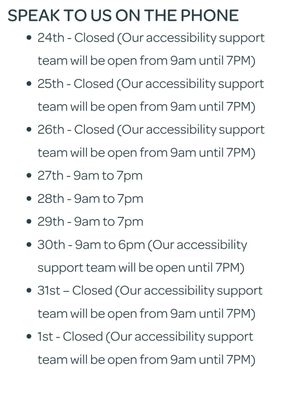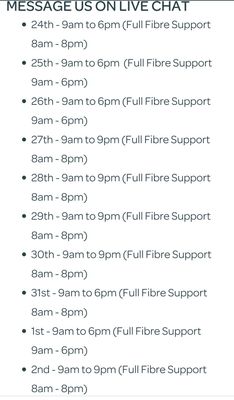FIbre Support
Get expert support with your Fibre connection.
- Subscribe to RSS Feed
- Mark Topic as New
- Mark Topic as Read
- Float this Topic for Current User
- Bookmark
- Subscribe
- Mute
- Printer Friendly Page
Internet speed to device is status: POOR
on 22-12-2023 05:28 PM
Internet speed to router is good (78 Mbps), however speed to device is poor (47 & 17 Mbps download and upload respectively). What are the likely reasons for the poor speed to device(s)? At the moment if we are watching a Netflix film for example and then somebody connects to the internet (e.g. with a phone), the Netflix connection is often interrupted/stalled.
- Labels:
-
Connection
-
Speed
-
Streaming
-
Upload speeds
- Mark as New
- Bookmark
- Subscribe
- Mute
- Subscribe to RSS Feed
- Highlight
- Report Inappropriate Content
on 07-04-2025 03:11 PM
Hi Fiwirving,
As Keith has said, if you still need assistance can you please start your own thread and we'll be happy to help
Chris
Chris, Community Team
Our latest Blog l Share your Ideas l Service Status l Help with your Service l Community Stars l Set your preferences
- Mark as New
- Bookmark
- Subscribe
- Mute
- Subscribe to RSS Feed
- Highlight
- Report Inappropriate Content
on 05-04-2025 05:57 PM
Hi @Fiwirving
If you want help, you cannot use someone else's thread.
To get help, you must start your own thread. To create your own thread, go to the main page for the board in question & click the "Start a topic" button.
TalkTalk insists on one thread per problem per customer. Please note, TalkTalk makes the rules, not me.
Thanks.
Keith
I am not employed by TalkTalk, I'm just a customer. If my post has fixed the issue, please set Accept as Solution from the 3 dot menu.
TalkTalk support and Community Stars - Who are they?
- Mark as New
- Bookmark
- Subscribe
- Mute
- Subscribe to RSS Feed
- Highlight
- Report Inappropriate Content
on 05-04-2025 05:27 PM
I'm thinking of moving to Sky Glass but my internet speed from router to device ( checked using my mobile phone) is poor, 38 and 16. Will I be able to access Sky Glass on my TV, plus I have two other TV's on multiscreen?
- Mark as New
- Bookmark
- Subscribe
- Mute
- Subscribe to RSS Feed
- Highlight
- Report Inappropriate Content
on 02-01-2024 11:27 AM
Hi GAM60,
Could you switch your router off and leave it off for at least 30 minutes, then switch back on and retest. If there is then no improvement you could take Keith up on his kind offer of assistance
Chris
Chris, Community Team
Our latest Blog l Share your Ideas l Service Status l Help with your Service l Community Stars l Set your preferences
- Mark as New
- Bookmark
- Subscribe
- Mute
- Subscribe to RSS Feed
- Highlight
- Report Inappropriate Content
on 02-01-2024 11:08 AM
Hi @GAM60
I offered you help to resolve this problem back in post #3 on 24/12/2023 and am still waiting to find out if you want my help or not. I do specialise in helping people where their speed to their devices is slow.
The information below is provided by TalkTalk, for confirmation please contact @Debbie-TalkTalk or@Michelle-TalkTalk.
KeithFrench is one of our valued Community Stars and can help with a range of issues related to wireless and networking. At times he may ask you to send him test results via a Private Message to help analyse/diagnose an issue. Although Keith does not work for TalkTalk, he very kindly shares his time and knowledge to help with others.
If you need further help or, if we need to take any details such as personal information about your account like phone numbers, account numbers etc. one of the TalkTalk team will jump in and help out.
Keith
I am not employed by TalkTalk, I'm just a customer. If my post has fixed the issue, please set Accept as Solution from the 3 dot menu.
TalkTalk support and Community Stars - Who are they?
- Mark as New
- Bookmark
- Subscribe
- Mute
- Subscribe to RSS Feed
- Highlight
- Report Inappropriate Content
on 02-01-2024 11:00 AM
The main problem that we have is that when someone is watching Netflix for example and another uses internet on a mobile phone, Netflix is cut-off. Cannot use multiple devices at any one time!
- Mark as New
- Bookmark
- Subscribe
- Mute
- Subscribe to RSS Feed
- Highlight
- Report Inappropriate Content
on 02-01-2024 07:35 AM
Thanks for updating your details. Line test is passing. Do you experience the slower throughput speeds on both wired and wireless devices?
Chris
Chris, Community Team
Our latest Blog l Share your Ideas l Service Status l Help with your Service l Community Stars l Set your preferences
- Mark as New
- Bookmark
- Subscribe
- Mute
- Subscribe to RSS Feed
- Highlight
- Report Inappropriate Content
on 28-12-2023 05:41 PM
Name and contact details updated.
- Mark as New
- Bookmark
- Subscribe
- Mute
- Subscribe to RSS Feed
- Highlight
- Report Inappropriate Content
on 27-12-2023 06:37 AM
Hello,
Can you please update your community profile to include your:
- Name
- Telephone number
- Alternative contact number
We'll then look into this further. Please do not post this information on this thread. Once you've updated your profile please post in your topic to confirm it's updated.
Thanks
Michelle
- Mark as New
- Bookmark
- Subscribe
- Mute
- Subscribe to RSS Feed
- Highlight
- Report Inappropriate Content
on 24-12-2023 01:18 PM
Slow speed, intermittent dropouts, breaks in the signal, no signal on some or all devices or no internet access might be caused by Wi-Fi interference from other local networks, which can also lead to a permanent reduction in speed. No ISP can be responsible for your local environment, this is mainly a byproduct of the popularity of Wi-Fi.
Generally speaking, the 2.4GHz band suffers much more from interference than the 5GHz band, but the 2.4GHz one can sometimes have a better range, but this all depends on your local area.
If you would like me to help you, please can you specify the make/model of TalkTalk router that you are using?
Keith
I am not employed by TalkTalk, I'm just a customer. If my post has fixed the issue, please set Accept as Solution from the 3 dot menu.
TalkTalk support and Community Stars - Who are they?
- Mark as New
- Bookmark
- Subscribe
- Mute
- Subscribe to RSS Feed
- Highlight
- Report Inappropriate Content
on 22-12-2023 09:13 PM
@GAM60, this won't be reached by forum staff until at least the 27th.
Phone support open as normal this Saturday, then:
Live Chat will be available as follows:
- Mark as New
- Bookmark
- Subscribe
- Mute
- Subscribe to RSS Feed
- Highlight
- Report Inappropriate Content