FIbre Support
Get expert support with your Fibre connection.
- Subscribe to RSS Feed
- Mark Topic as New
- Mark Topic as Read
- Float this Topic for Current User
- Bookmark
- Subscribe
- Mute
- Printer Friendly Page
No internet since 7/2/23 - Fault reference number REP-12481156
on 09-02-2023 04:14 PM
The saga started over the weekend with intermittent disconnections. Internet completely cut off since 7/2/23. Spent couple of hours on chat with John who recommended an engineer visit. Booked for yesterday - no one turned up. I am not sure what to do. Please see attached fault line. . I have a Super router that is a few years old. Can any one help expedite or suggest options please? We have medical teams in house that need internet access for continuity of patient care.
Thank you in advance.
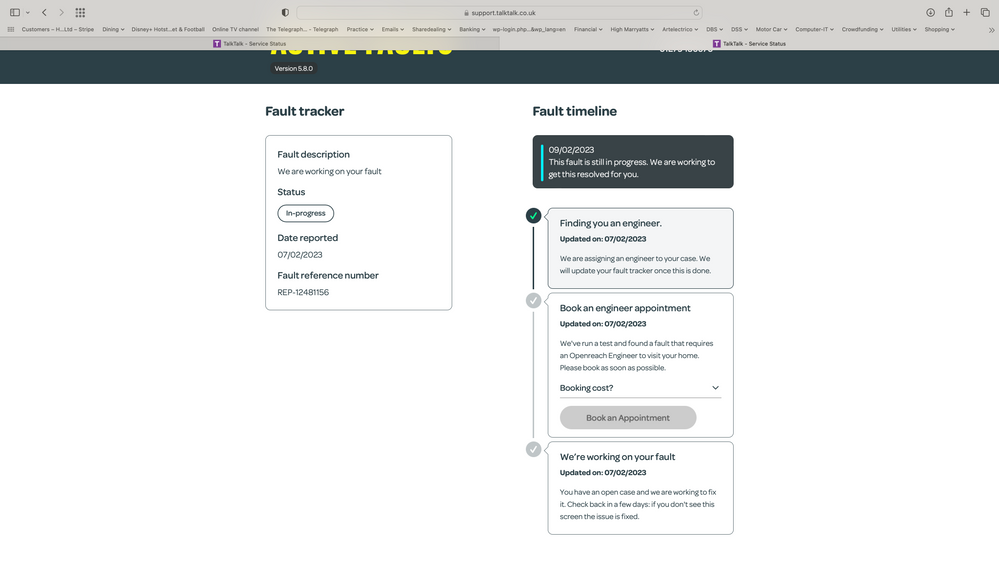
- Labels:
-
Connection
-
Engineers
- Mark as New
- Bookmark
- Subscribe
- Mute
- Subscribe to RSS Feed
- Highlight
- Report Inappropriate Content
on 14-02-2023 07:51 AM
Hi Potlucky,
I've booked the appointment for tomorrow afternoon (February 15 2023, PM) please let us know how you get on
Chris
Chris, Community Team
Our latest Blog l Share your Ideas l Service Status l Help with your Service l Community Stars l Set your preferences
- Mark as New
- Bookmark
- Subscribe
- Mute
- Subscribe to RSS Feed
- Highlight
- Report Inappropriate Content
on 13-02-2023 10:32 PM
Sorry here is the speed screenshot
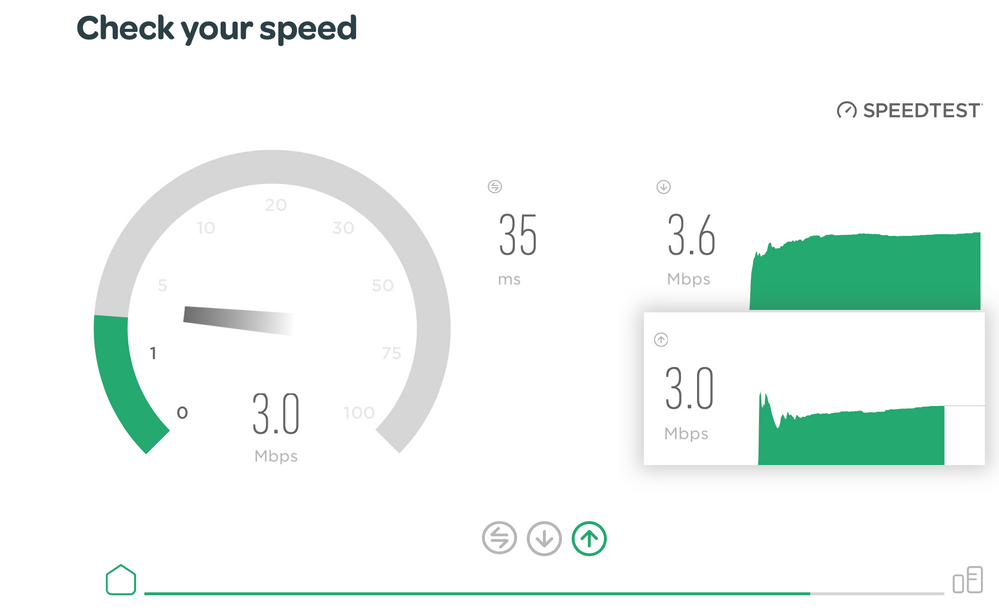
- Mark as New
- Bookmark
- Subscribe
- Mute
- Subscribe to RSS Feed
- Highlight
- Report Inappropriate Content
on 13-02-2023 10:32 PM
- Mark as New
- Bookmark
- Subscribe
- Mute
- Subscribe to RSS Feed
- Highlight
- Report Inappropriate Content
on 13-02-2023 09:02 AM
Hi Potlucky,
If you'd like us to arrange an engineer visit can you confirm:
- That you accept potential Engineers charges
- Provide availability, either AM (8am to 1pm) or PM (1pm to 6pm) between Monday to Friday.
- Confirm your mobile number
I've also sent you a PM to confirm some other details
Thanks
Chris
Chris, Community Team
Our latest Blog l Share your Ideas l Service Status l Help with your Service l Community Stars l Set your preferences
- Mark as New
- Bookmark
- Subscribe
- Mute
- Subscribe to RSS Feed
- Highlight
- Report Inappropriate Content
on 12-02-2023 08:37 PM
After disconnecting everything from router - no change in speed. Please arrange for engineer visit asap.
Kind regards
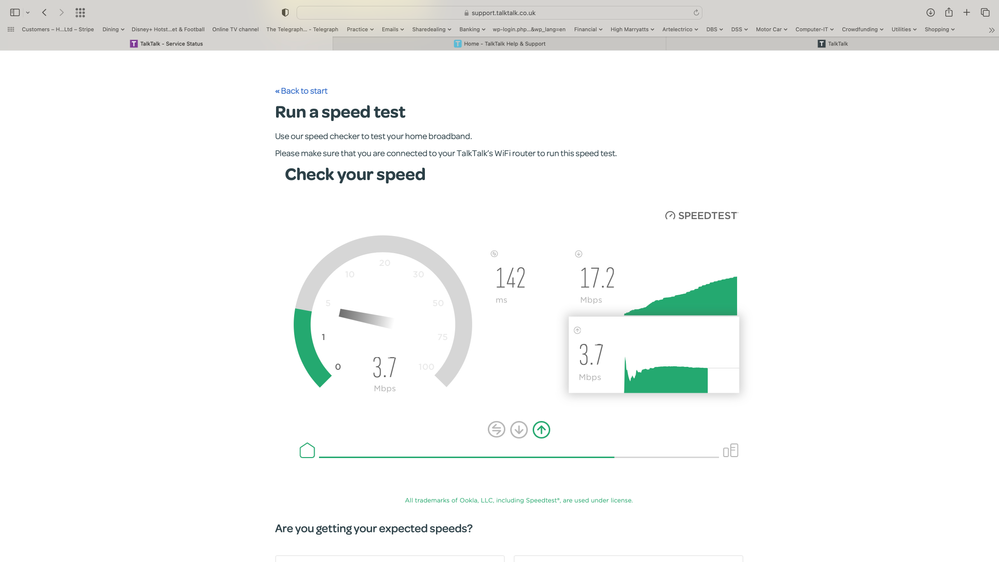
- Mark as New
- Bookmark
- Subscribe
- Mute
- Subscribe to RSS Feed
- Highlight
- Report Inappropriate Content
on 12-02-2023 08:05 PM
Speed kept slowing down and I had to restart router to get it back like. Please see speed history
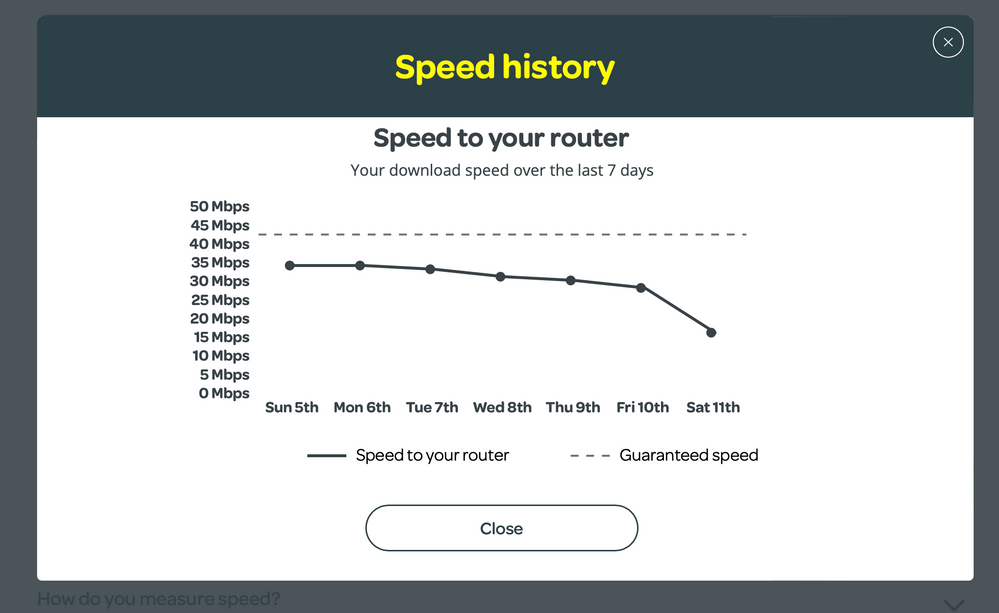
- Mark as New
- Bookmark
- Subscribe
- Mute
- Subscribe to RSS Feed
- Highlight
- Report Inappropriate Content
on 12-02-2023 08:41 AM
Hi Debbie
Plugged in new router and got connected! 🙏. Speeds are still low and high ping. Please check test results on account. I'm wondering if there could still be problem with line/ master socket. I would be grateful if you could kindly get tests run again and arrange for engineer visit if indicated to improve the speed to guaranteed level.
Kind regards
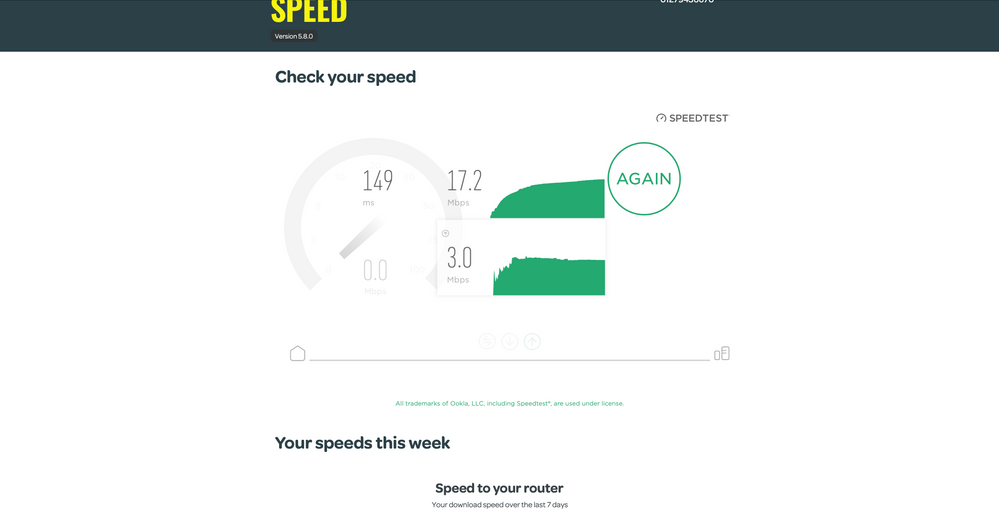
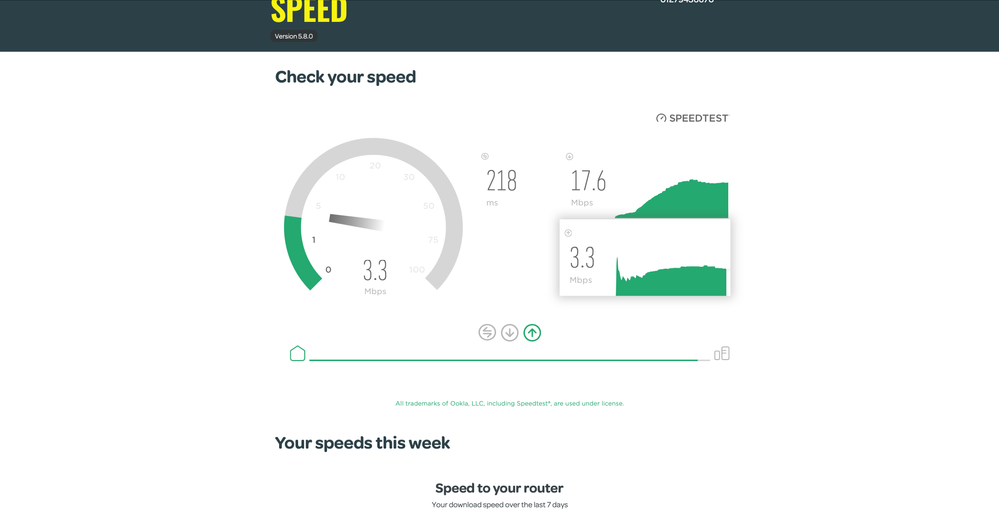
- Mark as New
- Bookmark
- Subscribe
- Mute
- Subscribe to RSS Feed
- Highlight
- Report Inappropriate Content
on 10-02-2023 03:13 PM
Sorry to bother you again!
I tried connecting a different router from a friend to the test socket and getting 12 mbps download 0.3mbps upload and ping 506ms.
Repeat test with my current modem connected to test socket shows 9 mbps download 3 mbps upload
Could the problem be in the line/ Master socket ?
I would very much like an urgent engineer visit please to get it sorted.
Hope you have a good weekend.
Kind regards
- Mark as New
- Bookmark
- Subscribe
- Mute
- Subscribe to RSS Feed
- Highlight
- Report Inappropriate Content
on 10-02-2023 09:34 AM
Hi Bernard
Thanks for your reply.
The router is on its way, please allow 24-48hrs for this to arrive.
Please let us know how you get on.
Thanks again.
Debbie
- Mark as New
- Bookmark
- Subscribe
- Mute
- Subscribe to RSS Feed
- Highlight
- Report Inappropriate Content
on 10-02-2023 09:20 AM
Hi Debbie
Appreciate your prompt attention.
yes the router is connected to master socket. I have disconnected everything else to make sure.
I think it is the router. I would be grateful if you could kindly arrange to send a new router asap please.
kind regards
Bernard
- Mark as New
- Bookmark
- Subscribe
- Mute
- Subscribe to RSS Feed
- Highlight
- Report Inappropriate Content
on 10-02-2023 06:59 AM
Hi Potlucky
I'm really sorry to hear this.
Can I just check, is the router currently connected at the test socket?
The line test is detecting a potential fault towards the property. Would you like me to send a replacement router first so we can rule this out?
Thanks
Debbie
- Mark as New
- Bookmark
- Subscribe
- Mute
- Subscribe to RSS Feed
- Highlight
- Report Inappropriate Content
09-02-2023 07:48 PM - edited 09-02-2023 07:51 PM
Hi @Potlucky,
The support team here on the community will be back in the morning and will be able to look into this for you. They will be able to arrange a new engineer appointment if required.
- Mark as New
- Bookmark
- Subscribe
- Mute
- Subscribe to RSS Feed
- Highlight
- Report Inappropriate Content