FIbre Support
Get expert support with your Fibre connection.
- Subscribe to RSS Feed
- Mark Topic as New
- Mark Topic as Read
- Float this Topic for Current User
- Bookmark
- Subscribe
- Mute
- Printer Friendly Page
WIFI continuously disconnecting.
on 08-06-2023 08:51 AM
Good morning TT,
hub - sagemcom FAST 5364-4.T8
Roughly 3 days ago now all devices in my household began experiencing intermittent wifi connection issues, I have attempted resetting the hub for the 20 minutes recommended which only made the issue worse. I have attempted removing several devices from the wifi then reconnecting them which obviously made no difference.
I have ran the tests available through the website which all point to a no fault found I have stood infront of the hub when it trips out and the white light goes out completely for 3-5 seconds then comes back on again, are there any other tests that I can perform or any remedies that I have been unable to find?
look forward to someone’s response
Many thanks
Reece
- Labels:
-
Connection
-
Router
-
Wifi
- Mark as New
- Bookmark
- Subscribe
- Mute
- Subscribe to RSS Feed
- Highlight
- Report Inappropriate Content
on 13-06-2023 12:55 PM
Hi DreadKeeper
I'm so glad to hear this, thanks for letting us know 🙂
I have sent you a Private Message with a link to a short survey for the Community.
Thanks again.
Debbie
- Mark as New
- Bookmark
- Subscribe
- Mute
- Subscribe to RSS Feed
- Highlight
- Report Inappropriate Content
on 13-06-2023 12:18 PM
Since the arrival of the new hub the internet appears to have stabilised
thank you all for your support
- Mark as New
- Bookmark
- Subscribe
- Mute
- Subscribe to RSS Feed
- Highlight
- Report Inappropriate Content
on 13-06-2023 06:35 AM
Morning,
How are you getting on?
Thanks
- Mark as New
- Bookmark
- Subscribe
- Mute
- Subscribe to RSS Feed
- Highlight
- Report Inappropriate Content
on 09-06-2023 12:58 PM
Hi DreadKeeper
The router is on its way, please allow 24-48hrs for this to arrive.
Please let us know how you get on.
Thanks
Debbie
- Mark as New
- Bookmark
- Subscribe
- Mute
- Subscribe to RSS Feed
- Highlight
- Report Inappropriate Content
on 09-06-2023 12:55 PM
Yes please Debbie that would be much appreciated
- Mark as New
- Bookmark
- Subscribe
- Mute
- Subscribe to RSS Feed
- Highlight
- Report Inappropriate Content
on 09-06-2023 12:32 PM
Hi DreadKeeper
If this is only happening since the firmware was updated and the router has been factory reset then I will need to send a replacement router. Would you like me to arrange this?
- Mark as New
- Bookmark
- Subscribe
- Mute
- Subscribe to RSS Feed
- Highlight
- Report Inappropriate Content
on 09-06-2023 12:30 PM
I can confirm I have carried out the reset test which has made no difference on the connection it’s still displaying a loading emblem
- Mark as New
- Bookmark
- Subscribe
- Mute
- Subscribe to RSS Feed
- Highlight
- Report Inappropriate Content
on 09-06-2023 09:48 AM
Hi DreadKeeper
Apologies, please can you try a pin hole reset for ten seconds?
- Mark as New
- Bookmark
- Subscribe
- Mute
- Subscribe to RSS Feed
- Highlight
- Report Inappropriate Content
on 09-06-2023 09:46 AM
Left router offline for 5 minutes and switched back on, devices aren’t auto connecting and when manually attempting to reconnect are just loading see photo attached
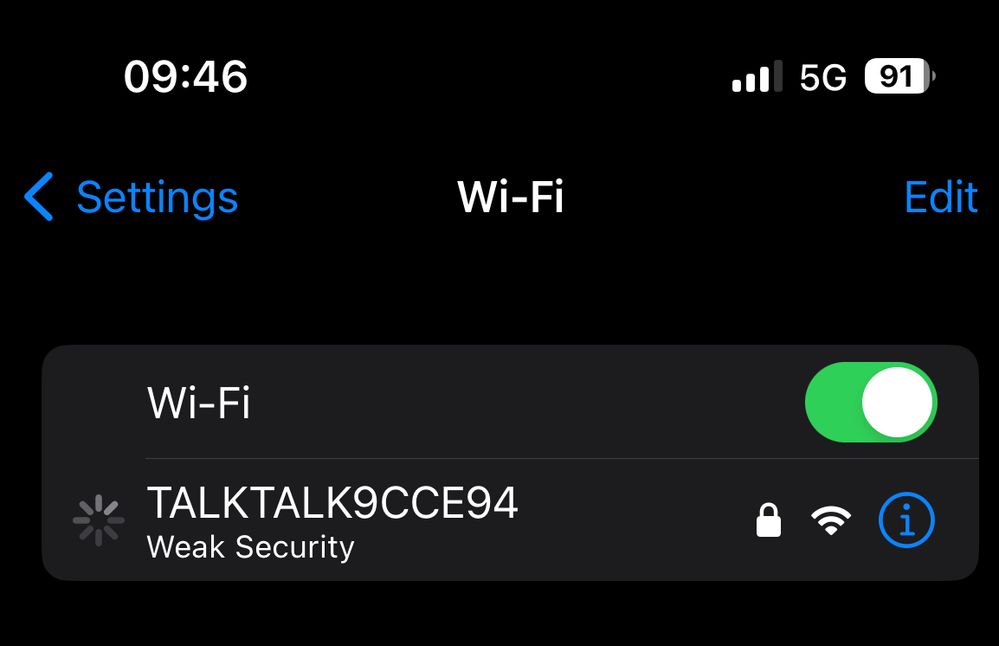
- Mark as New
- Bookmark
- Subscribe
- Mute
- Subscribe to RSS Feed
- Highlight
- Report Inappropriate Content
on 09-06-2023 09:37 AM
Hi DreadKeeper
Could you reboot the router to see if the devices re connect?
- Mark as New
- Bookmark
- Subscribe
- Mute
- Subscribe to RSS Feed
- Highlight
- Report Inappropriate Content
on 09-06-2023 09:36 AM
Phone should arrive later today,
just an update have now lost all wifi mobile devices not recognising or connecting to router, talk talk extender has lost communication aswell, laptop being plugged in to router seems to work without error
- Mark as New
- Bookmark
- Subscribe
- Mute
- Subscribe to RSS Feed
- Highlight
- Report Inappropriate Content
on 09-06-2023 06:34 AM
Hi DreadKeeper
Thanks for your reply.
I have also made a change to your router firmware to see how the connection compares.
Debbie
- Mark as New
- Bookmark
- Subscribe
- Mute
- Subscribe to RSS Feed
- Highlight
- Report Inappropriate Content
on 09-06-2023 04:55 AM
I should have a landline coming with Amazon today for testing, this unfortunately is the same issue I’ve had every other year so far being with TT the routers don’t seem to last long for some reason
- Mark as New
- Bookmark
- Subscribe
- Mute
- Subscribe to RSS Feed
- Highlight
- Report Inappropriate Content
on 08-06-2023 03:05 PM
I have had the same problem several times, it has been the router developing a fault. The agents on here helped me with a replacement router before, although that has started having the same problems again. They don’t seem to last more than a year or so!
- Mark as New
- Bookmark
- Subscribe
- Mute
- Subscribe to RSS Feed
- Highlight
- Report Inappropriate Content
on 08-06-2023 10:25 AM
Hi,
Would it be possible to borrow a handset for testing purposes just to rule this out as a voice fault can affect the broadband connection?
Thanks
- Mark as New
- Bookmark
- Subscribe
- Mute
- Subscribe to RSS Feed
- Highlight
- Report Inappropriate Content
on 08-06-2023 10:22 AM
Hello Michelle,
we have never had a landline phone connected so wouldn’t be able to speak of any noise issues.
And we also do not have any wired devices other then the TT tv box which isn’t used on a day to day basis
- Mark as New
- Bookmark
- Subscribe
- Mute
- Subscribe to RSS Feed
- Highlight
- Report Inappropriate Content
on 08-06-2023 08:59 AM
Morning,
I'm sorry to hear this. I've run a test on the line now which has detected a potential voice fault. Are you experiencing any issues with the voice service such as noise on the line or no dial tone? Is the connection also dropping if you connect wired?
Thanks
- Mark as New
- Bookmark
- Subscribe
- Mute
- Subscribe to RSS Feed
- Highlight
- Report Inappropriate Content