FIbre Support
Get expert support with your Fibre connection.
- Subscribe to RSS Feed
- Mark Topic as New
- Mark Topic as Read
- Float this Topic for Current User
- Bookmark
- Subscribe
- Mute
- Printer Friendly Page
WiFi connected but no internet
on 25-04-2024 12:04 PM
Hi, I’ve got fibre 65 and multiple times a day getting the ‘connected - no internet’ message. Only solution is to restart the router. Speeds are also slow. Could a new router be needed?
- Labels:
-
Connection
-
Wifi
- Mark as New
- Bookmark
- Subscribe
- Mute
- Subscribe to RSS Feed
- Highlight
- Report Inappropriate Content
on 23-05-2024 08:19 AM
Morning,
Just checking back in to see how you're getting on following the engineer visit?
Thanks
Michelle
- Mark as New
- Bookmark
- Subscribe
- Mute
- Subscribe to RSS Feed
- Highlight
- Report Inappropriate Content
on 21-05-2024 09:13 AM
Hi HBurbs
Thanks for your reply.
I've arranged the Openreach engineer visit for 22/05 PM (1pm - 6pm)
Please let us know how you get on following this visit.
Debbie
- Mark as New
- Bookmark
- Subscribe
- Mute
- Subscribe to RSS Feed
- Highlight
- Report Inappropriate Content
on 20-05-2024 03:27 PM
Hello,
We have availability:
Weds 22 AM or PM
Thurs 23 AM
Fri 24 AM or PM
Sat 25 AM or PM
Sun 26 AM or PM
Mon 27 AM or PM
Weds 29 AM or PM
Thurs 30 AM
Fri 31 AM
We can confirm we've read and agreed to the potential engineer charges.
- Mark as New
- Bookmark
- Subscribe
- Mute
- Subscribe to RSS Feed
- Highlight
- Report Inappropriate Content
on 20-05-2024 02:07 PM
Hi HBurbs
I'm sorry to hear this.
Please can you provide your availability for this visit AM and PM?
Can you also confirm potential engineer charges Engineer charges
- Mark as New
- Bookmark
- Subscribe
- Mute
- Subscribe to RSS Feed
- Highlight
- Report Inappropriate Content
on 20-05-2024 01:44 PM
Hi,
I wanted to wait a while with the new router to have a solid base of evidence before getting back in touch.
I can confirm we’re still having the same issues with the new router, so we will need to proceed to an Openreach engineer visit.
- Mark as New
- Bookmark
- Subscribe
- Mute
- Subscribe to RSS Feed
- Highlight
- Report Inappropriate Content
on 29-04-2024 09:49 AM
Morning HBurbs
Could you try the test socket first please?
If the connection continues to drop with the new router, cables, filter at the test socket then the next step will be an Openreach engineer visit.
Thanks
- Mark as New
- Bookmark
- Subscribe
- Mute
- Subscribe to RSS Feed
- Highlight
- Report Inappropriate Content
on 29-04-2024 09:46 AM
Hi,
When the new router arrives today, do you want us to plug it in via the test socket or the normal socket?
- Mark as New
- Bookmark
- Subscribe
- Mute
- Subscribe to RSS Feed
- Highlight
- Report Inappropriate Content
on 26-04-2024 01:09 PM
Hi HBurbs
The router is on its way, please allow 24-48hrs for this to arrive.
Let us know how the connection compares with this router.
Thanks
Debbie
- Mark as New
- Bookmark
- Subscribe
- Mute
- Subscribe to RSS Feed
- Highlight
- Report Inappropriate Content
on 26-04-2024 12:43 PM
Yes please, then at least we can check if it’s a router issue.
- Mark as New
- Bookmark
- Subscribe
- Mute
- Subscribe to RSS Feed
- Highlight
- Report Inappropriate Content
on 26-04-2024 11:48 AM
Hi HBurbs
Apologies for this.
Would you like me to send a replacement router for testing so we can rule this out?
- Mark as New
- Bookmark
- Subscribe
- Mute
- Subscribe to RSS Feed
- Highlight
- Report Inappropriate Content
on 26-04-2024 11:46 AM
Hi,
The router needed a reboot yesterday evening as we had the same ‘connected: no internet’ message on our devices. WiFi is flaky and slow today.
- Mark as New
- Bookmark
- Subscribe
- Mute
- Subscribe to RSS Feed
- Highlight
- Report Inappropriate Content
on 26-04-2024 10:36 AM
Hi HBurbs
How's the connection been?
I've checked the connection stats and no issues have been detected.
- Mark as New
- Bookmark
- Subscribe
- Mute
- Subscribe to RSS Feed
- Highlight
- Report Inappropriate Content
on 25-04-2024 01:43 PM
Hi HBurbs
Thank you. We will also check the connection stats tomorrow.
Debbie
- Mark as New
- Bookmark
- Subscribe
- Mute
- Subscribe to RSS Feed
- Highlight
- Report Inappropriate Content
on 25-04-2024 01:37 PM
Yep that’s fine, we’ll leave in the test socket and check back tomorrow
- Mark as New
- Bookmark
- Subscribe
- Mute
- Subscribe to RSS Feed
- Highlight
- Report Inappropriate Content
on 25-04-2024 01:33 PM
HI HBurbs
Thank you 🙂
Would it be possible to leave the router in this set up for 24hrs to see how the connection compares?
We can check in again with you tomorrow to see how the connection has been.
Debbie
- Mark as New
- Bookmark
- Subscribe
- Mute
- Subscribe to RSS Feed
- Highlight
- Report Inappropriate Content
on 25-04-2024 01:30 PM
Ok, it’s connected at the test socket now
- Mark as New
- Bookmark
- Subscribe
- Mute
- Subscribe to RSS Feed
- Highlight
- Report Inappropriate Content
on 25-04-2024 01:22 PM
Hi HBurbs
Thanks for your reply.
Could you connect the filter/router directly at the little test socket?
- Mark as New
- Bookmark
- Subscribe
- Mute
- Subscribe to RSS Feed
- Highlight
- Report Inappropriate Content
on 25-04-2024 01:15 PM
We haven’t looked before; this is what was under the faceplate
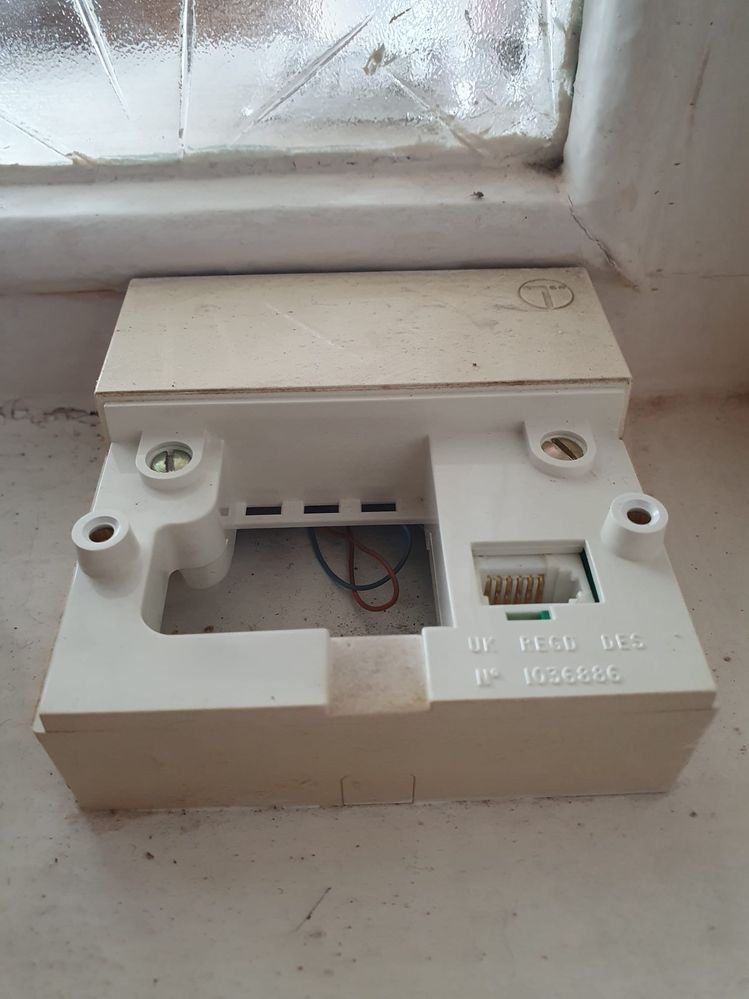
- Mark as New
- Bookmark
- Subscribe
- Mute
- Subscribe to RSS Feed
- Highlight
- Report Inappropriate Content
on 25-04-2024 01:07 PM
Hi HBurbs
There may be a test socket underneath the face plate (if the lower section comes away when the screws are removed)
Have you ever checked this?
- Mark as New
- Bookmark
- Subscribe
- Mute
- Subscribe to RSS Feed
- Highlight
- Report Inappropriate Content
on 25-04-2024 12:33 PM
Hiya,
we don’t have a landline phone so can’t comment on voice service.
No test socket; I’ve attached some photos so you can see the setup.


- Mark as New
- Bookmark
- Subscribe
- Mute
- Subscribe to RSS Feed
- Highlight
- Report Inappropriate Content
- No internet but connected in Full Fibre
- No internet connection since fiber was reconnected in Fibre
- HOW DO I GET A NEW ROUTER? in Broadband
- Wi-Fi disconnect problems with Talk Talk Sagemcom FAST F5464-2.T4 modem router. in Broadband
- All smart devices are disconnected and awful customer service experience. in Fibre