FIbre Support
Get expert support with your Fibre connection.
- Subscribe to RSS Feed
- Mark Topic as New
- Mark Topic as Read
- Float this Topic for Current User
- Bookmark
- Subscribe
- Mute
- Printer Friendly Page
Work laptop won’t connect to wifi
on 12-03-2024 10:08 PM
My work laptop has stopped connecting to talk talk. I can connect all my other devices to the internet. I can connect my laptop to my mobile hotspot/any other wifi networks. It used to be able to connect. I work from home part time so I need my laptop to work. It is not a VPN issue (I do use a VPN for some aspects, but can’t even open a google page let alone start to connect to a VPN!). How can this be fixed please? I can see it has happened to other people too, but was advised to start my own topic.
- Labels:
-
Wifi
- Mark as New
- Bookmark
- Subscribe
- Mute
- Subscribe to RSS Feed
- Highlight
- Report Inappropriate Content
on 14-03-2024 11:22 AM
Thanks for this @Shona8 I will try & look at this sometime today for you. Please can you confirm if you are using a VPN client to connect to your work network? If so, do you get any error messages from it when you try to connect?
Keith
I am not employed by TalkTalk, I'm just a customer. If my post has fixed the issue, please set Accept as Solution from the 3 dot menu.
TalkTalk support and Community Stars - Who are they?
- Mark as New
- Bookmark
- Subscribe
- Mute
- Subscribe to RSS Feed
- Highlight
- Report Inappropriate Content
on 14-03-2024 10:46 AM - last edited on 14-03-2024 11:21 AM by KeithFrench
Please see attached and advise on how this can be resolved.
- Mark as New
- Bookmark
- Subscribe
- Mute
- Subscribe to RSS Feed
- Highlight
- Report Inappropriate Content
on 13-03-2024 04:10 PM
So if you right click the command prompt shortcut, there is no
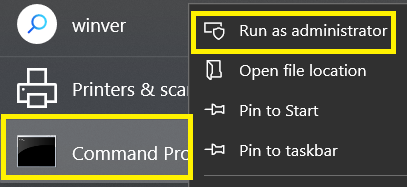
There is no point in running this on any other PC.
Although it won't stop it connecting, the Windows network classification is wrong at public, it should be Private when connected to this network.
I assume that you are connecting via a VPN as the DNS server appears to be on a different network to your PC, but I can't see what subnet mask is being used? Does this connect OK?
Another possibility is that the Eero is using channel 155, which may cause a problem, although looking at your WiFi card, I think it should be OK.
Keith
I am not employed by TalkTalk, I'm just a customer. If my post has fixed the issue, please set Accept as Solution from the 3 dot menu.
TalkTalk support and Community Stars - Who are they?
- Mark as New
- Bookmark
- Subscribe
- Mute
- Subscribe to RSS Feed
- Highlight
- Report Inappropriate Content
on 13-03-2024 03:55 PM
hello, because this is a work laptop I do not have admin rights. So is it good if I turn on my laptop at home at 7am and try to connect, and then when I'm in work at 10am get the IT to do what you have instructed? Or will that give innaccurate results.
- Mark as New
- Bookmark
- Subscribe
- Mute
- Subscribe to RSS Feed
- Highlight
- Report Inappropriate Content
on 13-03-2024 03:41 PM
Hi @Shona8
I should have also said.......
The information below is provided by TalkTalk, for confirmation please contact @Debbie-TalkTalk or@Michelle-TalkTalk.
KeithFrench is one of our valued Community Stars and can help with a range of issues related to wireless and networking. At times he may ask you to send him test results via a Private Message to help analyse/diagnose an issue. Although Keith does not work for TalkTalk, he very kindly shares his time and knowledge to help with others.
If you need further help or, if we need to take any details such as personal information about your account like phone numbers, account numbers etc. one of the TalkTalk team will jump in and help out.
Keith
I am not employed by TalkTalk, I'm just a customer. If my post has fixed the issue, please set Accept as Solution from the 3 dot menu.
TalkTalk support and Community Stars - Who are they?
- Mark as New
- Bookmark
- Subscribe
- Mute
- Subscribe to RSS Feed
- Highlight
- Report Inappropriate Content
on 13-03-2024 02:54 PM
Hi @Shona8
@Anonymous has asked me to help you. I assume this is a Windows PC? If so please go to the command prompt & run it as an administrator. In there please enter this command:-
netsh wlan show wlanreport
and press the Enter key.
It creates a report & saves several files to the folder
C:\ProgramData\Microsoft\Windows\WlanReport
This folder is hidden. but can easily be found by pasting the above path into the run dialogue (WIN & R). Please zip all of them up& attach them to your reply.
The report is from about 3 hours ago, so if you want to see what happened at say 10:00, you will need to wait until at least 13:00, but it does not matter if the PC is turned off during the period of waiting.
Keith
I am not employed by TalkTalk, I'm just a customer. If my post has fixed the issue, please set Accept as Solution from the 3 dot menu.
TalkTalk support and Community Stars - Who are they?
- Mark as New
- Bookmark
- Subscribe
- Mute
- Subscribe to RSS Feed
- Highlight
- Report Inappropriate Content
on 13-03-2024 02:15 PM - last edited on 14-03-2024 03:42 PM by KeithFrench
It actually stopped working about 6 months ago, however as I was taking a break from work I assumed it was to do with an update needed on the laptop. However I have returned to work now and the laptop was updated completely and it still will not connect to the talk talk network (it will connect to my phone via a hot spot though, and connects to other wifi networks).
The eero has been rebooted many times because it is not very good in general (I have contacted talk talk about this in the past and been sent a new one, so it's not that).
There are many error messages I will attach a word document of all the screenshots.
Edited to say I'm not sure what channel it is on but the eero app says "connected to internet, connection wired, wired data rate 1gbps, wifi radio analytics 2.4 ghz, 5ghz"
- Mark as New
- Bookmark
- Subscribe
- Mute
- Subscribe to RSS Feed
- Highlight
- Report Inappropriate Content
on 13-03-2024 02:12 PM
- Mark as New
- Bookmark
- Subscribe
- Mute
- Subscribe to RSS Feed
- Highlight
- Report Inappropriate Content
on 13-03-2024 02:04 PM
Hi Shona,
Ok thanks for confirming. If this has only just stopped connecting to the laptop, have you tried rebooting the eero and then tried re-connecting again? Do you see a specific error message when trying to connect? Do all other devices connect ok? What wireless channel is your eero connecting to please?
Thanks
Michelle
- Mark as New
- Bookmark
- Subscribe
- Mute
- Subscribe to RSS Feed
- Highlight
- Report Inappropriate Content
on 13-03-2024 01:54 PM
There is a VPN required for one program, but I can't even get as far as using that because I'm not connected to the internet! I can't do basic tasks like use the browser to check my emails. Connecting to the VPN requires internet, but that's not what I'm asking for, I'm just asking for a basic internet connection.
- Mark as New
- Bookmark
- Subscribe
- Mute
- Subscribe to RSS Feed
- Highlight
- Report Inappropriate Content
on 13-03-2024 12:51 PM
Hi Shona8
Do you not use a VPN client on your work laptop?
- Mark as New
- Bookmark
- Subscribe
- Mute
- Subscribe to RSS Feed
- Highlight
- Report Inappropriate Content
on 13-03-2024 12:48 PM
I don’t want to use a VPN? I just want my laptop to connect to the internet. As before I can’t even open my emails or do a google search. My contract is with talk talk, why am I having to contact someone else? Please let me know next steps to resolve this as it is highly unsatisfactory.
- Mark as New
- Bookmark
- Subscribe
- Mute
- Subscribe to RSS Feed
- Highlight
- Report Inappropriate Content
on 13-03-2024 12:21 PM
Hi Shona8
Thank you. You should be able to use VPN with the eero.
If you follow the trouble shooting steps in eero app, at the end there should be an option to contact eero directly. I believe another customer mentioned that some changes were made to their settings when they contacted eero.
- Mark as New
- Bookmark
- Subscribe
- Mute
- Subscribe to RSS Feed
- Highlight
- Report Inappropriate Content
on 13-03-2024 12:14 PM
Eero 6
- Mark as New
- Bookmark
- Subscribe
- Mute
- Subscribe to RSS Feed
- Highlight
- Report Inappropriate Content
on 13-03-2024 07:58 AM
Hi Shona8
Thank you. I can now locate your details but I can't connect to your router.
Which router do you have? (make and model)
- Mark as New
- Bookmark
- Subscribe
- Mute
- Subscribe to RSS Feed
- Highlight
- Report Inappropriate Content
on 13-03-2024 07:37 AM
Have done
- Mark as New
- Bookmark
- Subscribe
- Mute
- Subscribe to RSS Feed
- Highlight
- Report Inappropriate Content
on 13-03-2024 07:07 AM
Hi Shona8
Please can you also add your TalkTalk landline number or account number to your Community Profile, so we can locate your details.
Thanks
Debbie
- Mark as New
- Bookmark
- Subscribe
- Mute
- Subscribe to RSS Feed
- Highlight
- Report Inappropriate Content
on 13-03-2024 06:47 AM
I’ve done my name and telephone number but I only have one phone so I don’t have an alternate phone number
- Mark as New
- Bookmark
- Subscribe
- Mute
- Subscribe to RSS Feed
- Highlight
- Report Inappropriate Content
on 13-03-2024 06:19 AM
Hi Shona,
Can you please update your community profile to include your:
- Name
- Telephone number
- Alternative contact number
We'll then look into this further. Please do not post this information on this thread. Once you've updated your profile please post in your topic to confirm it's updated.
Thanks
Michelle
- Mark as New
- Bookmark
- Subscribe
- Mute
- Subscribe to RSS Feed
- Highlight
- Report Inappropriate Content
- « Previous
-
- 1
- 2
- Next »
- [UPDATE] 'My Account' not showing connected devices after switchover to WiFi Hub 3 in Full Fibre
- ONT Service Light Going On And Off in Fibre
- 'My Account' not showing connected devices after switchover to WiFi Hub 3 in Full Fibre
- Intermittent connection with iPhone, iPad and Facetime in Mobile
- Lose wifi for a few minutes most days in Broadband