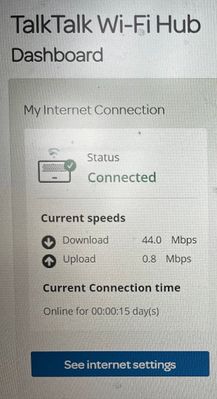NEED SOME HELP?
We’re here 24/7. 365 days a year.
Ask questions. Find your answers. Connect.
- Subscribe to RSS Feed
- Mark Topic as New
- Mark Topic as Read
- Float this Topic for Current User
- Bookmark
- Subscribe
- Mute
- Printer Friendly Page
Going round and round in circles - TalkTalk won’t listen or follow engineer advice to escalate
on 05-02-2024 03:52 PM
Can anyone advise please on what to do - have spent 7 hours to talktalk via messenger and chat and an engineer visit and am getting nowhere!
In summary, download speed on router 44mbps, upload speed 0.8mbps on a good day and that’s with just one device connected! Know that with those download speeds, upload speeds should be much higher as per Ofcom and numerous other websites. As it’s not anywhere near good enough, impossible to have video calls as my picture is pixelated. Interestingly issue started late Nov, same time that lost all internet and open reach engineer rang from exchange to say cable had been cut or something to that effect.
After many hours on chat talktalk finally agreed to send an engineer out. He logged into router and saw upload speed issue. Checked and confirmed internet router location/cabling set up at home was fine. Changed master socket though and said give 24-72 hours to see if that might change anything but if not call back and would need to be escalated to Openreach as sounds like issue from house to exchange. Said it would be a quick and simple process to give reference number and talktalk would sort! How I wish that was the case. Messaged talktalk this morning to say no improvement in upload speed - logged into router and sent them screenshots. Download - 44 / upload 0.8. Then the fun and games began. 3 hours later after being told to turn off router, run speed tests again and again, have now been told they won’t escalate to openreach as their systems are showing upload speeds of 6.8. This is completely different to what my router shows but they claim they can’t use this evidence to open a case with openreach as from their system everything looks fine! I understand their system will be showing the sync speed at the exchange but it’s my router speed data that’s important and it all indicates an issue with the cable between the exchange and my house. How can I get talktalk to escape to openreach! Or do I just need to go straight to Ofcom which clearly shows with fibre 65 I should be getting an upload of above 1 and more like closer to 14!
- Labels:
-
Engineers
-
Upload speeds
- Mark as New
- Bookmark
- Subscribe
- Mute
- Subscribe to RSS Feed
- Highlight
- Report Inappropriate Content
on 06-02-2024 09:02 AM
No problem 🙂
Chris, Community Team
Our latest Blog l Share your Ideas l Service Status l Help with your Service l Community Stars l Set your preferences
- Mark as New
- Bookmark
- Subscribe
- Mute
- Subscribe to RSS Feed
- Highlight
- Report Inappropriate Content
on 06-02-2024 08:56 AM
Many thanks Chris.
- Mark as New
- Bookmark
- Subscribe
- Mute
- Subscribe to RSS Feed
- Highlight
- Report Inappropriate Content
on 06-02-2024 07:51 AM
Hi Emj1391,
Line test is picking up a potential problem so I've raised this to Openreach as a non-appointed task. Openreach will investigate over the next 72 hours and may contact you directly if they need to access your home
Chris
Chris, Community Team
Our latest Blog l Share your Ideas l Service Status l Help with your Service l Community Stars l Set your preferences
- Mark as New
- Bookmark
- Subscribe
- Mute
- Subscribe to RSS Feed
- Highlight
- Report Inappropriate Content
on 05-02-2024 05:08 PM
Thanks Keith.
Have attached a photo showing the upload speed issue.
- Mark as New
- Bookmark
- Subscribe
- Mute
- Subscribe to RSS Feed
- Highlight
- Report Inappropriate Content
on 05-02-2024 04:08 PM
I have asked one of TalkTalk's support to pick your thread up and investigate it for you.
They aim to respond within 48 hours (Monday - Friday) excluding Bank Holidays, but if more urgent you can always try the Service Centre on 0345 172 0088. The posts are responded to in time/date order, oldest first.
To save yourself time, please make sure that your community profile includes your first & last names, broadband phone number & if possible an alternative contact number. This can be done by clicking on your Avatar picture then click on "My Settings" followed by:-
Personal Profile > Personal Information
Otherwise, TalkTalk will not be able to tie up your forum username to your broadband account. Only you & TalkTalk have visibility of your details.
Keith
I am not employed by TalkTalk, I'm just a customer. If my post has fixed the issue, please set Accept as Solution from the 3 dot menu.
TalkTalk support and Community Stars - Who are they?
- Mark as New
- Bookmark
- Subscribe
- Mute
- Subscribe to RSS Feed
- Highlight
- Report Inappropriate Content