NEED SOME HELP?
We’re here 24/7. 365 days a year.
Ask questions. Find your answers. Connect.
- Subscribe to RSS Feed
- Mark Topic as New
- Mark Topic as Read
- Float this Topic for Current User
- Bookmark
- Subscribe
- Mute
- Printer Friendly Page
I took the plunge........
on 27-03-2024 08:59 PM
Well finally I conceded to getting the free upgrade to 150mbps fibre installed. I had it installed in my garage and get access through a wifi bridge router which now works great. Notice I said now, as it turned into a nightmare a few hours ago. The install went fine, 2 really nice guys installed in about 30 minutes, changed the router as supplied by TalkTalk with a newer updated one, which initially worked fine.
Fast forward 2 hours and problems set in. Couldn't get the wifi bridge to work or connect, despite all settings being inserted correctly, eventually the router decided to throw it's rattle out of the pram and crashed, several times. Each time settings showed no mask details, no ip details, all greyed out. Every time I tried to set the wifi identifier, it crashed to the same. I went out and hard reset the router then decided to throw caution to the wind and install the old router. Came in and surprise surprise, everything working correctly.
I had previously set the routers up in the house a few weeks ago so knew the system worked well.
Only thing I do not have is phone access as it was tied to the other router details. Could TalkTalk get this set back up for me please.
The router? Hardware/software fault? Who knows. You should be able to make simple changes without fear the world will come crashing down on you.
And to the doubters among you, I get full speed at all my devices through bridged wifi and hard wire.
Could TalkTalk please get the phone details reset to this new router, same one I have been using on 65mbps contract these last few months. I did find the wifi in the house not too good from this router but going through the wifi bridge it has drastically improved. The echo dots answer me the same hour now 🙂
If you don't mind I will hang on to this other router so I can test out what is happening with it. Also could you supply the required details for this telephone to work on a non standard TalkTalk router as I can use that as a backup should the present router throw a wobbly.
Happy I took the plunge as the install went extremely smoothly and very very quick. A job very well done. 2 guys City Fibre can be proud of. Quick, efficient and knowledgeable.
- Labels:
-
Other
- Mark as New
- Bookmark
- Subscribe
- Mute
- Subscribe to RSS Feed
- Highlight
- Report Inappropriate Content
on 28-03-2024 02:04 PM
Glad to hear it's working, have a great weekend 🙂
Chris
Chris, Community Team
Our latest Blog l Share your Ideas l Service Status l Help with your Service l Community Stars l Set your preferences
- Mark as New
- Bookmark
- Subscribe
- Mute
- Subscribe to RSS Feed
- Highlight
- Report Inappropriate Content
on 28-03-2024 01:51 PM
Well what do you know. Just got back and checked the router and the telephone line is there 🙂 That has saved me a visit to the garage through the garden, puddles and pouring rain 🙂
All TalkTalk side of things working perfectly now, thank you.
Now to find out why my wifi bridge has decided not to work with the ip address I gave it. Never rain but it pours doesn't it. Rather appropriate that 🙂
If you did something your end, many thanks .
- Mark as New
- Bookmark
- Subscribe
- Mute
- Subscribe to RSS Feed
- Highlight
- Report Inappropriate Content
on 28-03-2024 09:12 AM
Hi MerlinBengal,
Please let us know how you get on. Upgrading with the Sagemcom shouldn't be a problem?
Chris
Chris, Community Team
Our latest Blog l Share your Ideas l Service Status l Help with your Service l Community Stars l Set your preferences
- Mark as New
- Bookmark
- Subscribe
- Mute
- Subscribe to RSS Feed
- Highlight
- Report Inappropriate Content
on 28-03-2024 09:08 AM
I have to go out for a while, so will reinstall the other router to see if I can get that to work. If the landline is activated on the line, then this older router should have picked up the settings. So do not make any changes to anything.
Obviously the original old router TT sent out would never have picked up the settings. Ill get it all set up again and send a photo of the activated landline on the new router.
Oh and what is the max speed this router will accept? I may upgrade the line at a future date and DO NOT want and Eero.
- Mark as New
- Bookmark
- Subscribe
- Mute
- Subscribe to RSS Feed
- Highlight
- Report Inappropriate Content
on 28-03-2024 08:43 AM
The telephone line is active on the other router. But this router will not work properly, so reinstalled the previous router sent by TalkTalk for the upgrade. This has a telephone point but shows as not activated.
The new router has this activated. However that router will not let me change wifi id or passwords as it just crashes out. The phone is already part of this upgrade and should be activated on this other router.
If I reinstall this router, then the phone will work but the wifi will not be adjusted to my wifi bridge settings.
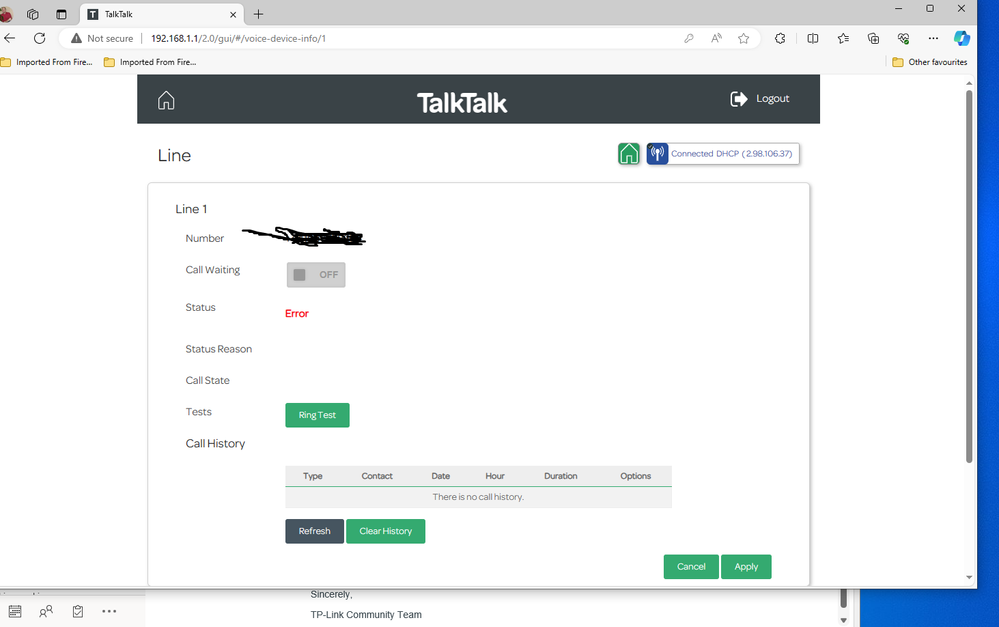
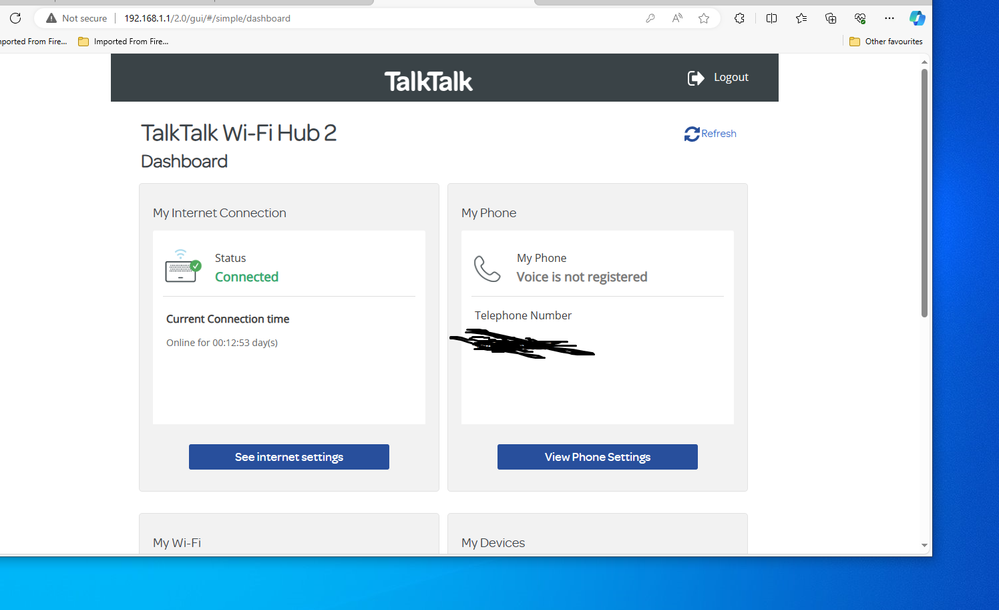
- Mark as New
- Bookmark
- Subscribe
- Mute
- Subscribe to RSS Feed
- Highlight
- Report Inappropriate Content
on 27-03-2024 10:41 PM
As this is 150Mbps Full Fibre, @MerlinBengal, the VOIP would need to have been requested when you accepted the order.
Or is the landline still there, left behind as copper?
Staff will check this out for you during the day.
- Mark as New
- Bookmark
- Subscribe
- Mute
- Subscribe to RSS Feed
- Highlight
- Report Inappropriate Content